Even though the Indian government has yet to decide on cryptocurrencies, India has the biggest number of crypto owners in the world. Indians are wary of purchasing cryptocurrency because they have not shared their uncertainty with their leaders. This article will look into the 7 Best Crypto Trading Platforms to Buy Bitcoin in India.
Table of Contents
Summary
| Features | WazirX | Binance | CoinDCX | Coinbase | Coinswitch | Zebpay | Unocoin |
| Min Deposit | INR 100 | $10 | INR 100 | $25 | INR 100 | $10 | $10 |
| Platforms | Web, Mobile | Web, Mobile | Mobile | Web, Mobile | Mobile | Web, Mobile | Web, Mobile |
| Leverage | 1:1 | 1:10 | 1:20 | 1:1 | 1:1 | 1:10 | 1:10 |
| Coins | 200+ | 400+ | 250+ | 150+ | 100+ | 200+ | 350+ |
1. WazirX
WazirX was formed in 2018 and has since grown to become India’s largest and most trusted cryptocurrency exchange. In India, WazirX is famous for crypto investments, similar to Zerodha for stock investments.

WazirX has its cryptocurrency WRX, which can be used to pay transaction costs and save up to 50% on trading expenses. Users may begin investing in cryptocurrencies by purchasing Bitcoins in Indian Rupees (INR). You may purchase bitcoins using your Android smartphone.
How to buy bitcoin in WazirX?
There are two methods for purchasing bitcoin using the app.
#1 Buy Bitcoin on WazirX Using Quick Buy
The “QuickBuy” feature is only accessible on the WazirX app. You can purchase bitcoin or any interest cryptocurrencies of your desire in just four steps. The process is mentioned below:
- Tap on the Bitcoin. And then choose –
- The “QuickBuy” option is located at the bottom left-hand side of the application.
- Then, Enter The Amount for which you wish to purchase Bitcoins.
- Slide the circular button to the right. Here, the transaction is complete.
Once the transaction is complete you will receive a confirmation notification.
#2. Purchase Bitcoin Using WazirX’s Exchange
- Login to your account and select INR from the “Exchange” option to purchase Bitcoin. This is a spot market for all cryptocurrencies matched against the Indian rupee.
- On the right side of the screen, you will see all BTC/INR price charts, order book data, and an order input form. Fill out the Buy Order Form and press the “Buy BTC” button. The order is immediately made, and you will receive Bitcoins as soon as it is traded.
WazirX Fees
WazirX platform charges a maker and taker fee of 0.2% from its users. However, no fee is charged on WazirX P2P. In addition to this, if you deposit through bank transfer then, you have to pay a transaction fee of INR 6.7. Moreover, the withdrawal and deposit fees are mentioned below:
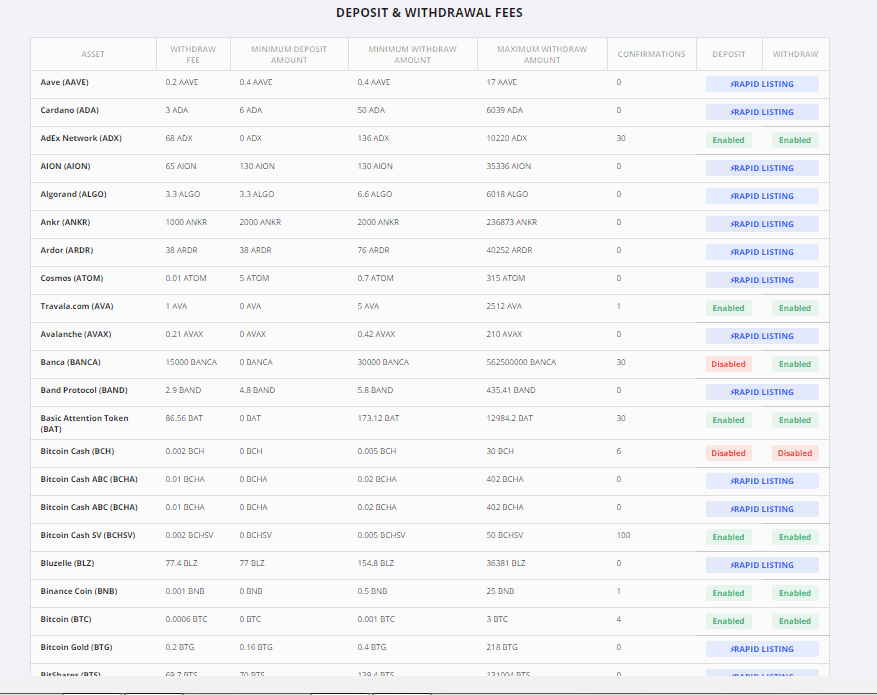
Also Read: WazirX P2P: Exchange Crypto with 0% Fees
You can download the WazirX Android app from here and the iOS from here.
2. Coinbase
Coinbase was started in 2012 and has since expanded to support dozens of cryptocurrencies and employs over 3,700 people globally. Coinbase has over 100 million users in over 100 countries, and clients exchange $547 billion every quarter.
Moreover, it oversees a thriving bitcoin ecosystem that serves 11,000 financial institutions. This application has two distinct trading platforms and a standalone crypto wallet service. You’re likely to find all you need to create and manage a bitcoin portfolio or trading plan among the Coinbase offerings.

Also Read: Coinbase Wallet Review [Everything You need to know]
Coinbase Fees
Coinbase is secretive about its pricing and fees, and it recently pulled its whole cost structure from the Coinbase online support area. The following are the fees you can expect to pay on the main Coinbase platform:
| Trade Size | Coinbase Fee |
| $10 or less | $0.99 |
| $10 to $25 | $1.49 |
| $25 to $50 | $1.99 |
| $50 to $200 | $2.99 |
Trades worth more than $200 are subject to a percentage-based fee rather than a flat price. Coinbase transactions are subject to a 0.50 percent spread-based charge and fixed trading costs.
You can download the Coinbase Android app from here and the iOS from here.
3. CoinDCX
CoinDCX is a cryptocurrency trading platform that supports over 200 different cryptocurrencies. It is situated in Singapore and has been in operation since 2018.
Besides, CoinDCX offers multiple cryptos such as Bitcoin, Ethereum, and many more altcoins are their unique selling point. It implies that different cryptocurrency traders can utilize this platform and will not have to go elsewhere.
Also Read: Coinbase vs CoinDCX – Full Comparison
How to buy bitcoin in CoinDCX?
Here’s how to buy Bitcoin with the CoinDCX:
- To begin trading on CoinDCX, go to Prices. A list of all coins with their prices and 24-hour changes will be presented on the screen.
- To purchase or sell a specific coin, simply click on it. You can select options– Buy, Sell and View Price Chart.
- By clicking Buy, you may pick the quantity of the coin you want. You may also specify the quantity of INR worth of the coin you want to purchase. To complete the transaction, click Buy.

CoinDCX Fees
CoinDCX charges takers and manufacturers 0.04 percent and 0.06 percent, respectively. The charge is relatively modest and below the industrial norm, giving customers another reason to pick CoinDCX over competing platforms.
Further, the decreased trading charge is offset by CoinDCX’s exorbitant withdrawal fees. It costs around 0.001 BTC for each BTC withdrawal. When compared to the industry average charges, this withdrawal amount is significant. The withdrawal fee is around 0.0006 BTC per BTC withdrawal.
Also Read: WazirX vs CoinSwitch vs CoinDCX | Full Comparison
You can download the CoinDCX Android app from here and the iOS from here.
4. Binance
Binance is the world’s largest cryptocurrency trading platform. It is not especially user-friendly due to its extensive range of trading choices and features. Depending on their expertise and skills, investors may face a steep learning curve with Binance.
Besides, Binance provides a comprehensive range of trading options via its desktop or mobile dashboards, including an excellent variety of market charts and hundreds of cryptocurrencies. Users may also access several trading alternatives, including futures and options.
Also Read: 5 Best Crypto Trading Terminals
However, many choices and services are unavailable in the United States, and only 65+ cryptocurrencies are offered to consumers in the United States.
How to buy bitcoin on Binance?
On Binance P2P, you may buy bitcoin with various fiat currencies.
- Go to the Finance P2P website, and then click “Log In” if you already have a Binance account
- Choose “Buy Crypto” and then “P2P Trading” from the top navigation.
- Click “Buy” and then enter the Bitcoin address. Filter the price and “Payment” in the drop-down menus, then choose an option and click “Buy.”
- Enter the amount in fiat money or quantity in cryptocurrency that you wish to buy. Press the “Buy” button.

- Confirm the payment method and amount (total price) on the Order Details page. Completing the fiat transaction within the payment time limit is required. Then choose “Transferred, next” and then “Confirm.”
- Once the seller has released the cryptocurrency, the transaction is completed. You can click “Transfer to Spot Wallet” to transfer the digital assets into your Spot Wallet.
- You can also click “Check my account” above the button to view the digital asset you just bought.
Also Read: Bybit vs. Binance vs. BYDFI
Binance Fees
Binance’s fees are among the most affordable in the market. Binance has a maker/taker fee system, with costs varying depending on trade volume and Binance Coin (BNB) balance. In general, bigger volume trades have cheaper costs.
| Payment Type | Fees |
| Wallet | N/A |
| Debit cards | 4.5% |
| ACH transfer | Free |
| Wire transfer | $15 for U.S. customers |
| Crypto Conversion | N/A |
| Trades | 0.00% to 0.1% |
| Buy/Sell Crypto | 0.50% |
You can download the Binance Android app from here and the iOS from here.
5. CoinSwitch Kuber
CoinSwitch Kuber is an India-focused cryptocurrency exchange with an incredibly clear user interface. The platform is ideal for newbies. It offers several qualities that Indian investors may find appealing. CoinSwitch Kuber is somewhat easy to use and navigate when compared to other advanced crypto trading platforms.

How to buy bitcoin in CoinSwitch?
Purchasing bitcoin on CoinSwitch is simple. Here’s how to use CoinSwitch to buy Bitcoin:
- To purchase Bitcoin via the Coinswitch Kuber App, simply select a market from the bottom menu.
- Click on Bitcoin to discover all the cryptocurrencies on CoinSwitch where you may invest.
- At the bottom of the app, you will now see two options: Buy or Sell; to buy, simply click on Buy.
- Now you must input the amount you wish to invest in bitcoin, and then click on Preview Buy.
- On the following screen, you can see how much bitcoin you will receive in return; click on the purchase now.
- It will now display a pop-up stating that your amount is inadequate; to transfer INR to your coin switch user account, click on Recharge Wallet.
- Input the amount you wish to deposit in your Coinswitch Kuber Account. The minimum value that can be deposited is INR 100. Click on deposit. The funds will now be credited to your account, and you will be able to purchase Bitcoin.
To buy bitcoin, go to the market, then click on bitcoin, then buy, input the amount you want to buy bitcoin for, and confirm.
Also Read: CoinSwitch vs CoinDCX: Best App to buy ETH in India?
CoinSwitch Fees
CoinSwitch Kuber does not charge fees for depositing and withdrawing money from their app, but they have hidden fees. When you buy a cryptocurrency on CoinSwitch, the firm deducts 1-2 percent off the transaction price.
Furthermore, CoinSwitch offers separate pricing for purchasing and selling cryptocurrencies, which is an unusual approach. As a result, CoinSwitch is offten regarded unsuitable for trading.
| Minimum Deposit | 100 Rs |
| Deposit Fees | Free |
| Transaction Fees | 0% to 0.5% |
| Withdrawal Fees | Free |
You can download the CoinSwitch Android app from here and the iOS from here.
6. Zebpay
The Zebpay software allows users to exchange cryptocurrencies using their smartphones. The application works on both iOS and Android smartphones. Zebpay allows users to deposit money from their bank accounts and trade in cryptocurrency pairings directly from the app.
Further, Zebpay’s crypto assets are maintained in a safe pool rather than in individual wallets with a private key. Users can move their cryptocurrencies from Zebpay to other exchanges or their wallets. Moreover, the software accepts six cryptocurrencies for storage and trade in various currency pairs.
Also Read: ZebPay vs WazirX: Which is the Best Crypto Exchange in India?
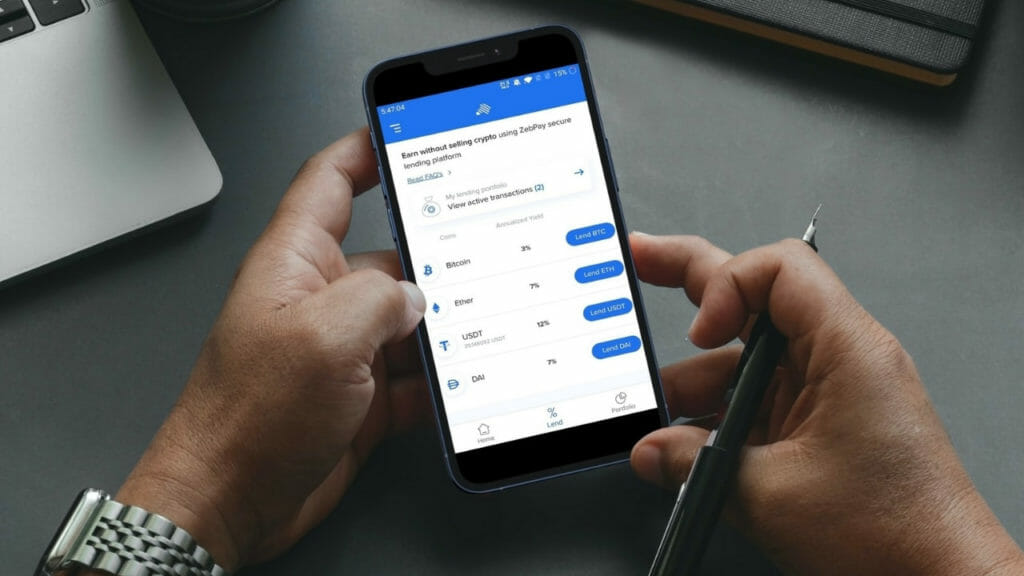
Zebpay Fees
Users using Zebpay may be required to pay a variety of fees. Continue following the article to learn more about the platform’s pricing:
- Zebpay charges distinct maker (0.15%) and taker (0.25%) fees. Orders close to market pricing will be performed promptly, but you will be charged the higher taker’s costs.
- Zebpay costs for INR deposits are less than Rs. 10 per net banking deposit transaction. UPI deposits cost Rs. 25. In addition, Rs. 7 is charged for each rupee put by bank transfer. All cryptocurrencies transferred into your account are completely free of charge.
- Zebpay charges a Bitcoin withdrawal fee of 0.0006 BTC.
- When you move your bitcoin using Zebpay, you will be charged withdrawal fees. Withdrawal fees differ by currency and are subject to minimum and maximum amounts.
| Particulars | Amount |
| Withdrawal fees for Bitcoin | 0.0006 BTC |
| Minimum Withdraw Amount | 0.0005 BTC |
| Maximum Withdraw Amount | 1.31 BTC |
| Minimum Deposit Amount | 0.000001 BTC |
You can download the Zebpay Android app from here and the iOS from here.
7. Unocoin
Unocoin is a well-known cryptocurrency exchange platform for bitcoin cash, with over 1.5 million customers. To date, user-invested exchanges have received around 8.82 million trading orders.
Unocoin’s unique feature is its streamlined curation of Bitcoin POS processing, a lucrative proposition for offline trade operations. In the FinTech arena, the Unocoin cryptocurrency exchange has developed an enhanced trader pathway for purchasing bitcoin.

How to buy bitcoin in Unocoin?
You can now purchase and sell Bitcoin or any of the other five crypto assets supported by the app after your account has been validated. The steps for the same are as follows:
- Load money into your account from the bank. You can deposit funds via your bank’s net banking service.
- When purchasing Bitcoin, you may also add funds to your Unocoin wallet.
- When you enter the quantity of Bitcoin you wish to buy, a deposit order will be generated with the amount of money you need to transfer.
- Go to your bank’s net banking service and use IMPS/NEFT/RTGS to send the needed amount to Unocoin’s bank account.
- In the Unocoin app, enter the reference number provided by the bank after the money transfer against the deposit order. The money will be added to your Unocoin wallet when Unocoin validates the transfer.
- You may now purchase Bitcoins after depositing funds into your Unocoin wallet.
Also Read: Unocoin vs WazirX: Which is best for you?
Unocoin Fees
The Unocoin cryptocurrency exchange imposes trading fees with a compensation rate of 0.7 for basic users, while the trading charge for gold membership customers is 0.5 percent.
There are no costs for users who transfer or receive cryptocurrencies using the site. Fees for digital asset exchange on FinTech businesses’ websites are 0.4 percent as a maker charge and 0.6 percent as a taker fee.
There are no specified fees for storing crypto assets on the Unocoin platform. The platform network exchange costs for receiving crypto assets are as follows: 0.01 for ETH money, 0.02 for LTC Tokens, 0.0002 for BTC coins, 0.0001 for BCH, 0.15 for XRP, and 0.001 for BTG currency. However, the exact cost structure of the Unocoin exchange may be seen on the official website.
You can download the Unocoin Android app from here and the iOS from here.
Conclusion
Cryptocurrency trading is a risky investment, but several platforms allow users to buy and sell Bitcoin in India. Recently Indian users saw a rise of the number of crypto trading platforms available in India.
However, not all of them are equally good. The seven platforms listed above are the best of the best when it comes to buying Bitcoin in India. Each platform has its own advantages and disadvantages, so it’s important to compare them before choosing one.
Frequently Asked Questions
Is crypto taxable in India?
“Any income from the transfer of any virtual digital asset shall be taxed at the rate of 30 percent,” Nirmala Sitharaman declared in the Union Budget 2022, therefore from April 1, 2022, a new tax regime imposing a flat 30% tax on income from crypto assets.
Is GST applicable on Bitcoin?
Cryptocurrency exchanges are now subject to an 18 percent GST rate on services delivered to users in the financial services category. Cryptos, according to GST authorities, are comparable to lotteries, casinos, betting, gambling, and horse racing, all of which are subject to a 28 percent tax on the total amount.
How many crypto accounts are in India?
The situation varies considerably across India. In the year 2021, around 20 million people in the country will have joined the crypto revolution. The term “cryptocurrency” has even entered the vocabulary of Indian investors.
How to buy cryptocurrency?
In the last few years buying and selling cryptocurrency has become easy. There are many platforms regular users use to buy bitcoin, Ethereum, and other cryptocurrencies. This article lists the top 7 best crypto trading platforms and the steps to buy bitcoin. A few of the platforms are WazirX, Coinbase, CoinDCX, Binance, CoinSwitch, Zebpay, and Unocoin.
Also, you may read



![How To Buy Bitcoin On Wazirx? [ Also Works On Mobile ] 19 Buy Bitcoin On Wazirx](https://coincodecap.com/wp-content/uploads/2021/03/Buy-Bitcoin-on-WazirX-768x432.png)





