Cryptocurrency charts are graphical presentations of price, volume, and time intervals history. The charts display trends based on the crypto’s historical price fluctuations and identify how and when to invest. They help discover market patterns and anticipate future market trends of an asset. Therefore, reading crypto charts is vital for traders to uncover the most excellent chances in the market. Here is the list of the best free cryptocurrency charting tools that would help you out.
Table of Contents
Summary
- Cryptocurrency charts are graphical presentations of price, volume, and time intervals history.
- Many investors and analysts use charting tools to understand the market trends for better investments.
- TradingView is a massive corporation that provides detailed live trading charts for cryptocurrency and equities.
- Altrady is another platform for people looking for good crypto charting software.
- Cryptowatch allows users to chart across many cryptocurrencies and display more than ten charts in a single view.
- Coinigy is a well-known cryptocurrency financial planning and graphing platform. Its goal is to make trading easier without abandoning cryptocurrency market technical analysis.
- Shrimpy is an asset management platform that helps keep track of your whole cryptocurrency account across many exchanges.
- Quadency is a site that allows linking various cryptocurrency exchanges to track and trade from a single platform.
What are the Benefits of Using a Charting Tool?
A charting tool allows you to see multiple trading indices and build an analysis to represent the market. To stay above the game, many investors and analysts use charting tools to understand the market trends in the past, the ones active in the present, and predictable ones in the foreseeable future. This also helps them make wiser trading strategies and more good choices even if they know which ones they should buy. They know which cryptocurrencies they must not invest in.
Also read, Best Crypto Products | Top Cryptocurrency Tools
TradingView (Freemium): 1st Best Free Cryptocurrency Charting Tools
TradingView provides live trading charts for cryptocurrency and equities. It is one of the most in-depth charting companies, with many more technical indicators than you ever want. They provide both free and paid features. Tradingview is the key bitcoin charting tool used by all the greatest traders.
TradingView is the most popular paid cryptocurrency charting software. (Actually, it’s a freemium service; you may use the free plan indefinitely.)
TradingView is a virtual charting service for enthusiastic cryptocurrency investors and miners. It aspires to provide all of the capabilities of a professional charting tool, with the added benefit of speed and flexibility via its mobile phone app for charting on the move. Some digital currencies included are Bitfinex, ByBit, Binance, Bittrex, Coinbase, etc.
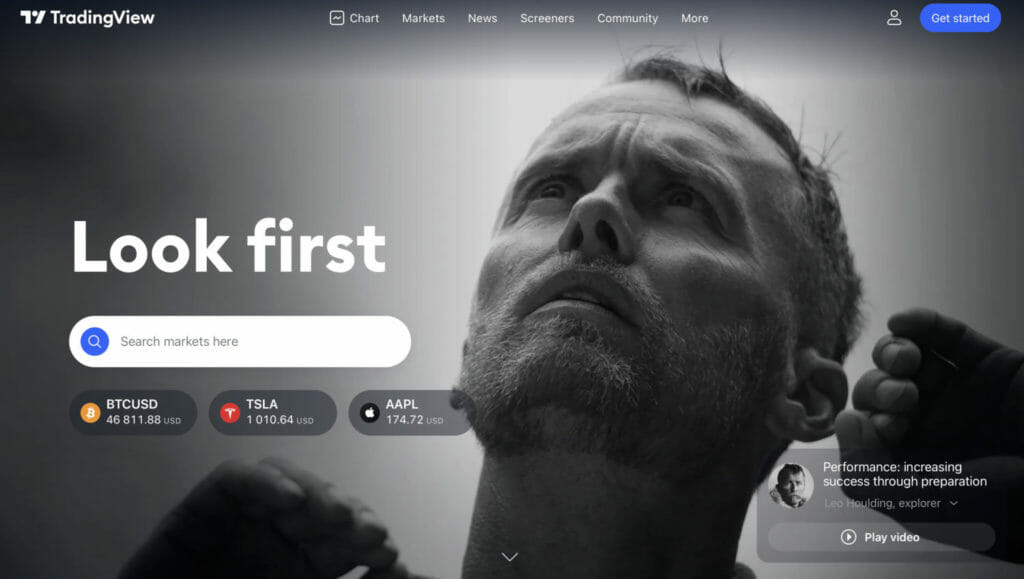
Cryptowatch: 2nd Best Free Cryptocurrency Charting Tools
Kraken, a prominent exchange, owns Cryptowat.ch. It is free and allows users to chart across many cryptocurrencies and display more than ten charts in a single view.
CryptoWatch is a widely used free cryptocurrency charting tool. There is no need to create an account to see the charts available on the desktop version or the website. Although there does not exist a script collection of user-created tools, Cryptowatch is an excellent alternative if you merely want a selection of already created technical indicators, which are fairly reliable graphing tools that receive frequent updates and upkeep.
The following are some of the new features:
- On the chart’s side, there’s a toolbox.
- Analysis of cryptocurrency trading potential using a correlation matrix.
- Trading cryptos straight from the chart through exchange API (paid) price alerts (paid) API and Google sheets price data.
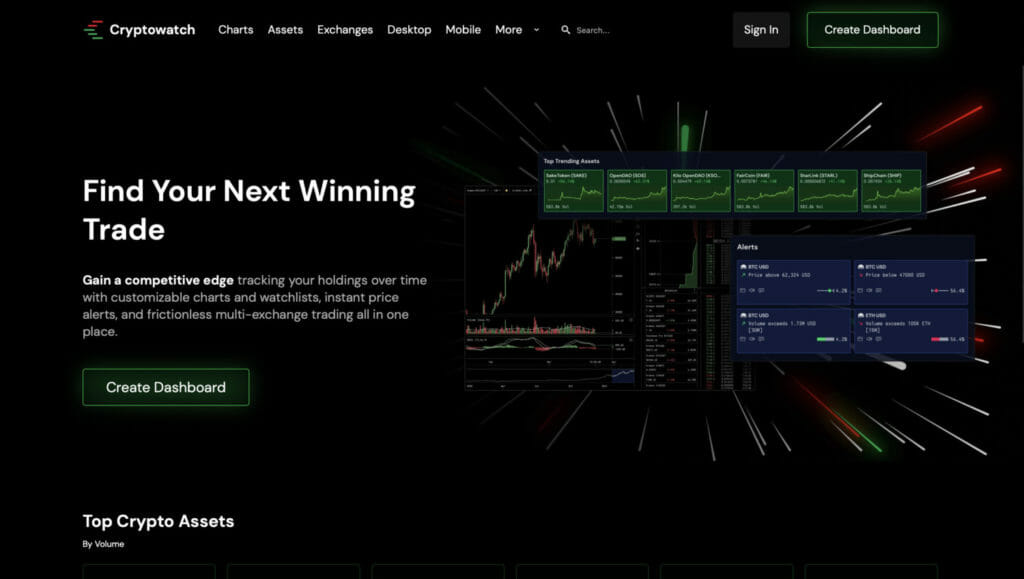
Coinigy: 3rd Best Free Cryptocurrency Charting Tools
Coinigy is a well-known cryptocurrency financial planning and graphing platform. Its goal is to make trading easier without abandoning cryptocurrency market technical analysis. It has a trading interface that enables you to access graphs from all the leading crypto exchanges. It’s the ideal online tool for conducting bitcoin technical analysis.
Coinigy is a good option if one wants to see individual cryptocurrency statistics on a particular website and allows users to access the worldwide cryptocurrency market data available on the internet across various exchange platforms. BitFlyer, BitMEX, CEX.IO, Kraken, and OKEx are examples of a few of the same.
Unlike Tradingview, Coinigy customers may operate among the 20 best cryptocurrency exchanges using online accounts through API 24 hours a day, seven days a week. Altcoin traders will love the wallet portfolio function, which allows you to keep track of all of your cryptocurrency assets on all platforms at any time.
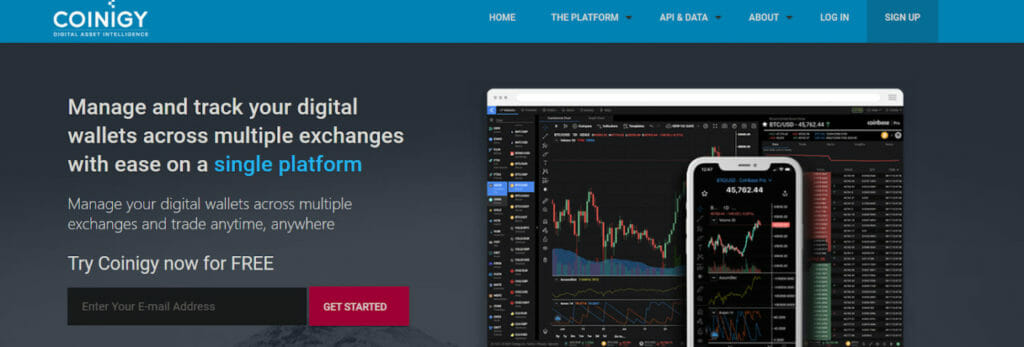
Shrimpy: 4th Best Free Cryptocurrency Charting Tools
Shrimpy is an asset management platform that helps keep track of your whole cryptocurrency account across many exchanges. It means you won’t have to log into every other crypto exchange separately to purchase and sell. Shrimpy has a unique feature in that it allows you to see your total allocation of currency on several crypto exchanges using easy percentages and a visual snapshot.
You may manually or automatically update the allocation by changing the percentages whenever market conditions change like Bitcoin hegemony increasing and you wish to lower altcoin exposure. This tool will execute the deals on your behalf across the various exchanges.
Shrimpy has various features that can aid new crypto traders, including:
- Integrate several cryptocurrency trading exchanges into a single platform.
- With such an easy interface and tools, you can manage your whole cryptocurrency portfolio.
- Keep track of your portfolio’s performance and make automated adjustments to your investing plan.
- On social trading, you may copy the top crypto traders in the world.
- Using multiple indicators and trading tools, automated trading methods.
To achieve your portfolio allocations, Shrimpy will make most of the required operations on your behalf. It’s the ideal crypto trading tool for adjusting portfolio dangers fast and efficiently without logging into various exchanges.
Shrimpy has three distinct bundles to choose from:
- HODLer – free.
- $19/month for professionals (billed annually).
- Enterprise – tailored to your needs.
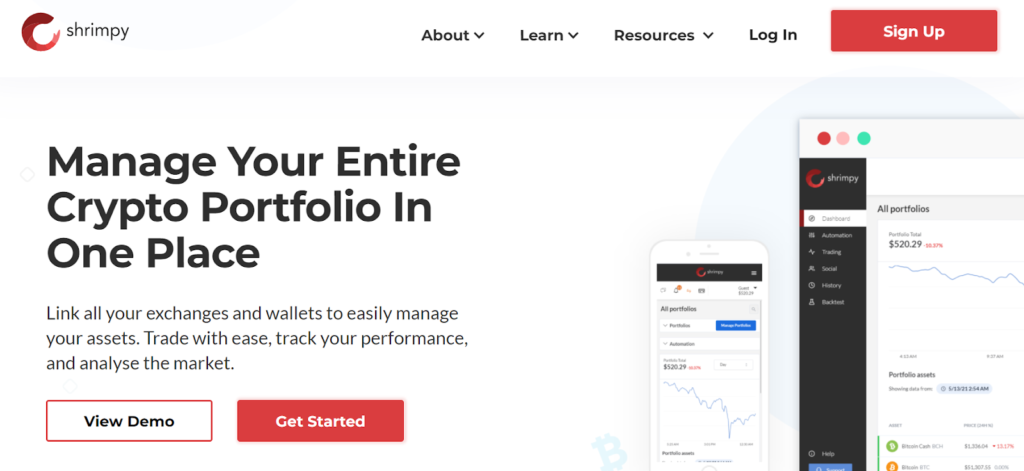
Quadency (freemium): 5th Best Free Cryptocurrency Charting Tools
Quadency is a site that allows linking various cryptocurrency exchanges to track and trade from a single platform. Quadency uses the TradinView engine to chart cryptocurrencies and provide a straightforward trading interface.
Quadency allows users to connect their current crypto exchange accounts to chart their total crypto holdings and directly buy/sell orders to the exchange. The charting site now supports the following crypto and altcoin pairings: Poloniex, Coinbase, Bittrex, and Gemini.
Traders may monitor the account balance, transactions, and orders automatically synchronized whenever an exchange is connected. TradingView, Quadency provides additional features such as conducting transactions across many linked exchanges utilizing a single platform. Quadency, in some ways, combines the essential features of TradingView and Coinigy, which have been described above.
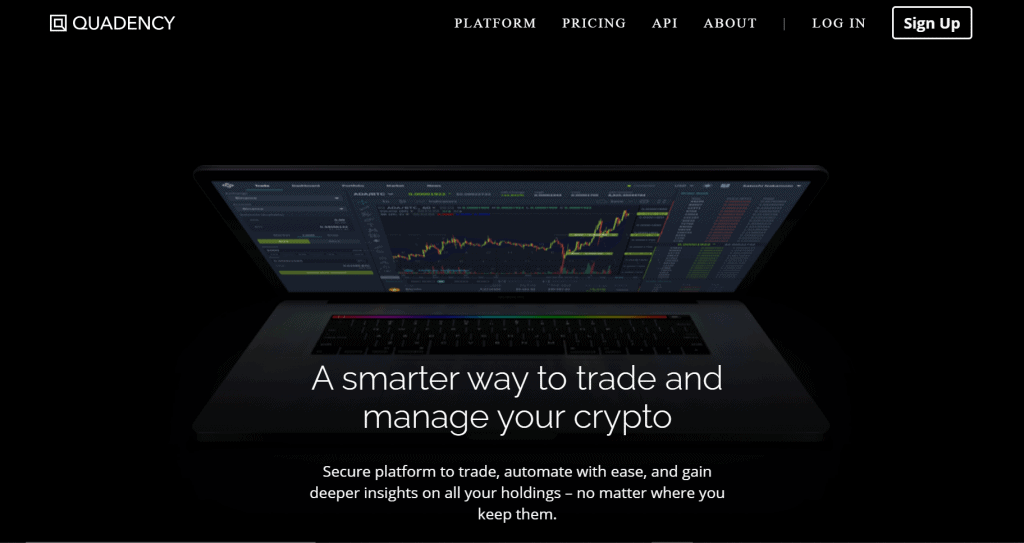
Conclusion
The above-mentioned crypto charting software are not the only ones to exist, but currently, they stand out owing to their incredible performance. Not to forget, one does not pay to use them. Crypto charting tools often come in handy for investors that like to study market trends while planning how to make their money grow.
Frequently Asked Questions
Q1. Where can I find a Bitcoin Charting tool?
A1. TradingView is a massive platform that provides live trading charts for cryptocurrency and equities and is one of the most famous bitcoin charting tools.
Q2. What is the difference between TradingView and Quadency, even though they are both freemiums?
A2. While TradingView is the top cryptocurrency and stock charting tool, Quadency is a comprehensive investing and portfolio construction platform for all levels of crypto investors.
Also read,










