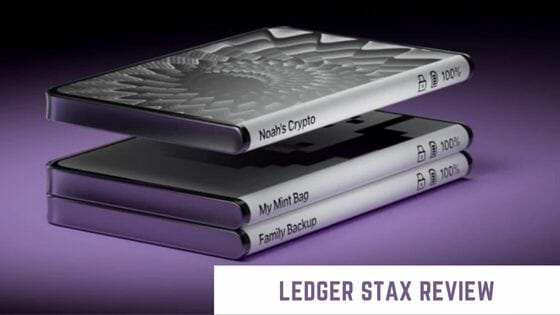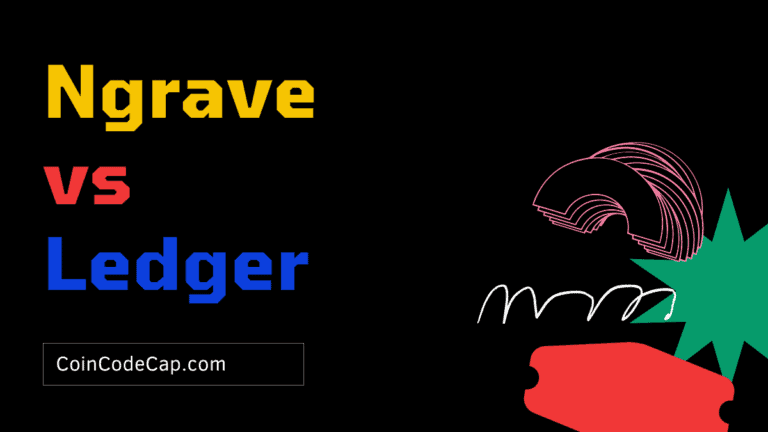In this article, we will show you how to set up MetaMask for Binance Smart Chain? Before going on the steps to set up MetaMask for Binance Smart Chain (BSC), I would like to give a brief idea about MetaMask and Binance Smart Chain (Advance users can skip this).
After that, I will discuss steps to set up MetaMask for Binance Smart Chain. And in the end, I will also share steps to transfer BNB from Binance Smart Wallet (BSC Test network) to MetaMask (BSC Test network).
Get a $600 deposit bonus on Bybit, Sign up NOW.
What is MetaMask?
No one can send cryptocurrency-based transactions without a crypto wallet. A wallet is a platform or an interface that allows users to store private keys and interact with multiple public ledgers like Bitcoin, and Ethereum.
MetaMask is a browser-based crypto wallet that comes as a plugin that allows users to connect with blockchain networks like Ethereum, Binance Smart Chain, Polygon Network, etc. via a browser (they also have mobile apps) via MetaMask, users can also interact with Ethereum Dapps.
What is Binance Smart Chain (now BNB Chain)?
Binance is one of the biggest crypto exchanges in the world that offers a ton of products and features to its users.
The Binance Smart Chain (BSC) is a blockchain network founded by Binance Dex. BSC follows the dual-chain architecture, allowing users to build their decentralized applications and digital assets on one blockchain. The BNB Chain allows Dapps to settle transactions faster and cheaper than the Ethereum Network as it deploys only 21 Nodes as validators.
BSC or the BNB Chain uses the Proof-of-Stake Authority protocol, where any user could join as validating nodes by staking their BNB coins. At each validation, 21 nodes will select as validators based on their stakes.
Here’s a video as a guide to help you set-up Metamask for BNB Chain or Binance Smart Chain:
Steps to set up MetaMask for Binance Smart Chain (BSC)
If you have already created your MetaMask wallet, you can directly jump to step 2.
Step 1 – Set up MetaMask wallet
- Step 1: Add MetaMask extension to chrome(Add from here).
- Step 2:Look for the MetaMask logo on the chrome toolbar and click on it.
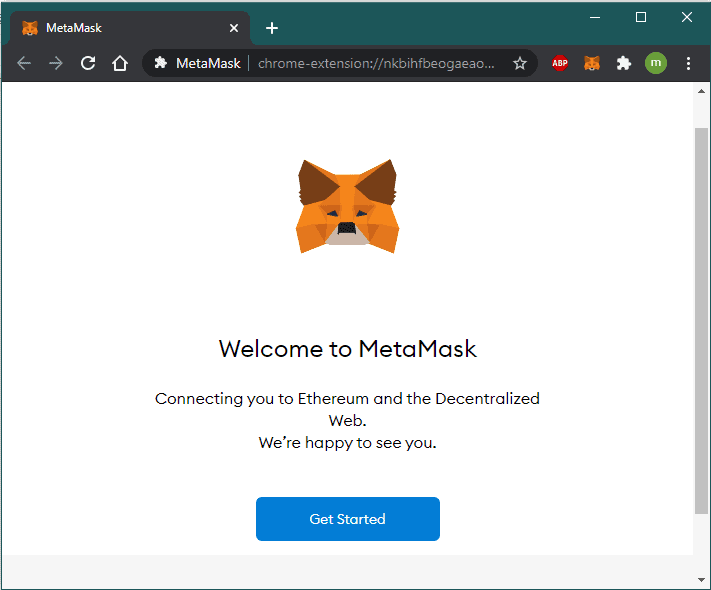
- Step 3: Click on “Get Started.”
- Step 4: Click on “Create a wallet”
- Step 5: Now, click on “I Agree.”
- Step 6: Next, set a password of your choice having eight characters and agree to terms & conditions. Click “Create.”
- Step 7: Write down your secret recovery phase on pen and paper and click Save!
- Step 8: Place all the words of the secret phrase in the original order. Click “Confirm.”
- Step 9: Now, you have successfully set up your MetaMask wallet. Click on “All Done.”
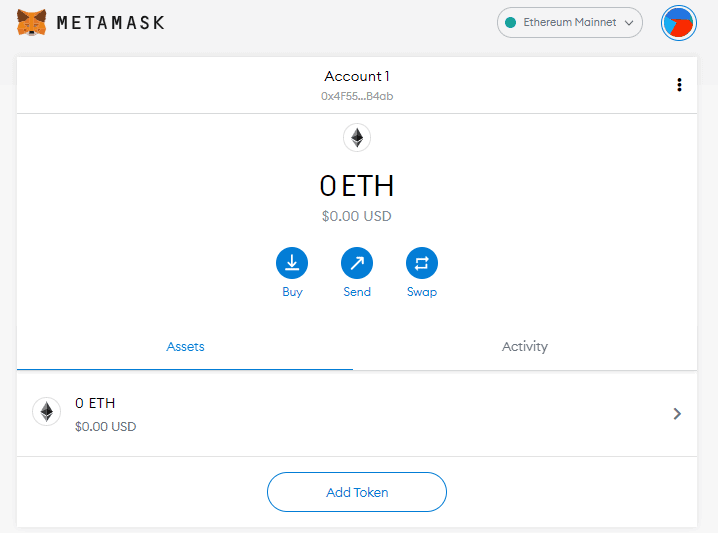
Step 2 - Set up MetaMask for BSC Mainnet or BNB Mainnet
- Step 1: Click on “Account Profile” on the top of the right side.
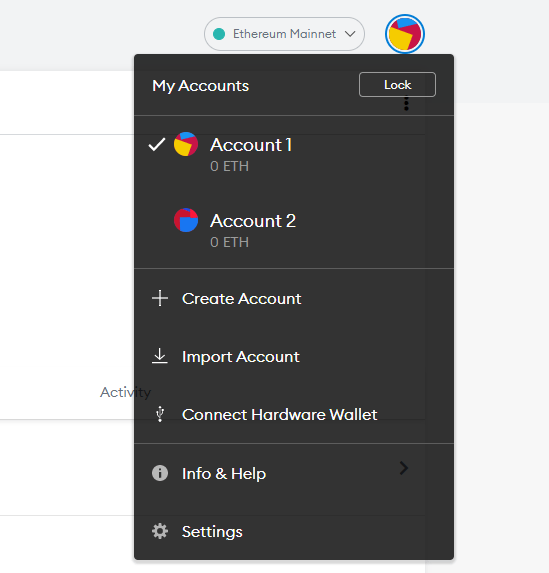
- Step 2: Click on “Settings.”
- Step 3: Go to “Networks.”
- Step 4: Click on “Add Network.”
- Step 5: Enter details to add “Binance Smart Chain Mainnet.”
- Network Name: Binance Smart Chain
- New RPC URL: https://bsc-dataseed.binance.org/
- Chain ID: 56
- Currency Symbol: BNB
- Block Explorer URL: https://bscscan.com
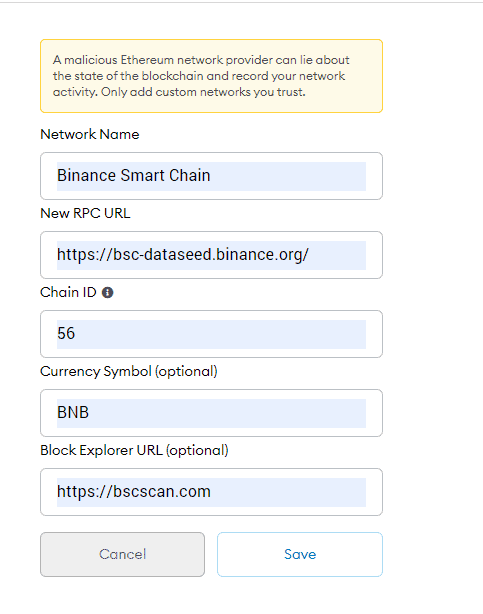
Alternatives Binance Smart Chain RPC URL:
- https://bsc-dataseed1.ninicoin.io/
- https://bsc-dataseed1.defibit.io/
- https://bsc-dataseed2.defibit.io/
- https://bsc-dataseed3.defibit.io/
- https://bsc-dataseed4.defibit.io/
- https://bsc-dataseed2.ninicoin.io/
- https://bsc-dataseed3.ninicoin.io/
- https://bsc-dataseed4.ninicoin.io/
- https://bsc-dataseed1.binance.org/
- https://bsc-dataseed2.binance.org/
- https://bsc-dataseed3.binance.org/
- https://bsc-dataseed4.binance.org/
Now, Click on the MetaMask logo on the top of the left side of the web page. You will be able to see BNB as a currency, as shown below. Here, we completed the setup of MetaMask for BSC Mainnet.
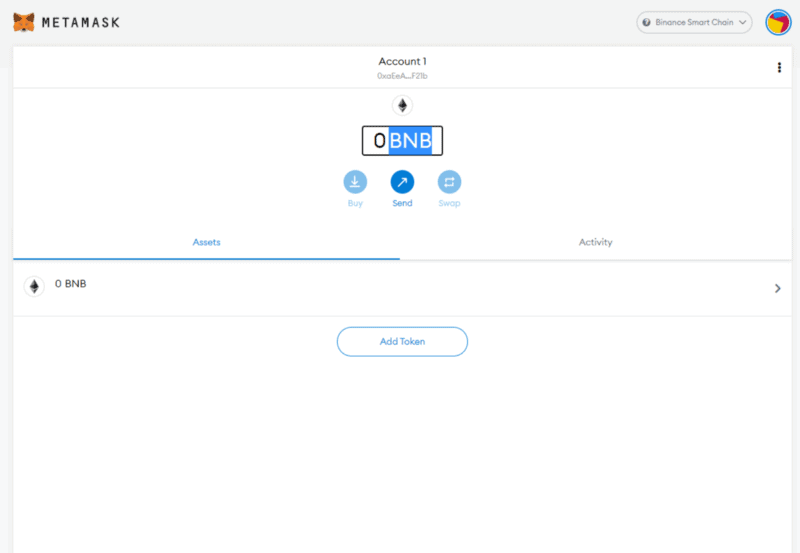
Transfer BNB with MetaMask
Now, Let’s see one scenario by adding BSC Testnet to MetaMask and transferring BNB from Binance Smart Wallet to MetaMask.
Step 1 – Set up MetaMask for BSC Testnet
- Step 1: Click on “Account Profile” on the top of the right side.
- Step 2: Click on “Settings.”
- Step 3: Go to “Networks.”
- Step 4: Click on “Add Network.”
- Step 4: Enter details to add “Binance Smart Chain Testnet” as shown in fig and save it.
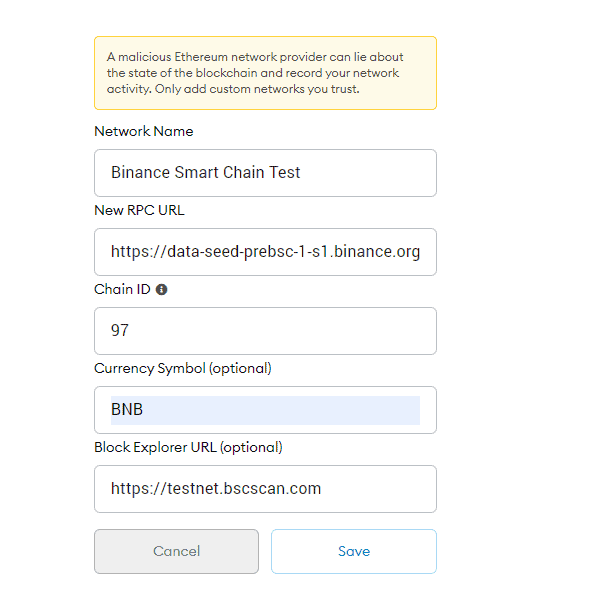
Alternatives BSC Testnet RPC URLs:
- https://data-seed-prebsc-2-s1.binance.org:8545/
- https://data-seed-prebsc-1-s2.binance.org:8545/
- https://data-seed-prebsc-2-s2.binance.org:8545/
- https://data-seed-prebsc-1-s3.binance.org:8545/
- https://data-seed-prebsc-2-s3.binance.org:8545/
Here, we completed the setup of MetaMask for BSC Testnet.
Step 2 – Set up Binance Chain Wallet
a. Add Binance Chain Wallet extension to chrome (Add from here).
b. Look for the Binance Chain Wallet logo on the chrome toolbar and click on it.
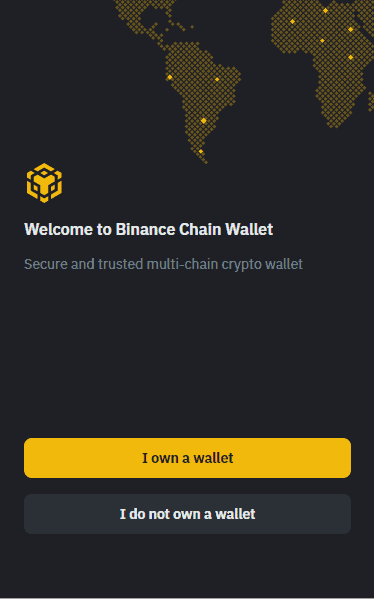
c. Click “I do not own a wallet.”
d. Next, it will ask to set a password to access the wallet. Enter password. Click “Continue.”
e. You will find a seed phrase. “Click to copy” and save it to your local system to restore your account later. Click “Continue.”
f. Confirm your seed phrase by typing the correct word for each position.
g. You have successfully set up your Binance Chain Wallet.
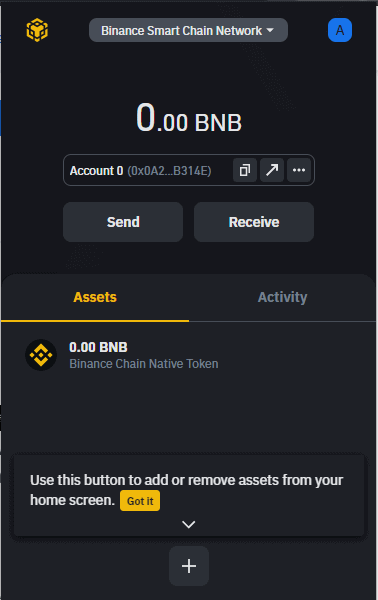
h. For testing purposes, we have to switch from Binance Smart Chain Network to Binance Smart Chain Test Network.
So click on the “Binance Smart Chain Network” drop-down on the top. Check “Show Test Networks” and select Binance Smart Chain Test Network.
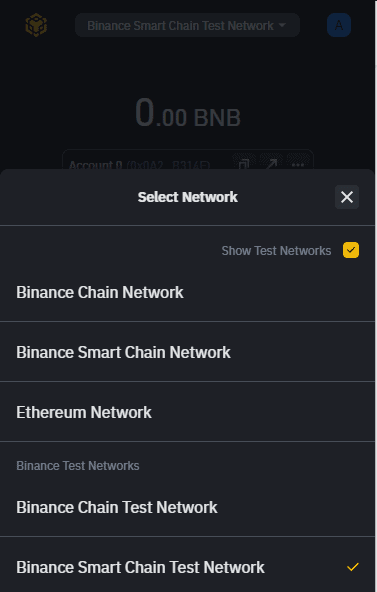
Step 3 – Add BNB coins to Account 0 of Binance Chain Wallet for testing purposes
a. Copy an address of Account 0 from Binance Chain Wallet. It will be like — 0x0A209B53dabd5701d751573118070B143BaB314E
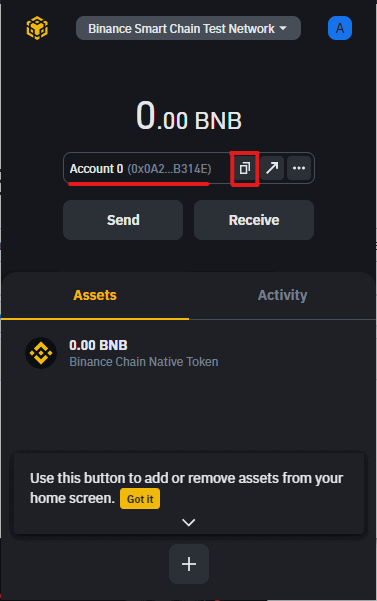
b. Go to Binance Smart Chain Faucet.
c. Paste copied address and select 6.25 BNBs to transfer.
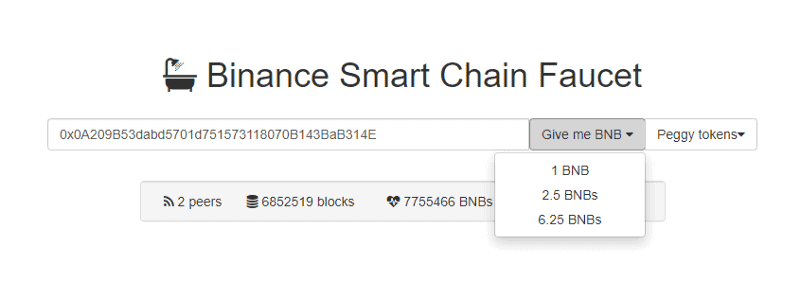
d. Go to Binance Smart Wallet and check BNB coin balance and activity for Account 0.
Now, we will transfer BNB from Binance Smart Wallet to MetaMask address. Here,
Sender — Account 0 of Binance Smart Wallet
Receiver — Account 1 of MetaMask Wallet
Step 4 – Transfer BNB from Binance Chain Wallet to MetaMask
a. Copy Account 1’s address(Receiver’s) from MetaMask
a. Go to MetaMask.
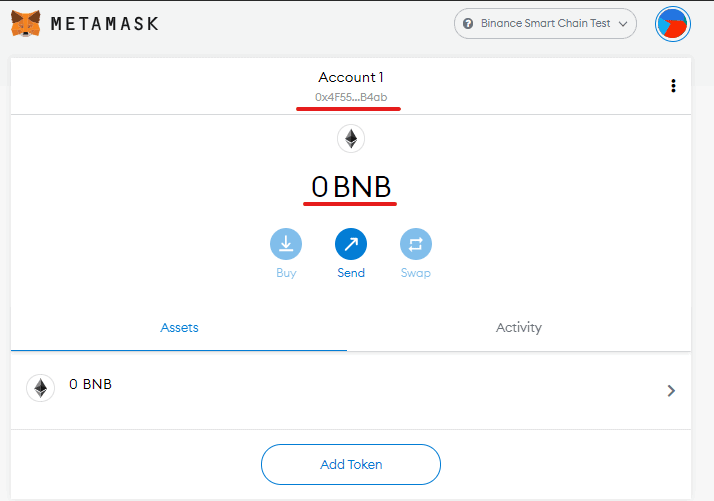
b. Notice the balance of Account 1(0 BNB) and copy the address of Account 1.
For ex. it is 0x4F5513aeE82d86b313ea4464f208433E3ce6B4ab
c. Now Go to Binance Smart Wallet and select account 0. Click on “Send” to transfer BNB.
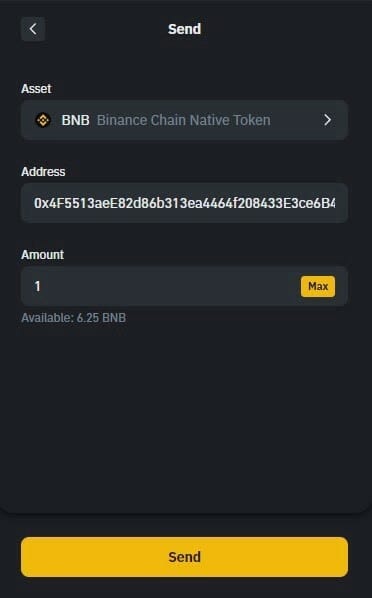
b. Paste copied account address.
c. Enter amount 1(BNB) and Click “Send.”
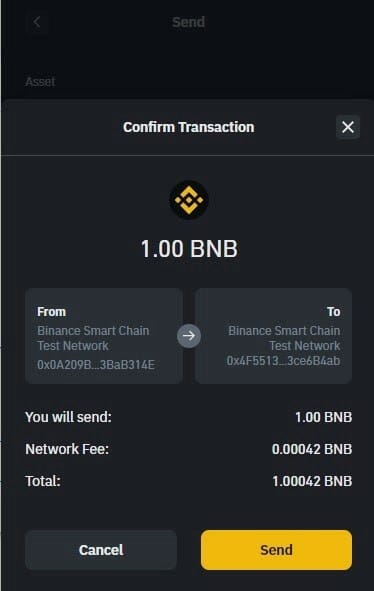
Step 6 – Verify transaction
a. Go to MetaMask.
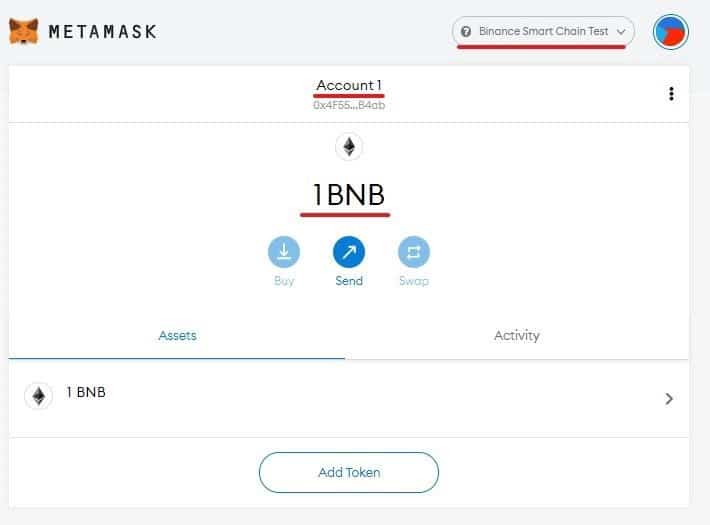
b. Verify, you are in the Binance Smart Chain Test network. Check the balance of Account 1. It will be 1 BNB. Previously it was 0 BNB.
Hence, we successfully transferred 1 BNB from Binance Smart Wallet(Test network) to MetaMask Wallet(Test network).
Let us know what you think about the article in our Telegram Channel.