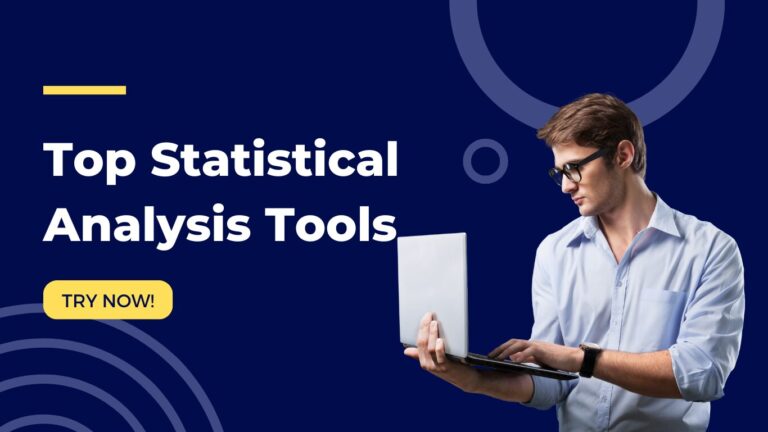Selecting the appropriate statistical analysis software is essential for efficiently managing large data sets in the big data era. The finest tools support a range of industries and research needs with their strong capabilities for data editing, visualization, and sophisticated analytics. The best statistical analysis software is examined in this article to assist professionals and researchers in making defensible choices that will optimize data insights and produce significant results.
Table of Contents
What is statistical analysis software?
Software for statistical analysis is a tool that assists users in gathering, organizing, processing, and visualizing data. It makes it possible to use statistical methods for pattern recognition, hypothesis testing, and prediction making. With its ability to extract insights from large, complicated data sets, this kind of software is crucial for data-driven decision-making in the social sciences, business, healthcare, and research domains.
18 Best Statistical Analysis Software
1. IBM SPSS

With its intuitive interface, IBM SPSS is a statistical software platform that enables users to prepare and analyze data without requiring any coding knowledge. The program offers a variety of technical demos to assist you in getting started and performs analysis using drag-and-drop features. Some statistical software programs have so many functions that they overwhelm consumers. Some restrict their powers to cater to a less experienced audience. Drag-and-drop capabilities and a clear, user-friendly interface set IBM SPSS apart from its competitors. To perform an analysis on their data, users only need to point and click on the appropriate model.
2. Tableau

One of the main selling points for any firm that already utilizes Salesforce is the native integration. One of the most notable features for Salesforce users is the native Salesforce integration. The platform also includes a custom data preparation tool called Tableau Prep Builder, a drag-and-drop modeling tool (so you don’t need to know how to code to use the platform), and Einstein AI, which generates predictions and suggestions based on your data.
3. XLSTAT

One of the best statistical analysis programs, especially for Microsoft Excel, is called XLSTAT. You can examine company data without ever leaving the platform, thanks to its integrated integration with the spreadsheet. If the built-in compatibility with Microsoft Excel wasn’t enough, CFOs and business analysts can utilize XLSTAT without any coding knowledge. If the built-in compatibility with Microsoft Excel wasn’t enough, CFOs and business analysts10 Business Analytics Courses with Good Placement Opportunities can utilize XLSTAT without any coding knowledge.
4. Domo

Domo is a cloud-based data platform made to facilitate the better use of business data by all members of your firm. Even inexperienced analysts may easily produce insights and apply data because of the software’s user-friendly dashboards and reports. Domo is arguably the most user-friendly statistical analysis software program on this list. The goal of features is to simplify data understanding. The platform provides external sharing options, unique and adjustable visualizations, configurable dashboards, and automated alerts upon data changes.
5. SAS Viya

SAS Viya is a platform for data management, analytics, and AI that runs on the cloud. Data can be integrated from nearly any source, and teamwork is encouraged while doing cooperative data preparation and analysis tasks. The core of the SAS Viya platform is collaboration. Companies can set up a common area where members of the data team can collaborate on analysis tasks. Several tools that assist your team in uploading and analyzing data are among the features. A recommendation engine expedites the process of preparing data, and data management features facilitate the integration of diverse data sources. Intelligent recommendations from AI tools speed up decision-making. Even your team’s language can be used on the site.
6. Scilab

Under the GPL License, Scilab is a free and open-source statistical analysis program. This implies that you are free to modify the program, use it for any purpose, and distribute it to peers. The only statistical analysis program on this list that is available for long-term free use is Scilab. Pre-built statistical models such as Fourier analysis, linear equation systems, and regression analysis are among the features. In addition, a wide variety of graphs and animations, scientific programming abilities, and algorithm creation are provided.
7. OriginPro

More than 500,000 scientists and engineers use Origin Pro, a scientific graphing and data analysis application, to visualize data without the need for scripting. OriginPro is one of the finest solutions if you wish to see data. The program offers point-and-click modification for each of the more than 100 pre-built graph types. More than 100 different graph types—including column, bar, line, trellis, vector, and three-dimensional charts—are among the features. A comprehensive set of customization choices, annotation features, and a quick data import feature are also included in the software.
8. Minitab

To assist you in making data-driven decisions, Minitab is a statistical software platform that offers features for data visualization, statistical analysis, and predictive analytics. It offers every resource you require to finish Lean Six Sigma projects from beginning to end. A DfSS toolset is built into Minitab. The platform’s tools are connected to every phase of the process, allowing you to either create your own or select from pre-built DMAIC roadmaps. A comprehensive set of quality-related tools (such as run charts, Pareto charts, variable control charts, tolerance intervals, acceptance sampling, OC curves, and more), simulation and distribution tools, and an integrated DfSS toolkit are among the features. In-depth education resources are also available, and the business provides virtual or on-site training.
9. JMP

Desktop statistical software like JMP is made for analysts of all stripes, including scientists, business analysts, and engineers. Like any Mac product, it has an easy-to-use interface that makes it simple for anyone to start using the application. Considering that not all desktop-based statistical analysis software applications are compatible with the operating system, the native macOS client is a major selling point. All of the features you would anticipate from a statistical analysis tool are included, such as the ability to import and prepare data, a comprehensive set of templated options for statistical analysis, linked analysis and visuals, interactive visualization, and statistical modeling.
10. NCSS

NCSS is a feature-rich software platform for statistical analysis that comes with hundreds of graphic tools and a special output navigation system that helps users grasp the results. While some statistical analysis tools can make managing many data visualization outputs challenging, NCSS makes it easy. Among the features are simple data management and imports that work with the most common file formats. You can examine data more quickly thanks to this and prebuilt procedures that are accessible through a dropdown menu. When it comes to data visualization, there are more than 80 customisable charts accessible.
11. Stata

Stata is a statistical analysis tool that facilitates the exploration, visualization, and manipulation of data by experts in the fields of economics, sociology, education, epidemiology, institutional research, political science, and other related fields. Managers can design and export unique graphs for publishing using Stata. Using a single dashboard, teams may process panel data, generate optimal scripts, manipulate matrices, and more thanks to the system’s powerful programming language.
12. MATLAB

To describe, analyze, and model data, use the functions and applications available in the MATLAB Statistics and Machine Learning Toolbox . For exploratory data analysis, you can utilize visualizations, clustering, and descriptive statistics. You can also fit probability distributions to data, create random numbers for Monte Carlo simulations, and run hypothesis tests. You can make deductions using algorithms for regression and classification.
13. KNIME

KNIME (Konstanz Information Miner) is an open-source platform for data analytics, reporting, and integration. For data processing, modeling, and analysis, it offers a user-friendly, visual interface that supports a variety of data science procedures. KNIME is a popular tool used in many different industries for tasks including predictive analytics, machine learning, and data mining.
14. Looker

Looker is a data analytics tool that is assisting businesses in reevaluating data visualization and business intelligence. Teams may use Looker to quickly and simply combine data from several data sources into a single view, dismantling data silos in the process. When everyone in your company has access to up-to-date, trustworthy data, they can all make smarter decisions.
15. TIMi
A comprehensive platform for data analytics, TIMi (the Intelligent Mining suite) provides tools for big data processing, predictive modeling, and data mining. It has strong analytical capabilities, easy-to-use interfaces, and is excellent at managing big datasets and intricate algorithms. For customer insights, business intelligence, and assistance with decision-making, TIMi is extensively utilized.
16. Phocas

Phocas can assist if your company needs to move more quickly and with greater assurance. For usage by the entire organization, we have a single platform for business analytics and planning. A unified, controlled source of truth that is directly sourced from your accounting, ERP, and other systems. The issues mid-market companies face with information gathering, reporting, performance monitoring, overseeing sales teams, budgetary planning, cash flow management, forecasting, and month-end tasks are all resolved by Phocas.
17. SUDAAN

A statistical software program called SUDAAN is intended for the analysis of intricate survey data. It is adept at managing data that has uneven weighting, clustering, and stratification—problems that are frequently seen in social science and public health research. For reliable data analysis, SUDAAN supports a variety of statistical techniques and offers precise variance estimates.
18. GraphPad Prism

GraphPad Prism is the one of the top data analysis and visualization program for the international life sciences sector. More than 750,000 users—ranging from scholars to Nobel laureates—rely on Prism to make statistical analysis easier and provide precise research interpretations.
Best Statistical Analysis Software To Deal With Complex Data Sets In 2024: Conclusion
Selecting the appropriate statistical analysis software is essential for managing intricate data sets in an efficient manner. The best tools have sophisticated functionality for data processing, visualization, and analysis. Software selection that is in line with particular project requirements and skill levels can greatly improve data-driven decision-making, allowing precise insights and stimulating innovation across a range of industries.