In this article, we will be reviewing the ProfitTradingApp For Binance application. The best crypto exchange mobile app “ProfitTradingApp,” is where you can trade quickly and faster anywhere at the tip of your fingertips. The application is rated 4.6 on Google Play. The platform supports various exchanges like Binance, FTX, KuCoin, BitMEX, Kraken, Coinbase, Huobi, etc. First, however, we will be reviewing the platform for the exchange Binance. Thus, ProfitTradingApp for Binance application.
Table of Contents
Summary (TL;DR)
- You can manage multiple exchange accounts all in one mobile application.
- The application is fast, trades in seconds, and there are preloaded favorite markets.
- You can check your wallet history on the application itself.
- Free detailed charts with various patterns are available.
- Track the performance of your assets with features like HODL Signals.
- You can create free price alerts and indicators.
- Free broker mode to copy trades between accounts in seconds
- Premium features include bots.
- The platform also provides multiple trading signal channels out of which you can choose the one you like.
- Most of the features can be used for free. However, the platform also gives premium features at a pretty low price.
What is ProfitTradingApp Application?
ProfitTradingApp application is a mobile application for both beginners and experts alike. No PC is required. You can do all the trading on the mobile application. This is designed for Mobile users. Which most of the exchanges fail to provide. However, with this application, you can connect your exchange and trade using multiple beneficial platform features. ProfitTradingApp provides both free and premium features. With one mobile application, you can control one hundred accounts of Binance, FTX, KuCoin, or BitMEX to trade on behalf of others.
![Profittradingapp For Binance Review [Important Read] 1 Profit Trading App For Binance: Tradingbot](https://coincodecap.com/wp-content/uploads/2021/11/ezgif.com-gif-maker-3.gif)
How to Use ProfitTradingApp application?
The platform is pretty straightforward. The interface is designed for beginners. You simply have to go to the GooglePlay store, search ProfitTradingApp and then choose the exchange you use. You can also see all the available apps on their website. The platform supports fourteen such exchange applications.
![Profittradingapp For Binance Review [Important Read] 2 Use Profittradingapp Application](https://coincodecap.com/wp-content/uploads/2021/12/image-1024x554.jpg)
ProfitTradingApp Application For Binance
This is how the ProfitTradingApp application for Binance looks like. There is Trading, Markets, TradingBot, and stores are provided. Have a look at the image given above. The features or the products provided can be found on the footer.
![Profittradingapp For Binance Review [Important Read] 3 Profittradingapp Application For Binance](https://coincodecap.com/wp-content/uploads/2021/12/image-473x1024.png)
Also Read: ProfitFarmers Review 2021 – Is it Legit?
Products and Features of ProfitTradingApp For Binance
Since it is a trading application, it provides all the necessary products required for trading: Trading, Markets, and TradingBot. Here we will be evaluating all these products thoroughly and separately. Let’s go.
![Profittradingapp For Binance Review [Important Read] 4 Products And Features Of Profittradingapp For Binance](https://coincodecap.com/wp-content/uploads/2021/12/image-1024x264.jpeg)
ProfitTradingApp For Binance – Trading
This feature is free to use. You get to buy and sell cryptocurrencies. You can also see your orders and wallets. Other features include Spot trading, Margin trading, Futures, Margin ISO(isolated), and Coined Margin Futures. Yes, you get to trade in all of these trading spaces. All on your mobile, anywhere at your fingertips.
![Profittradingapp For Binance Review [Important Read] 5 Profittradingapp For Binance - Trading](https://coincodecap.com/wp-content/uploads/2021/12/image-1-519x1024.png)
Choose where you want to trade. If you wish to do spot trading, choose that. If you want to do margin trading, click on that. And you are good to go.
With Futures trading, you can buy long and sell short. You also get a leverage of up to 125x. In addition, the mobile application allows you to set stop limits, stop loss, take profit, and a few more features.
With all different sets of trading, you get features benefiting the trading market you wish to trade. Be it spot or futures. Moreover, the interface is simple to use.
You also get a slider from where you can give the percentage of your balance. This will be the amount you wish to buy, or you can simply type in the amount manually. Finally, the chart can also be designed at your Convenience. You get line charts, candle charts, and depth charts.
You can easily change between Binance accounts with the account selector at the top of the screen.
![Profittradingapp For Binance Review [Important Read] 6 Change Between Binance Accounts](https://coincodecap.com/wp-content/uploads/2021/12/image-2-1024x817.png)
Also Read: How to earn Profit in Crypto using a Price Oscillator?
ProfitTradingApp For Binance – Broker Mode
This is one of the most impressive features of the app, and it’s also free. In addition, with the broker mode, you will be able to copy trades to different accounts in seconds. So if you are a broker and handle multiple accounts, then this one has a unique feature for you.
![Profittradingapp For Binance Review [Important Read] 7 Profittradingapp For Binance - Broker Mode](https://coincodecap.com/wp-content/uploads/2021/12/image-3-1024x644.png)
Just configure your master account and all your desired subaccounts. Then every trade you make from the master account using the app will be copied to all your subaccounts.
The amount to be used in the trades is proportional to each account. So, for example, let’s say you use 5% for a trade-in in your Master account, then the app will calculate the equivalent 5% for each subaccount, and that quantity will be traded.
![Profittradingapp For Binance Review [Important Read] 8 Subaccounts](https://coincodecap.com/wp-content/uploads/2021/12/image-4-951x1024.png)
Make sure you have configured your sub-accounts. And you won’t have to worry about this. Keep switching between accounts as and when necessary.
To know more, click here.
ProfitTradingApp For Binance – Open Orders / Filled Orders / Positions
The app will show a quick view of your Open and Filled orders, including:
- Editing orders
- Show market, price, quantity and type of order
- Showing the current market price and how close your order is from being filled
![Profittradingapp For Binance Review [Important Read] 9 Open Orders / Filled Orders / Positions](https://coincodecap.com/wp-content/uploads/2021/12/image-5-517x1024.png)
Also, the app provides you a great Positions screen where you can see your currently open positions, including market evolution charts, profit/loss bar indicator, profits, roe, fiat values, and all the info you need at a glance.
You can quickly close any open position with the close position menu, including Stop Loss, Close Limit, Close Market, and Take Profit options. The app will also show you the expected profit/loss after closing the position.
![Profittradingapp For Binance Review [Important Read] 10 Expected Profit/Loss](https://coincodecap.com/wp-content/uploads/2021/12/image-6-520x1024.png)
Also Read: eToro vs Shrimpy – Best Profitable Social Trading Platform
ProfitTradingApp For Binance – Wallet
ProfitTradingApp offers a complete Wallet report, including a list of the owned tokens, holdings, price variation, and the selected fiat value (you can choose any fiat, and the app will calculate its value).
Also, you can see a circular chart graphic showing the percentage of your portfolio represented by each coin, so you can see how diversified your wallet is.
The app also allows you to see a historic balance evolution, so you can quickly check the growth of your holdings in a clear chart, accompanied by daily and total increment information.
![Profittradingapp For Binance Review [Important Read] 11 Profittradingapp For Binance - Wallet](https://coincodecap.com/wp-content/uploads/2021/12/image-7-522x1024.png)
Also Read: Coinmatics Review – Is it Profitable?
ProfitTradingApp for Binance – Market
The platform provides a Market feature. This feature is also free to use. Here you can analyze your long-term holdings and check for their developments. However, even if you are a short-term trader, you can put your assets here and explore your profit. All you have to do is go to “new” and create your holdings, and you are good to go.
Under the “market,” the features provided are the same as any other exchange. You get the list of coins, their volume, price, and the 24-hour change. Then there is a unique feature called “NEWS.” If you want to keep your eyes on the news while trading, then this is best. All you have to do is subscribe to the newsfeed. And they will give you all the latest news. Finally, you can also watch videos.
![Profittradingapp For Binance Review [Important Read] 12 Profittradingapp For Binance - Market](https://coincodecap.com/wp-content/uploads/2021/12/image-8-576x1024.png)
ProfitTradingApp For Binance – TradingBot
TradingBot is a paid feature; this is probably the most valuable and powerful feature of the app. The app lets you define bots that will run in ProfitTradingApp servers (you don’t need to keep the app open) and continuously check for prices to execute your desired orders at the defined price conditions (you can either determine fixed prices conditions or percentage-based variations). Moreover, they are straightforward to configure; this is a quick, simple example:
- Buy 0.0155 units of BTC if price goes down a 2%
- Sell 0.0155 units of BTC if price goes up a 2.5%
- StopLoss 0.0155 units of BTC if price goes down a 2%
You can see the previous bot represented in the following image:
![Profittradingapp For Binance Review [Important Read] 13 Profittradingapp For Binance - Tradingbot](https://coincodecap.com/wp-content/uploads/2021/12/image-9-514x1024.png)
The bot will do all the job and create the orders for you; you don’t need to do anything else. Also, the bot will inform you about all the operations, prices, profits, and current state. You can create several bots at a time and create multiple combinations like:
- Buy + Sell + Stop
- Split Sells: Buy + Sell + Sell + Sell + Stop
- Trailing Stops: Buy + Trailing Stop Sell
Or any other variety of operations that you need, the possibilities are endless.
Additionally, you can create scheme templates, so you can reuse them for different bots and save you time while making new bots.
One of the critical features of the bot is taking advantage of price cycles variations. In the previous bot image, you can enable the repeat option. So when the bot finishes all the operations, it will restart, so you can keep making profits from a swinging market automatically.
Once your bots are configured, you can see which of your bots are active and finished. In addition, you can edit, pause, finish, and create a new bot from the previous one.
Also Read: How to buy Bitcoin on Binance?
ProfitTradingApp For Binance – Copy Experts
Another of the ProfitTradingApp vital features is the Copy Experts section. Here you can see that the top profit users are trading. You can see their bots and strategies. Also, you can copy the strategy and bots of some experts who have already traded in the strategy or are still making a profit. Finally, you can see the top gains, users, and top active bots. All of this makes it easy to choose the right bot.
![Profittradingapp For Binance Review [Important Read] 14 Copy Experts](https://coincodecap.com/wp-content/uploads/2021/12/image-10.png)
ProfitTradingApp For Binance – Quick Bot
Finally, they have a “Quick Bot” to create an instant bot when you wish to run a coin immediately. All you have to do is do some settings following the configuration, and your bot will be up there.
You also get signals providers under the trading bot. Again there are a large number of signal providers. Choose the one you want the signal from and connect with them.
![Profittradingapp For Binance Review [Important Read] 15 Quick Bot](https://coincodecap.com/wp-content/uploads/2021/12/image-11.png)
Also Read: Pionex vs Binance 2021 | Trading, Fee, and Bots
ProfitTradingApp For Binance – Integration with Signal Channels
The ProfitTradingApp bots are designed to be integrated with Telegram Signal Channels. The app will create bots from any Telegram signal that you pick. The process is straightforward:
- Enter into your Telegram Signal Channel [Then resend the signal message to the ProfitTradingApp Telegram bot.]
- Open a chat with ProfitTradingApp bot [You will see a button, “Trade with ProfitTradingApp,” just press it to open with ProfitTradingApp.]
- Confirm your signal [ProfitTradingApp will auto-generate all the operations from the signal; just press the SAVE button, and the bot will manage your signal.]
- Track your signals [You can see the signal progress, completed operations, waiting for prices and profits.]
You can see a video explanation here.
ProfitTradingApp For Binance – Filled Orders Notifications
Filled Orders Notifications is a paid service that allows you to receive notifications once an order is filled. This is especially useful when you want to link some orders and wait for one to finish placing another order. The notification will include the filled price and quantity, as shown in the following screenshot.
![Profittradingapp For Binance Review [Important Read] 16 Filled Orders Notifications](https://coincodecap.com/wp-content/uploads/2021/12/image-12.png)
Also Read: OKEx vs Binance: Who Has the Lowest Fees?
ProfitTradingApp For Binance – Prices
The platform charges are diversified. First, there is a free basic plan, a trading bots license, an extension pack 1, and filled orders notifications.
What to expect from the primary, free plan?
- Free Broker Mode
- Fast trading
- Manage up to 100 Binance accounts
- Positions analysis screen
- Open orders / Filled order with detailed information
- Wallet details, and history of the profile
- HODL signals and markets
- Charts and technical analysis
- Price alerts
- Favorite markets
- Many more features (depth, last trades, news)
- Affiliate program (receive commissions sharing the app)
- No ads
What to expect from Trading Bots License?
- One time payment of $79.99
- Automatic trades
- Target sells
- Stop loss
- Bots history profits
- Bots templates
- Bots paper trading
- Up to 25 concurrent bots
What to expect from Extension Pack 1?
- One time payment of $31.99
- Trailing stop orders
- Copy expert bots
- Trading price cycles
- Bot push notifications
What to expect from Filled Orders Notifications?
- Per month $3.99
- Receive notifications for filled orders
Note that there are special fee discounts for BitMEX users.
![Profittradingapp For Binance Review [Important Read] 17 Profittradingapp For Binance - Prices](https://coincodecap.com/wp-content/uploads/2021/12/image-13-1024x465.png)
Is ProfitTradingApp for Binance Safe To Use?
Yes, the application is safe to use as they do not have access to your funds by default. They have been giving service since 2018 and have more than 200.000 downloads. They are also Binance partners and other main exchanges like KuCoin, BitMEX, or FTX.
Also, they have more than 1600 reviews on GooglePlay, with an average rating of 4.5, a rate much better than other trading apps, even the official Binance app.
Conclusion
ProfitTradingApp for Binance is a great mobile application worth giving a try. They are providing multiple unique features like managing various accounts, which is a tremendous advantage for brokers. Then some bots can easily run on mobiles. Expert traders’ strategies can be copied all in one place.
Beginners can easily navigate the application on their own since the interface is designed in a beginner-friendly way. In addition, there is a minimal charge of fees. Most of the features are free to use. The best part is that it is a mobile application; you can trade whenever you like at your fingertips.
Frequently Asked Questions
u003cliu003eu003cstrongu003eCan I use the app without purchasing any features?u003c/strongu003eu003c/liu003e
Yes, you can use the application without purchasing any features. As most of the features are free to use.
u003cliu003eu003cstrongu003eWhat fees will I pay for regular trades?u003c/strongu003eu003c/liu003e
The only fees you pay with regular trades are the ones charged by the exchange. ProfitTradingApp doesn’t add any extra expense to your charges.
u003cliu003eu003cstrongu003eHow many accounts can I connect?u003c/strongu003eu003c/liu003e
You can connect up to 100 accounts and control all of them with the master account. If you need more, you can contact their support team.
u003cliu003eu003cstrongu003eCan I download the application on Android?u003c/strongu003eu003c/liu003e
Yes, the application can be downloaded on Android.
u003cliu003eu003cstrongu003eHow many exchanges are supported by ProfitTradingApp?u003c/strongu003eu003c/liu003e
The platform supports 14 exchanges as of now.
u003cliu003eu003cstrongu003eCan I use the bots for free?u003c/strongu003eu003c/liu003e
No, you can not use the bots for free, but you can try them out with the virtual mode. Also, a free two weeks trial is available for bots.
Also read,

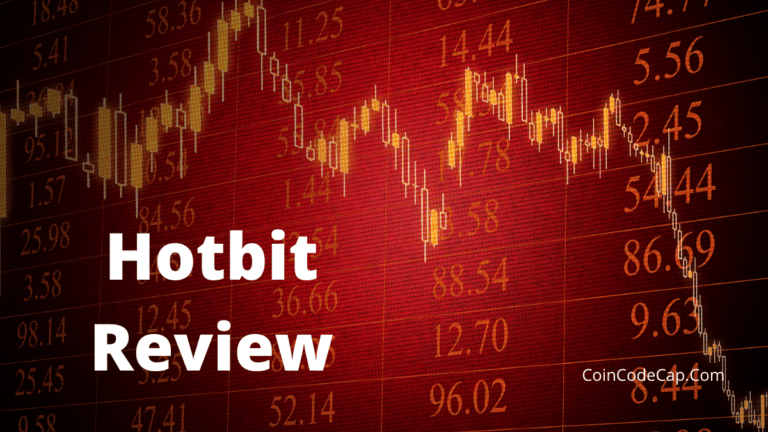

![Crypto.com Review| Lending, Staking, Trading [Must Read] 37 Crypto.com Review](https://coincodecap.com/wp-content/uploads/2021/03/Crypto.com-review-768x432.png)





