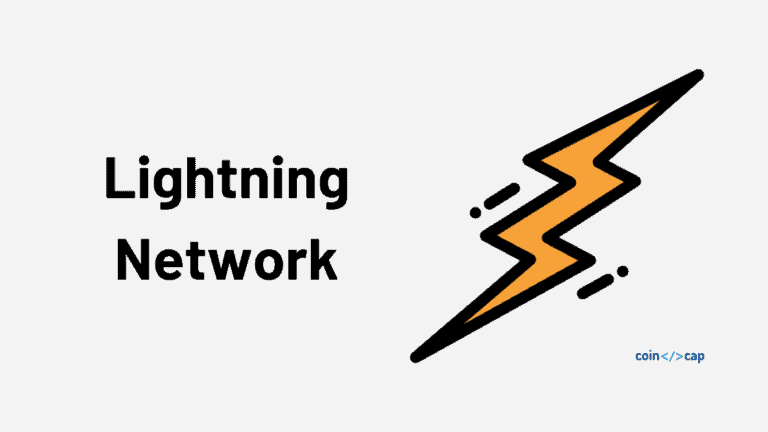In this article, we will explain how to buy a Bitcoin on Binance exchange.
What is Bitcoin?
Bitcoin is the most prominent cryptocurrency in the world right now. It was launched in 2009 by an unknown individual or a group with the name Satoshi Nakamoto. Bitcoin is a virtual currency built on blockchain technology.
There are 3 steps to buy Bitcoin on Binance exchange.
- Open an account by clicking on this link.
- Complete KYC verification.
- Use your debit/credit card or other payment methods to buy Bitcoin.
Table of contents
Summary (TL;DR)
- Binance was founded in 2017. It has now become the leading cryptocurrency trading platform.
- It has no deposit fees and very low trading fees. Binance does charge a fee for withdrawals.
- Start by making/registering your account on Binance.
- On Binance, there are three ways of buying Bitcoin.
- You can link your debit or credit card with your Binance account. After your purchase is complete, your crypto will get deposited directly to your Binance wallet.
- Another option is Binance’s P2P service. This service lets you trade with other users directly by using your local currency.
- Additionally, you can use third-party payment methods to purchase Bitcoin as well. For example, you can buy Bitcoin using your credit card via Simplex as well.
How to buy Bitcoin on Binance?
Make your new Binance account
Start by signing up with your email address or phone number. You must choose a strong password to protect your new account.
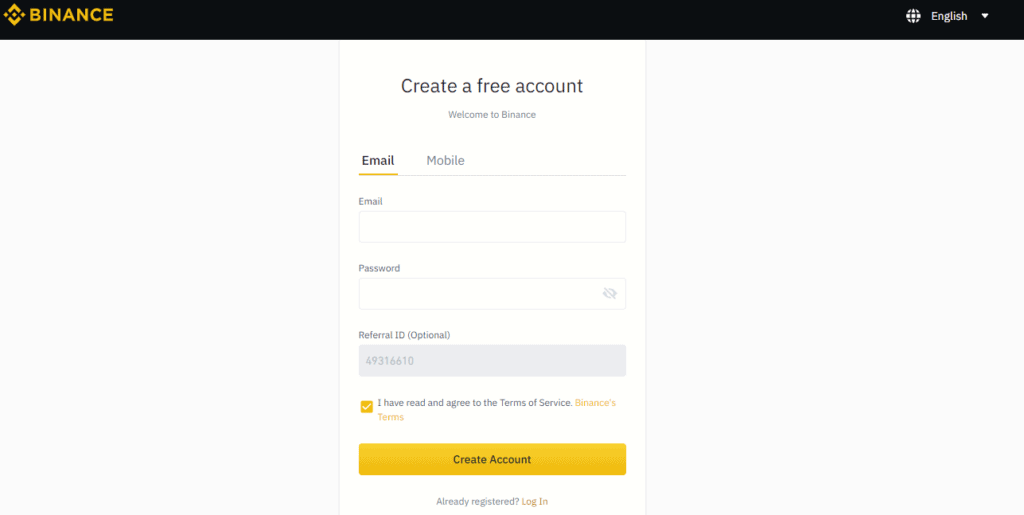
Another option is to download the Binance app from the App Store or the Google Play Store and set up an account on your phone.
You must complete these steps. After this, Binance will ask you to enter the verification code sent to your email address. Once you enter the verification code, your account will get registered.
Buying Bitcoin Through Debit/Credit Card
Click on the ‘Buy Crypto’ button on the top left corner of the website. After this, click on the credit/debit card option.
Choose the amount of money you would like to spend, and click on the ‘Buy BTC’ button.
If this is your first transaction on Binance, you will have to go through a verification process before buying anything.
A message to complete your identity verification will appear on your screen. Click on the ‘Verify Now’ button. You will get redirected to the verification page.
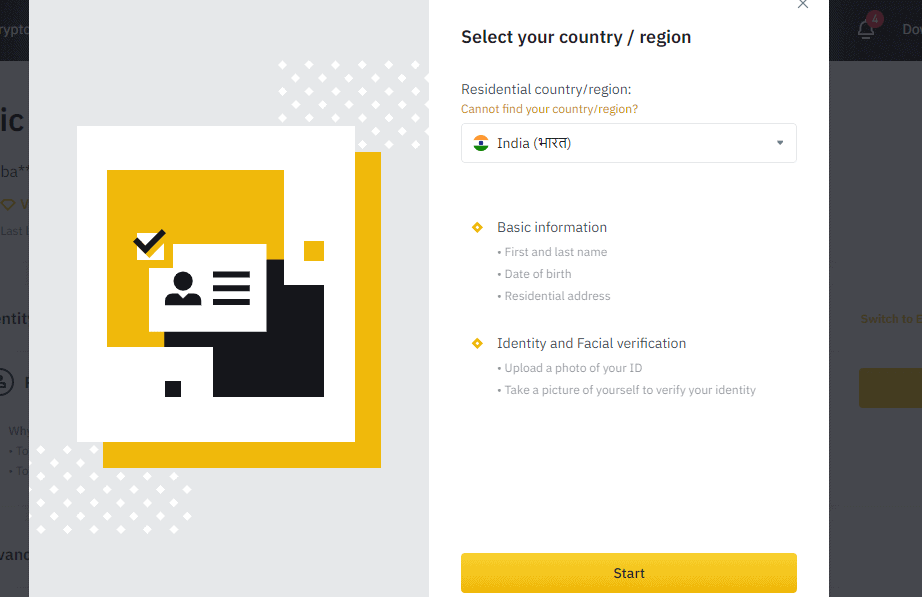
To verify your identity, you must provide the following details:
- Nationality
- Full name
- Date of birth
- Residential address
- A picture of your photo ID
- A photo of yourself.
After verifying your identity, you can go on to complete your purchase. Link your credit/debit card with your Binance account.
Check your order summary and confirm your transaction. After your purchase is complete, your crypto will get deposited directly to your Binance wallet.
Binance P2P Service
On Binance, you can trade with other users directly by using your local currency.
Check out Bitcoin trading offers from the sellers on the Binance P2P platform. You can browse through an extensive list of Bitcoin sellers here.
Binance has several methods of protecting its users against fraud while trading with others. One of the methods is identity verification. It also provides an escrow service. Here is how this service works.
- A seller posts an ad to sell crypto.
- Immediately after this, the amount specified by the seller gets blocked in their wallet.
- Once you send the payment to the seller, you will mark the transaction from your side, and you should receive the bitcoin as soon as the seller verify the payment on his/her end.
- If the seller doesn’t go through the transaction after receiving your payment, then contact customer support.
- The customer support can access the seller’s wallet and release the crypto from the seller’s blocked funds.
Third-Party Payment Methods
Depending on the currency you select, you can also choose other payment methods. For example, you can buy Bitcoin using your credit card via Simplex as well.
How to withdraw Bitcoin from Binance?
Go to the Binance homepage, click on the wallet option, and from the drop-down menu, select overview.
On your wallet overview page and click on the withdraw button on the top right side of the page. This will lead you to the withdrawal page.
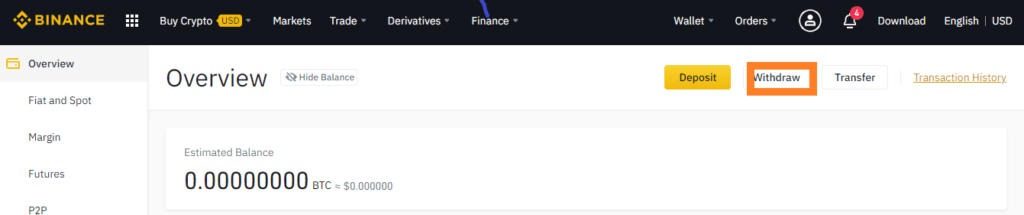
Here, select BTC from the drop-down menu of cryptocurrencies.
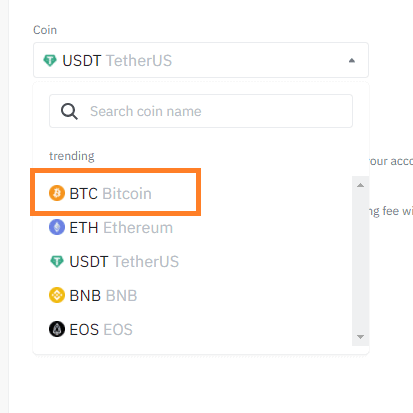
Enter the recipient’s wallet address and select a transfer network. After that, enter the amount you intend to withdraw.
Next, you will see the transaction fee and the final amount that you will receive. Click on the ‘Submit’ option when you are done.
You must enter the verification code that you have received in your email. Along with this, enter the code on your Google authenticator app (If 2FA enabled). After you enter these codes, click submit.
You will also receive an email to confirm the withdrawal. Once approved, Binance will initiate your Bitcoin withdrawal transaction. You will need to wait at least 30 minutes to complete the transaction on the blockchain.
Buy Bitcoin on Binance: Conclusion
Binance was founded in 2017. It has now become the leading cryptocurrency trading platform. Notably, Binance supports over 200 cryptocurrencies and over 30 fiat currencies. It has no deposit fees and very low trading fees.
Binance does charge a fee for withdrawals. On this exchange, the withdrawal fee differs for every cryptocurrency. For example, the current transaction fee for withdrawing Bitcoin is 0.0005 BTC.
The low trading fees and the ease of use make Binance an exceptional choice for both beginners and experienced traders.
Frequently Asked Questions
Is there a Binance app where you can buy and sell Bitcoin?
How many cryptocurrencies are supported by Binance?
Binance supports over 200 cryptocurrencies. Some of the top cryptocurrencies like Ethereum, Ripple, Litecoin, and Dogecoin are available here.