Small and medium-sized business owners can set themselves apart from their competitors with a good logo. Recognizing this, a basic design can become an eye-catching logo by using gradient colors, AI, templates, and customizable editing tools. With the help of icon builders, users may upload and transform their own photographs into beautiful vector icons. Users can quickly alter the size and color of their icons. Your company’s face is its logo, which opens in a new tab or window. Get your new business off to a great start with a polished logo. In this article, you are about to witness the best logo design software available for absolutely no cost. Let’s explore!
Table of Contents
What is a logo design?
An organization, business, or brand is represented visually by a logo design. It usually uses words and images to communicate its identity and ideals in a clear and concise manner. Effective logos strive to make a lasting impact on viewers by being distinctive, adaptable, and capturing the spirit of the company they represent.
5 Best AI Logo Design Software
1. Hatchful
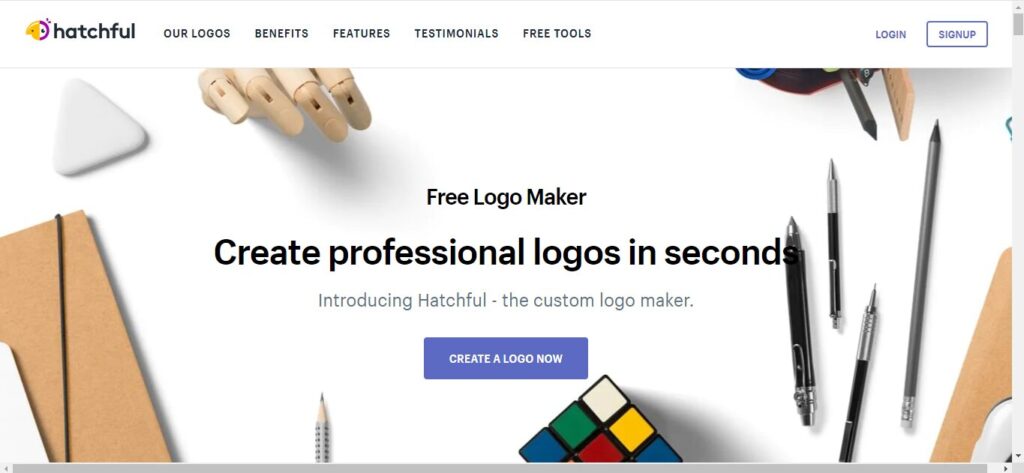
Hatchful is a custom logo maker that provides you with hundreds of templates. A logo builder is one of the many tools that Shopify provides web store owners. Hatchful is a tool that anyone can use to quickly and inexpensively create a professional-looking logo in a matter of minutes.
It takes into account your visual style preferences. Entering details about your business gives the tool the best knowledge of your needs and thereby designs logos that align with your interests. The logos generated are of high quality.
Once you select a particular logo, the software allows you to customise it according to your business requirements.
One of the critiques is that the results offered by hatchful turn out to be quite generic a lot of times. Also, there is no perfect clarity provided in terms of legal rights for the logo selected.
Also, you may read 10 Best Graphic Design Tools
2. Inkspace
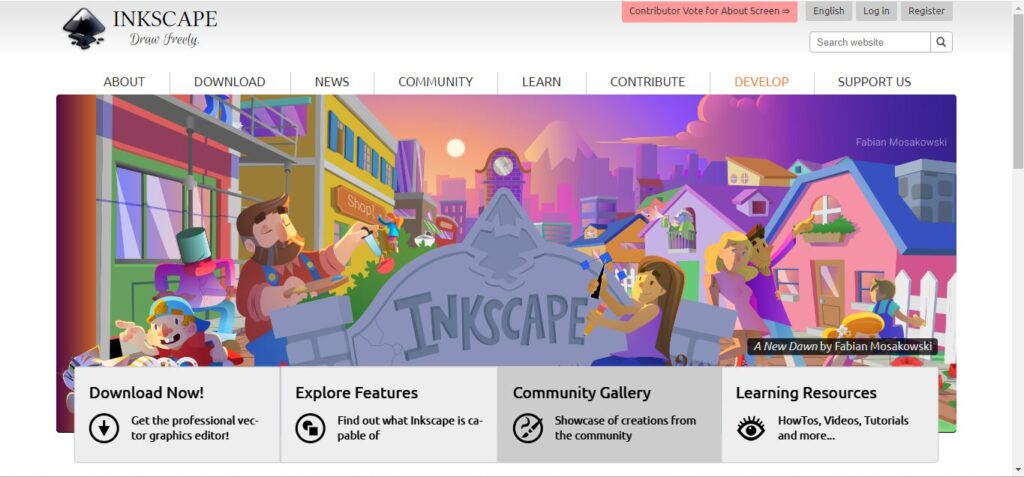
Inkspace is a free cross-platform design tool with a robust community and extension ecosystem. It is the software for illustrators, designers, web designers, and anyone else who needs to generate vector imagery. It offers broad file format compatibility, and flexible drawing and text tools. It offers filters and plug-ins that are fun to use.
The features under its extension menu come in handy, which even allow you to convert your text to braille, produce a calendar, or even construct a bar code.
The MAC version of inkspace has been a little problematic, as stated by users. The generic visuals put off the amazing design tool. Although it uploads files from Illustrator, some of the users found the interoperability of Inkspace with Illustrator poor.
3. Logomakr
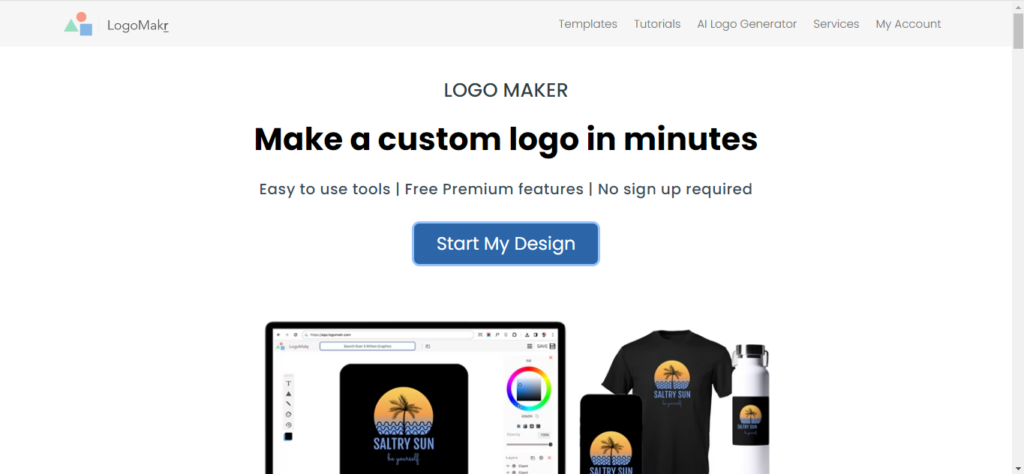
Logomakr is a freely available open source logo making software. It allows you to edit their templates by changing colours and graphics. It also allows you to edit text using millions of varieties of fonts available for free. Gradient options in logomakr are unlimited, whether you want to create a muted combination of colors or a vivid mix of rainbow hues.
It has a custom shape style tool that you can utilize to create countless unique design possibilities. One of its additional features include Social icon maker that helps you design social profile icon files in the exact dimensions needed for social media.
Everything about this software works well except for a basic UI.
Also, you may read Best Data Visualization Tools To Use – important
4. Wix Logo Maker

Wix Logo Maker is a freely available AI logo generator that can help your business make its much needed first impression. It allows you to take design cues from actual Wix users and make your own unique logo. You may obtain SVG and PNG files in printable forms of any size as well as pre-sized versions for use on social media profiles.
You can customize premium branded items such as tote bags, t-shirts, mugs, and editable templates to make your own business cards and have them printed and shipped to any location in the globe.
It also offers you to locate a catchy name for your company that complements your logo design and makes it easier for customers to locate you online by using the Business Name Generator. The AI website builder helps you to create a website with your newly designed logo.
5. Canva
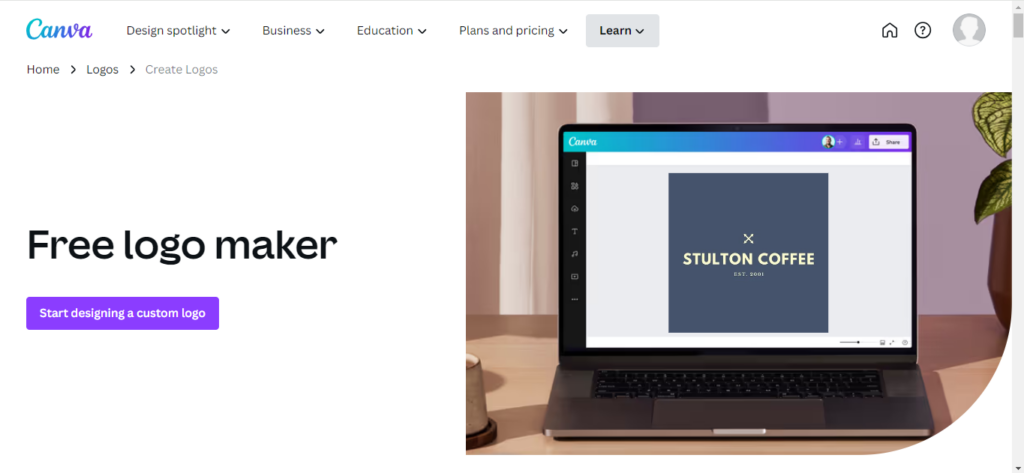
Canva is a marketing and graphic designing tool that helps businesses outshine. It is not exactly a logo maker but has a feature that allows you to design one for your business. It is a simple and intuitive approach to make imaginative graphics without requiring a deep understanding of graphic design. With Canva’s tools, creating visually appealing logos is quick and simple.
Furthermore, a plethora of templates and design components assist you in getting ideas flowing and realizing your vision fast. There is a vast collection of icons and images available on Canva. Additionally, you may work together in real time on any design, from any location, using any device.
Also, you may read Top 5 Digital Marketing Tools to make your life easier
Logo Design Software Conclusion
A strong logo encourages trust and increases recognition. There is a huge list of software that you may utilise for your business needs. The software and tools discussed above are available for free and thus come with limited features. In order to get advanced and up-to-date benefits of a logo designing software, you can go for paid versions. The above listed ones are just to get you started. This ultimately comes down to the user’s skill level, financial constraints, and particular design requirements. With these solutions, users may quickly and easily create visually appealing logos.
Frequently Asked Questions
What makes a good logo?
Good logos are easily recognizable, appropriate, memorable, scalable, ageless, and adaptable to both print and web media. Both the McDonald’s arches and the Nike swoosh are timeless and straightforward designs. Select your typeface and color scheme after deciding on the concept.
How do logo designs make a difference in small businesses?
Small businesses rely heavily on logo designs because they give them a distinctive visual identity that sets them apart from rivals. A skillfully designed logo increases consumer recognition and builds brand trust by conveying the personality, values, and professionalism of the company. It promotes client loyalty and engagement by strengthening a brand’s visibility.









