Whether you are a novice graphic designer or a seasoned digital artist, the appropriate tools may greatly increase your talent. A well-made graphic design program includes flexible controls that are simple for a beginner to use, but it also has far more advanced tools for an expert user. Getting your hands on the tools and experimenting with them is the greatest approach to determine which program would fit you the most. Prepare yourself to express yourself in breathtaking new ways and produce fantastic digital art quickly and easily! Here is a list of the best graphic design tools you can use at work.
Table of Contents
1. Adobe Photoshop
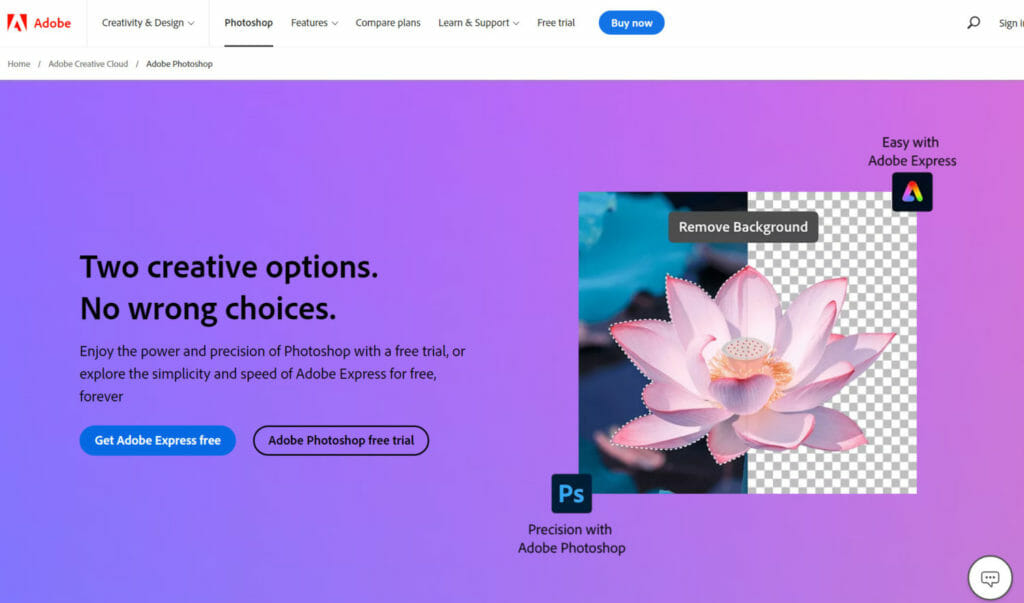
Millions of artists utilize Adobe Photoshop, which is undoubtedly the most well-liked graphic design program on the planet. This top graphic design program may help you make banners, posters, websites, or logos, among other things. Adobe Photoshop includes capabilities for every level, from minor adjustments to complex projects. You can even draw or paint anything you want if you work in graphic design using illustrative designs.
Key Features
- Features that save time include batch processes and automation scripts that streamline the workflow.
- Automatic fill: To come up with designs and ideas, use text prompts.
- Features of collaboration: Control permissions for editing and feedback.
- Features for intuitive editing: basic layers, selection tools, and masking.
2. Lunacy
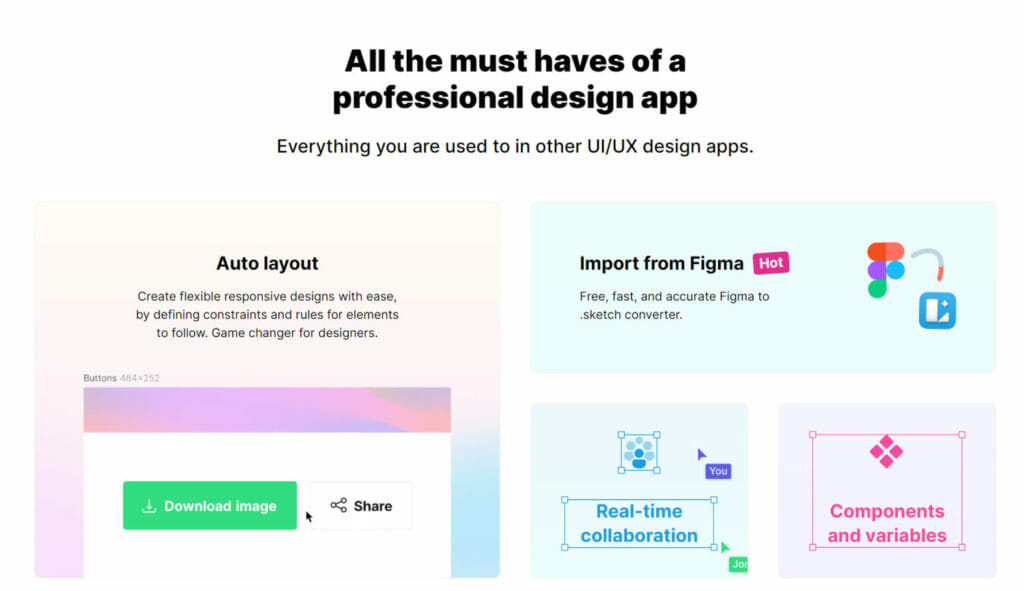
Free UI, UX, and web design software is available under the name Lunacy. It offers everything you’re familiar to from other apps of a similar nature and then some. You will spend far less time using Lunacy than you would searching online for graphics. The software itself has thousands of icons, images, and pictures. Additionally, background removal, image upscale, avatar, and text generators are just a few of the useful AI-powered tools that Lunacy comes equipped with to automate repetitive activities.
Key Features
- AI-based tools Text generator, background remover, and image scaler
- Adaptive layouts Establish limitations and guidelines for responsive designs.
- Strong library: Icons, diagrams, and pictures
- Lunacy is available in more than 20 different languages.
3. Procreate
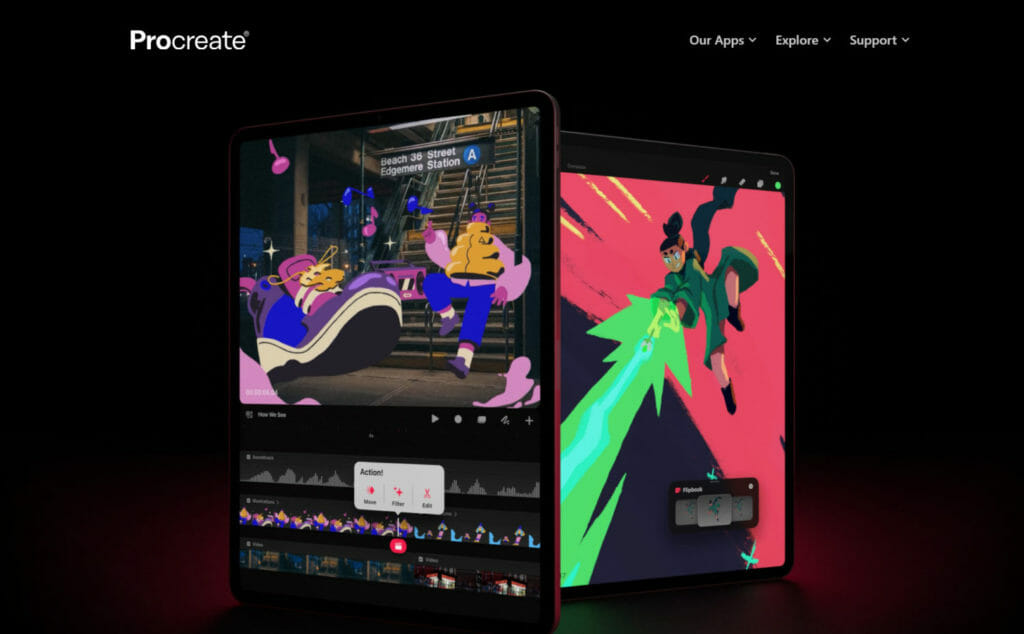
A graphic design program called Procreate touts itself as a full-fledged art studio and was created just for the iPad and Apple Pencil. Customers may get started with 3-D painting, utilize cutting-edge brush control, and import and export PDFs for a one-time fee of $12.99. Procreate’s design tools, in contrast to those of its rivals, allow users to work in 3D and evaluate it in augmented reality (AR) in real time. Users who want to try their hand at animation should start using Procreate.
Key Features
- Editing instruments: 200 interchangeable brushes
- Color management: ColorDrop tool for fill and intuitive choice of complementary colors
- Finishing filters: Combining image control for the ideal appearance
- No one-time purchases allowed in apps.
- Brush Cursor, Gallery Previews, Selections, and Brush Size and Opacity Gestures are all hover features.
Also, you may read:
10 Best Photo Enhancers
4. Canva
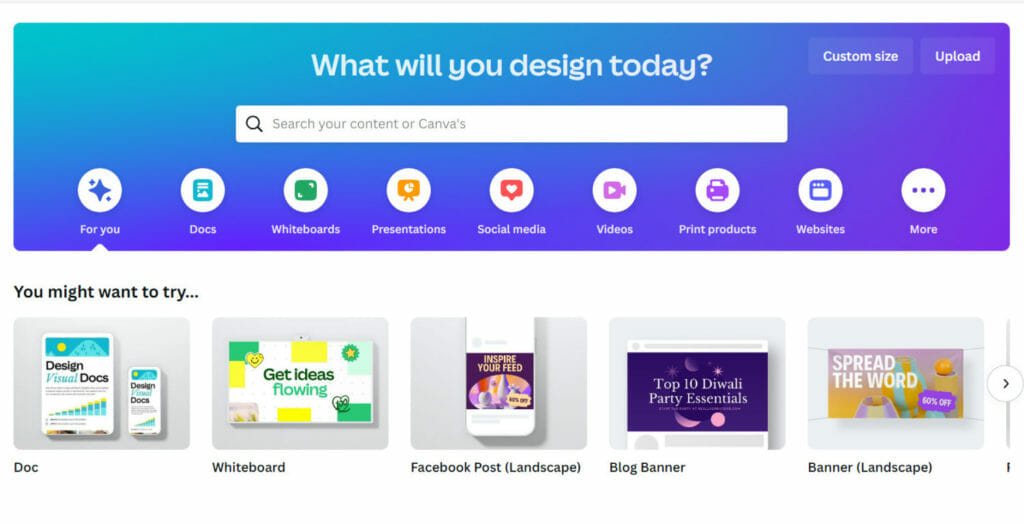
Canva is a one-stop shop for making a wide range of projects, including infographics, websites, and t-shirts. It makes use of an intuitive drag-and-drop user interface that is simple to use even for those without prior graphic design skills. To get things started, the application offers a vast collection of photos, templates, backdrops, and fonts. Many of these objects are available for free on Canva, however there are some that need in-app payments.
Key Features
- Drag-and-drop architecture Easy to use interface for immediate creation
- Tools for collaboration facilitates project sharing with team files and in-the-moment collaboration
- Integration of social media creates content that may be shared immediately on well-known platforms.
5. Pixlr
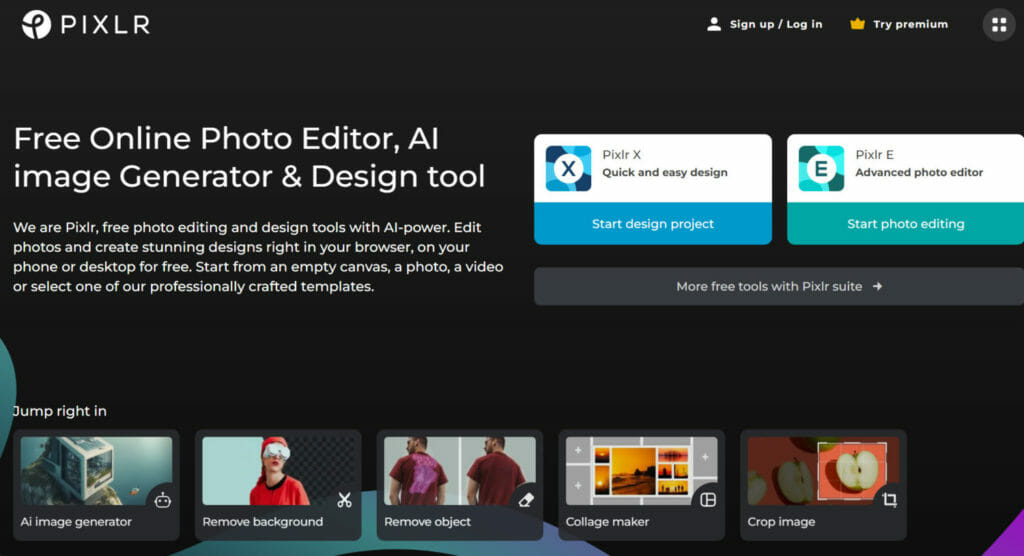
Pixlr is a web-based image editing tool that can be used on a desktop computer or in mobile apps that run on both iOS and Android. It’s a simple software without all the frills and learning curves of more complex alternatives, but it’s excellent for the basic editing skills.
Pixlr, which was formerly a member of the Autodesk family, is now independent. It shares some of the commendable characteristics of many comparable apps, such as its ecosystem of supporting applications. SVG and PSD are just two of the file types that it supports.
Key Features
- Easy to use without a lot of editing or image design skill is the drag-and-drop interface.
- Template repository: includes market-driven templates including ads in various sizes, flyers, and business cards, as well as templates with a professional appearance and collage possibilities.
- Choose from, among other things, Facebook event covers, Pinterest pins, and LinkedIn company posts for your social media material.
- AI-powered tools include image creators, background removers, and more.
- Animations: Using presets, animate any design.
6. Visme
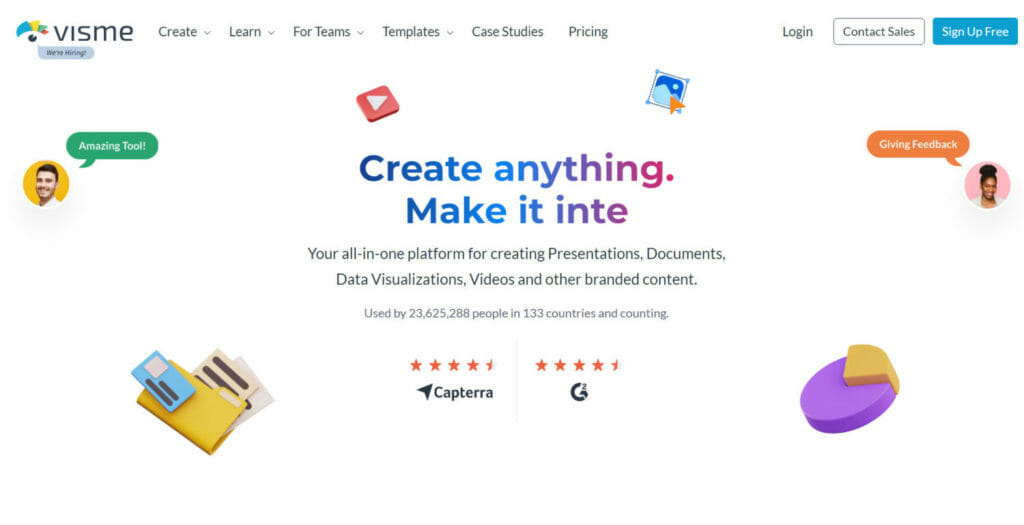
Visme is an all-in-one platform for generating and collaborating on presentations, films, social media, or other branded material. It was created for seasoned graphic designers as well as people without any prior graphic design knowledge. Organizations can create graphics from scratch or use pre-built parts and templates thanks to an integrated graphics library, a social media calendar, and a planner.
A free plan with restricted access to Visme’s design components and templates is available. Users must subscribe to one of their paid subscriptions, which start at $12.25/month, in order to get additional storage, chat support, team collaboration, and privacy controls.
Key Features
- Asset administration Keep and arrange all design components.
- Instantaneous cooperation As you edit, interact with your team.
- Visme interfaces with numerous applications, including DropBox and Slack.
7. Sketch
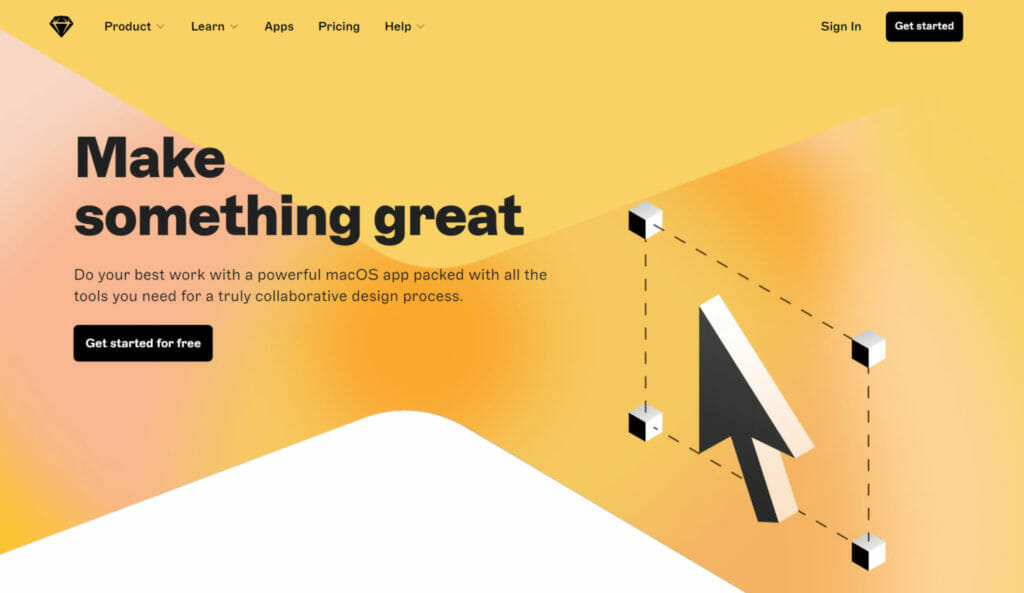
Sketch is a Mac-only vector editing program that manages your workflow beautifully with a customisable UI that makes use of your plugins. The fact that it is a Mac-only photo editor and snubs Microsoft can be a deal-breaker for some. However, due of how user-friendly the interface is, Sketch is successful as a web design program. It’s enjoyable to use, in fact!
Sketch has a ton of plugins and fundamental functionality, and it’s a blessing that the community is so supportive and willing to offer workarounds when necessary. Although there is no free tier for people, Sketch offers a free 30-day trial. Depending on your demands and size, the business option necessitates contacting Sketch, which may be advantageous or disadvantageous.
Key Features
- Clean interface: Quickly gets you up and running without interruptions
- Create mobile interfaces with ease thanks to mobile design.
- Collaboration with visitors now includes the option to grant freelancers momentary access to projects.
Also, you may read:
9 Best Video Editing Softwares
8. Affinity Designer
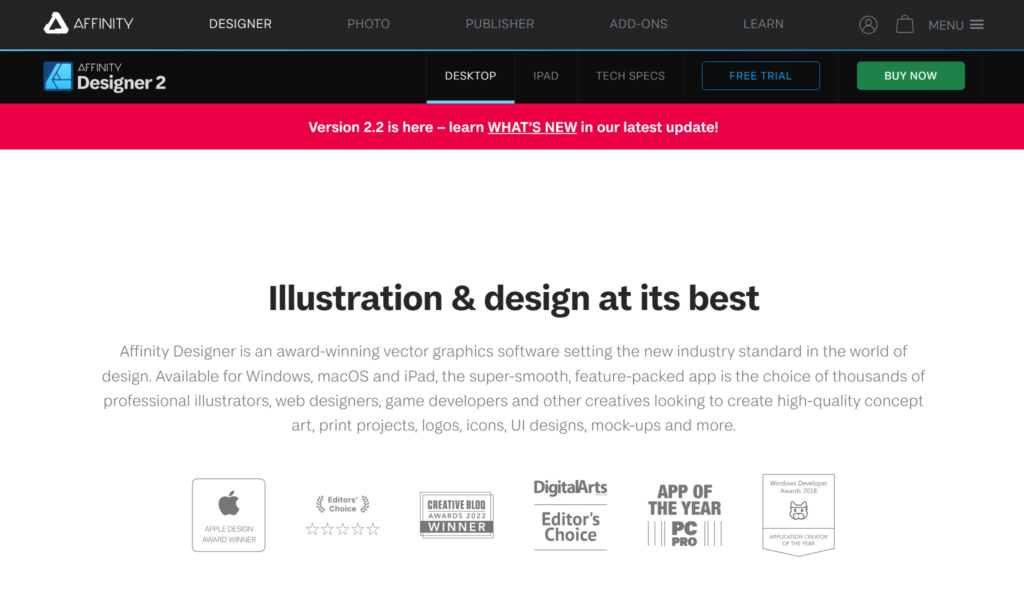
Due to its simple user interface, Affinity Designer is a fantastic solution for individuals working on their own projects or new graphic designers. With a comparable set of creative tools and user-friendly features like unique keyboard shortcuts that save time and effort, it’s a respectable rival to Adobe Illustrator. Designers who desire a cost-effective solution without sacrificing functionality might consider it.
A 30-day free trial is available for Affinity Designer. Customers must pay a single charge of $18.49 for the iPad and $69.99 for Mac OS and Windows after the free trial has ended.
Key Features
- Color coordination supports a number of industry standards, including RGB for digital designs and CMYK for print designs.
- Tools for saving time The grids, guidelines, and other tools in Affinity make graphic creation simple regardless of the project.
- One-time transaction: Absent any monthly fees
- This graphic design program’s zoom feature has a 1,000,000% magnification for fine creating and editing.
- Look at your job from an X-ray perspective to identify any precise tasks.
9. Vista Create
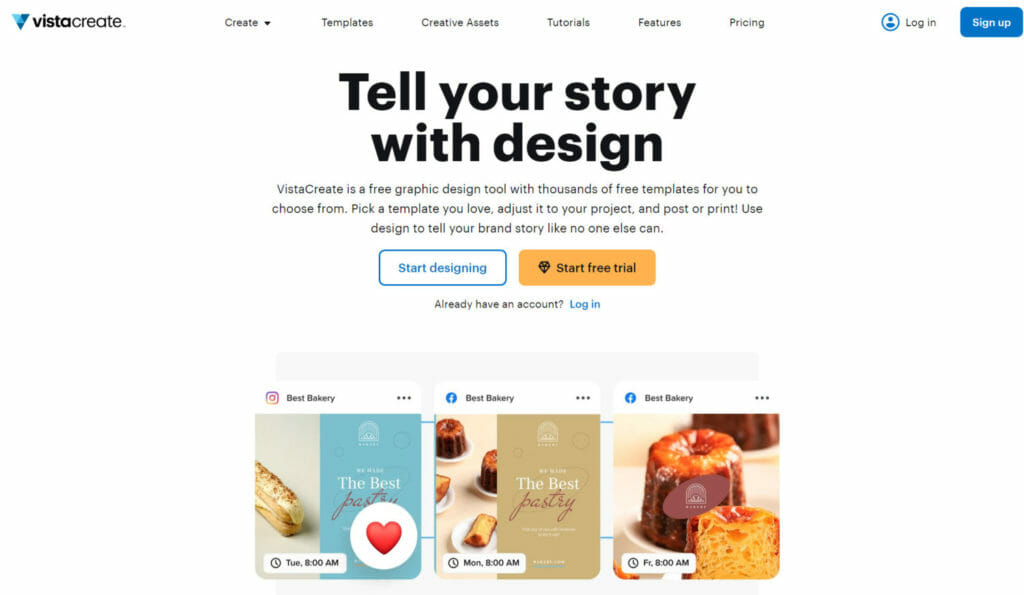
You can use Vista Create, a fantastic free graphic design tool, for both professional and private projects. Vista Create is ideal for customers that require social media graphics, offering a large selection of templates, the capacity to schedule posts on well-liked social media platforms, and an integrated brand kit to house colors, fonts, and logos. Additionally, it has a respectable selection of drawing tools for editing and animation. Through their collaboration features, all of these technologies allow users to work with other team members.
Customers must sign up for either their normal plan, business plan, or Mac-only license after the 30-day trial period of Vista Create.
Key Features
- Schedule images for social media with the built-in scheduler.
- creative resources a collection of videos, images, and graphics with no watermarks
- templates that have been expertly created: ready to use for projects on the web, in print, and in social media
10. Flipsnack
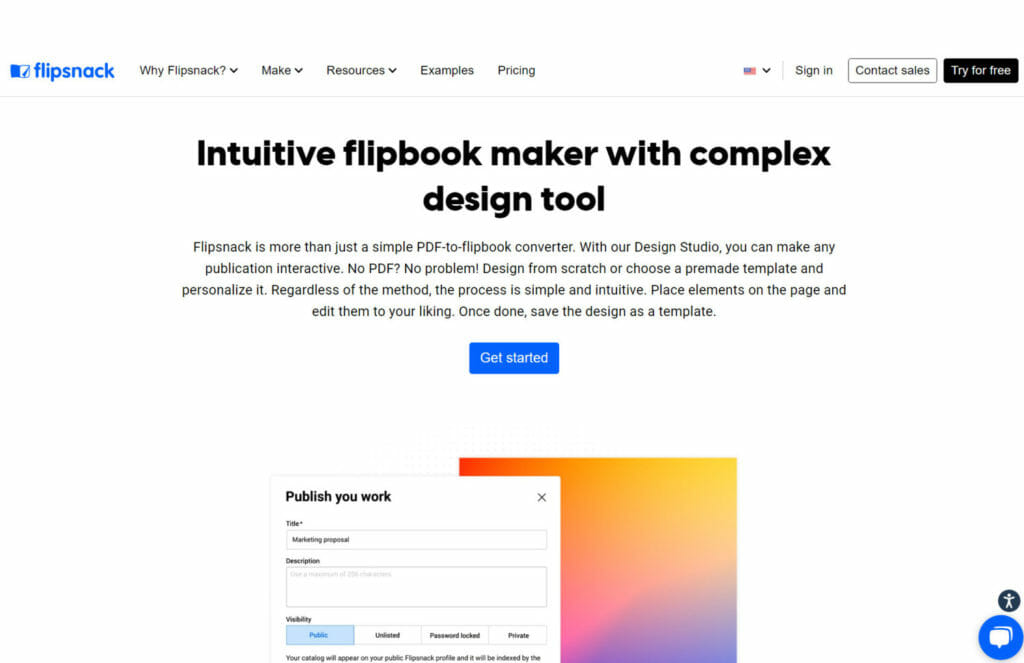
Flipsnack enables users to develop and publish flipbooks, brochures, presentations, and magazine covers, in contrast to traditional graphic design tools. Flipsnack allows access to gifs, buttons, and videos just like other software programs. Flipsnack is a user-friendly platform made for marketers and people with little to no graphic design knowledge.
Flipsnack is a great tool for creating presentations, PDFs, and brochures, but it’s not the best tool for creating visuals for social media, prototyping, or app-based designs.
Key Features
- Automate: Connect to a Google spreadsheet or upload CSV or XLSX files.
- Catalog, brochure, and other template documents
- Tools for collaboration Make collaborative rooms for various team members.
- Analytics: Monitor the effectiveness of your designs with clients
Conclusion
There are several factors to take into account while choosing graphic design software. Every graphic design tool and app provides something different, ranging from free, open-source, web-based options to fully featured image editing packages with challenging learning curves.
The most effective graphic design software for your requirements should be inexpensive, compatible with your platforms and required integrations, and have features that will streamline your productivity. However, I would suggest you use Canva and Adobe Photoshop.
Frequently Asked Questions
What should I consider when choosing a graphic design tool?
Consider factors like your specific design needs, budget, learning curve, and whether you need collaboration features. Choose a tool that aligns with your design goals and preferences.
What is the best software for creating social media graphics?
Canva is an excellent tool for creating social media graphics quickly and easily. It provides templates and sizing options for various social media platforms.
Which graphic design tool is best for digital painting and illustration?
Adobe Photoshop and Procreate are popular choices for digital painting and illustration due to their brush and drawing capabilities.
Do I need expensive software to start graphic design?
No, you don’t need expensive software to start graphic design. There is a free or more affordable alternative like Canva (with a free version), and online design tools that can be suitable for beginners.









