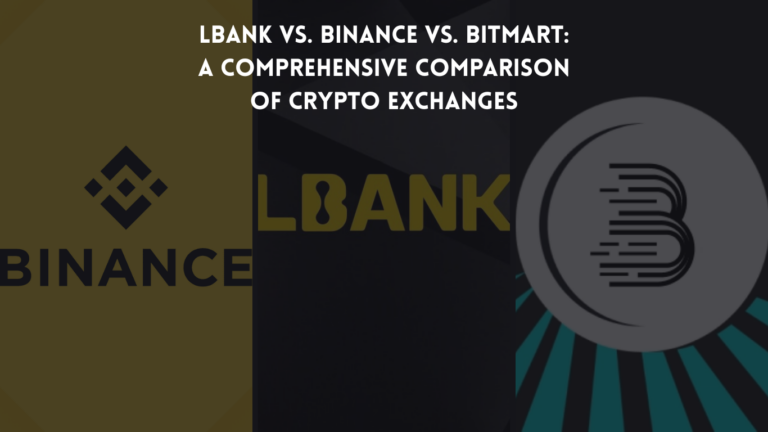Have you ever taken a photograph only to discover that it did not adequately capture the moment? Are you weary of publishing lifeless and drab photos on the internet? Everyone has been there. The issue is that not everyone has the time or ability to professionally edit their images. Thankfully, the photo enhancer can automatically improve image quality to generate a more visually pleasing outcome. In this article, we will look at the 10 best photo enhancers on the market and demonstrate how they function.
Table of Contents
1. Lightroom
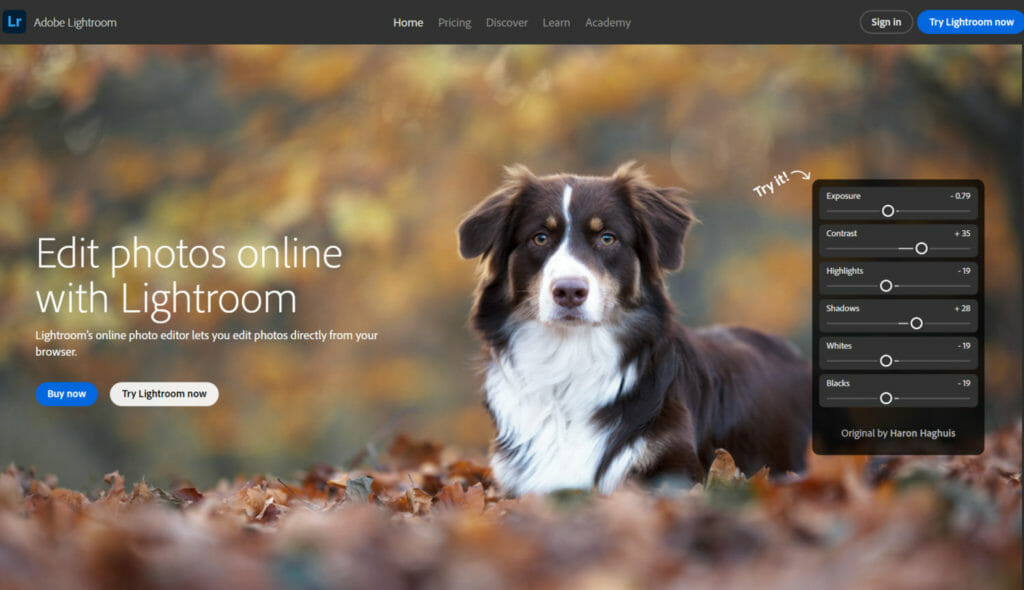
Lightroom includes all of the tools you need to produce, edit, organize, and store photographs on any device. Using sliders and presets, you may create photographs that look exactly how you want them to. Lightroom now allows you to establish a custom Crop Aspect Ratio in the Crop panel.
Further, this sophisticated photo enhancement application is part of the Photoshop family, but it is not meant to replace Photoshop, but rather to supplement it. Imported images are sorted and rated with stars, colors, or a basic fail/pass flag in the library module.
Its simple editor allows you to make both little and major adjustments to your photographs. Lightroom’s editing tools are non-destructive. This means that you can experiment with creative directions and return to the original with just one click.
It’s simple editor allows you to make both little and major adjustments to your photographs. Lightroom’s editing tools are non-destructive.
Pricing
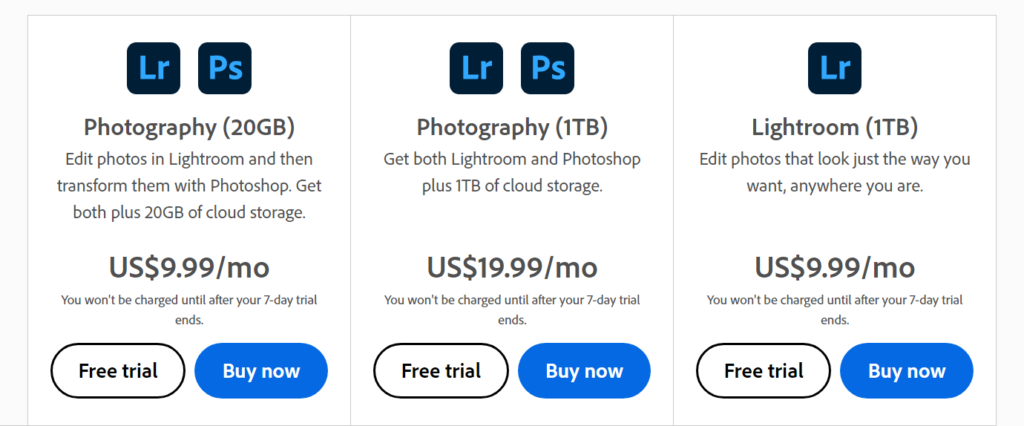
2. Fotor
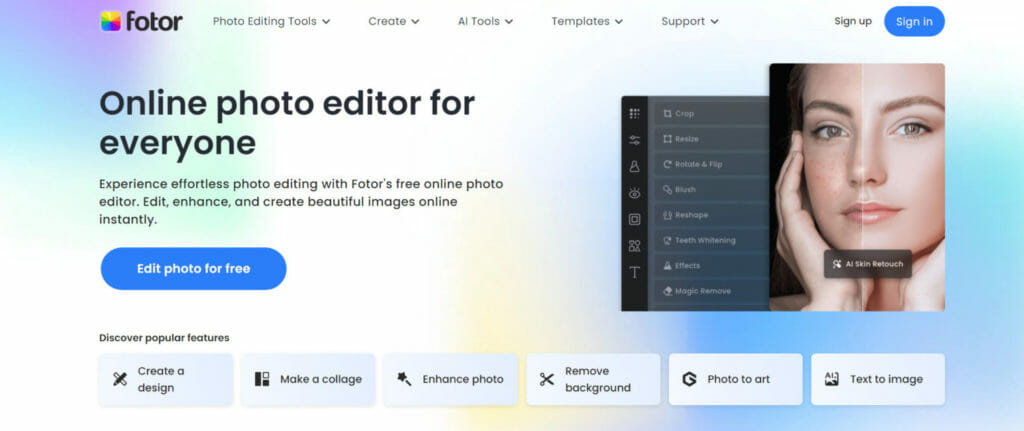
Fotor is a freemium internet-based app for editing professional images. It includes an easy-to-use interface that makes it simple to navigate. This photo editor is available online. This editor is powered by HTML5 to ensure a smooth photo editing experience.
This image editor tool comes with a plethora of templates. This booster program is compatible with Windows PCs, smartphones, and other internet-enabled devices. You can use this tool after you have internet access. You do not need to be a Photoshop expert.
Sliders are used in the color adjustment functionality to compare and experiment with colors. You can observe how colors alter your image as you move the slider. The modifications are visible in real time. It is great for any situation.
Pricing
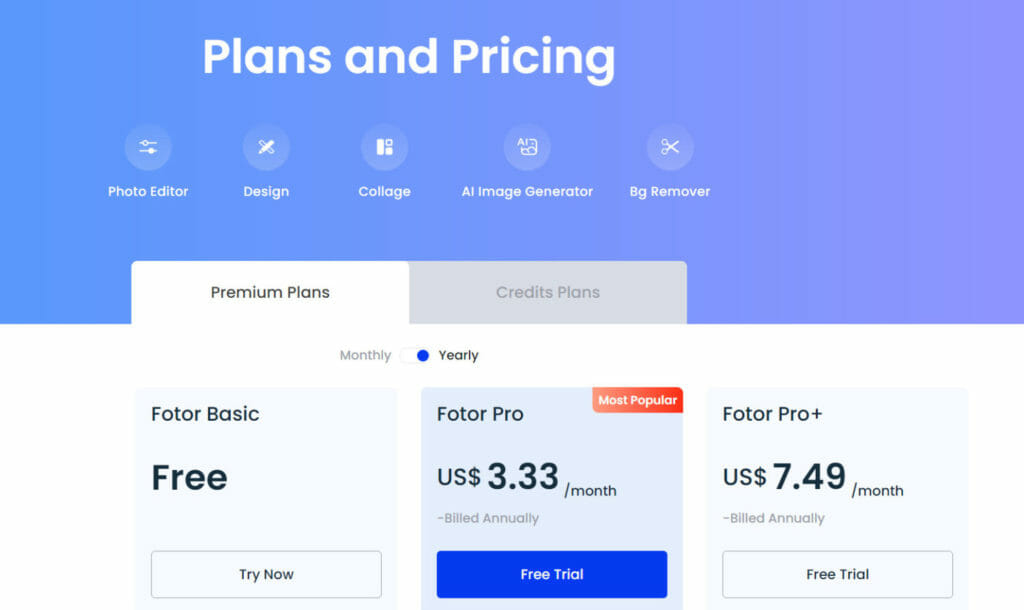
3. Pixlr
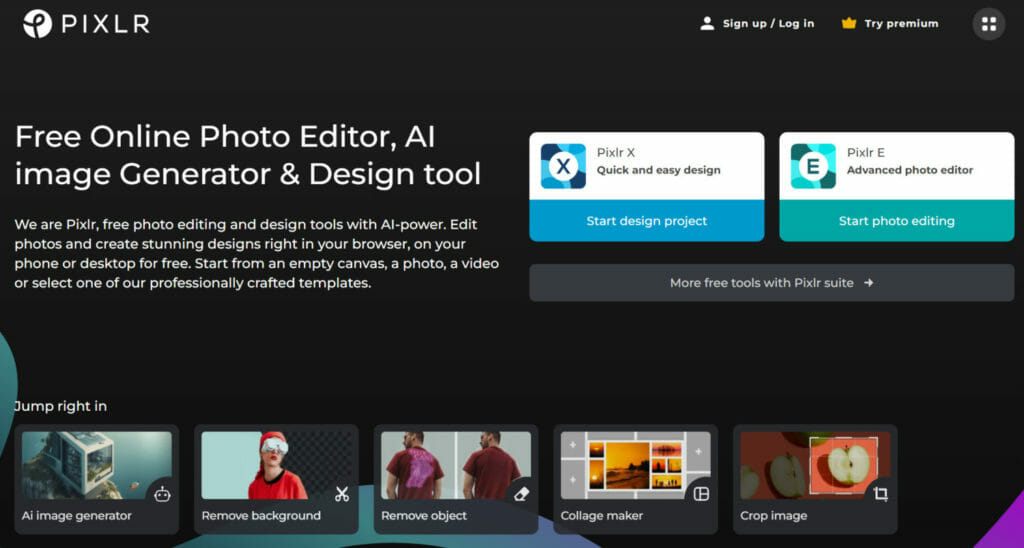
It is the greatest free Photoshop substitute since it includes AI Background Remover and element presets. Because the photos changed with this picture editing program are private, using the app online is secure. Your image is not duplicated and is not kept in the systems.
For startups and independent artists, this photo-editing tool is ideal. Operating systems for Mac, Windows, or Linux can support it. The native apps can be downloaded if you’re using a mobile device. It needs the plug-in to function because it was created using flash.
You may utilize the web-based program on your favourite browser, Chrome, Safari, or Firefox thanks to its adaptability. Both Pixlr X and Pixlr E are AI-powered online photo editors that are available in two different editions.
Pricing
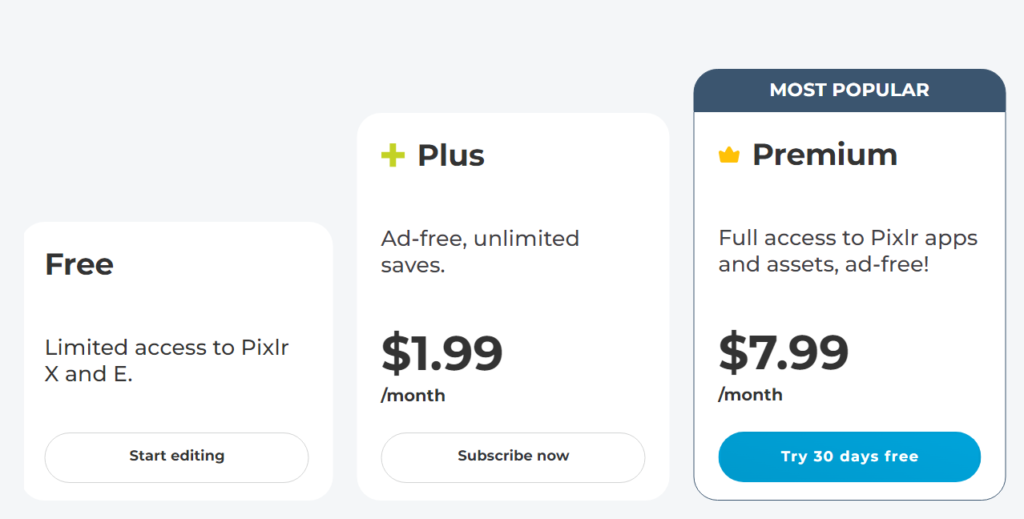
Also, you may read:
9 Best Video Editing Softwares
4. Canva
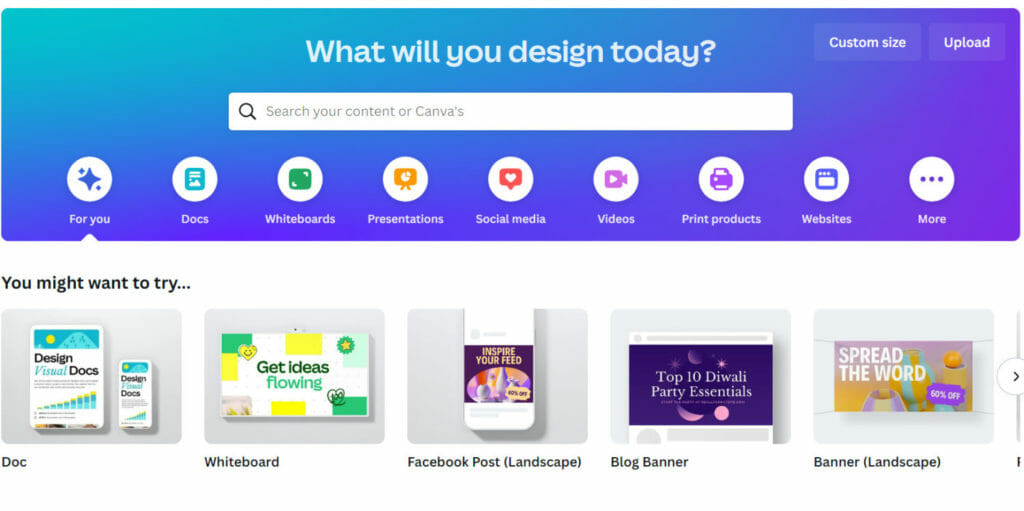
Using its simple drag and drop editor, Canva’s graphic design tool lets you create any type of design. For any project, you can pick from thousands of different layouts. Organizations will be able to upload unique logos and save the colors associated with their brand.
You can create original designs for both personal and professional usage with this photo-editing application. To use this platform, no prior design experience is necessary. You can install the application on your desktop or mobile device, and your online browser supports it.
The free edition of this picture editor contains fantastic tools that you’ll need to modify your shot. You own every design you produce on Canva. From its collection of more than 50,000 templates, you can pick one to tweak and personalize.
Pricing
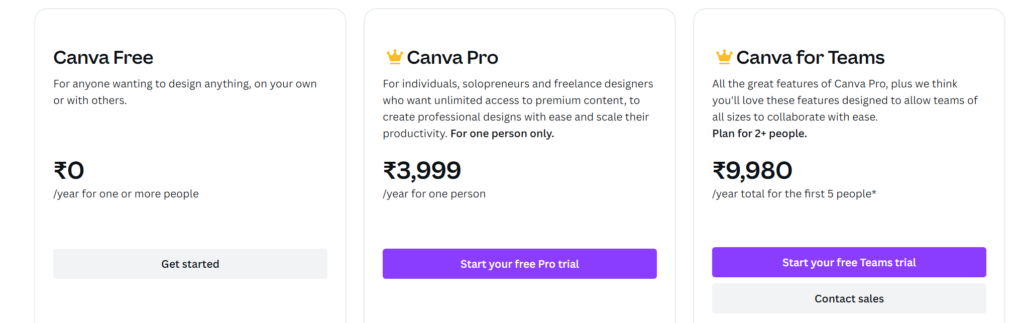
5. Skylum

Skylum Luminar AI, one of the greatest alternatives to Lightroom, is specifically used by photographers. Because you don’t need any prior photo editing knowledge to utilize it, it is user-friendly. Artificial intelligence is used by this photo editing program to do time-consuming and difficult tasks.
This software is accessible to artists of all skill levels, from novice photographers to seasoned professionals. Albums and folders can be used to organize photos such that every image you add to a folder will automatically appear in Luminar AI.
You have access to special templates that can improve your photo editing. There are no two identical templates in Luminar AI. Everything depends on the image you select. A slider can be used to change the template’s opacity.
Pricing
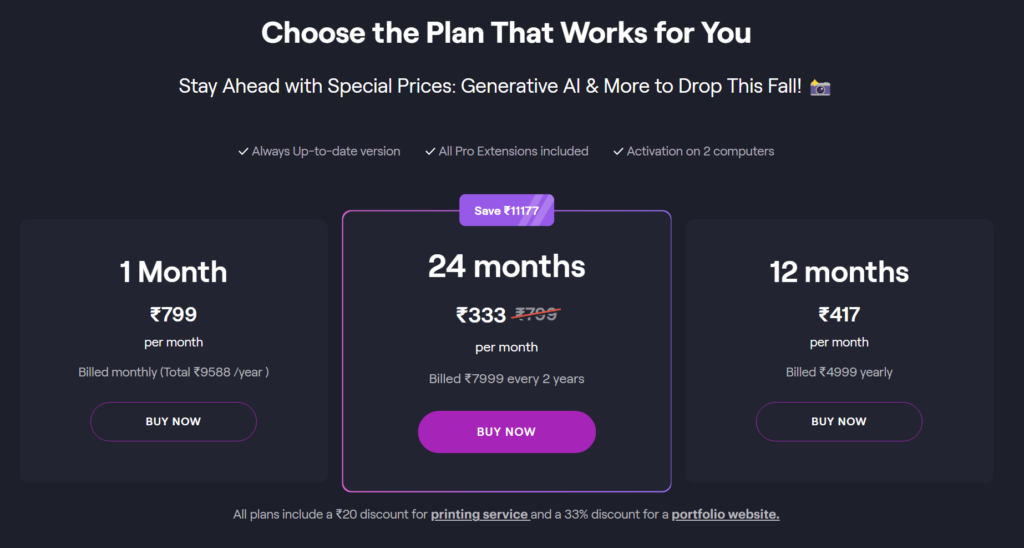
6. Fotojet
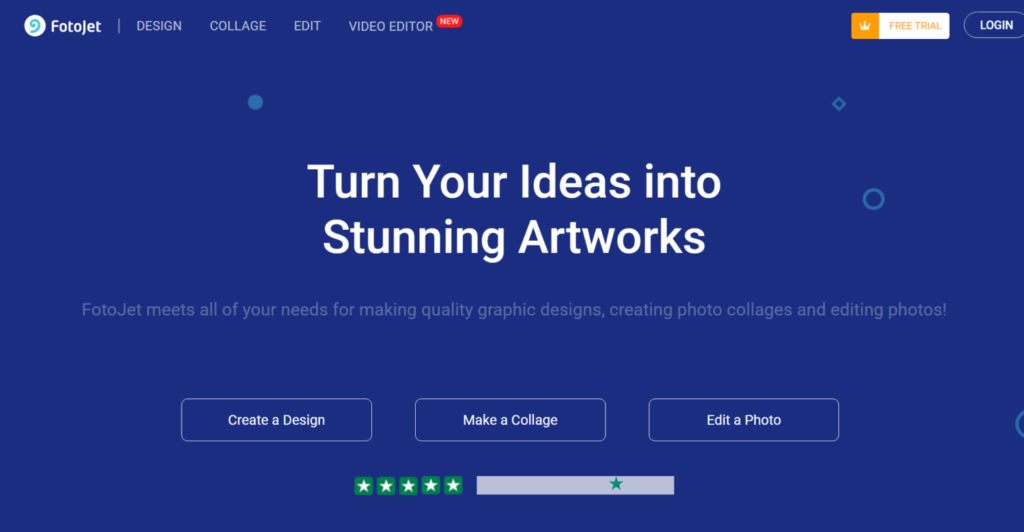
By enhancing your image’s colors and bringing them into the proper balance, FotoJet can help you make it look better. Its picture improvement tool allows you to increase a photo’s clarity and reduce its blurriness.
With the help of this program, designers and artists may produce works of art in an instant. It is simple to use and doesn’t necessitate any prior design experience. This software has resources and built-in templates that can be used to make social media postings that are pertinent.
Pixabay and OpenClipArt are smoothly integrated into this photo editing program. There are also helpful tutorials that support your onboarding procedure. It is accessible online and, on both Windows, and Mac computers.
Pricing
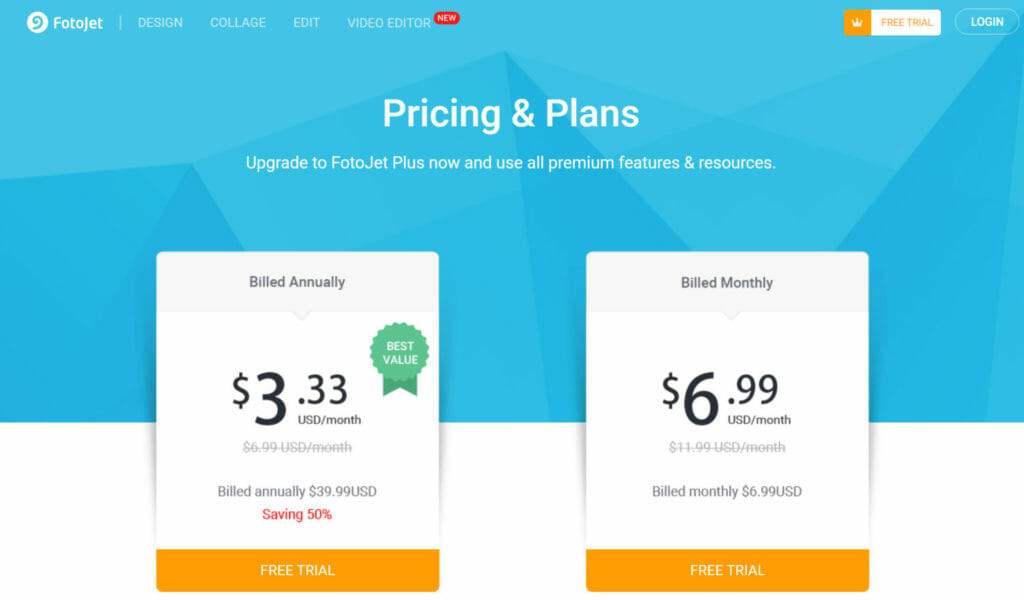
7. DeepImage
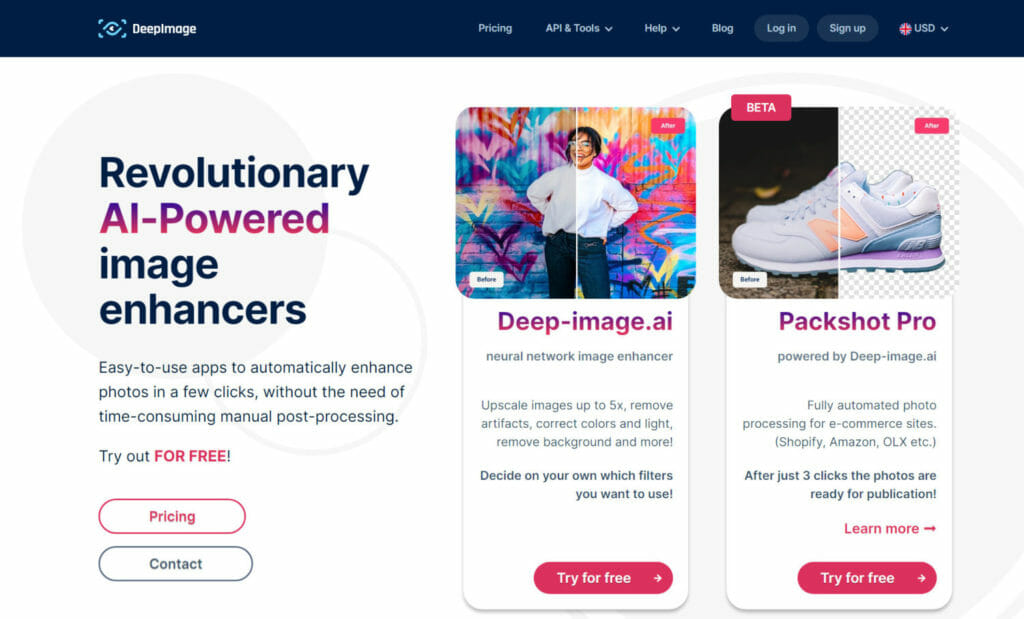
This picture enhancer review should include Deep Image because it enables automatic image quality enhancement. You may improve photo resolution using this online AI-powered photo enhancer that uses Generative Adversarial Networks.
A powerful image upscaling tool that produces excellent results is Deep Image. It’s ideal for digital arts and high-end printing because it can upscale photos up to 5 times and erase artifacts. It includes a variety of enhancement options to make editing quick and simple. After enhancing an image, you can slide to compare the Before & After effect.
This photo resolution enhancer’s drawback is that you must sign up and log in before you can upload photos for enhancement.
Pricing
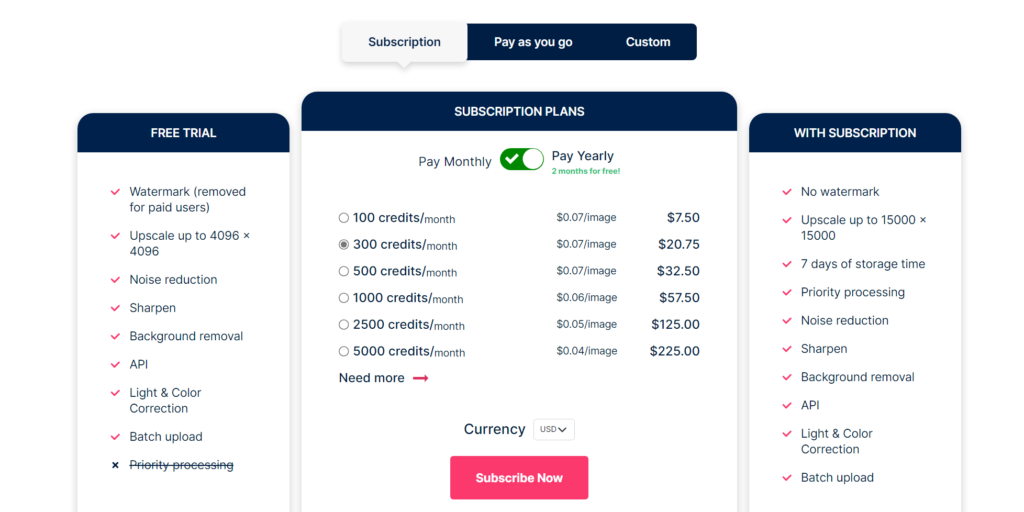
8. Letsenhance
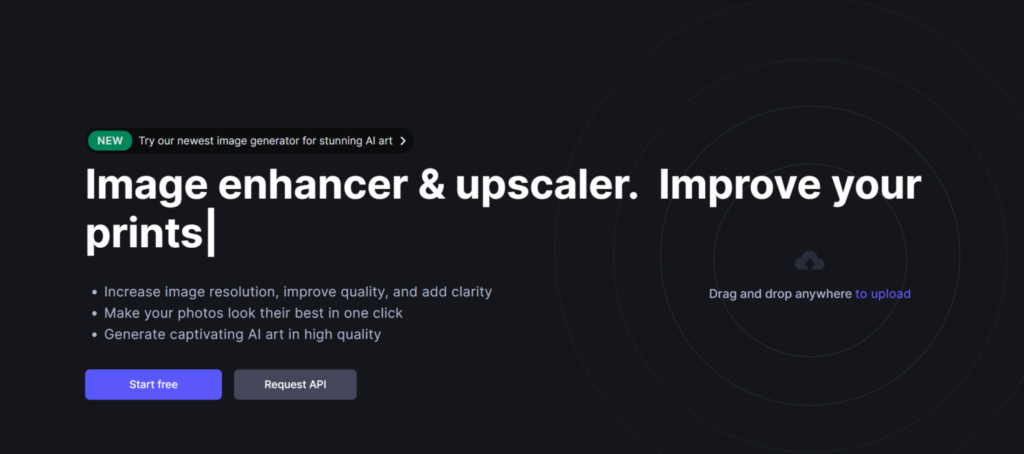
Image upscaling is a feature of the photo editor Letsenhance. Low-resolution JPEG photos are enhanced using machine learning. It now generates high-resolution photos that may be printed. This picture editor offers comprehensive formats and photobooks.
With pictures with faces, this tool performs nicely. Face-based images are challenging to alter, but the tool’s AI makes it simple. Users of an e-commerce website can boost their conversion rates since it delivers clear, exact visuals.
You may automatically modify image color and tone using its powerful enhancement adjustment.
Pricing
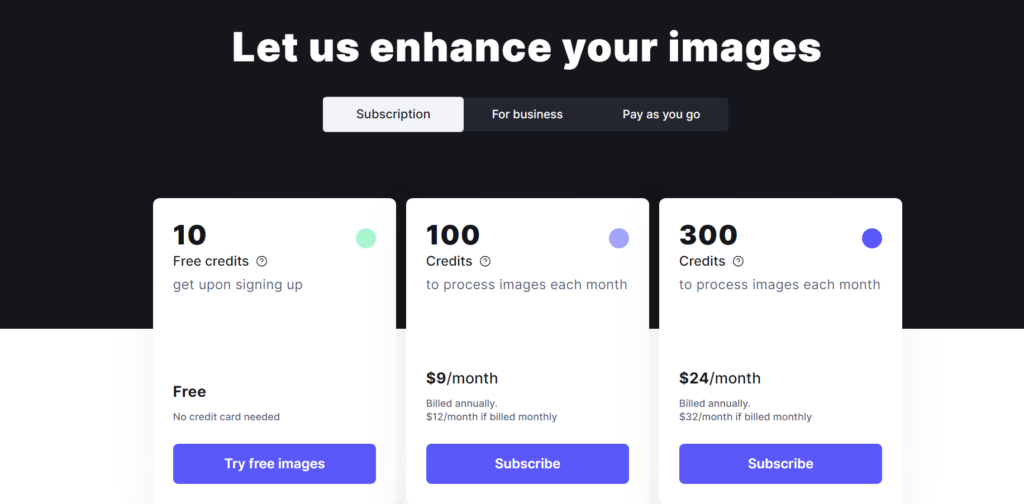
9. Adobe Spark

An easy-to-use photo editing program called Adobe Spark is available for iOS devices and has a beta version for Android. To develop original designs that will capture the audience, simply start the app. With the help of this photo editing software, you can correct camera shake, poor lighting, and lack of focus. It enables quick, professional-caliber image editing.
You may quickly apply translucent backgrounds to your images with the remove background tool. To make your image stand out, you may also add a shape crop. An image that is hazy can be given definition by using the sharpen sliding scale. Although it’s a stand-alone application, Adobe Spark is a component of the Adobe Creative Cloud Suite.
Pricing
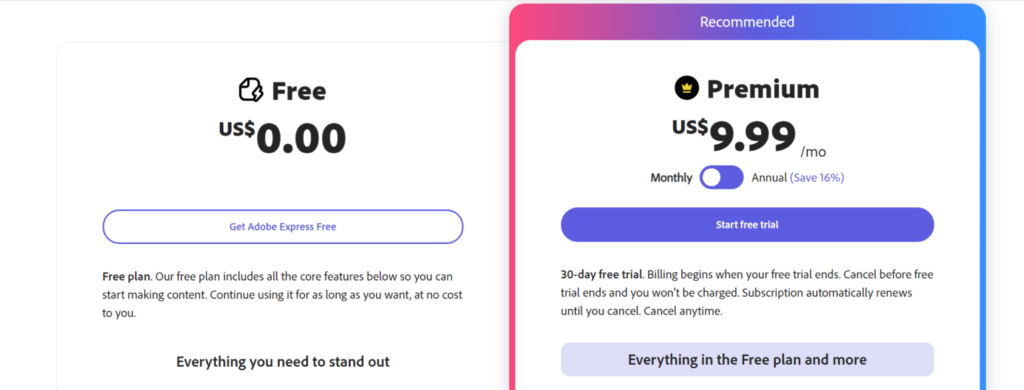
10. BeFunky
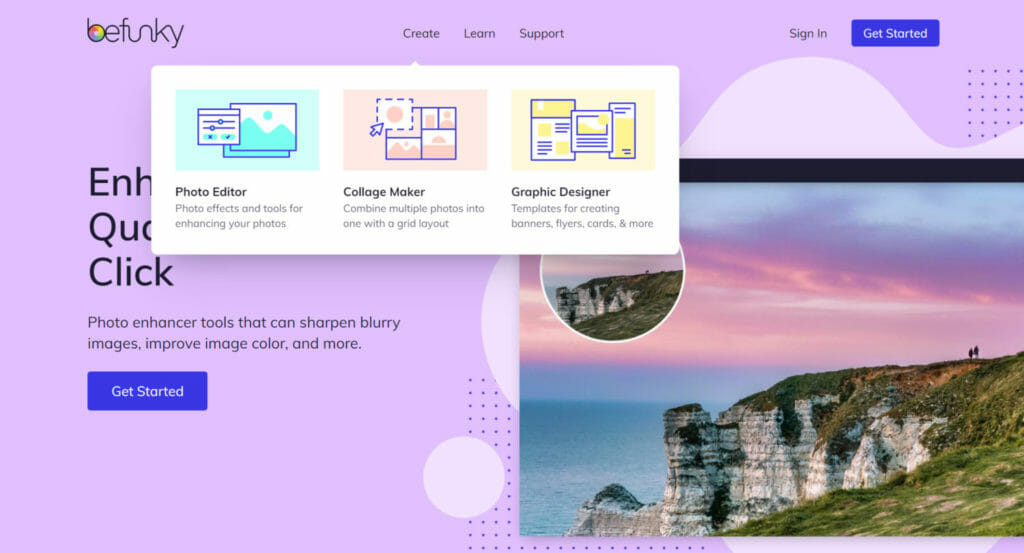
With the help of Befunky’s simple editing tools, you can edit like a pro. You can adjust the proportions with pixel-perfect accuracy using its picture resizer. Additionally, you can use editing tools to change an image’s brightness, shadows, sharpness, and color. The background is removed by its background remover feature when it recognizes the man feature in your shot.
The one-click collage builder in this photo editing program will use your photographs to create a variety of layouts for you. On its website, it provides a step-by-step instruction to assist with onboarding. Creators can turn images into cartoons, paintings, sketches, and more with its artistic effects.
It provides interfaces with Pixabay, Unsplash, and Pexels from third parties. Graphic designers as well as photographers can use this tool.
Pricing
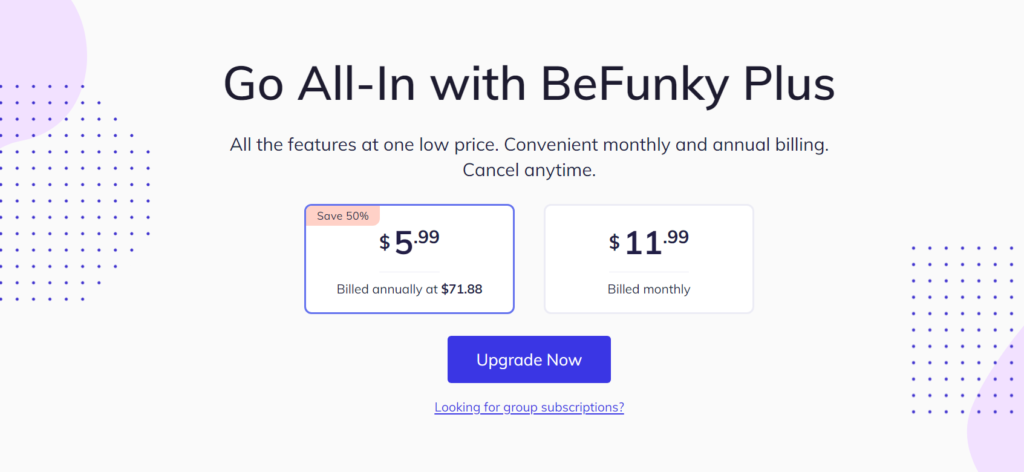
Conclusion
Since we care more about the overall effect, the 10 greatest picture enhancers in our evaluation are more all-inclusive rather than concentrating on one particular feature. We suggest Adobe Spark and Fotor for effective photo enhancement (although Photoshop can be difficult for novices). We suggest Pixlr if you require a free one and don’t want to spend a lot of time learning how to use it.
Frequently Asked Questions
What are the common features of photo enhancers?
Common features include brightness and contrast adjustments, color correction, noise reduction, cropping and resizing, and the ability to apply filters and effects.
What are the benefits of using a photo enhancer?
Photo enhancers can help you make your photos look more professional and appealing. They can also correct issues like underexposure, overexposure, and color imbalances.
Can I use a photo enhancer on my smartphone?
Yes, there are many photo enhancer apps available for smartphones that allow you to edit and enhance your photos directly on your mobile device.
What file formats do photo enhancers support?
Most photo enhancers support common image formats like JPEG, PNG, TIFF, and RAW files from digital cameras.