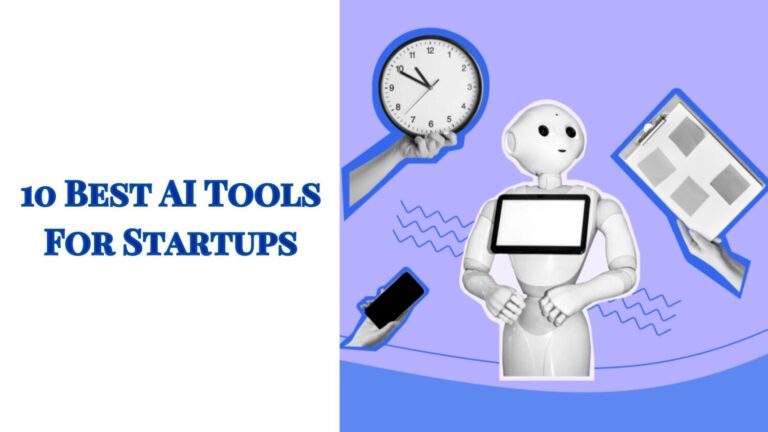The Biorender app, a software program designed specifically for life scientists, has quickly become a powerful solution for those struggling with image creation. In the field of life science, where engaging images are crucial, this app is a game-changer. This blog will delve into the strengths and weaknesses of the Biorender app, providing a comprehensive review. Keep reading to learn more about how you can create various images, from complex biological diagrams to simple flowcharts, using this app.
Table of Contents
Features of the Biorender app
The Biorender app offers its users diverse options, catering to various needs such as publication, presentation, protocols, posters, grant applications, brainstorming, and graphing. Its versatility makes it a comprehensive solution for a wide range of tasks.
Also read:
Publication
This app offers a wealth of professionally designed icons and templates, ensuring your images are of the highest quality. This professional touch will give you confidence and impress your peers and audience. Bio

Presentations
This app is a time-saving tool for creating engaging presentations. With its large repository of slides, you can spend less time creating slides and more time researching, making your work more efficient and productive.
Protocols
Protocol demonstration plays a massive role in the field of life sciences. You can choose from thousands of accurate icons of cells, proteins, nucleic acids, lab equipment, and chemicals. You can easily onboard various teammates and reduce mistakes while creating graphic protocols. You can make a centralized library of protocols with your team members.
Posters
The Biorender app provides the most accessible poster-making experience. It has various templates, such as landscape, portrait, and square orientation, with default font sizes and margins optimized for printed posters. It also lets you get contextual comments on your posters from your reviewers, team members, or supervisors.

Grant applications
The Biorender app’s wide range of illustrations allows you to create thousands of scientifically validated icons. You can get a vast library of images and start your grant proposal with a boom.
Brainstorming
Collaboration is another crucial factor in STEM. The Biorender app allows you to collaborate seamlessly with your team members. Its real-time commenting feature allows your teammates to work together. Create a centralized repository of all your works in the Biorender app. As a team leader, you can send the files to your team members by maintaining ownership with the “send a copy” feature.
Also read:
Graphs
Create clear and crisp graphs from your research data within the app. The app instantly creates several diagrams, such as boxplots, scatterplots, column charts, etc. Standard analyses like t-tests and ANOVAs are built into the Biorender app. With this, you can create collaborative work by creating illustrations and graphs within the same system.

Strength of the Biorender app
Inherent interface
The Biorender app’s most significant advantage is its easy interface. Its user-friendly design shines, and its drag-and-drop functionality and a well-organized library make building figures a breeze. Thus, scientists can only concentrate on creating illustrations quickly rather than brainstorming about the software.
Customization & control
Users can take control of the colors and shapes of the icons and illustrations they create. This control ensures the creation of particular and accurate scientific images.
Extensive library
It has many illustrations and icons of various images covering diverse areas, such as biological processes, molecules, cells, and organisms.
High-quality output
Biorender generates publication-quality images. The figures are clear, crisp, and scalable, which ensures high-quality resolutions. Biorender ensures various formats like JPEG, PNG, & PDF.
Weaknesses of the Biorender app
The Biorender app has some weaknesses also. In this part, we will discuss those weaknesses.
Free version limitation
The free version of the Biorender app offers a good initiation point but has limitations. After using certain elements, you must buy the premium version, and not all illustrations are free.
Limited image manipulation
Although the Biorender app provides a fantastic experience of creating scientific images, it lacks the advanced image editing technologies offered by other software, such as Adobe Illustrator.
Also read:
Pricing: Biorender App review
Initially, as a student, you can start the free plan. However, the Biorender app offers three different price segments: individual for $35 per month, for a single user, and perfect for students. The most popular one is the lab, which includes 5+ seats for $99 per month, but if you are someone working for any institution, it is wise to contact them directly to get total exposure to their pricing.
Conclusion
Now, you must be wondering who should use the Biorender app. Let me make this very easy for you to understand: Anyone who is an educator, researcher, or scientific communicator can use Biorender.
Frequently Asked Questions
Is Biorender App free?
It is a freemium app.
Does it have any other features other than image creation?
Yes, you can create graphs and scientific illustrations.