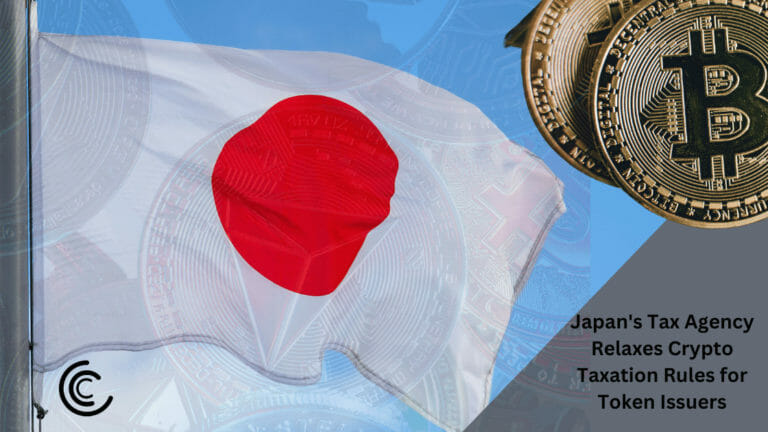Text-to-speech software is a remarkable discovery that has grabbed center stage in a world where technology appears to grow at the speed of light. Imagine being able to convert your written words into spoken ones at the push of a button! Text to speech software offers something spectacular in store for you, whether you’re a busy professional looking to have your work read aloud, a visually impaired people seeking accessibility, or simply someone who is interested about the wonders of AI. Here, we will look through the 10 best text-to-speech software.
Table of Contents
What is Text-to-Speech Software?
Text-to-Speech (TTS) software is a revolutionary technology that turns written text into spoken language, allowing computers or gadgets to audibly articulate screen content. This cutting-edge software has advanced tremendously, relying on complex algorithms to generate human-like and natural-sounding speech.
A series of phases are involved in the process, beginning with a study of the input text to comprehend its structure and context. TTS systems use prosody and intonation modeling to impart rhythm, pitch, and tempo, which improves the overall naturalness of the generated speech. Concatenative synthesis and formant synthesis are two approaches used in the synthesis phase, where the actual conversion takes place.
Best Text-to-Speech Software
1. Murf.AI
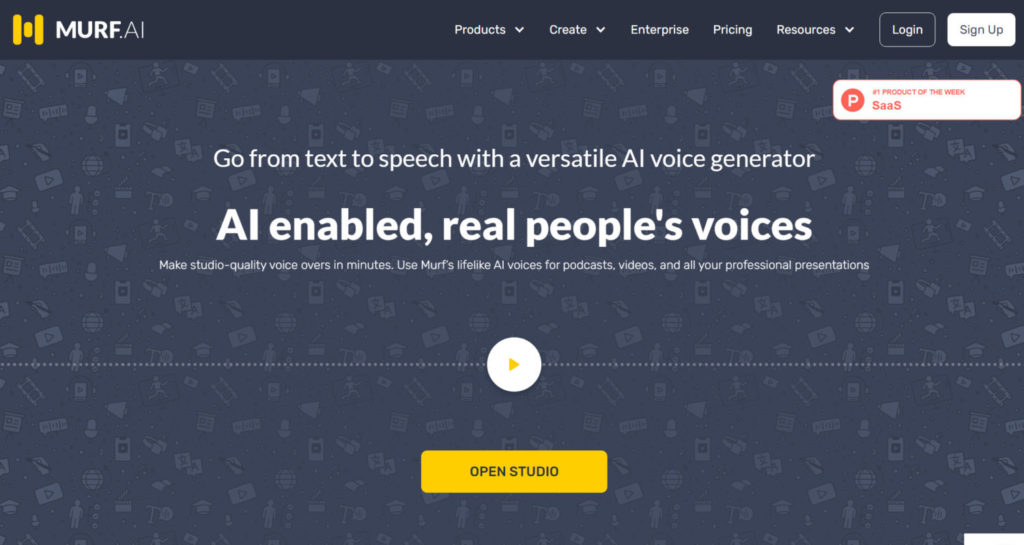
Enter the world of Murf.AI, a text-to-speech (TTS) software designed to take your audio material to the next level. Murf.AI is causing quite a stir, particularly in the corporate sphere. It converts your writing into high-quality speech, aiming for naturalness and clarity. Murf.AI delivers the tools you need to create voiceovers, improve accessibility, and enhance user experiences.
Features
- Murf will allow you to create voice-overs from text. It can also turn your voice into editable text, which you can subsequently edit like a word document or transform into AI voice.
- Murf Studio can synchronize the timing of your voice-over with the images. It provides over 100 authentic voices in 19 languages.
- It also allows you to create pauses, change the speed of narration, change the emphasis, and so on.
- It has many additional features, such as grammar checking, adding free background music, reducing video and audio, and many more.
2. Speechelo
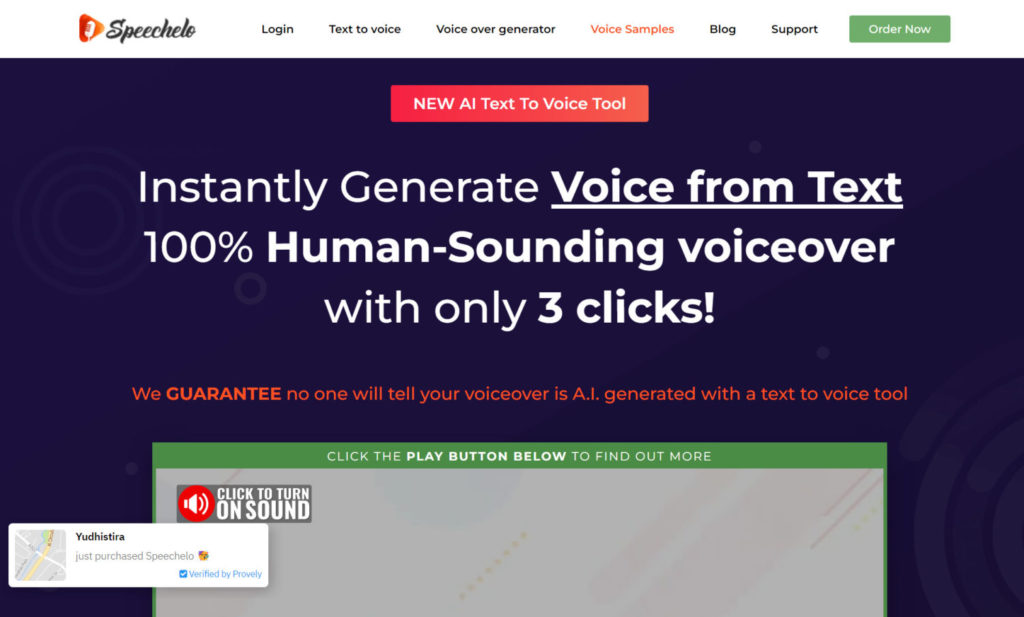
Speechelo gives natural voice sounds and expressions. This gets people more interested in voiceovers. Speechelo can be used for sales videos, training videos, instructive videos, and so on. It has features such as breathing and pauses, vocal tones, shifting speed and pitch, compatibility for 23 languages, and so on.
Features
- The text-to-speech engine in Speechelo can add intonation to the voice.
- It contains over 30 voices that sound human.
- It has both male and female voices.
- It is compatible with practically any video editing applications, including Camatasia, Adobe, Premier, and iMovie.
- To read the text, it has three tones: normal tone, joyous tone, and serious tone.
Also, you may read 10 Best Dictation Software
3. Speechify
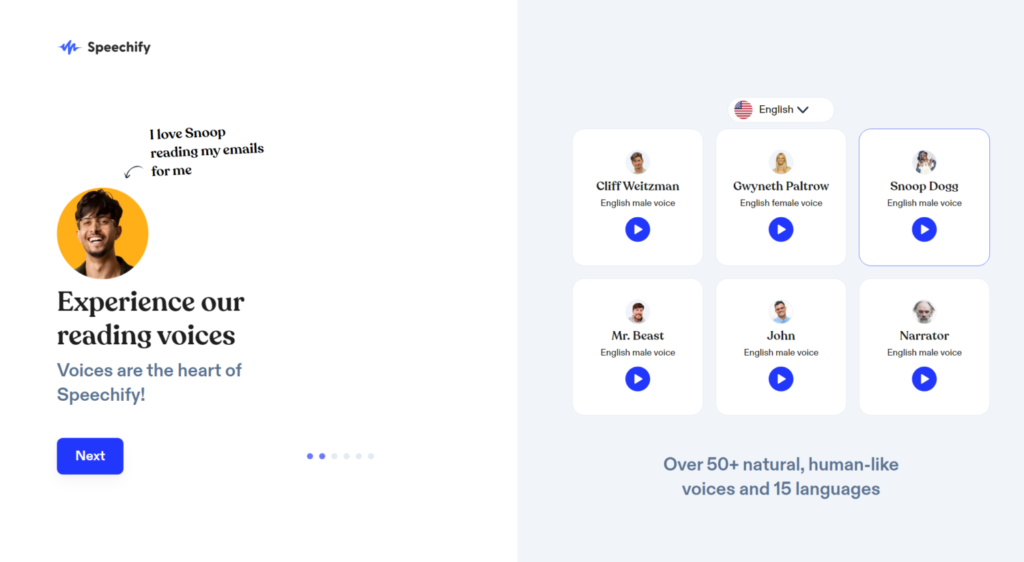
Speechify can convert text in any format (doc, PDF, email, etc.) into speech using high-quality AI voices. You can use the software to add a ‘play button’ to any type of content on your website or app. Speechify also allows you to change the reading speed, allowing you to listen at a 5x faster rate than usual.
Features
- Natural-sounding AI voices of high quality.
- You can change the reading speed to your liking.
- Converted audio can be saved on various devices.
- There are over 30 different natural-sounding male and female voices to pick from.
- More than 15 languages are supported.
- Scan written text and convert it to speech for listening.
4. Listnr
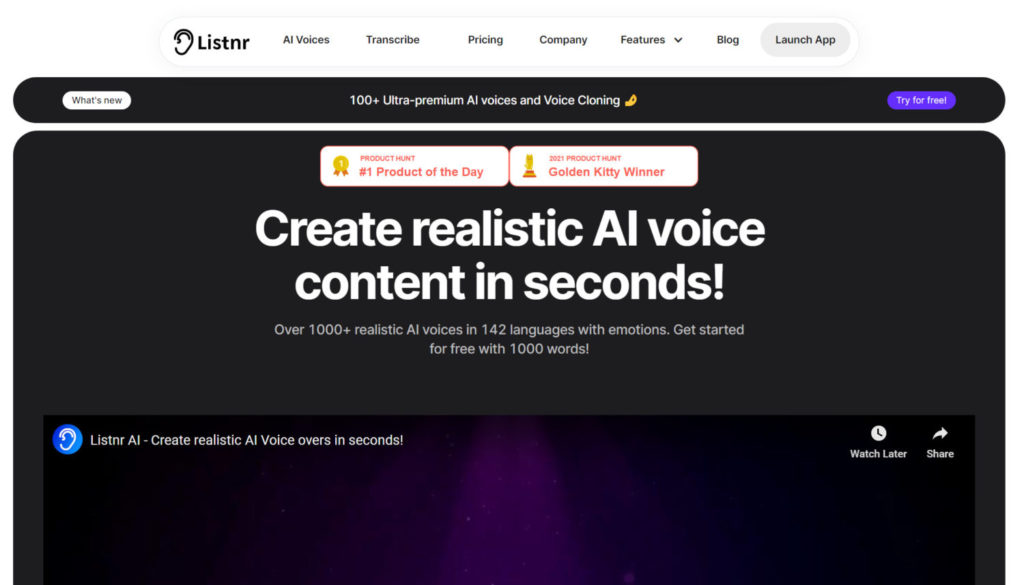
Listnr is an AI voice generator with a robust text-to-speech platform that assists you in transforming your written content into compelling podcasts and audio files using high-quality AI-generated voices. Its text editor lets users to enter text to be converted into audio and change parameters such as voice, accent, pace, and pauses.
Features
- A large number of realistic AI-generated voices (600+) are available.
- Supports over 100 languages and dialects.
- Podcast hosting and audio file export (with embeddable audio widget)
Also, you may read 9 Best Video Editing Softwares
5. FreeTTS
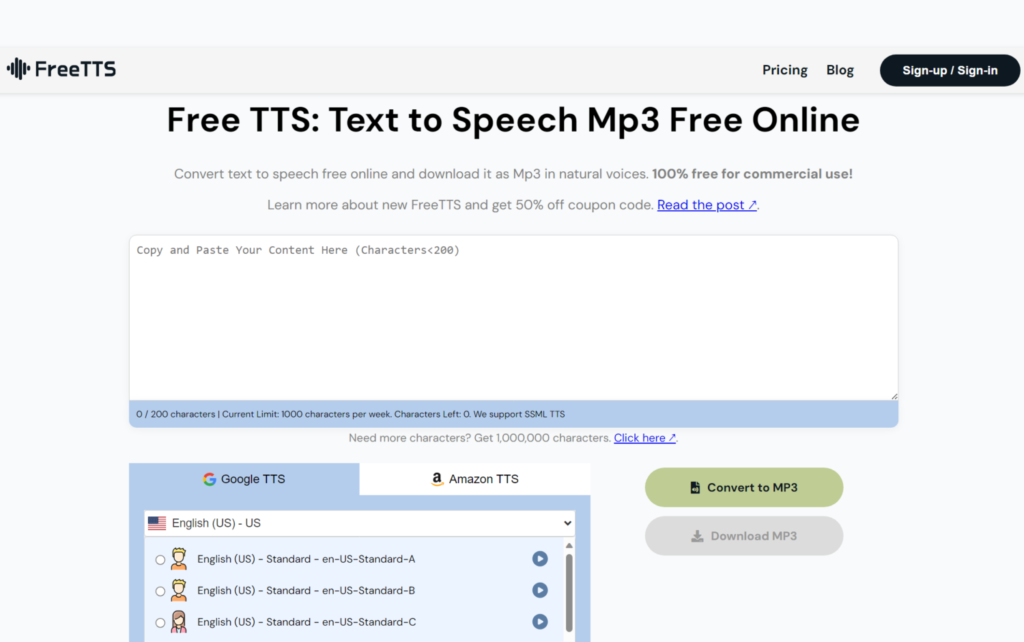
FreeTTS is a free text-to-speech converter that generates natural-sounding voices in a variety of languages and dialects, making it ideal for individuals on a tight budget. It’s a straightforward webpage with a text field and a submit button (albeit you’ll be bombarded with banner adverts). When you enter text, it will generate a simple audio file for you to utilize.
Features
- It is free to use.
- Multiple languages are supported.
- Simple to use interface.
6. Synthesys
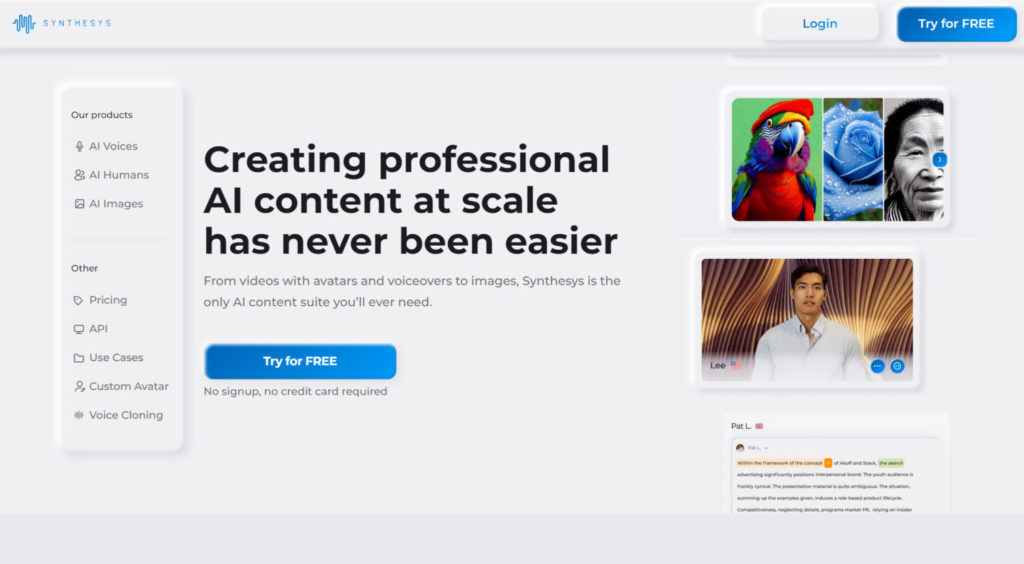
Synthesys is another AI video + text-to-speech software that generates human-like voices using AI technology. It allows users to generate compelling and natural-sounding audio content as well as virtual avatars using Text to Video (TTV) technology. On Synthesys, virtual avatars are referred to as “Humatars.”
Features
- AI-generated deep learning voices
- API for constructing high-resolution video and audio output workflows that leverage TTS and TTV at scale.
- 140 languages and 374 voices are available, or you can record your own.
Also, you may read Top 8 Podcast Editing Software Tools
7. Notevibes
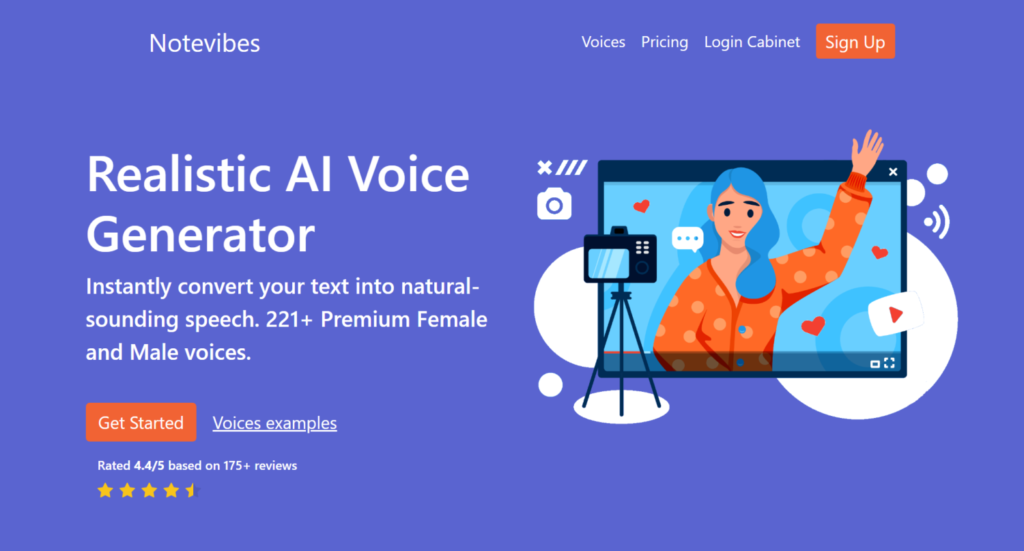
Notevibes is a fantastic text-to-speech software with both a free and a feature-rich commercial version. It provides customers with over 500 characters of translation while also allowing them to modify the pronunciation.
As a result, users have access to all of the resources they need to learn a new language and dramatically increase their reading comprehension. Furthermore, Notevibes provides 177 distinct voices that talk in 18 different languages.
Users appreciate the natural-sounding voices that aid in their pronounciation. Because the program has so many features, individuals from all walks of life can benefit from it.
Features
- Realistic voice generator
- Read Text Aloud
- Save Your Audio As MP3
- 47 Natural Voices
- 200 – 1,000,000 Characters
8. Voicedream
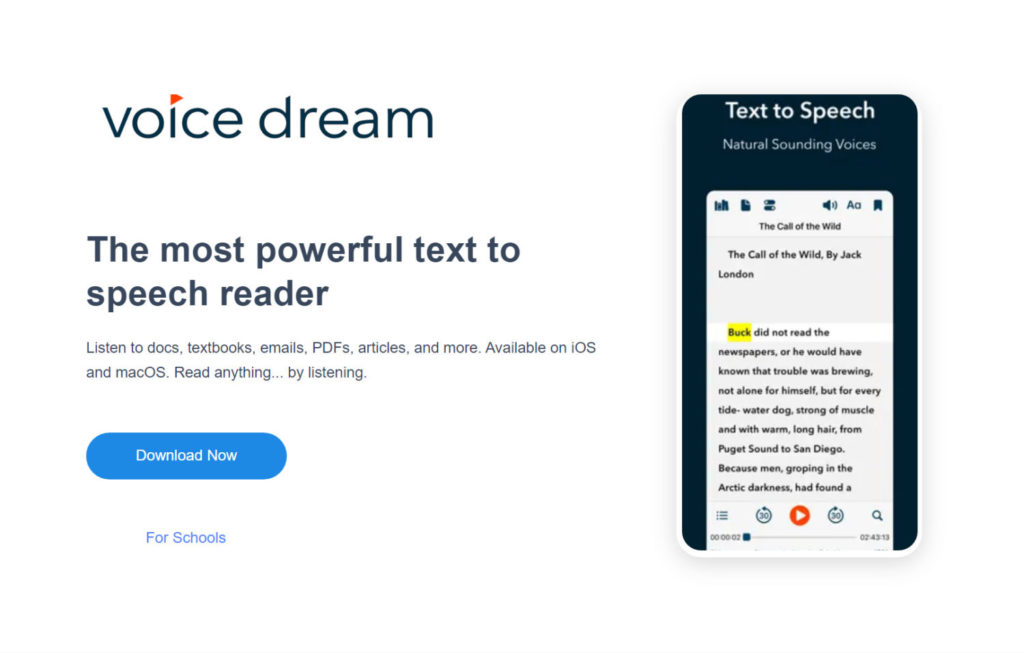
Voice Dream Reader is a mobile text-to-speech program that provides its users with a premium Acapela Heather voice. The software is perfect for Apple users because some of its biggest features are only available on iOS. It provides over 30 languages and 200 voices for users to choose from.
Even the free edition of the application has a plethora of functions. Aside from text-to-speech conversion, users may take advantage of text highlighting, full-screen reading mode, dictionary lookups, and note creation and pinning.
Features
- Reading Modes
- Audio Controls
- Visual Controls
- Library Management
- OCR
Also, you may read The Ultimate Guide to 14 Top Voice Changers for Discord, PC, and Beyond
9. Wideo
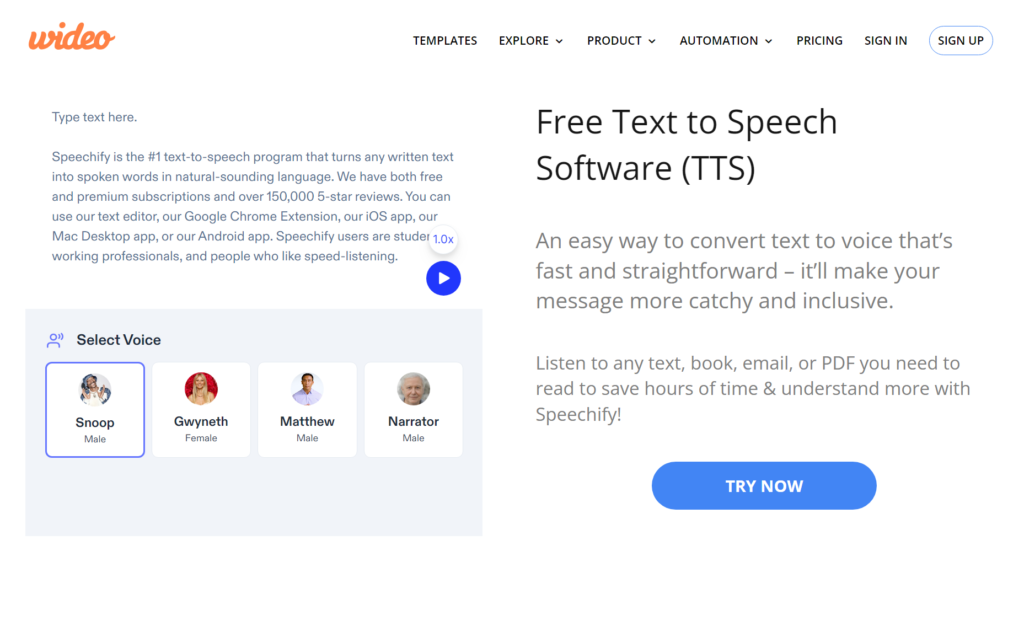
Wideo is primarily an online video producer with over 2.5 million registered users worldwide. However, the creators of his intriguing tool decided to provide their users with a free text-to-speech tool.
Users may now effortlessly convert text to voice and download it in mp3 format for later use, allowing them to make high-quality professional voiceovers.
Features
- Excellent video editing capabilities
- Features of Read Text Aloud and Text to Speech
- MP3 files that can be downloaded
10. Panopreter
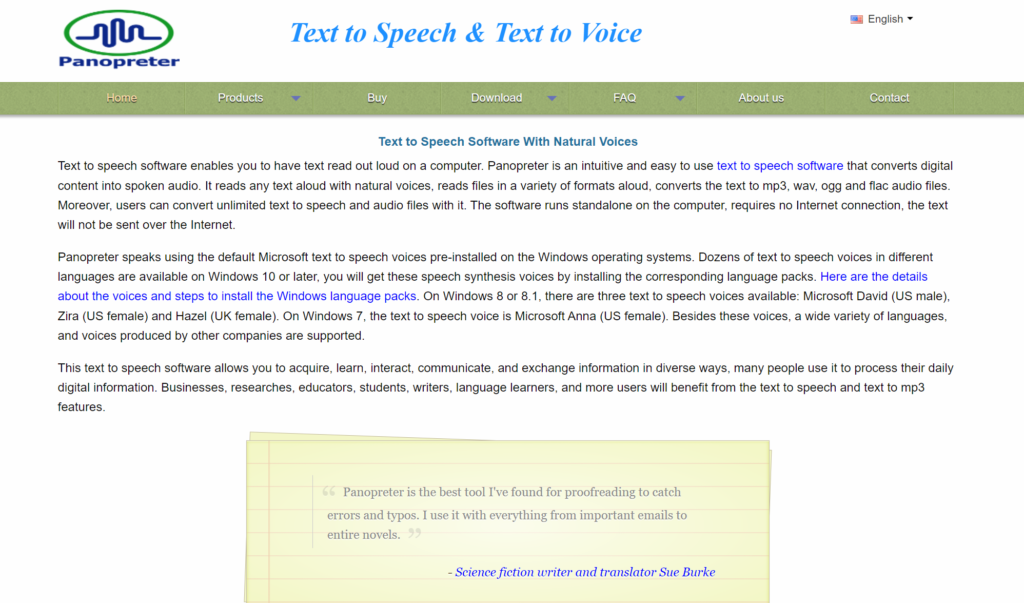
Panopreter is a simple and inexpensive text-to-speech converter with some impressive features. The software can convert text to natural-sounding audio files such as MP3, WAV, FLAC, and OGG. The package includes browser extensions for Chrome and Firefox.
The software allows you to simultaneously convert an unlimited number of text files to audio format. Panopreter provides a toolbar for Internet Explorer as well as Microsoft Word. As a result, it is capable of converting any text on a web page or word document into audio files.
Features
- Batch file conversion is possible.
- It has a toolbar for both Internet Explorer and Microsoft Word that highlights sentences as they are read.
- Allows you to change the bit rate and sampling rate of an audio file to achieve the desired audio quality.
- You can also change the volume, tempo, and pitch of the audio.
Conclusion
When looking for the best text-to-speech software, examine what you require. The preceding list summarizes the market’s best text-to-speech tools. However, each tool is best suited to a specific group of consumers.
Frequently Asked Questions
What is the best text to speech tool?
Because of its outstanding features, Murf is regarded as the best text-to-speech application. It has over 120 natural-sounding voices to choose from, supports 20+ languages, and allows transcription of spoken sounds from audio or video sources. It is perfect for individuals and teams alike, thanks to its full HD audio export quality and collaborative editing environment.
How does text to speech work?
TTS (text-to-speech) technology turns text into human-like speech. It’s found in a variety of applications, including audiobooks, e-readers, and voice assistants. TTS technology has advanced dramatically in recent years. TTS systems can currently generate speech that sounds incredibly genuine and human-like. As a result, TTS has become a powerful tool for a wide range of applications. TTS deciphers text into phonemes, which are the building elements of spoken language. AI-trained models can then apply rhythm, stress, and pitch to the phonemes that have been strung together. Finally, everything is transformed into an audio file that a listener can play back.
What is the purpose of text to speech tools for readers?
Text-to-speech solutions for readers are designed to provide an alternative method of consuming written content by translating text into spoken words. Speechify, for example, enables users to listen to text from a variety of sources, including papers, web pages, and eBooks, enhancing accessibility and facilitating multitasking.