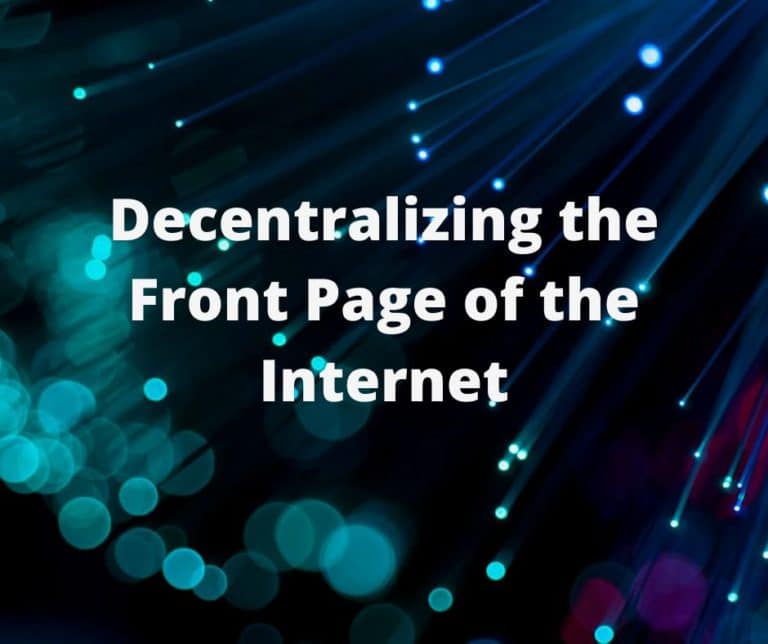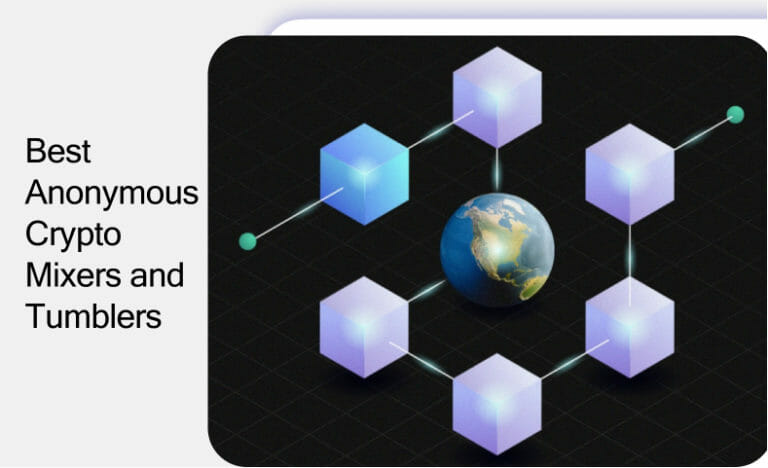Dictation software allows you to talk rather than type. The application includes text-to-speech recognition, which translates spoken words to text. The technology has advanced significantly, allowing you to dictate papers with up to 95% accuracy. You have a lot of alternatives when it comes to dictation software. This post will go over the 10 best dictation software.
Table of Contents
What is a Dictation Software?
Dictation software is a form of software that converts spoken words into text. This software converts the user’s spoken words into text using speech recognition technology. The text can then be used in a variety of ways, including email, document creation, and even computer control. Dictation software can be a helpful tool for persons who have trouble typing or who want to boost their productivity by speaking instead of typing.
1. Ease Text

You can use EaseText to transcribe any image, audio, or video file. The software uses advanced artificial intelligence to extract high-quality, accurate text from the files you provide. The converted file can be stored on your PC or phone in a variety of formats, including TXT, DOC, and PDF. The program is also quite fast.
Also, you may read 6 Cheap Custom Essay Writing Service for Students
Features
- 24 languages supported
- No transcription limit
- Highly secure
- AI-Based
2. Rev
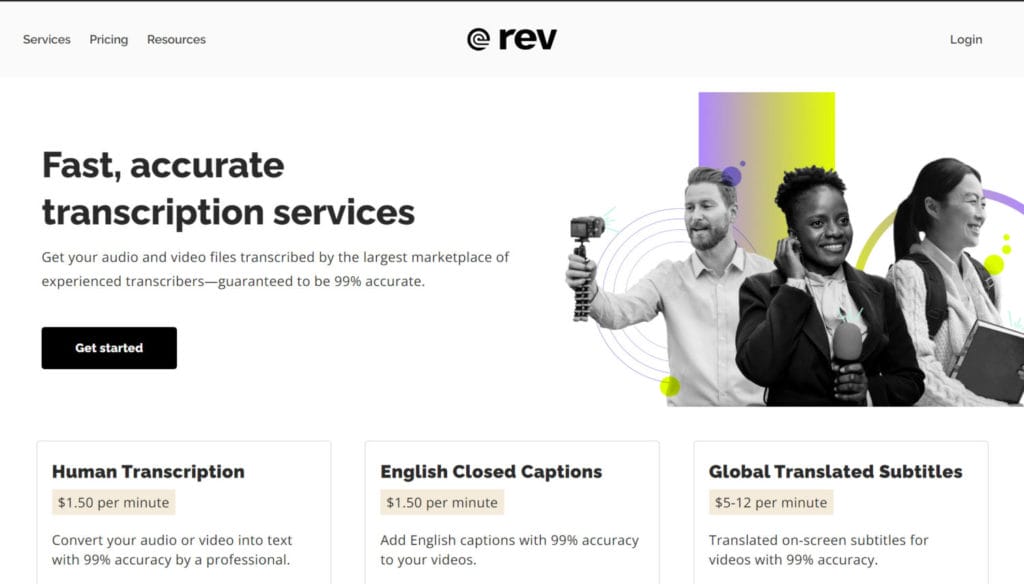
Rev is a platform where you can place orders for video and audio file transcription. The platform serves all types of enterprises and sectors. The turnaround time is short, and the work delivered is of the highest quality. They maintain an astounding accuracy rate of 99%.
Features
- Audio and Video transcription
- English Closed Captions
- Global Translated subtitles
- Automated transcription available
Also, you may read Top 8 Podcast Editing Software Tools
3. Apple Dictation
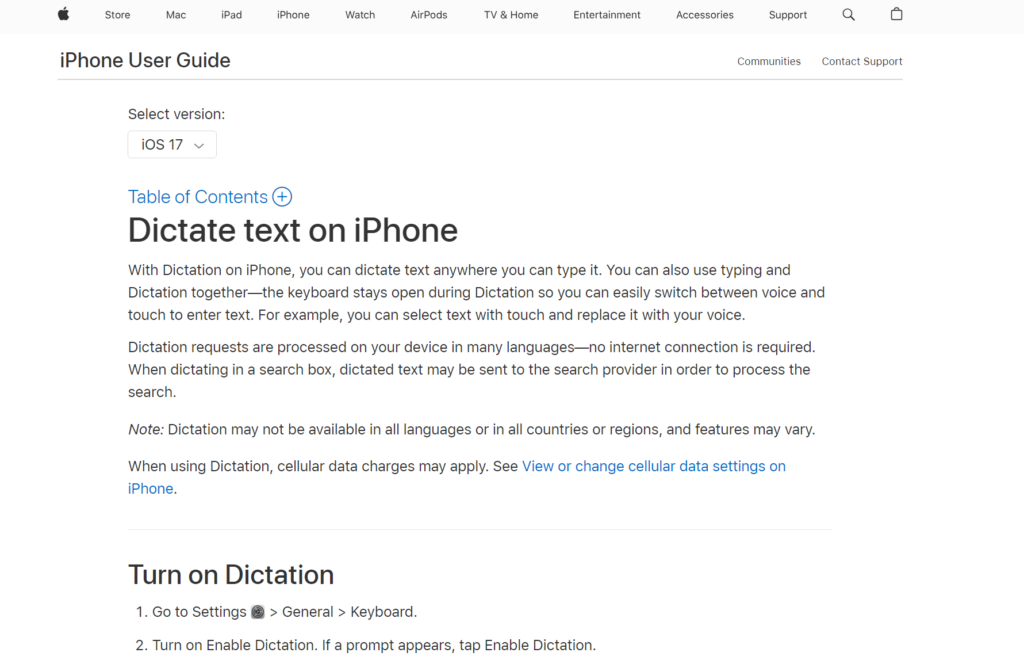
Apple’s built-in dictation software is free and available on all Apple devices. It isn’t the best dictation software in general, but it has earned the final slot on our list because it is free and really functional.
The program can be accessed straight from an iOS device’s on-screen keyboard or via a keyboard shortcut on macOS systems. There is no need for installation or setup; simply activate the app and start speaking.
The software is dependable, with a 95% accuracy rate.
Features
- Dictation
- Free on Apple devices
- No installation or setup required
- Data encryption
4. Otter
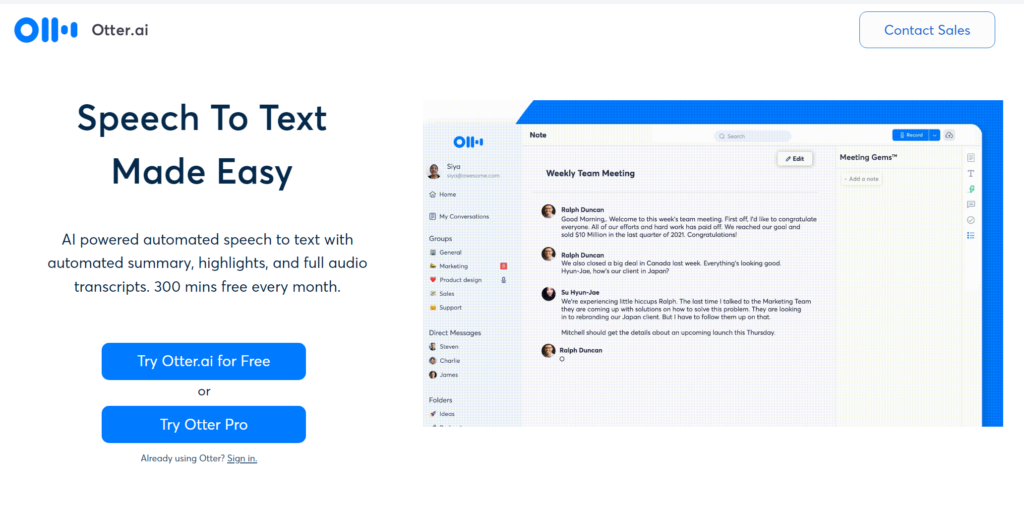
Otter is one of the few dictation software platforms that can compete with Dragon. This popular software program is one of the most user-friendly. It has a number of advanced features that set it apart from some of the lower-ranked providers on this list.
Speaker identification is one of our favorite features. This is perfect for meetings or when numerous people are speaking at the same time. When the Otter software detects a change in the speaker, it notifies the transcribed text.
Otter also lets you record directly from the app or import audio and video files from your device. A subscription to Otter, unlike Dragon, includes a mobile version of the software.
Also, you may read Best Crypto Payroll Softwares
Features
- Both desktop and mobile support +
- Competitive free-forever plan+
- Import audio and video files
5. Dragon
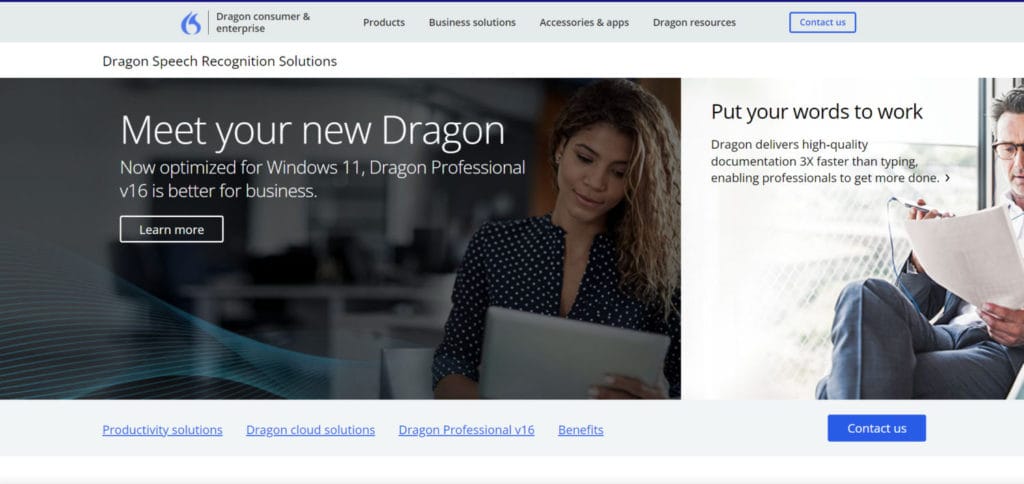
Nuance’s Dragon NaturallySpeaking is a suite of voice recognition software. This is a conversational AI firm that specializes in listening and analysis.
Deep learning technique is used in Dragon voice recognition software. It promises a 99% accuracy rate. That is one of the highest prices available. Dragon employs voice recognition for voice commands in addition to dictation. You can search the internet, write emails, and publish reports. Dragon is compatible with Microsoft Office. It is compatible with macOS, Windows, Android, and iOS devices.
Also, you may read 7 Cheap Essay Writing Websites for College Students
Features
- One-person business
- Startups
- SMBs
- Dictation
- Transcription
- Voice commands
- Microsoft Office Integration
6. Speechnotes
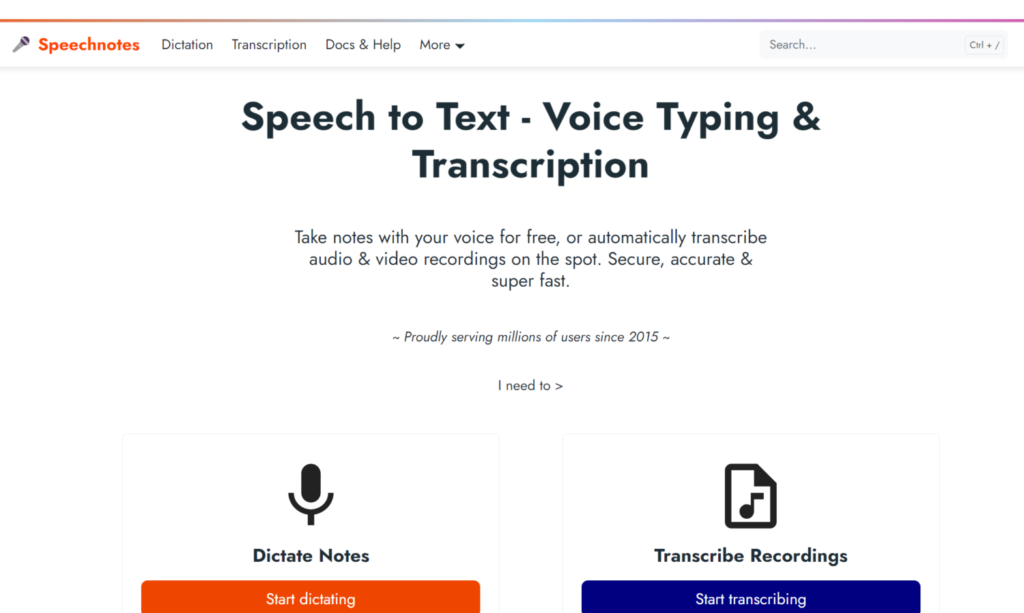
Google’s speech recognition technology is used in the development of Speechnotes. Speechnotes is unique in that it is entirely online. There is no need to download anything. However, you will always require an online connection.
Speechnotes may be learned in seconds by anyone. You go to the website, engage your microphone, and begin dictating. The transcribing is done in real time. It’s adequate, but not quite 99% accurate. You can also use voice commands to alter the text by holding down ‘enter’ and speaking.
Features
- Free version
- One-person business
- Startups
- Speech to text
- Chrome extension
7. Brainasoft
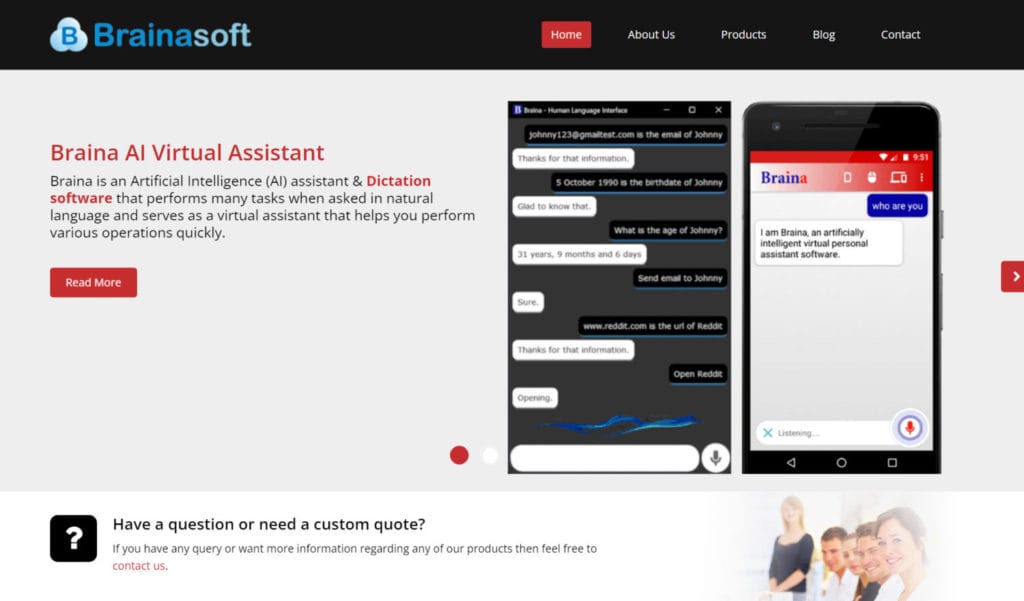
Braina is a popular speech recognition program that enables for accurate dictation in over 90 languages. Using the dictation program, you may control apps and transcribe text on any application or website.Because of its exact voice recognition and AI-based learning, Braina is by far the greatest dictation software available. The lifetime edition is likewise reasonably priced for individuals as well as for enterprises.
Also, you may read 10 Best Small Business HR Software
Features
- Dictation software
- 99 percent accuracy
- AI-based voice recognition
- Personal virtual assistant
- Compatible with Windows, iOS, and Android devices
8. Tazti
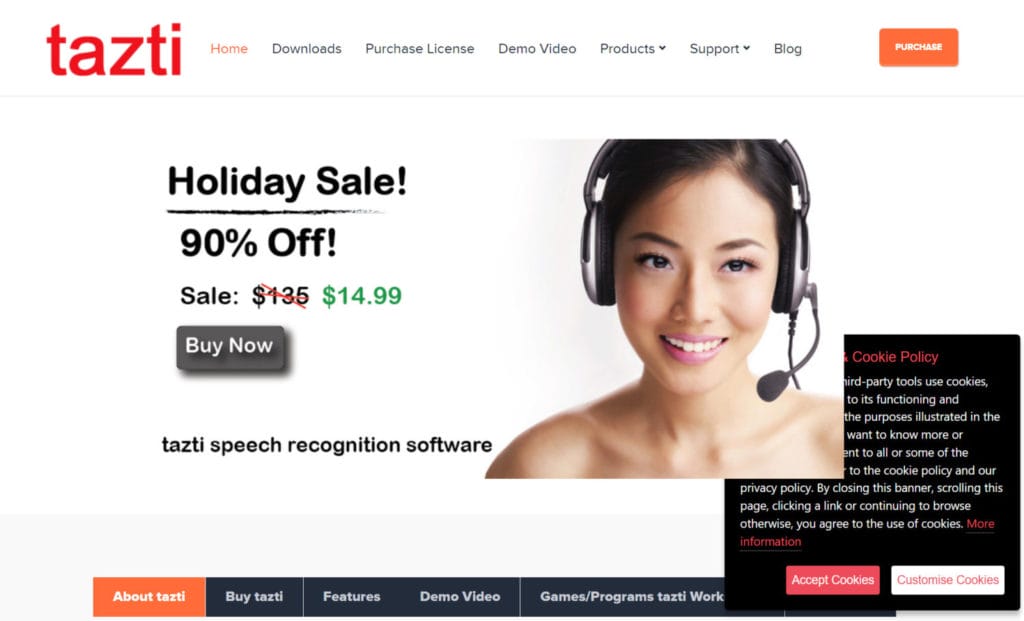
Tazti is one of the most feature-rich dictation programs available. The software includes spoken commands. In addition, you can add up to 300 instructions to control the operating system and games.Tazti offers a simple and straightforward user interface. It provides outstanding value for money thanks to superb features at a lesser price than top-of-the-line competitors.
Features
- Control games with voice
- Navigate websites and files
- Over 25 built-in speech commands
- Add up to 300 speech commands
- Compatible with Windows 7, 8, 8.1, and 10.
9. Voice Finger
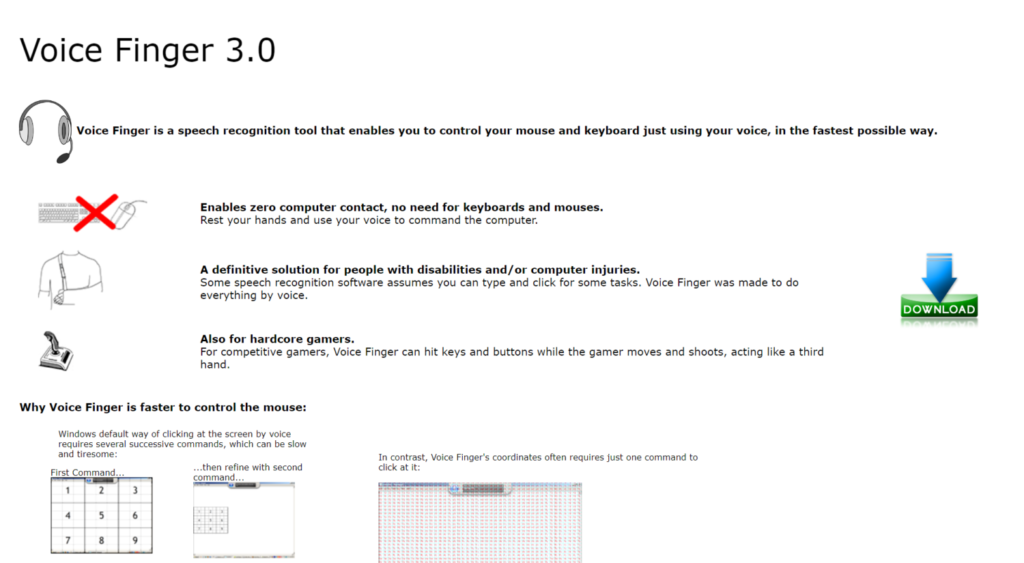
Voice Finger has many features found in more expensive voice recognition programs. The application allows you to operate your operating system without touching it. Voice instructions can be used to control the mouse, keyboard, and even games.While the speech recognition accuracy may not be as good as that of top-tier dictation software, it is a cost-effective solution that will fulfill the demands of the majority of customers.
Also, you may read 10 Best Contract Management Software
Features
- Control mouse and keyboard
- Supports Windows speech recognition commands
- Zero computer contact
- Hit Keys and buttons in games
- Compatible with Windows 7, 8, and 8.1.
10. Speech Texter
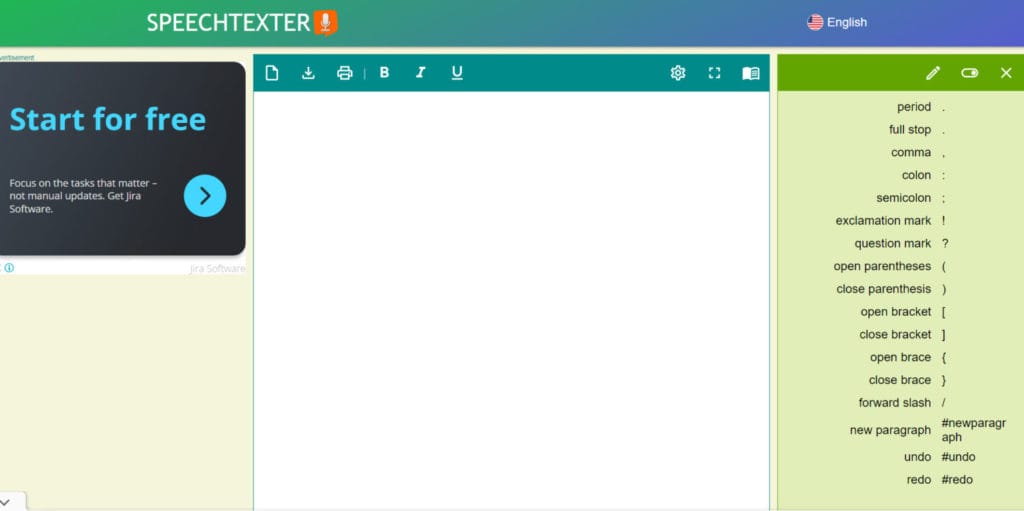
SpeechTexter is a free tool that allows you to dictate words and transform them into text for quick note-taking. You can access it online or through an Android app. A disadvantage is that there is no desktop app or app for Apple devices such as the iPhone and iPad.
One advantage of this program is that it supports various languages in addition to English. It supports approximately 70 languages in total, including English, French, and Chinese, as well as less common ones like Khmer, Sinhala, and Sundanese.
Features
- Supports Dozens of langauages
- User Friendly
- High Accuracy
Conclusion
We examined various forms of voice-to-text dictation software that are appropriate for various users. The Brain dictation tool is the greatest value app for common users because it is not only inexpensive but also has a variety of advanced dictation functions.
Frequently Asked Questions
How does dictation software work?
Dictation software uses advanced algorithms and machine learning to analyze spoken language. It converts audio signals into text by identifying patterns and matching them to a database of known words and phrases. Continuous improvements are made through training on large datasets.
Can dictation software be used for multiple languages?
Yes, many dictation software solutions support multiple languages. However, the level of accuracy may vary depending on the language and the software’s capabilities.
Are there free dictation software options available?
Yes, there are free and open-source dictation software options, as well as built-in speech recognition features in some operating systems. However, premium solutions often offer more advanced features and better accuracy.