Mac computers’ excellent performance and seamless functioning have made them very popular. Mac users have several alternatives available to them to capture high-quality audio recordings. This article will examine some of the best Mac recording software for audio recording.
Table of Contents
Best Mac Recording Software
Ardor
- The recording software Ardor is available for free on the Mac. It is an incredible, feature-rich, feature-packed digital audio workstation combining mixing, editing, and recording for novices and experts.
- Enjoy limitless audio track recording, crossfading, and transposing with this shareware, offering additional mixing section capabilities like Inline Plugin Control.
- Moreover, you may master audio and MIDI projects with this free Mac audio recorder, which enables you to import audio or MIDI from your hard drive or the Freesound database and edit it all in the same window.
- It allows you to record external and internal audio on your device.
- With real tape-style transport, any combination of master record and individual track arming can be used at any time; no previous configuration is required.
- Layered or non-layered recording modes can be chosen per track. It may be managed automatically via flexible input monitoring choices, or you can take charge using individual monitor buttons.

Audacity
- Anyone who wishes to use sound creatively should use Audacity. This is the ideal tool for quickly modifying or exporting audio for any purpose.
- You can discover new frequencies using scientific Vamp analyzers or the Spectrogram view in Audacity.
- This open-source software lets you improve your tracks using various third-party plugins, such as Nyquist, VST3, and more.
- With Audacity, you may convert WAV to MP3, FLAC, Ogg, and many more popular audio formats.
- You can also explore their blogs, which keep you updated on all the new features launched on Audacity.
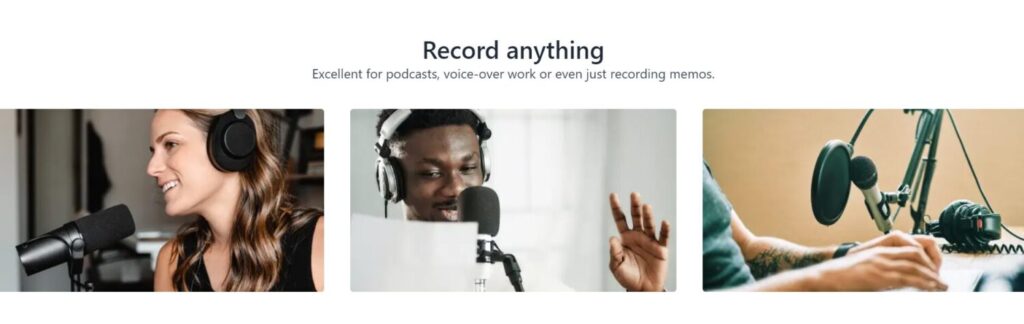
Garageband
- GarageBand is a fully functional music production studio with an extensive sound library that includes instruments, voice, and guitar presets.
- Start with a fantastic library of pre-installed guitar and piano courses. Or hear some Multi-Platinum hits straight from the performers who made the records. To help you improve, you may receive immediate feedback on how well you’re playing.
- With 100 synth sounds inspired by EDM and hip-hop, unleash your creativity. The Transform Pad Smart Control allows you to modify and adjust sounds to your preference on any synth.
- In my experience, GarageBand has never required a unique configuration to function with MIDI keyboards. It only has to be connected to your Mac for you to be ready to go.
- You can back up your tracks, and easily export finished music from GarageBand to iCloud. Moreover, AirDrop allows you to transfer your music to another Apple device.

EaseUS RecExperts
- Another amazing option among Best Mac Recording Software is EaseUS RecExperts. You may record microphones and system sounds using EaseUS RecExperts with a single click.
- Additionally, recording external audio is possible. This implies that recording podcasts, internet music, and streaming audio is simple.
- After recording, you may save the audio files in multiple formats, including MP3, AAC, FLAC, and others. Most notably, audio recording has no temporal restrictions.
- In addition to being a Mac audio recorder, it is also a screen recorder that expertly captures your screen, camera, and other elements.
- It can record anything that happens on your Mac, such as games, movies, video conferences, and more.

Audio Hijack
- The web offers a staggering selection of audio-streaming content. Audio Hijack allows you to save it for offline listening.
- Conversations from FaceTime, Zoom, Skype, and other VoIP services may be readily recorded.
- The Simple Compressor block and robust recording options make Audio Hijack an indispensable tool for podcasters.
- Modify and reroute To record audio from a microphone or app, edit it, and then transfer it to another app, use the Audio Hijack Loopback utility to Audio Pair Audio Hijack.
- With Audio Live Streaming, you may stream audio to RTMP servers, such as Facebook Live, Twitch, and YouTube Live, using the Live Stream output.

OcenAudio
- Another cross-platform audio and editing mac recording software that offers a user-friendly interface is OcenAudio.
- This platform also supports VST (Virtual Studio Technology) plugins, allowing you to access various effects. Real-time preview is a useful tool for VST effects to help with setting.
- A real-time preview capability is included with Ocenaudio to make configuring audio effects easier. As a result, when you use the controls, you hear the signal that has been processed.
- Ocenaudio has multi-selection built in to accelerate the editing of complex audio files. As a result, you may instantly choose various audio file segments and listen to, modify, or even add effects to them.
- You can modify unlimited audio files using Ocenaudio, regardless of their length.
- Ocenaudio provides a strong and comprehensive spectrogram view and an amazing waveform view of your audio files.

Piezo
- Piezo is a robust and easy-to-use platform for recording audio from various sources, such as Skype, Spotify, Chrome, etc.
- Piezo is quite fun to use and takes minimal setting. It’s an easy-to-use, reasonably-priced audio recording program that various people may use.
- Piezo has five levels of recording quality: 128 kbps or 256 kbps variable-bit-rate (VBR) stereo MP3 and 64 kbps, 128 kbps, or 256 kbps stereo AAC.
- Piezo is a great tool for recording podcasts since it can record audio from VoIP applications like Zoom and Skype. To make editing easier, it even stores the audio to several channels.
- Piezo can record audio from VoIP applications, including FaceTime, Skype, and iChat. Even better, it records local audio on the left and distant audio on the right, separating the two for more straightforward post-recording processing.

Reaper
- A cross-platform DAW tool called REAPER enables the recording, rendering, studying, and creation of several songs. Customers may attach results to a character clip with the REAPER audio recorder program, which makes it perfect for electroacoustic music.
- Embed small variation versions of specific plug-ins into your mixer and track control panels, including the most often used plug-ins and graphical JSFX plug-ins.
- To launch the platform, pick a language from various options. Japanese, English, Polish, and German are combined.
- Importing, recording, and rendering initiatives to several media formats is made possible by support for 64-bit internal audio processing. Process and manage MIDI CC statistics as continuous statistical envelopes rather than discrete events.
- Audio is automatically stretched and reaffirmed to accommodate complex speed variations. It easily works with many pace-mapped and live-performed recordings at once.
- Experience optimized functionality for projects with many templates and assist with significantly faster screen drawing on more modern macOS displays.

Conclusion
In conclusion, many different Mac recording software choices exist for capturing audio. Every kind of software has its features, advantages, and disadvantages, and users may select the one that best suits their needs. Mac recording software may assist you in reaching your audio recording objectives, regardless of your level of experience.
What are the parameters to consider while choosing audio recording software?
When selecting the best audio recording software, several factors should be considered, including pricing, editing capabilities, device and operating system compatibility, sound quality, and simplicity of use. Users should also consider the software’s compatibility with other programs and social media, and its equalization, noise cancellation, and plugin support.
What are the benefits of adopting audio recording softwares?
Platforms for audio recording provide several benefits, including affordability, ease of use, professional-caliber audio, adaptability, and professional-quality recordings. With cutting-edge capabilities like noise elimination, equalization, and editing tools, these platforms let users record high-quality audio anytime and from anywhere. They also seamlessly connect social media and other tools, simplifying content distribution and teamwork.
What are the limitations of audio recording softwares?
Platforms for audio recording have several drawbacks despite their many advantages. For instance, recording via a browser might not be as powerful as recording in desktop applications since fewer sounds and fewer plugins are available. Furthermore, since they are not supported by big businesses investing in the advancement of recording technology, browser recording applications could have a different innovation and support than desktop programs.









