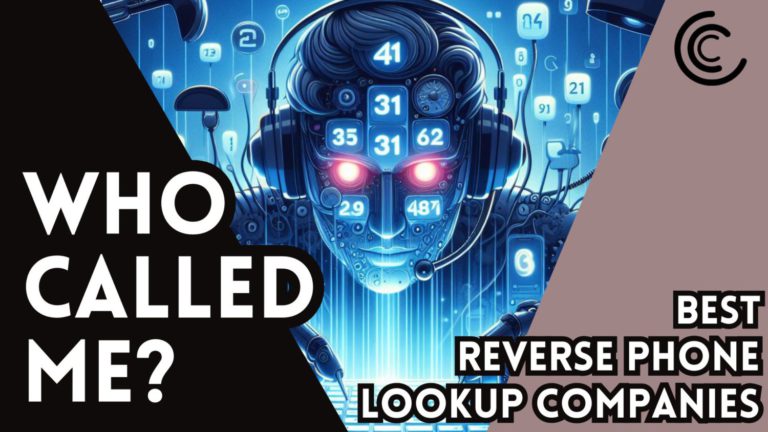From hand-drawing designs to computer-generated imagery, AI tools for animation has evolved more than could have been imagined merely a few decades earlier. Artificial Intelligence has altered the industry, making it possible for artists and creators to generate anything they can fantasize about while keeping it fresh and cutting out hours of work. Animation software fueled by AI has tailored the process, with several inventive elements that can efficiently unlock endless productivity and ingenuity. The following is a selection of the best AI tools for animation.
Table of Contents
What is AI Animation?
Artificial intelligence animation, abbreviated as AI animation, involves the integration of artificial intelligence technologies to improve and automate various aspects of animation creation. Generally, traditional animation requires workers to perform numerous manual activities, such as drawing thousands of individual frames, rigging the characters, and animating the movements. The essence of AI animation is to automate the above processes to reduce the time, and effort involved in creating animations and make the process accessible to more people.
AI animation may be offered as individual programs, cloud-based platforms, or libraries of additional tools integrated into standard animation programs. They operate using machine learning and other artificial intelligence methods to analyze and interpret animated content, enhancing the animator’s creativity capabilities and reducing the time and effort to create animations.
Best Tools for AI Animation
Some of the best AI tools for animation videos are given below.
DeepMotion Animate 3D
DeepMotion Animate 3D is one of the leading AI tools and is a great solution for digital creators. It will do full-body markerless tracking and provide amazing results. You can do 3D animation within minutes by following some simple steps. You just need to choose your video(for example, FBX, GLB, or VRM) and have to customize your character according to your tastes. DeepMotion AI will automatically retarget animations onto whatever character you choose.

DeepMotion Animate 3D: Features
- Multi-person Tracking: This advanced feature allows you to track multiple individuals within your video or animation seamlessly.
- Foot Locking: This smart feature of DeepMotion Animate 3D gives you finer tuning and control over your animations to help eliminate foot gliding and optimize for unique scenarios and motion types.
- Track Body + Face + Hand: This feature lets you track basic facial and hand gestures in addition to full or half-body tracking, all from a single video.
- Physics Filter: Reinforces stronger joint limits and attempts to remove self-collisions and clipping.
- Root Joint at Origin: Only available for animations that use default characters. This places a root joint at the origin of the output character.
- Slow Motion Handling: This feature helps in improving animation quality for input videos that have been slowed down up to 8x.
- Motion Smoothing: Using this, you can apply an advanced AI filter that helps remove jitter and produces smoother animations.
DeepMotion Animate 3D: Pricing
The account pricing is distinguished based on the features available for creating AI animation. There are five types of plans available:
- Freemium: It is a free plan which does not require any credit card but access to the features is limited. For example, only two persons can be tracked and can’t use slow motion handling as well as motion smoothing.
- Starter: This plan is available for a monthly subscription of $9 paid annually.
- Innovator: Using this plan you can get access to almost all the features of DeepMotion Animate 3D. The monthly plan is $17 paid annually.
- Professional: This is the most popular plan with a monthly subscription of $39 paid annually. You can use all the features of Animate 3D in this plan.
- Studio: This particular plan gives you the benefit of unlimited animation. If you opt for this subscription, you need to pay $83 per month, paid annually.
Animaker AI
With the help of Animaker AI, you can create studio-quality animation and live-action videos for every moment of your life in less than five minutes. This amazing tool is a great option for both non-designers and professionals from early-stage startups to seasoned Fortune 500 companies. There are thousands of unique video templates for you to choose from and create videos within a couple of minutes. Animaker AI has awesome features for every video need. This AI animation generator helps in video making, GIF & short video making, and live video editing.
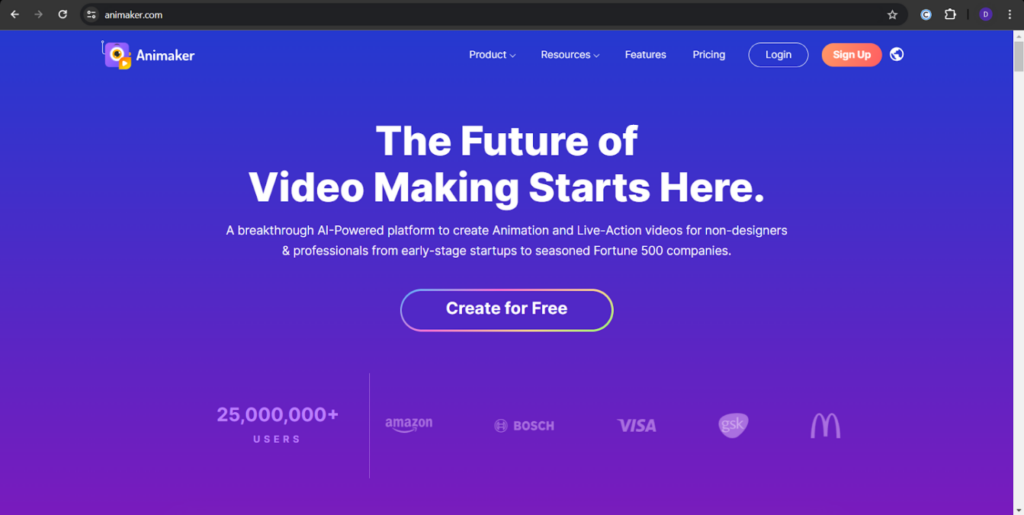
Animaker AI: Features
- Character Builder and Extensive Facial Expressions: Build the character you want and spice up your videos with over 15 facial features and 20 facial expressions.
- Auto lip-sync: You can add voiceovers to your characters and watch them say it with auto lip-sync.
- Subtitles and Watermark: You can easily subtitle your videos to get them ready for every platform. Additionally, you can easily stamp your signature on your videos and GIFs with your watermark.
- 100 million+ Stock Assets: There are over 100 million assets for your use with a well-integrated library with those of Getty and Giffy for ease of finding the perfect content.
- Free Music Tracks & Sound Effects: Animaker AI has over 100 music tracks and thousands of sound effects in the audio library and you can use them for free.
- Top Tier Security Features: All of your data is securely encrypted and you can enable two-factor authentication to safeguard your account.
Animaker AI: Pricing
There are four plans available based on the features offered. They are:
- Basic: charged at $12.5 per month which can be upgraded to other plans depending upon the need of the customer.
- Starter: This plan has a monthly subscription of $25 with more features compared to the Basic plan.
- Pro: This is the most popular plan. It will cost you $39 monthly with a plethora of features.
- Enterprise: This plan is based on custom pricing. For more information, contact Animaker AI via customer support service.
Also Read ➤ ➤ 10 Best Graphic Design Tools
Radical
Radical is a well-known AI-powered 3D motion capture tool that is available on every device as well as in the cloud. It uses multiple bodies of science in a proprietary configuration, including computer vision, deep learning, and anthropometry. With all these sophisticated features you can create real-time 3D human virtualization for everyone, everywhere. It has three products namely, Radical Core, Radical Live, and Radical Canvas.
- Radical Core makes its AI accessible to everyone, everywhere. Everything is handled through the website and its cloud infrastructure.
- Radical Live allows you to experience real-time multiplayer 3D motion capture.
- Radical Canvas allows you to experience their editor in your browser from wherever you are, on any device.
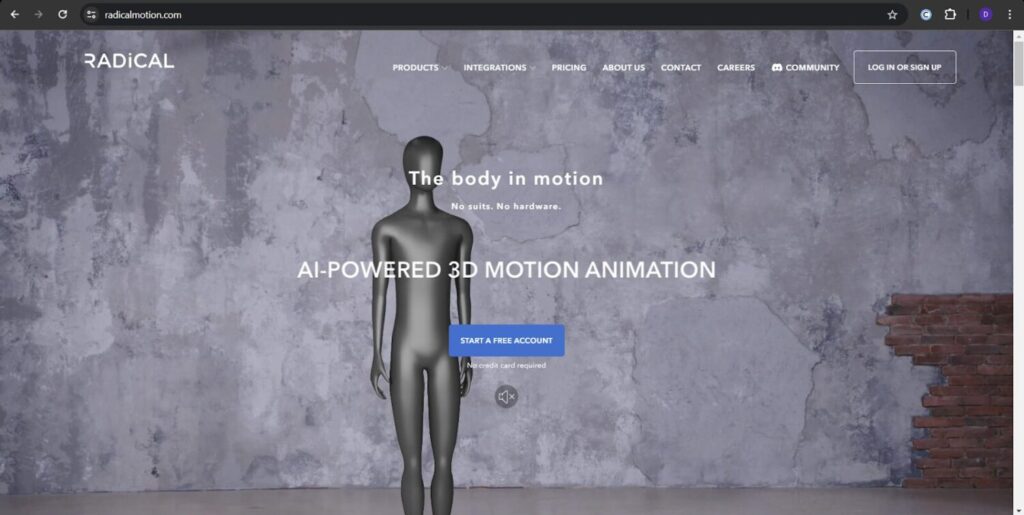
Radical: Features
- Requires no code, APIs, or integrations. You can record on any camera and upload videos manually for cloud processing.
- Radical AI works without sensors, setups, or special hardware in any environment and on any consumer device.
- Radical Core exports your animation data in the FBX format which can be readily used in many software packages.
- Using the Radical Live, you can invite a virtually unlimited number of people to follow the action in your Live room as audience members.
- You can instantly visualize your results through the website using WebGL, including customizable 3D scenes.
- Canvas supports an unlimited number of editors, in real time, through a cloud-based persistence layer and helps you to apply animations smoothly.
Radical: Pricing
You have two option plans to choose from. Also, you can upgrade whenever you feel like.
- Starter: It is a free plan with limited benefits. You don’t need a credit card to access this plan however you will get only 12 hours of animation playtime annually. Also, the FBX exports and live streams are restricted to a small number.
- Professional: This plan has a monthly subscription of $8 per month with unlimited FBX exports, live streams, and canvas files. Moreover, you get 36 hours of playtime per year.
Krikey AI Animation
Krikey AI Animation is a product of Krikey, an AI tools company. With the values of kindness, honesty, trust, and respect, Krikey AI animation tools empower developers and creators to generate 3D animations in minutes. You can effortlessly create engaging lesson plans, eye-catching invitations, and unforgettable social media content that stands out from the crowd.

Krikey AI Animation: Features
- Color Filters: You can make your animated videos with aesthetic color filters including cool vibes. Some of the filters are Sepia, Retro, Warm, and Cyber.
- 3D Aesthetic Backgrounds: there are over ten different aesthetic 3D backgrounds and environments including Earth Day.
- Face Animator: With more than 20 facial expressions, you can create your animated videos.
- Light Filters: Create your animated videos with color light filters including Retro.
- 3D Text Effects: You get over 30 different fonts and text effects including 3D to make your animations more appealing.
- Music AI: You can try Music AI tools for your animated videos, with styles like Salsa.
- AI Animation Library: Pick an animation and then another and create your animated film with our 3D editor tool and talking cartoon characters, browse animations like Hello.
- Templates: Easily create animated videos using our online video editor with talking cartoon characters, 3D aesthetic backgrounds, and an AI animation maker. Explore template styles like our Welcome to Krikey Template.
Krikey AI Animation: Pricing
You can choose from the following four subscription plans.
- Krikey AI Free: There is no fee required to use this plan. It is ideal for beginners.
- Krikey AI Standard: This is best for individuals, teachers, and students who want simple animation tools. It includes all the features of the free version plus some more advantages. It will cost you $14.99 per month.
- Krikey AI Pro: This monthly subscription of $29.99 is ideal for social media and marketing managers who want quick aesthetic custom animations.
- Krikey AI Enterprise: This includes all of the features of Krikey Pro, and additional ones like education & non-profit discounts and enterprise solutions to train your animation model. For the subscription fee, contact sales.
Best AI Tools For Animation: Conclusion
In conclusion, AI tools for 3D animation have changed the creation and processing of animated content for good. The tools have been instrumental in enhancing the levels of efficiency, creativity, and output realism. From real-time moving characters to CN models, animators now have all that it takes to bring their imaginations to life. In the future, more AI-enabled tools will come up, redefining the creative limits in the animation world. Whether you are a seasoned animator or a beginner, integrating AI into your animation workflow has the potential to take your animations to the next level.