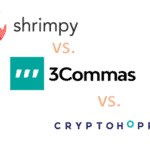In today’s fast-paced educational landscape, the integration of Artificial Intelligence has led to a new era of learning, offering students tools that simplify their academic journey and enhance productivity. As we navigate through this digital age, students must harness the capabilities of AI to stay ahead. This article will explore some of the best AI tools designed to empower students and supercharge their learning experience, ultimately shaping them into more efficient and effective scholars.
Table of Contents
Benefits of Using AI Tools as a Student
- Personalized learning: AI tools can personalize learning experiences for each student based on their needs and interests. This can help students to learn more effectively and efficiently.
- Improved engagement: AI tools can create engaging learning experiences that motivate and engage students.
- Greater access to information: AI tools can help students access information and resources worldwide, regardless of location. This can help them to learn more about different topics and perspectives.
- Enhanced creativity and problem-solving skills: AI tools can help students develop their creativity and problem-solving skills by allowing them to explore and experiment with new ideas.
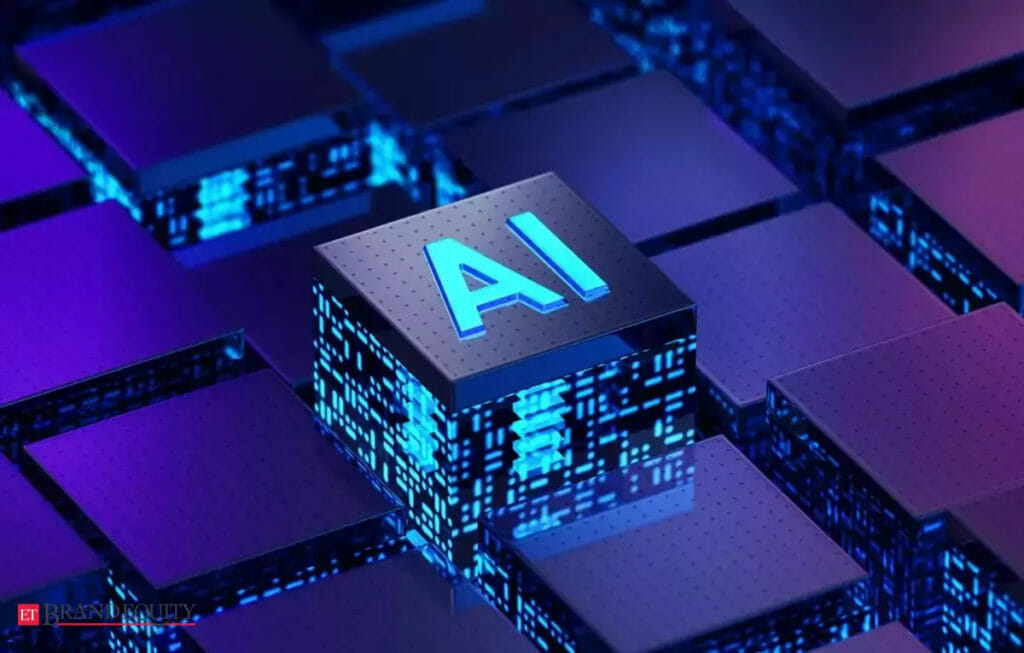
Also Read- 7 Best FREE AI Chatbots That Will Blow Your Mind
Best AI Tools for Students
1. ChatGPT
ChatGPT is a powerful AI tool that students can use for various purposes, including research, writing, and learning. It is a large language model that can generate text, translate languages, write different kinds of creative content, and answer your questions informally.

Here are some features of ChatGPT that make it a great tool for students:
- Generates text: ChatGPT can generate text of any length. This can be helpful for students struggling to get started with an assignment or who need to brainstorm ideas.
- Translate languages: ChatGPT can translate languages with high accuracy. This can be helpful for students who are learning a new language or need to translate text for an assignment.
- Answers questions: ChatGPT can answer your questions in an informative way, even if they are open-ended, challenging, or strange. This can be helpful for students who are researching a topic or who need help understanding a concept.
- Research assignments: ChatGPT can help students come up with new angles and perspectives on research topics. For example, a student could ask ChatGPT to generate a list of research questions.
- Problem-solving assignments: ChatGPT can help students brainstorm solutions to problems. For example, a student could ask ChatGPT to suggest ways to improve a product or service or develop a business marketing plan.
ChatGPT is a powerful and versatile AI tool that students can use for various purposes. It is a great way to improve productivity, creativity, and learning.
Also, Read- Claude AI – Better than GPT-4?
2. Bard
Bard is a large language model from Google AI that students can use for various purposes, including research, writing, and learning. Bard can generate text, translate languages, write creative content, and answer your questions informally.
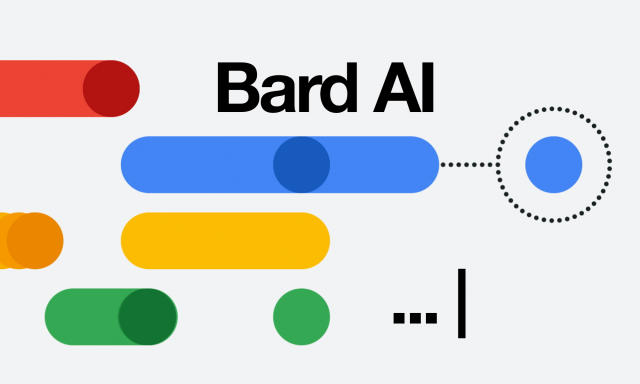
Here are some features of Bard that make it a great tool for students:
- Comprehensive knowledge: Bard has access to a vast amount of information from the real world through Google Search and keeps its response consistent with search results.
- Creative text generation: Bard can generate different creative text formats of text content, like poems, code, scripts, musical pieces, emails, letters, etc.
- Code generation: Bard can also generate code in various programming languages. This can be helpful for students who are learning to code or who need to write code for an assignment.
- Translation: Bard can translate languages with a high degree of accuracy. This can be helpful for students who are learning a new language or need to translate text for an assignment.
- Image scan feature for students
The image scan feature of Bard can be used by students in a variety of ways. For example, students can use Bard to:
- Scan images of historical documents to extract information from them.
- Scan images of scientific data to analyze it.
- Scan images of art to learn more about the artist and the painting.
- Scan images of products to compare prices and features.
- Scan images of handwritten notes to convert them to text.
The image scan feature of Bard is still under development, but it has the potential to be a powerful tool for students. By scanning images and extracting information, students can save time and improve learning outcomes.
Overall, Bard is a powerful AI tool that students can use for various purposes. It is a great way to improve learning, creativity, and productivity.
Also Read- Einstein GPT- The World’s First AI Platform For CRM
3. Otter.ai
Otter.ai is an AI-powered transcription tool that can transcribe audio and video recordings into text with a high degree of accuracy. It is a great tool for students who want to take notes in lectures or meetings or who need to transcribe their own audio and video recordings.

Here are some features of Otter.ai that make it a great tool for students:
- Automatic transcription: Otter.ai can automatically transcribe audio recordings with high accuracy. This means students can focus on listening to the recording and taking notes without worrying about missing anything.
- Real-time transcription: Otter.ai also offers real-time transcription, which means that students can see the transcript of the recording as it is being made. This can be helpful for students who need to follow along with a lecture or meeting or who need to take notes quickly and efficiently.
- Highlighting and annotation: Otter.ai allows students to highlight and annotate the transcript, making identifying and reviewing key points easier. Students can also add notes to the transcript, which can be helpful for studying or creating a summary of the recording.
- Sharing and collaboration: Otter.ai allows students to share transcripts and collaborate with others. This can be helpful for students working on a group project or needing help from a classmate or teacher.
Otter.ai is a powerful AI tool that can help students to learn more effectively and efficiently. Using Otter.ai to transcribe lectures, meetings, and other audio recordings, students can focus on listening and taking notes without worrying about missing anything.
Also Read- Best GPT-4 Plugins: Use ChatGPT like a pro
4. Wolfram Alpha AI
WolframAlpha AI is a powerful AI tool that students can use for various purposes, including research, writing, and learning. It is a computational knowledge engine that can answer questions in a comprehensive and informative way, even if they are open-ended, challenging, or strange.

Here are some features of WolframAlpha AI that make it a great tool for students:
- Comprehensive knowledge: WolframAlpha AI has access to a vast amount of information from the real world through Wolfram Knowledgebase and keeps its response consistent with search results.
- Step-by-step solutions: WolframAlpha AI can solve math and science problems. This can be helpful for students who are struggling to understand a concept or need to practice solving problems.
- Interactive visualizations: WolframAlpha AI can generate interactive visualizations of data. This can be helpful for students who are learning about complex concepts or need to understand how data is related.
- Real-world applications: WolframAlpha AI can be used to solve real-world problems. For example, students can use WolframAlpha AI to calculate the distance between two cities or to estimate the cost of a home renovation project.
- Wide range of subjects: WolframAlpha AI can answer questions on various subjects, including math, science, history, geography, engineering, and more. This makes it a valuable tool for students of all disciplines.
Overall, WolframAlpha AI is a powerful tool that can help students to succeed in their studies. Using WolframAlpha AI, students can access vast knowledge, solve problems, and learn new concepts.
Also Read- Best AI Tools for Sales
5. Whimsical
Whimsical is a unique AI tool that students can use for various purposes, including mind mapping, brainstorming, and project planning. It is a visual collaboration platform that allows users to create and share diagrams, flowcharts, and other visual content.

Here are some features of Whimsical that make it a great tool for students:
- Mind mapping: Whimsical’s mind mapping tool allows students to brainstorm ideas and visually organize their thoughts. This can be helpful for students who are working on research papers, writing essays, or developing new projects.
- Flowcharts: Whimsical’s flowchart tool allows students to create visual representations of processes and workflows. This can be helpful for students who are learning about programming, business, or other technical subjects.
- Wireframes: Whimsical’s wireframe tool allows students to create mockups of websites and apps. This can be helpful for students who are designing websites or apps for school projects or for their own businesses.
- Sticky notes: Whimsical’s sticky note tool allows students to add notes to their boards and docs. This can be helpful for students who are brainstorming ideas, taking notes, or leaving comments for others.
Overall, Whimsical is a powerful AI tool that students can use for various purposes. It is a great way to improve ideation, collaboration, and documentation.
Also Read- The Keevo Wallet: A Secure Vault for Cryptocurrency
6. Duolingo
Duolingo is a free language learning platform that uses GPT-4 to help students learn new languages. It offers over 100 courses in more than 30 languages and is used by over 500 million people worldwide.

Duolingo is a great example of how AI can be used to improve education. The platform uses AI to personalize each student’s learning experience and provide feedback and support. Duolingo also uses AI to develop new courses and features.
Here are some features of Duolingo that make it a great AI tool for students:
- Personalized learning: Duolingo uses AI to personalize the learning experience for each student. Duolingo also uses AI to identify the student’s strengths and weaknesses and to focus on the areas where they need the most help.
- Adaptive feedback: Duolingo uses AI to provide adaptive feedback to students. The platform identifies the students’ mistakes and provides targeted feedback to help them learn from them.
- Gamification: Duolingo uses gamification to make learning fun and engaging. Students earn points for completing lessons and answering questions correctly. They can also compete with their friends and family on leaderboards.
- Social learning: Duolingo uses social learning to help students learn from each other. Students can discuss the lessons with other users in the Duolingo community.
Overall, Duolingo is a great AI tool for students looking to learn a new language. It offers a personalized learning experience, adaptive feedback, gamification, social learning, and accessibility.
Also Read- Secure Crypto Transactions with the Top VPN Services
7. PDF.ai
PDF.ai is an AI-powered tool that helps students to understand and interact with PDF documents. It uses various AI techniques, including natural language processing and computer vision, to extract information from PDFs, answer questions about them, and generate new PDF documents.

Here are some features of PDF.ai that make it a great tool for students:
- Summarization: PDF.ai can generate summaries of PDF documents, which can be helpful for students who need to understand the main points of a document quickly.
- Question answering: PDF.ai can answer questions about PDF documents, even if the questions are open-ended or challenging. This can be helpful for students researching a topic or trying to understand a complex concept.
- Translation: PDF.ai can translate PDF documents into over 100 languages. This can be helpful for students who are learning a new language or need to translate a document for an assignment.
PDF.ai is a powerful AI tool that can help students improve their comprehension, productivity, accessibility, and learning outcomes. It is a great tool for students of all ages and abilities.
Also Read- The Top Media Monitoring Software
Conclusion
In closing, AI-powered tools offer immense value for empowering students and enhancing education. As AI capabilities advance, students can tap into personalized learning, easier access to knowledge, and increased engagement. By leveraging tools like ChatGPT, Bard, Otter.ai, Wolfram Alpha, Whimsical, Duolingo, and PDF.ai, students can boost comprehension, creativity, and productivity. While human teachers remain irreplaceable, AI presents new opportunities to complement traditional learning. By embracing these innovations with prudence, students worldwide can pursue their academic journeys more easily.
Frequently Based Questions
What are the benefits of AI tools for students?
AI tools provide personalized learning, improved engagement, greater access to information, enhanced creativity, and problem-solving skills for students.
How can ChatGPT help students?
ChatGPT helps students by generating text, translating languages, answering questions, aiding research and assignments, and improving productivity and learning.
What does Otter.ai do for students?
Otter.ai provides automatic and real-time transcription of audio/video recordings to help students take notes and review lectures efficiently.
How does Duolingo use AI to teach languages?
Duolingo uses AI to personalize lessons, provide adaptive feedback, implement gamification, enable social learning, and make language education accessible.
What key features make PDF.ai beneficial for students?
PDF.ai uses AI for summarization, question answering, and translation of PDFs to improve student comprehension and productivity.