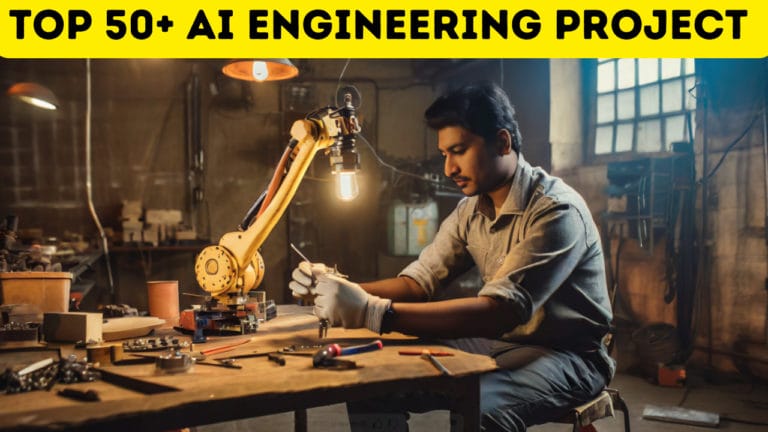GPT-4 is one of the most advanced AI tools today. To increase its capabilities and push the boundaries of what artificial intelligence can achieve, OpenAI has collaborated with numerous companies to develop plugins for GPT-4. These add-ons build upon the core conversational abilities of GPT-4, enabling it to excel at more specialized tasks. More than 1000 plugins exist, whether you need to book tickets, solve complex math problems, or order groceries from your locals. Other plugins focus on healthcare, finance, computer programming, and more. With the right combinations of plugins, GPT-4 has the potential to become an AI assistant capable of expert-level conversation on nearly any topic imaginable. This article will identify the best 15 plugins to help you use GPT-4 at the next level.
Table of Contents
How to use GPT-4 plugins
- To use plugin features in GPT-4, first, you need to buy a subscription to ChatGPT Plus, which costs $20/month.
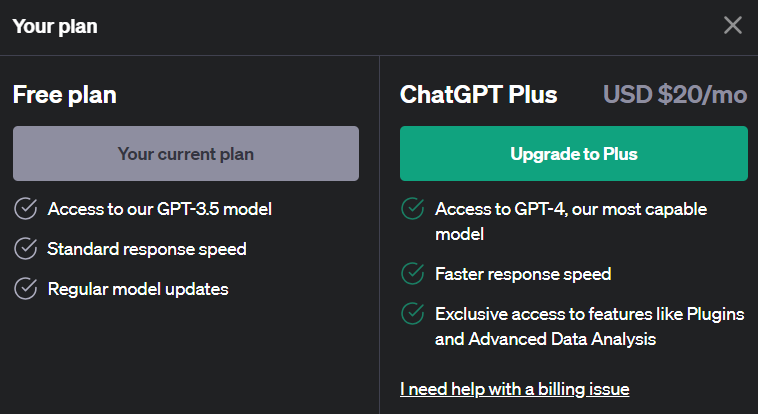
- After this, you need to go to Settings.
- Go to the Beta features.
- And on the plugin feature.
- Select the GPT-4 option from the main chat screen.
- Click on Plugin.
- After this, a disclaimer and a list of plugins will pop up.
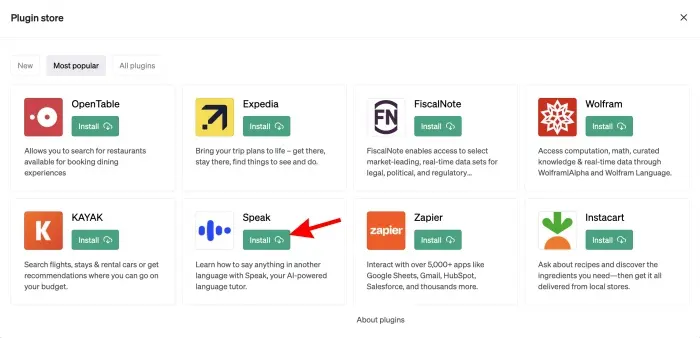
- Install the plugin you want.
- Enjoy
Also Read – 7 Best FREE AI Chatbots That Will Blow Your Mind
Best Plugins for GPT-4
1. Prompt Perfect
Prompt Perfect is a plugin for ChatGPT that helps you write better prompts. It does this by suggesting improvements to your prompts, such as making them more specific, informative, and engaging. Prompt Perfect can also help you avoid common mistakes when writing prompts, such as using too many words or asking too many questions.
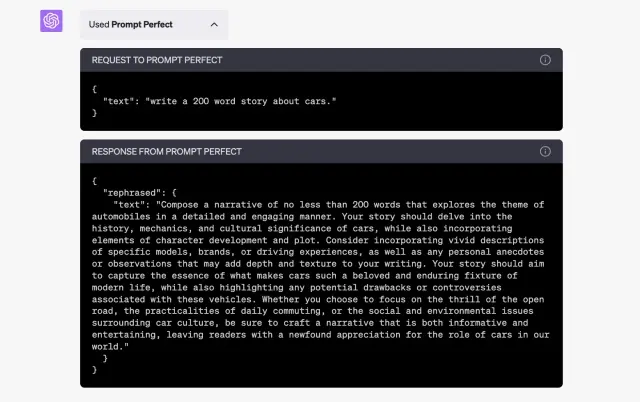
To use the Prompt Perfect plugin, type “/prompt perfect” in the ChatGPT chat window and type your prompt. Prompt Perfect is a valuable tool for anyone who uses ChatGPT, but it is especially useful for people new to it. It can help you to get the most out of ChatGPT by helping you write prompts that will generate the best possible results.
If you are looking for a way to improve your ChatGPT results, I highly recommend using the Prompt Perfect plugin. It is a simple and easy-to-use tool that can make a big difference in the quality of your ChatGPT outputs.
Also, Read – 10 Ways to Earn Money Using AI
2. Open Table
The OpenTable plugin for ChatGPT is a powerful tool that allows you to search for and book restaurant reservations directly through the ChatGPT interface. This makes it easy to find the perfect restaurant for your next meal and to book a table without having to leave the ChatGPT conversation.
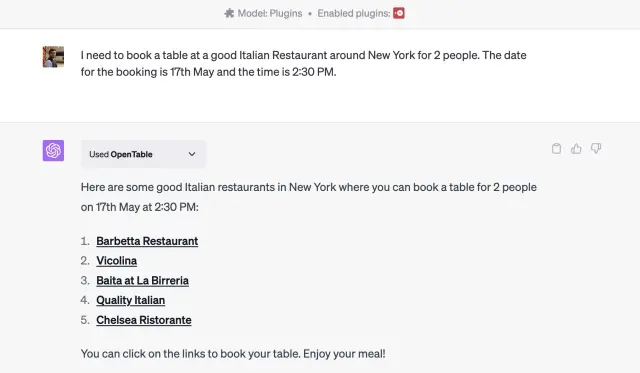
To use the OpenTable plugin, type “/opentable” in the ChatGPT chat window. This will open a new window where you can search for restaurants by location, cuisine, and other criteria. Once you have found a restaurant that you like, you can click on it to view more information and to book a table.
The OpenTable plugin also allows you to manage your existing reservations. You can view upcoming reservations, cancel reservations, and make changes to your reservations. Overall, the OpenTable plugin for ChatGPT is a valuable tool for anyone who uses ChatGPT and regularly makes restaurant reservations. It is convenient, time-saving, and easy to use.
Also, Read- Claude AI – Better than GPT-4?
3. Expedia
The Expedia Plugin for GPT-4 is a powerful tool that can help you plan and book your next trip with ease. It allows you to access the vast database of Expedia travel information and services directly from within GPT-4, making it easy to find the best deals on flights, hotels, rental cars, and more.
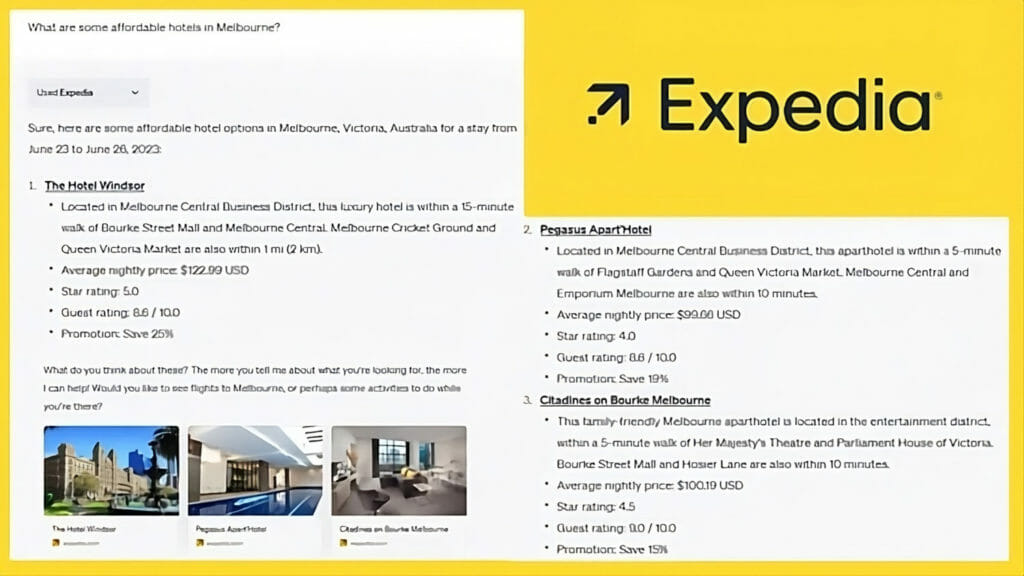
To use the Expedia Plugin, simply open GPT-4 and type “/plugin Expedia.” This will open a new window where you can browse through all the different Expedia features and services. You can also use the plugin to search for specific travel options, such as flights from New York to London or hotels in Paris. Once you have found the travel options that you are interested in, you can click on the “Book now” button to start the booking process. The Expedia Plugin will handle all the rest, making it easy to complete your booking in just a few clicks.
Overall, the Expedia Plugin for GPT-4 is a valuable tool for anyone who wants to easily plan and book their next trip. It offers a variety of benefits, including convenience, personalization, and affordability.
Also Read- Einstein GPT- The World’s First AI Platform For CRM
4. Canva
The Canva plugin for GPT-4 is a powerful tool that allows users to create stunning visuals using the power of AI. The plugin integrates directly with Canva, making it easy to generate and edit images, videos, and other creative content.
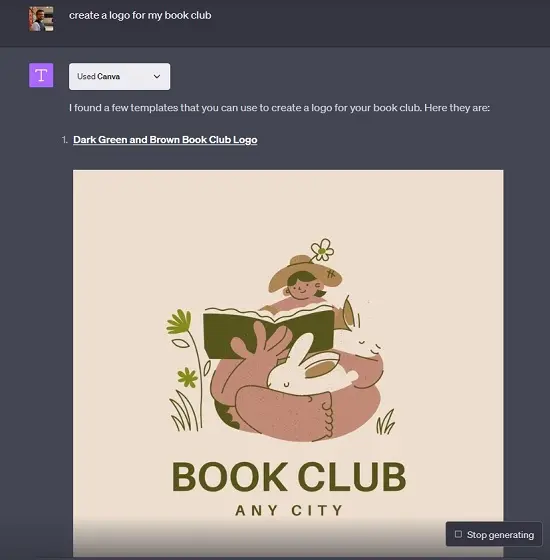
One of the key benefits of the Canva plugin for GPT-4 is its versatility. The plugin can be used to create a wide range of visuals, from simple social media posts to complex presentations and marketing materials. The plugin can also be used to generate different creative text formats, such as poems, code, scripts, musical pieces, emails, letters, etc.
Once you have selected a visual, you can use the Canva editor to customize it to your liking. The plugin also includes a number of features that are specifically designed for GPT-4 users, such as the ability to generate visuals from text prompts and the ability to edit visuals using AI-powered tools.
Overall, the Canva plugin for GPT-4 is a powerful and versatile tool that can be used to create stunning visuals using the power of AI. The plugin is easy to use and accessible to users of all skill levels.
Also Read- Best Anime AI Art Generators | Make Your Own Anime Character! ????
5. Klarna Shopping
The Klarna Shopping Plugin is a powerful tool that can help you save money and shop more conveniently online. It is a free plugin that is available for Chrome and Firefox, and it can be used to shop at over 200,000 stores.
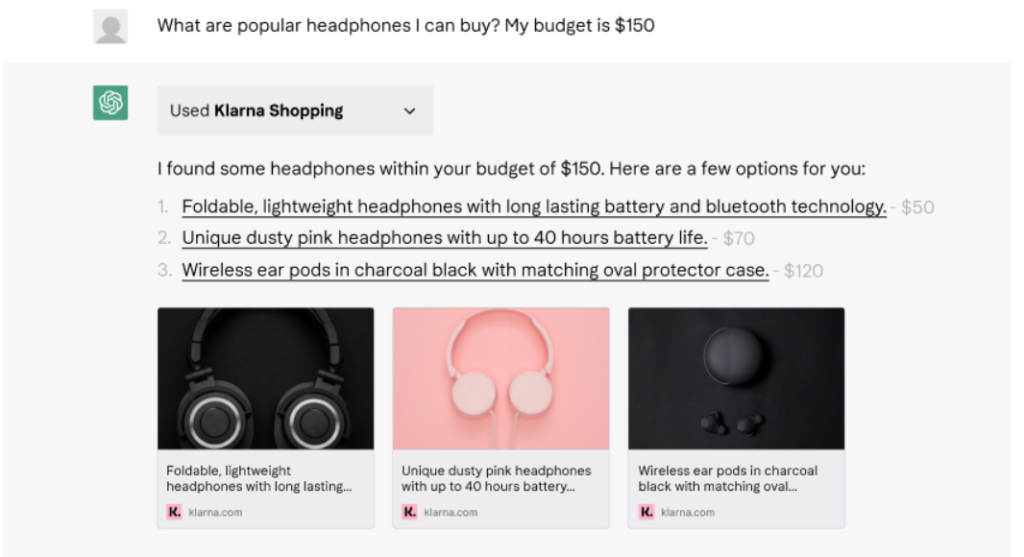
The plugin works by automatically finding the best coupon codes and deals for you when you shop online. It also allows you to split your purchases into 3 equal payments with no interest or fees. This can be a great way to spread out the cost of large purchases or to budget more effectively.
In addition to saving you money, the Klarna Shopping Plugin can also help you shop more conveniently. It allows you to checkout with Klarna in just one click without having to enter your payment information each time. It also tracks your orders and provides you with shipping updates so you can always stay on top of your purchases.
Overall, the Klarna Shopping Plugin is a great tool for anyone who wants to save money and shop more conveniently online. It is easy to use and offers a number of benefits, including automatic coupon codes, split payments, and one-click checkout.
Also Read- The Top Media Monitoring Software
6. Stories
The Stories Plugin is a powerful tool for generating creative and engaging stories with ChatGPT. It allows users to create stories of any genre, length, and complexity with minimal effort.
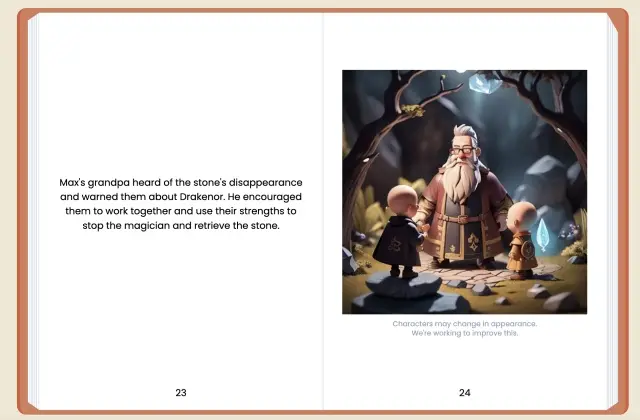
To use the Stories Plugin, users must provide ChatGPT with a prompt, such as a character, setting, or plot idea. ChatGPT will then use its AI capabilities to generate a story based on the user’s prompt.
The Stories Plugin is a great way to explore your creativity and develop new and innovative story ideas. It can also be used to create educational stories for children or to generate marketing materials for businesses.
Overall, The Stories Plugin is a powerful and versatile tool that can be used to create a wide variety of stories. It is a great way to explore your creativity and develop new and innovative story ideas.
Also Read- 8 Best Time Management Apps – Take Control of Your Time
7. Wolfram Alpha
The Wolfram Alpha Plugin for ChatGPT is a powerful tool that gives ChatGPT access to the Wolfram Alpha knowledge base. Wolfram Alpha is a computational knowledge engine that can answer questions about various topics, including mathematics, science, engineering, finance, and more.
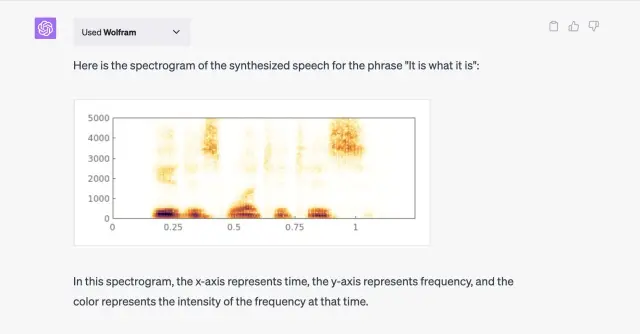
With the Wolfram Alpha Plugin, ChatGPT can generate more accurate text, informative, and comprehensive than it could on its own. For example, ChatGPT can use the Wolfram Alpha Plugin to calculate complex mathematical equations, generate visualizations of data, and access real-time information from the world around us.
Overall, the Wolfram Alpha Plugin is a powerful tool that can be used to enhance ChatGPT in a variety of ways. It is a valuable resource for anyone using ChatGPT to generate creative, informative, or educational text.
Also Read- Top 50+ Best Content Marketing Tools and Apps
8. There’s an AI For That
The There’s an AI For That Plugin is a powerful tool for finding the right AI tools for any task. It has a database of over 8,000 AI tools covering a wide range of categories, including business and productivity, creative and design, entertainment and gaming, health and fitness, science and technology, etc.
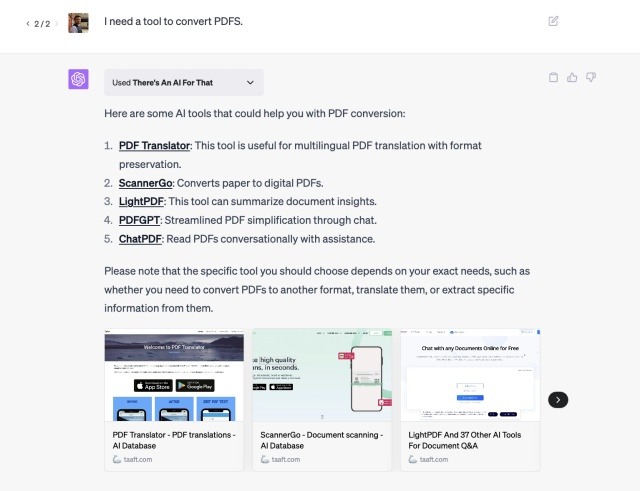
To use the There’s an AI For That Plugin, enter a keyword or phrase into the search bar. The plugin will then return a list of AI tools that are relevant to your search. You can filter the results by category, price, and other criteria.
Once you have found an AI tool that you are interested in, you can click on the link to learn more about it. The plugin will provide you with a brief description of the tool, as well as links to the tool’s website and documentation.
The There’s an AI For That Plugin is a great way to discover new AI tools and find the right AI tool for any task. It is a valuable resource for anyone interested in using AI to improve their work or their life.
Overall, The There’s an AI For That Plugin is a powerful tool that can help you find the right AI tools for any task. It is a valuable resource for anyone interested in using AI to improve their work or their life.
Also, Read- Tools for startup (including AI tools)
9. ScholarAI
The ScholarAI Plugin is a powerful tool for generating, organizing, and summarizing scholarly research with ChatGPT. It allows users to find and access scholarly articles from various sources, including PubMed, arXiv, and Springer. The plugin also allows users to generate summaries of articles and to create bibliographies and citations.
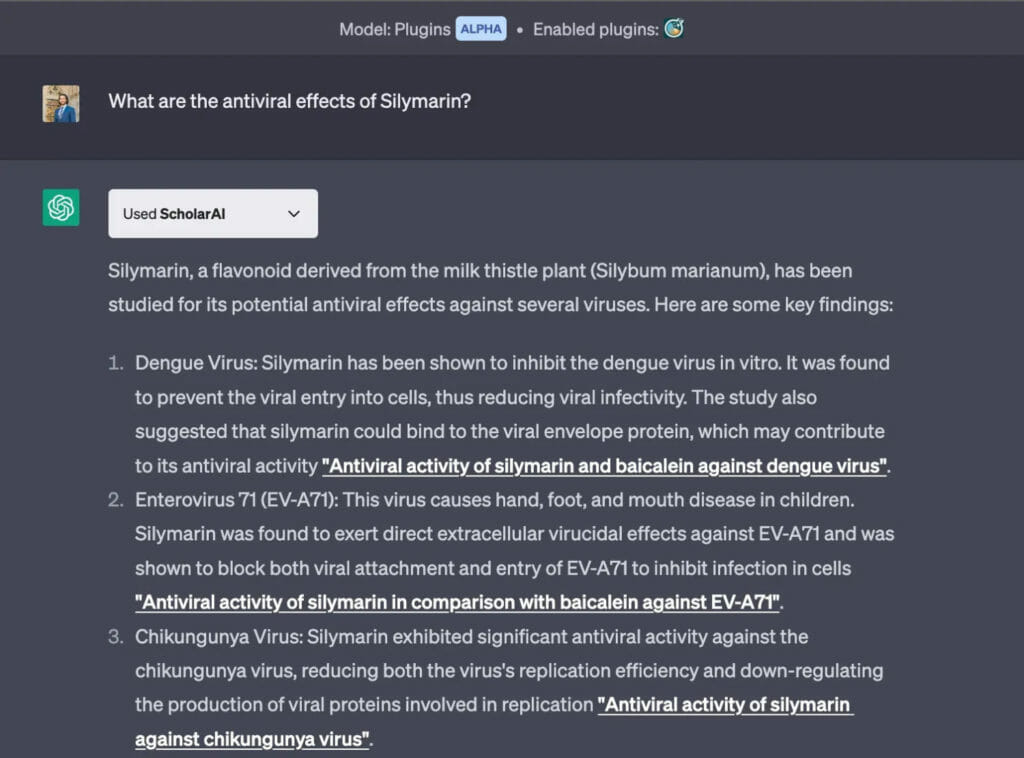
To use the ScholarAI Plugin, users need to provide ChatGPT with a keyword or phrase. ChatGPT will then search the ScholarAI database and return a list of relevant articles. Users can then select the articles that they want to read, and ChatGPT will generate summaries of the articles for them. The ScholarAI Plugin is a great way to save time and effort when conducting scholarly research. It is also a great way to stay up-to-date on the latest research in your field.
Overall, The ScholarAI Plugin is a valuable tool for anyone who conducts scholarly research. It is a great way to save time and effort and stay up-to-date on your field’s latest research.
Also Read- Best AI presenatation maker
10. Zapier
The Zapier Plugin is a powerful tool that connects ChatGPT to other apps and services. This means that you can automate tasks and workflows that were previously impossible.
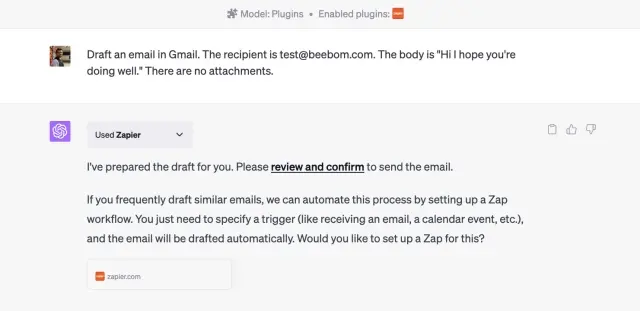
Here are some examples of how you can use the Zapier Plugin to automate tasks with ChatGPT:
- Generate and send personalized marketing emails
- Create and update CRM records
- Publish new blog posts to your website
- Post social media updates
- Create and manage Google Sheets
- Translate text between languages
- Generate creative text formats, such as poems, scripts, and musical pieces
The Zapier Plugin is easy to use, even if you have no coding experience. It has a drag-and-drop interface, which makes it easy to create and manage zaps. Zaps are workflows that connect two or more apps and services. When one app triggers a zap, the other apps and services in the zap are automatically executed.
For example, you could create a zap that automatically sends a personalized email to a new lead when they sign up for your mailing list. Or, you could create a zap that automatically posts a new tweet whenever you publish a new blog post.
Overall, The Zapier Plugin is a powerful tool that can help you to save time and improve your productivity. It is a must-have for anyone who uses ChatGPT. If you want to automate tasks and workflows with ChatGPT, then the Zapier Plugin is the perfect solution for you.
Also Read- Tools to create and grow your Web3 startup (NFT, DeFi, DApp, DAO…)
11. Instacart
The Instacart Plugin for ChatGPT is a powerful tool for shopping for groceries online using ChatGPT. It allows users to create shopping lists, order groceries, and track their deliveries directly from within ChatGPT.
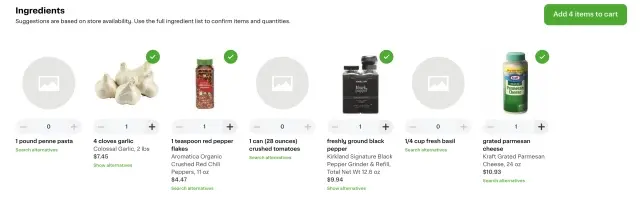
To use the Instacart Plugin, users need to connect their ChatGPT account to their Instacart account. Once connected, users can start creating shopping lists by adding items to their cart in ChatGPT. ChatGPT will automatically populate the shopping list with the correct quantities and prices of items.
Once users are finished adding items to their shopping list, they can submit their orders to Instacart. Instacart will then deliver the groceries to the user’s door at the specified time. The Instacart Plugin is a great way to save time and energy on grocery shopping. It is also a convenient way to shop for groceries if you have dietary restrictions or allergies.
Overall, Instacart is a good tool for your nearest shopping sites with correct orders and quantities.
Also Read- Secure Crypto Transactions with the Top VPN Services
12. Capcut
The CapCut Plugin for GPT-4 is a powerful tool that allows you to use GPT-4 to generate text, translate languages, and write different kinds of creative content directly within CapCut. The plugin is easy to use and provides a variety of features that can help you to create more engaging and informative videos.
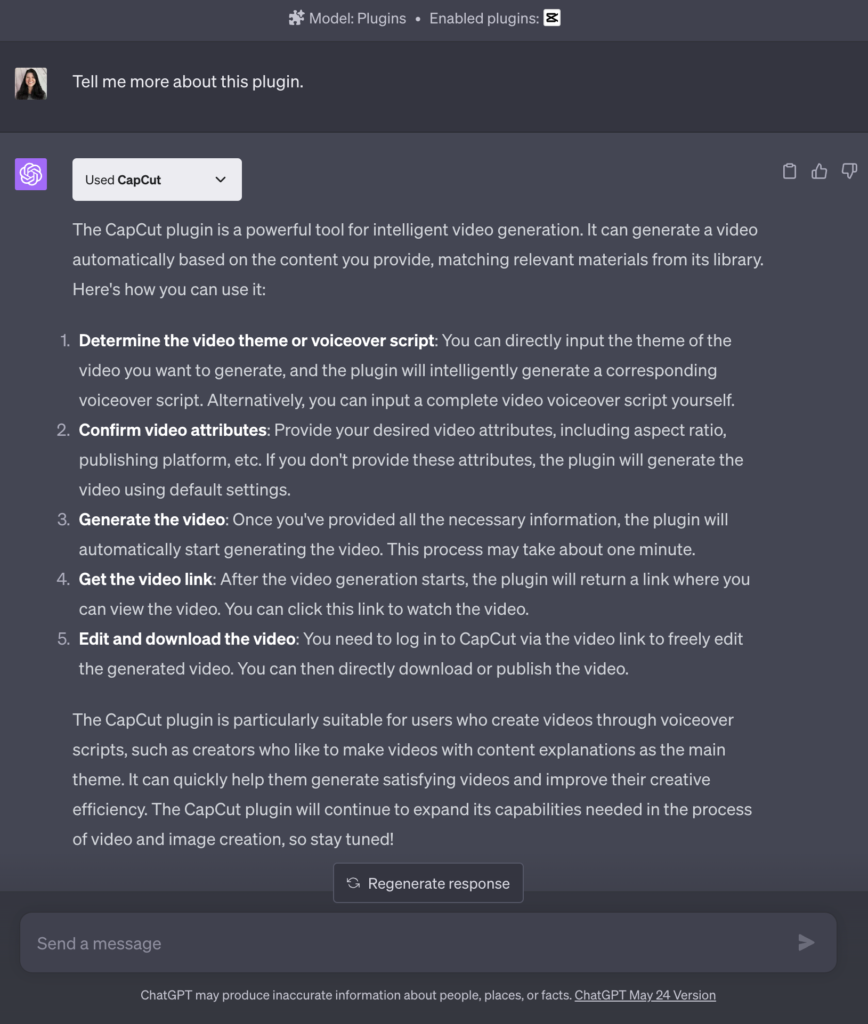
CapCut plugin offers features such as generating text and subtitles, editing videos according to the given prompt, etc. To use the CapCut Plugin for GPT-4, simply open CapCut and select the plugin from the “Plugins” menu. You will then be able to provide GPT-4 with a prompt, and it will generate the desired content for you.
Overall, The CapCut Plugin for GPT-4 is a powerful tool that can be used to create more engaging and informative videos. If you are a CapCut user, then you should try out the plugin.
Also Read- Top 5 AI Video Generators: The future of Marketing
13. World News
The World News Plugin for ChatGPT is a powerful tool for staying up-to-date on the latest news from around the world. It allows users to access news from various sources, including major news organizations, independent journalists, and social media.
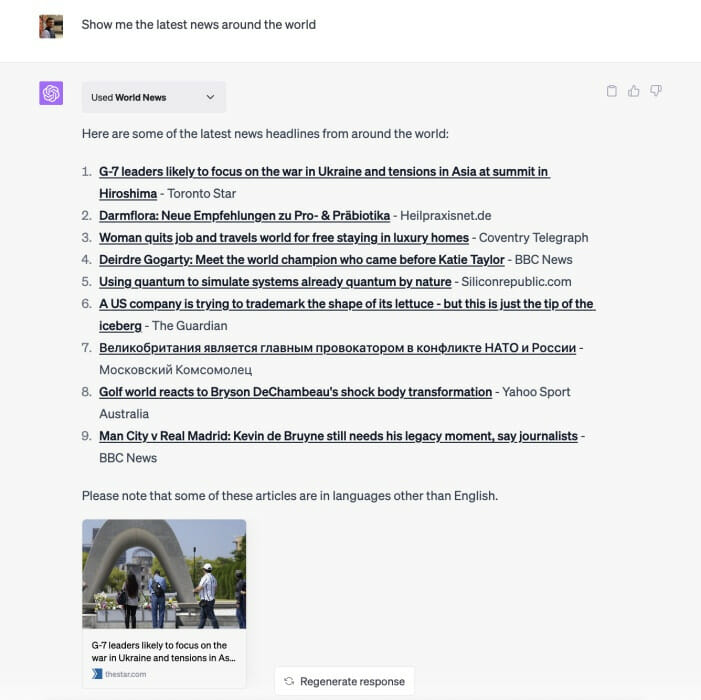
To use the World News Plugin, users need to specify the topic or source of the news they are interested in. ChatGPT will then return a summary of the latest news on that topic or from that source.
The World News Plugin is a great way to stay informed about current events and to learn about new topics. It can also be used to research specific news stories or to find different perspectives on a particular issue.
Overall, the World News Plugin is a valuable tool for anyone who wants to stay up-to-date on the latest news from around the world. It is easy to use, and it provides users with a variety of features that can help them to stay informed and to learn about new topics.
Also Read- 10 new AI Websites to get more done and reduce work hours
14. Speak
The Speak Plugin is a powerful tool for translating and explaining foreign language phrases with ChatGPT. It can be used to translate text from any language to any other language, and it can also provide explanations of the meaning and usage of specific phrases.
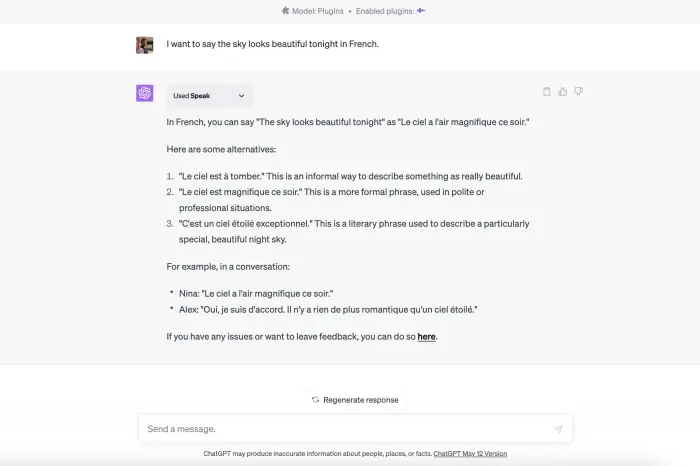
To use the Speak Plugin, users need to provide ChatGPT with the phrase that they want to translate or explain. ChatGPT will then use AI capabilities to provide the user with the desired information.
The Speak Plugin is a great way to learn new languages and to improve your understanding of foreign cultures. It can also be used to communicate with people who speak other languages or to translate documents and other materials.
The Speak Plugin is a powerful and versatile tool that can be used for various purposes. It is a great way to learn new languages, to improve your understanding of foreign cultures, and to communicate with people who speak other languages.
If you are interested in learning new languages, improving your understanding of foreign cultures, or communicating with people who speak other languages, then you should try out the Speak Plugin for ChatGPT.
Also Read- Top ZoomInfo Competitors – Best 7 FREE Alternatives
15. Meme Generator
The Meme Generator Plugin is a powerful tool for generating funny and engaging memes with ChatGPT. It allows users to create memes of any format with minimal effort.
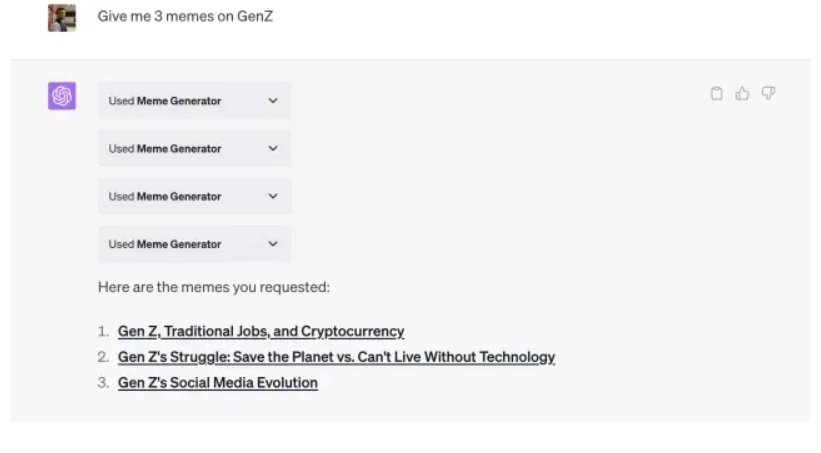
To use the Meme Generator Plugin, users need to provide ChatGPT with a prompt, such as a piece of text or an image. ChatGPT will then use its AI capabilities to generate a meme based on the user’s prompt.
The Meme Generator Plugin is a great way to express your creativity and share your thoughts and feelings in a fun and engaging way. It can also be used to create marketing materials for businesses or to educate people about important issues. The Meme Generator Plugin is a powerful and versatile tool that can be used to create a wide variety of memes. It is a great way to express your creativity, share your thoughts and feelings, and educate people about important issues.
If you are interested in expressing your creativity and sharing your thoughts and feelings in a fun and engaging way, then you should try out the Meme Generator Plugin for ChatGPT.
Also Read- Unlocking Success: The Power of the Sales Funnel
Conclusion
In summary, this article provided an overview of 15 plugins that expand GPT-4’s capabilities for specialized tasks. From travel booking to creative writing, these add-ons enable the AI assistant to excel across diverse domains. The range of integrations showcases how GPT-4 can be augmented to become an incredibly versatile AI capable of expert-level conversation on nearly any topic. Whether it’s calculations, visual design, or accessing knowledge bases, the plugins empower GPT-4 with expanded skills. Ultimately, with the right combinations of plugins, the possibilities are endless for how GPT-4 can be leveraged to serve any niche need. The plugins reveal the AI’s vast untapped potential.
Frequently Asked Questions
What are plugins for GPT-4?
Plugins are add-ons that expand the capabilities of GPT-4 beyond its core conversational abilities. They allow the AI assistant to perform specialized tasks by integrating with other services.
What kinds of plugins are available for GPT-4?
There are over 1000 plugins spanning domains like travel, shopping, creative work, research, and more. Some examples covered in the article are Prompt Perfect, OpenTable, Canva, Zapier, and Speak.
Can plugins help GPT-4 with academic research?
Yes, plugins like Google Scholar, WolframAlpha, and Scholar AI can help GPT-4 search for papers, compute math formulas, generate citations, and more for research.
How do plugins make GPT-4 better at creative tasks?
Plugins like Canva, Stories, and Meme Generator unlock GPT-4’s creative potential for designing visuals, writing fiction, and making memes.
What plugin can I use to create videos with GPT-4?
The CapCut plugin lets you utilize GPT-4 for automatic video captioning, narration, and translating subtitles into other languages. This makes video creation much faster and easier.