“Time is money; Time waits for no one.” We’ve all heard these familiar quotes daily, emphasizing time management’s paramount importance. Yet, despite this awareness, many of us waste precious moments, failing to give our absolute best to our daily tasks and responsibilities. In the modern world, endless distractions make it increasingly challenging to make the most of our time. However, we can manage our time with time management apps. In this article, we will explore the best time management apps to help you seize control of your schedule and make every second count. Whether you’re a student, a professional, or someone seeking to enhance your productivity, these apps may be the key to unlocking your full potential.
Table of Contents
What are time management apps?
Time management apps are software applications that help users organize their time, track their progress, and achieve their goals. These apps can be used to manage various tasks, including personal tasks, work tasks, and projects.
Benefits of using time management apps
There are many benefits to using time management apps, including
- Help users to be more productive by helping them stay organized, track their progress, and eliminate distractions.
- Help users reduce stress by helping them to feel more in control of their time and to avoid feeling overwhelmed.
- Improve their work-life balance by helping them manage their personal and work commitments better.
- Achieve the goals by helping them break them down into smaller, more manageable tasks and track their progress toward achieving them.

Factors to consider before choosing a time management app
When choosing a time management app, it is important to consider the following factors:
- Features: Consider the features that are important to you, such as task management, time tracking, project management, goal setting, and habit tracking.
- Ease of use: Choose an app that is easy to use and navigate.
- Compatibility: Ensure the app is compatible with your devices and operating systems.
- Integrations: Consider whether the app integrates with your other productivity apps.
- Price: Time management apps can range from free to hundreds of dollars per month. Choose an app that fits your budget.
Some tips for using time management apps effectively
- Be realistic about your goals: Don’t try to do too much at once. Set realistic goals for yourself and break down large tasks into smaller, more manageable tasks.
- Be consistent: Use your time management app on a daily basis to track your progress and make adjustments as needed.
- Be flexible: Things don’t always go according to plan. Be flexible and willing to adjust your schedule as needed.
- Take breaks: It is important to avoid burnout throughout the day. Get up and move around, or take a few minutes to relax and clear your head.
Also Read – 7 Best FREE AI Chatbots That Will Blow Your Mind
Top AI Time Management Apps
1.ClickUp
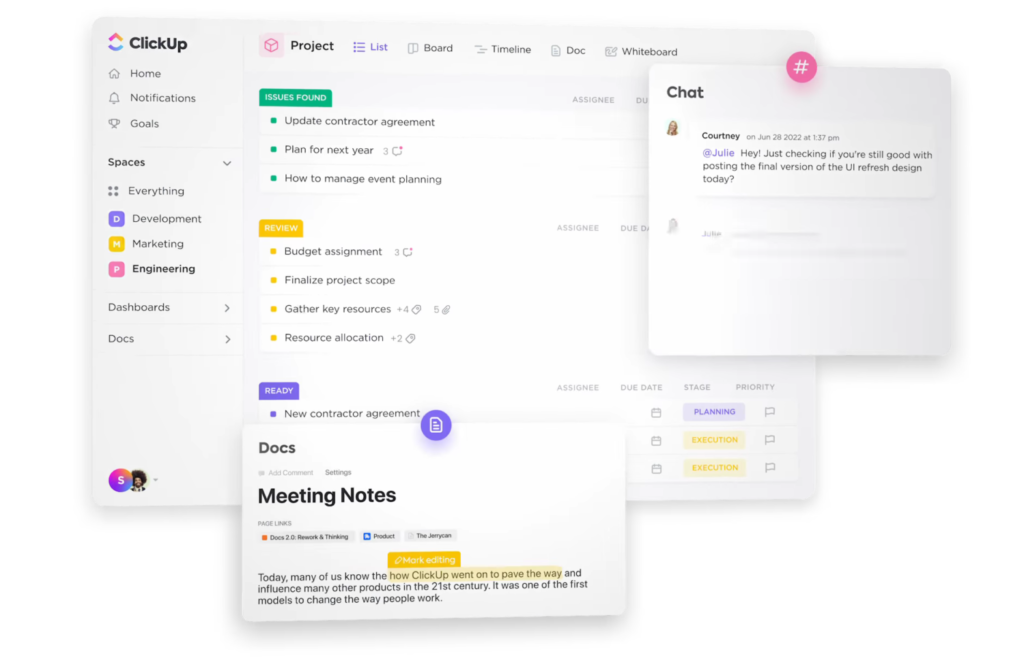
With robust functionality rivaling project management suites, ClickUp aims to be the only tool you need. It provides fully customizable workflows to manage tasks, projects, docs, and more in one place.
ClickUp enables you to customize statuses, fields, views, automation, and dependencies to match each project’s unique needs. For example, you can create a sales pipeline with stages for leads, demos, proposals, and closed deals. Shared team inboxes instantly turn emails into assignable tasks. The platform tracks time, reminders, files, and everything else to keep projects on track.
Powerful productivity analytics help optimize how you work. ClickUp offers goal setting and tracking to keep individuals and teams accountable. With over 1,000 integrations, it connects to all your favorite apps and tools. Whether you need asana-style boards, airtable-style grids, or traditional lists, ClickUp provides endless options to manage projects your way.
With its flexible workflows and robust feature set, ClickUp stands out as one of the most fully-equipped project management platforms available today. It’s an all-in-one solution for task, project, and document management.
ClickUp offers a variety of plans depending on the needs of the user. Click here to know more.
- Free – 100MB storage, unlimited users & tasks
- $7/month – Unlimited storage, goal tracking, reminders, AI compatability
- $12/month – Single sign-on, advanced checklists, AI compatability
- Custom enterprise plans
Also Read- Top 15 Team Management Software in 2023
2. Google Calendar
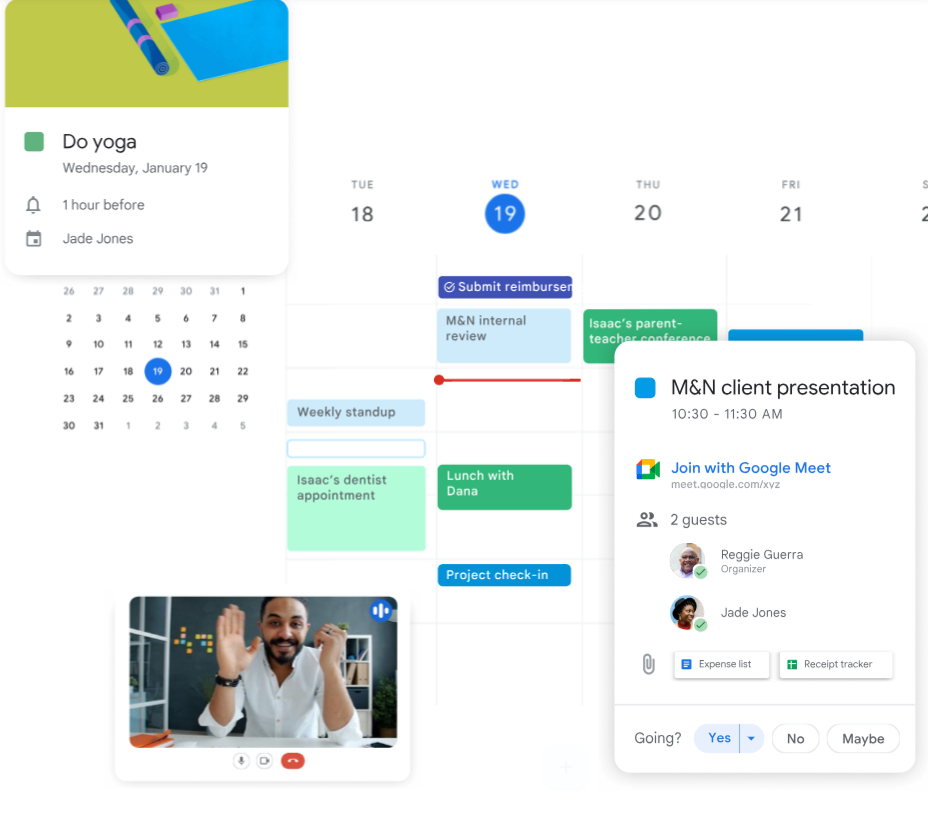
As one of the world’s most popular calendar apps, Google Calendar makes it easy to quickly schedule meetings, appointments, and events. It’s free, intuitive, and conveniently integrated with Gmail and other Google services.
Adding new events is as easy as clicking a time on the calendar or dragging to block off time. The “Schedule with Google” feature lets you automatically suggest meeting times based on availabilities. Calendar invites sent through Gmail automatically add events to your schedule.
View your calendar by day, week, month, or agenda. Set reminders through email, mobile, or desktop notifications so you never miss an activity. Share calendars with family, friends, and coworkers and integrate with Google Tasks for to-do management.
While Google Calendar lacks some advanced features like dependencies, its simple interface and tight integration with Google Drive, Docs, and Gmail make it an easy, accessible scheduling tool. For those already embedded in Google’s ecosystem, it’s a handy calendar.
Google Calender is completely free for personal use.
Also Read- 10 Ways to Earn Money Using AI
3. Notion
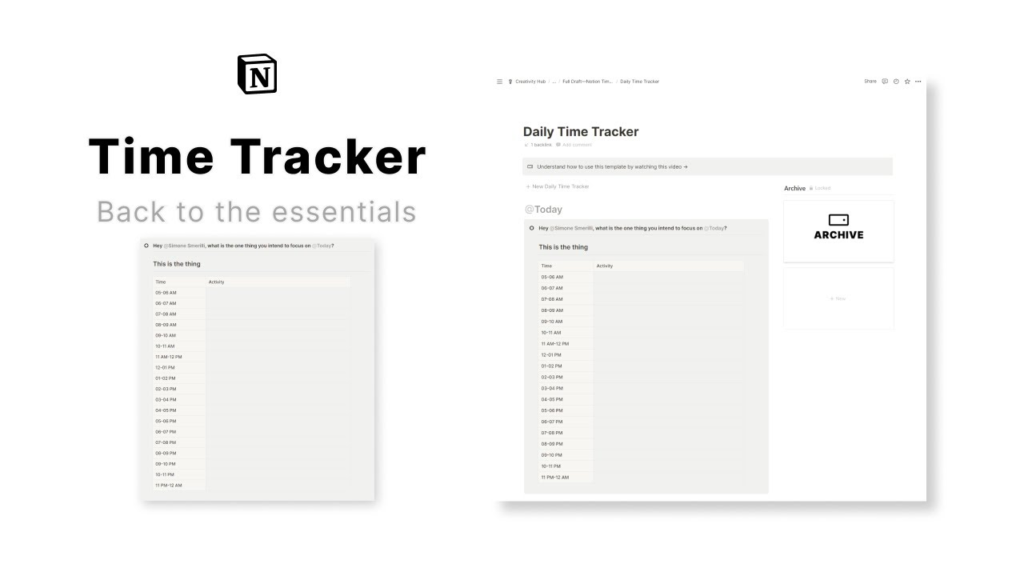
Notion provides a unique workspace to consolidate your notes, documents, wikis, and spreadsheets and manage your knowledge. Its building blocks allow you to customize a productivity system tailored to your needs.
Databases in Notion allow you to create tables of projects, tasks, events, and more. You can view, filter, and group data in many ways. Link pages together, embed content blocks and add colors, images, and layouts to organize information intuitively.
Notion simplifies creating indexes, wikis, and codifying knowledge across your personal and professional projects. Instantly share pages and databases with others. Pricing starts free and scales from personal plans to enterprise.
With its flexible framework, Notion enables you to blend your favorite productivity tools into a single, integrated workspace. For those seeking to build their perfect productivity system, Notion is a versatile choice.
You can purchase the time tracking templates of Notion whose cost generally depends on your needs and feature.
Notion also has plans for small and large businesses. Click here to know more.
- Free – Unlimited blocks, 1 workspace
- $8/month Personal – Multi-workspace support
- $15/month Team – Admin tools, permission settings
- Enterprises plan
Also Read- The Ultimate Guide to Content Marketing Tools
4. Trello
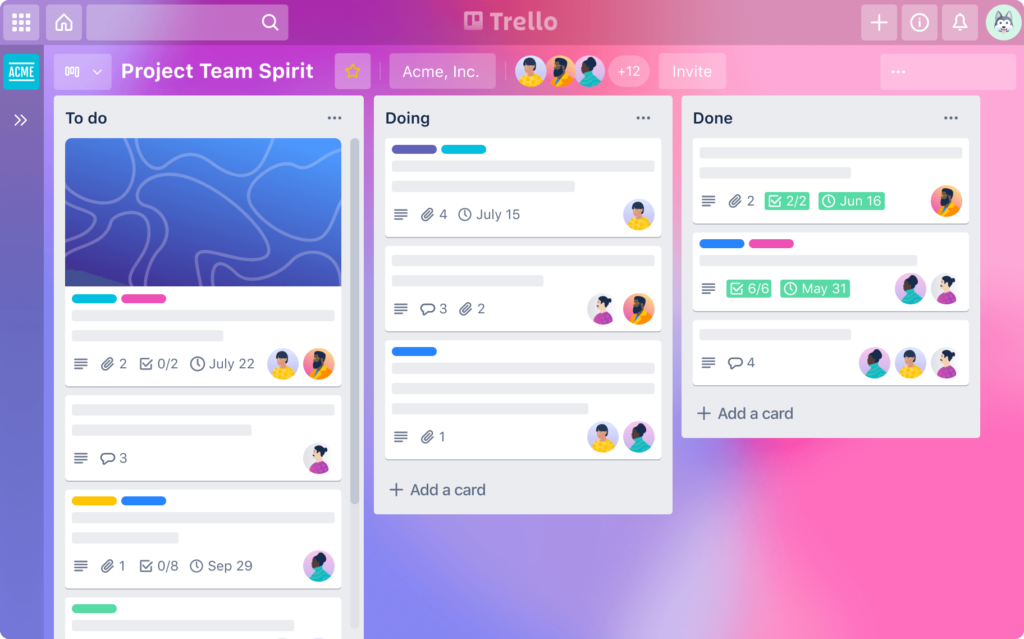
Known for its intuitive Kanban-style boards, Trello makes it easy to organize anything from large initiatives to personal to-dos. It visualizes your workflow using columns as steps and cards as tasks.
Trello’s highly flexible framework lets you customize columns for each stage and move cards along as you progress. For example, you can map out a new product launch with columns for research, design, development, marketing, launch, and more. Details like members, due dates, attachments, and comments keep things on track.
Trello integrates beautifully with common tools like Slack, Salesforce, Dropbox, and more. Handy power-ups extend functionality for managing time, forms, calendars, and automation. Boards can be shared and monitored with teams, but many individuals use Trello for their personal productivity as well.
With over 50 million users, Trello is one of the most popular project management tools thanks to its intuitive visual style and ease of use. The straightforward system requires little training, making onboarding easy. Trello offers a forever-free version along with paid plans for more features.
When it comes to pricing, Trello offers a variety of plans. Click here to know more
- Free – Unlimited cards and storage, Upto 10 boards
- $5/month Standard – Unlimited boards, Advanced checklists, More integrations
- $10/month Premium – Unlimited Workspace command runs, Security features
- $17.50/month Enterprise – Unlimited Workspaces
Also Read- Top ZoomInfo Competitors – Best 7 FREE Alternatives
5. Todoist
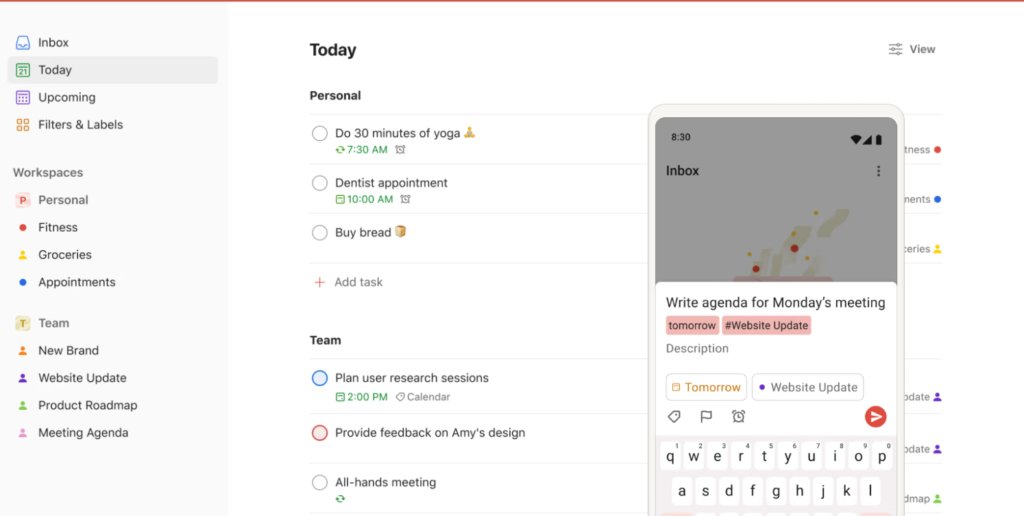
For a streamlined task manager, Todoist which is the world’s #1 task manager and to-do list app, delivers a user-friendly way to track your daily to-dos across devices. It combines simplicity with key features to help you get organized and stay productive.
Todoist’s natural language parsing allows you to quickly add tasks from anywhere by email, mobile apps, browser extensions, and more. You can set reminders, priorities, notes, labels, and due dates to manage tasks. Integrations with tools like Alexa, Slack, Zapier make it easy to create new to-dos.
Todoist will also email you a daily digest of your top tasks. The free version includes basic features, while premium plans unlock more detailed productivity analytics. You can set goals around habits or outcomes you want to achieve. Templates allow you to reuse projects.
With its minimalist design and intuitive functionality, Todoist provides a lean but effective solution for task and time management. It simplifies scheduling so you can focus on getting more done each day.
Todoist offers plans depends on your needs. click here to know more.
- Free – 5 active projects, 5 MB file uploads
- $5/month Premium – 300 active projects, Task reminders, filters
- $8 per member /month Business – 500 active projects, Admin roles, Unlimited collaborators
Also Read- 50 Tools for Remote Team Engagement
6. RescueTime
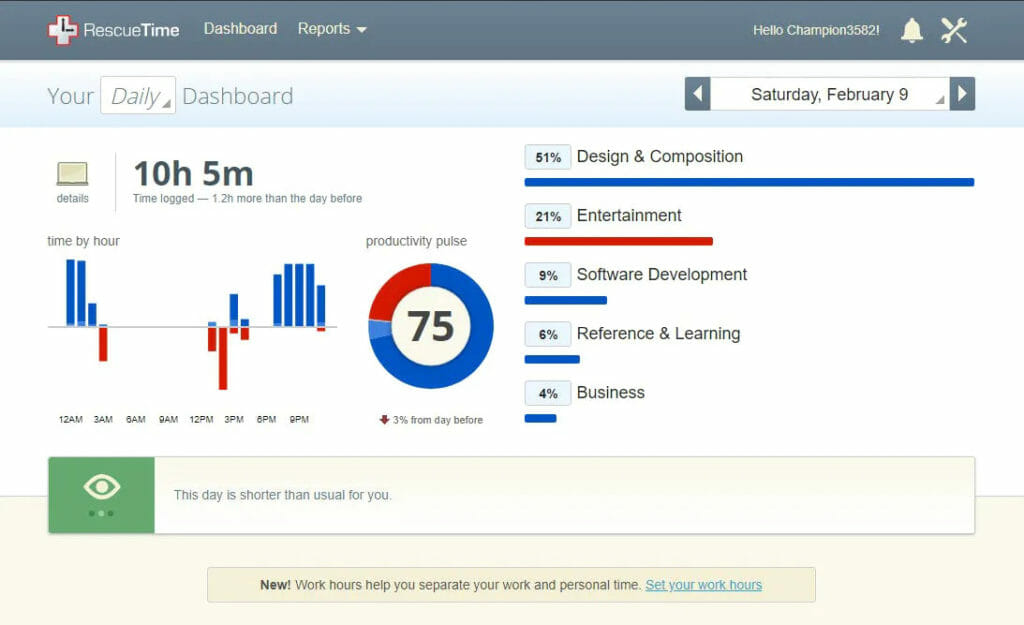
Unlike other planning tools, RescueTime helps you better understand exactly where your time goes daily. It runs quietly in the background and monitors which apps and sites you spend time using.
RescueTime tracks productivity levels based on which tools you designate as distracting versus productive. You’ll receive a productivity and focus score each day along with your top time-wasting sites. Weekly email reports provide further insights to improve habits.
You can set daily goals around how much time to spend on distracting versus productive apps. RescueTime will gently nudge you when you go over the allotted limits. Premium plans allow you to fully block or restrict access to distracting sites after a set time limit. Integrations with focus apps like Freedom allow you to schedule blocks of distraction-free time.
By revealing your true daily habits, RescueTime provides awareness to eliminate wasted time and optimize your schedule. There are few better tools for understanding exactly how you spend your hours.
Rescue Time offers a 2 week free trial, after that it costs around $6.5/month. Click here to know more.
Also Read- Unlocking Success: The Power of the Sales Funnel
7. Toggl Track
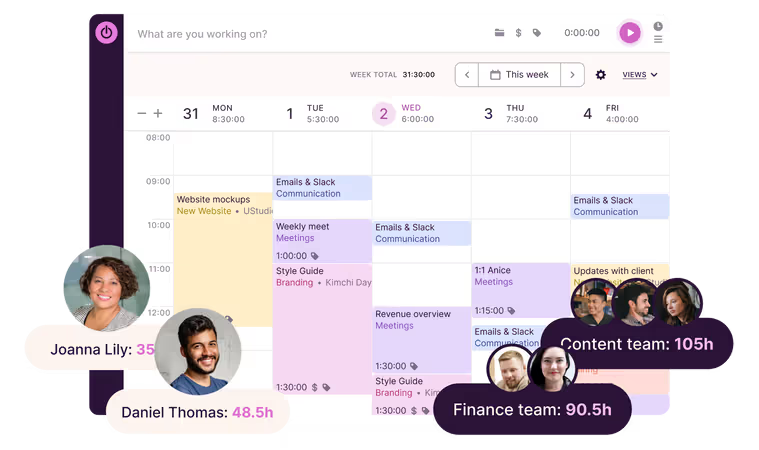
For straightforward time tracking across projects and tasks, Toggl Track provides an intuitive solution. It makes it quick and easy to track your time as you work each day.
Toggl Track runs natively on desktop and mobile, allowing you to track time regardless of device. You can manually start and stop timers or use idle detection to automatically track inactive time. If you forget to track time, you can add it retroactively, too. It offers features such as a Pomodoro timer for better focus widgets that help manage time easily.
Robust reporting provides insights into where you spend time daily, weekly, or monthly. See at a glance which projects and clients take up most of your hours. Reports can be exported, shared or synced with billing apps.
Users praise how simple Toggl Track is to use. The interface is clean and uncluttered. Tracking timers takes just a click. It avoids overly complex features that aren’t needed for basic time tracking. Integrations are available with Toggl Plan for project management, as well as popular tools like Calender. This allows the creation of timers directly from tasks in those apps.
Toggle Plan offers various plans depend on the need of the user. Click here to know more.
- Free – Unlimited projects & users
- $10/month Starter- Project time estimates and alerts
- $19/month Premium – Schedule saved reports via email, Time tracking audits
- Custom Enterprise Plan
Also Read- The Top 10 Sales Trends That Will Shape 2023
8. Forest
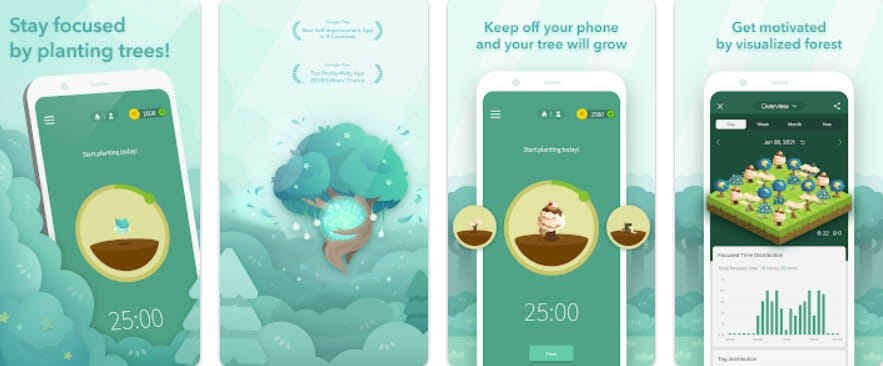
Forest offers a whimsical, unconventional approach to time management using game elements that motivate you to reduce distractions. The app encourages focus by letting you grow virtual trees that die if you wander off task.
You start a timer for your desired work duration, say 25 minutes. While the timer counts down, a seedling grows into a tree, providing you refrain from touching your phone during that time. But if you leave the app, your tree dies!
Over time, your forest expands the more you focus. To unlock additional tree types and abilities, you can purchase the premium version. Data insights help you identify patterns over time.
By incorporating motivational gamification, Forest provides a refreshing take compared to traditional time tracking. It’s available on iOS, Android, Chrome, MacOS, and Windows devices. Give this unique app a try if you’re seeking a creative solution to minimize distractions.
Also, Read- WazirX Review | A Must Read for Crypto Traders in India
Conclusion
While we all have the same 24 hours in each day, how we use that time varies wildly. These 8 tools like ClickUp, Trello, Todoist, RescueTime, Toggl Track, Google Calendar, Notion, and Forest represent some of the most effective solutions available today for managing your schedule and maximizing productivity. From intuitive calendars like Google Calendar to robust project planners like ClickUp, time trackers like RescueTime to distraction blockers like Forest, there is technology to help optimize your hours no matter your needs. Look for solutions that sync seamlessly with the other productivity systems you rely on daily. The right tools paired with self-discipline can work wonders for achieving more. With so many powerful options today like these top 8, there are more ways than ever to take control of your time.
Frequently Asked Questions
What features should I look for in the best time management apps?
When evaluating time management apps, look for key features like task and project management, reminders and alerts, calendars, time tracking, goal setting, habit tracking, and integrations with other tools you use. Prioritize an easy to use interface.
What are the benefits of using time management apps?
Key benefits of time management apps include improved organization, progress tracking, eliminating distractions, reduced stress, better work-life balance, and breaking large goals down into steps. They help you make the most of your time.
What are the best time management tools for personal use?
Here are the some free time mangemnet apps ClickUp, Trello, Todoist, RescueTime, Toggl Track, Google Calendar, Notion, and Forest. Every app has a paid plan but for perosnal use all of them are free.
What time management tips help maximize these apps?
Tips like setting realistic goals, reviewing progress daily, being flexible, taking breaks to avoid burnout, and integrating the app into your daily routine will help you get the most out of time management apps.









