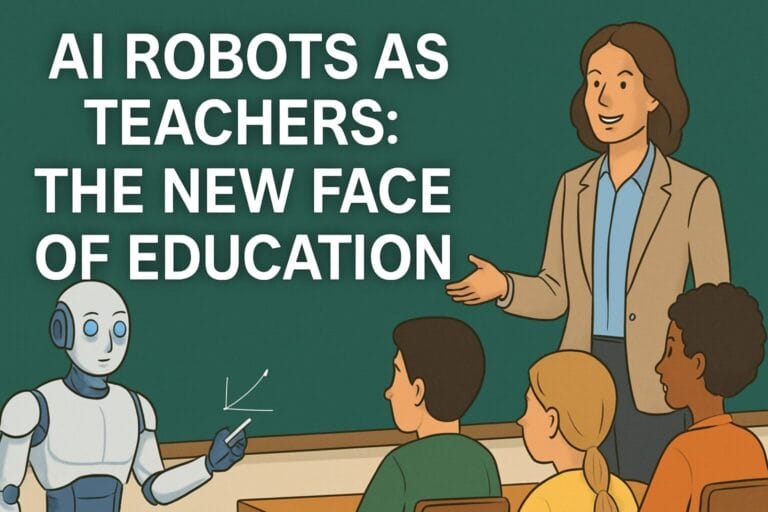Films are a way to transform imagination into reality, weaving tales that captivate audiences worldwide. The collaborative effort of actors, directors, producers, and various creatives brings together a series of images to create a compelling motion picture displayed on the silver screen. While traditional filmmaking involves a complex process from storyboarding to directing and music composition, a new technology is emerging – integrating artificial intelligence (AI) into the filmmaking process. Making a film at home using AI introduces an innovative approach, allowing many to explore their creativity and bring stories to life in a unique and accessible manner. In this article, we will deep dive into the process of utilizing AI tools to enhance film production from the convenience of your home.

Table of Contents
How to Make a Film Using AI at Home
So, we embarked on a project using AI to understand its functionalities better. It proved pretty intricate, yet the experience was thoroughly enjoyable upon its completion. You need a laptop, a stable internet connection, and a lot of patience for this entire process.
Also Read: The AI Buzz – An AI Newsletter for the Latest Updates in AI News
Soundtrack
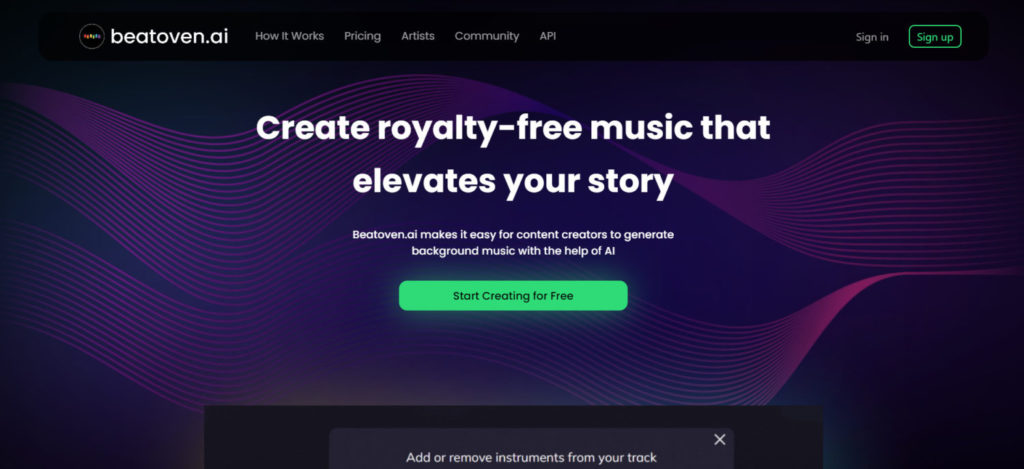
The soundtrack is the soul of any scene and can change the scene’s emotion. If you have a horror shot, you need horror and creepy background music to ensure the audience reacts the way you want. Therefore, starting with it is an excellent way to establish the trailer’s mood. Another crucial aspect is the editing process. You’ll enjoy matching the visuals to the music. Changing the music midway through a project can be incredibly time-consuming. Hence, aim to have your final soundtrack ready before you begin building the sequence of videos.
In terms of the process, you listen to the track repeatedly, imagining various scenes in your head. This will help you organize the thoughts and storylines you want to incorporate into the trailer. You can use the music of any film, or you can generate it using AI music generators such as Beetoven.ai, Musify, etc. But there is a catch to using these tools: you should have great taste in music and understand where to make suitable changes. In our case, we are using background music from “Avatar 2”. Pull it into the video editor once you’re confident about the soundtrack.
Also Read: Top 5 AI Video Generators: The Future of Marketing
Crafting the Story
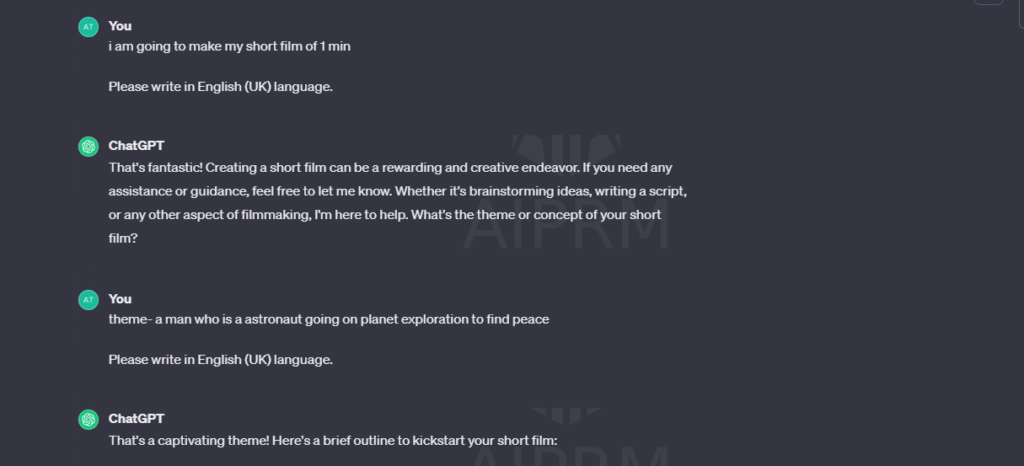
The story is a way to present our imagination through words or words written. Story and theme are the two essential things the viewer feels connected with. So, I had a basic story: “An astronaut is going on a space exploration mission to find tranquility in deep space.” Therefore, I used ChatGPT to brainstorm some ideas, and boom, I got a name, “Celestial Tranquility,” and a basic plot idea. After some chit-chat, I made a script, some written visual scenes, and dialogues. For the voice, we use ElevenLabs, which is a text-to-speech AI tool that has a lot of voice options in different accents and situations.
Also Read: Best GPT-4 Plugins: Use ChatGPT like a pro
Visual Arts
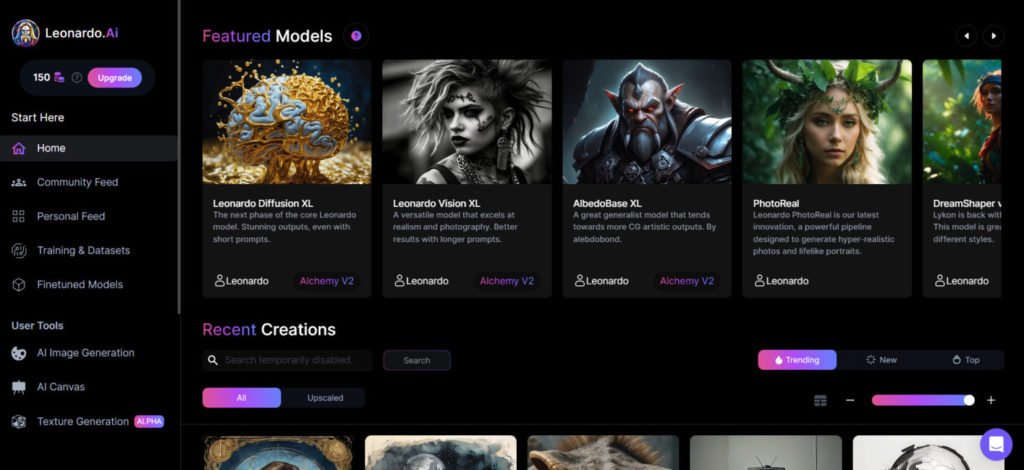
Visuals are the images and frames the viewers see on the screen. It’s a kind of rope that ties the viewers to the screen. In a world where technology empowers everyone to create top-notch content, the true magic lies in the hands of those who possess the skill to stitch the pieces. You can use tools like Midjourney (the best if your prompt skills are top-notch), Stable Diffusion, Leonardo.ai, DallE-3, and many more for visual arts.
We used Leonardo.ai for this because it has a lot of customizable options and helps generate an excellent output if your prompting skills are not so good. One thing to remember when creating your film is that it should be part of the same world; the colors, light palettes, etc., should look cohesive.
So, the prompt should be like ___________________,_______________, Photorealistic 16K #B9BAB9.
We use this because we want to make the pictures look real, and 16K is the highest quality. After that, try to add negative prompts to ensure that these things should not be added to your generated image. Some negative prompts are blurry, cropped, distorted, low quality, noisy, etc.

Also Read: 10 AI Headshot Generators for Professional Portraits
Motion the Frame
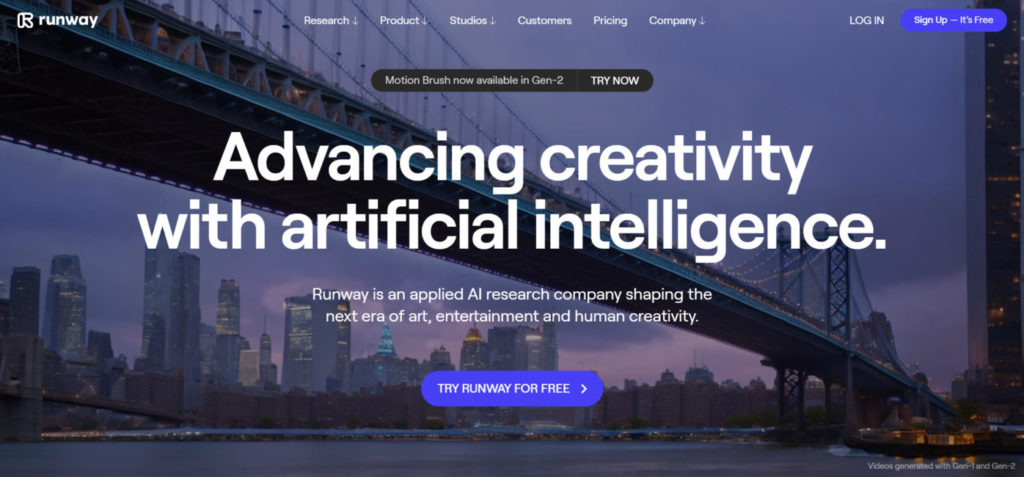
Now, we have all the images we need to add motion to the images. For this, we used Runway; you can also use some of its alternatives, like PikaLabs, Filki, etc. We have the Gen-2 version of Runway, which can add motion to pictures. Actually, this is an easy process. You need to drag and drop the generated images, and Gen 2 (a new product of Runway) adds motion to that picture and transforms the image into a 4-second video clip. You can also customize the motions by adding a description of how you want the picture to be moved.
Also Read: 15 Best AI Movies You Must Watch
Stitch the Frames

Now, we are at the final part of the process. We combine all the fragments together to make the film. You have the option to utilize any video editing software that suits your preferences. However, we suggest considering CapCut as it is accessible to all users at no cost and offers advanced features. Alternatively, if you have a preference for software, Adobe Premiere or Final Cut Pro could be options. You can drop all the contents in Capcut, add the music, adjust the image as per requirements, add the voice, and do some of the video editing work. Your final product is ready to play on the screen.
Also Read: Defense Against Dark Web: The Best Dark Web Monitoring Tools
Final Art
Click here to watch the final art
Analytics
For those who are interested, here are some numbers and information on the total analytics.
The trailer took me:
- 3-4 hours to complete
- More than 35-40 images were generated using Leonardo
- 15-20 videos were generated using Runway
- 10-12 videos were used in the final cut
Pricing
All the tools we have used above are paid. Here are the pricing
- ChatGPT- Free
- Leonardo – The plan starts from $10/month to $48/month. Click here to know more.
- Runway – The plan starts from $12/month to $76/month and also offers customizable enterprise-level plans. Click here to know more.
- Capcut – Free
Also Read: Best AI Affiliate Programs To Join
Conclusion
Making a film at home using AI is an innovative and accessible approach to movie-making. By harnessing tools like Midjourney, Stable Diffusion, Runway, and CapCut, one can transform imagination into visually compelling motion pictures. The process fosters creativity while introducing efficiencies like AI-generated art, animations, soundtracks, and more. While some trial and error refining prompts are required, the ability to produce high-quality films with readily available consumer technology opens exciting possibilities. As these AI capabilities continue to advance, we can expect even more democratization of movie production — perhaps someday allowing anyone to become an at-home filmmaker.