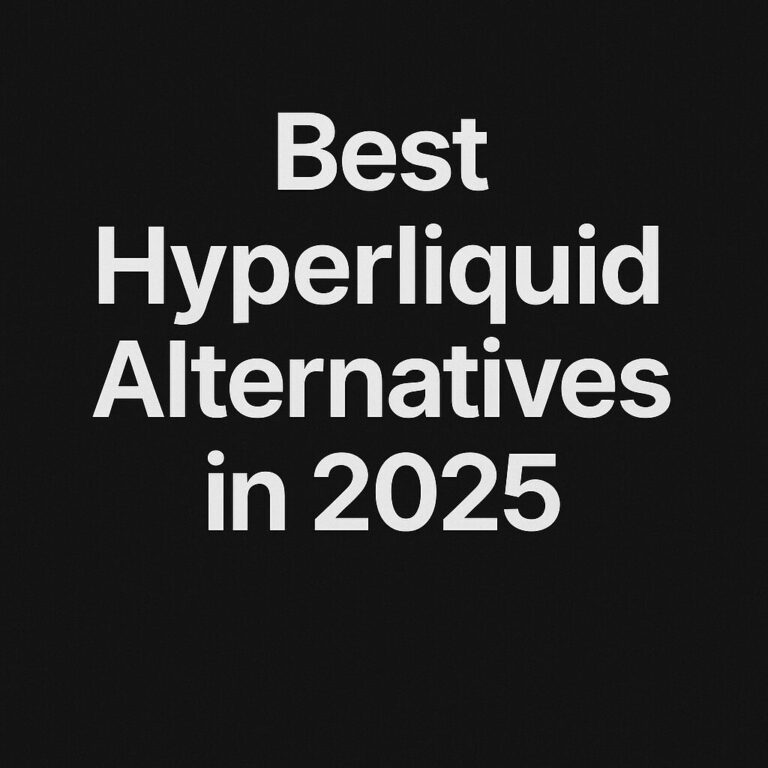Is there anything artificial intelligence cannot do? Every month, it appears that a new and fascinating technological discovery emerges. The latest advance is that AI can now convert a sentence you input into a painting or image. You may try it right now. Here are some of the Best AI Art Generator from Text!
Table of Contents
1. Starry AI
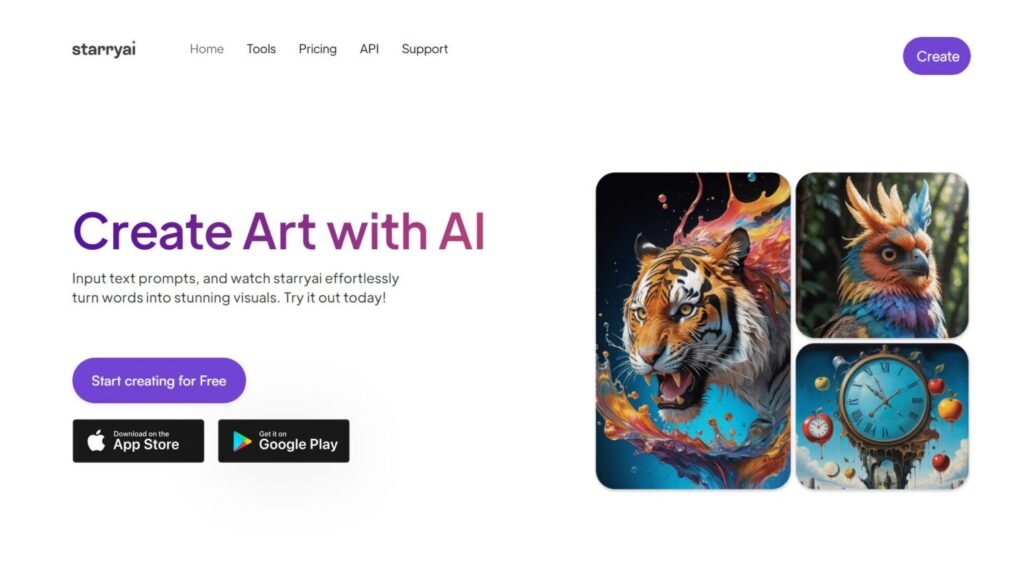
Starry AI provides granular control over key features, making the output much more personal.
You begin by picking the AI image type: Art, Photos, Illustrations, or Your Styles. To generate an image using any of these image kinds, input your prompt, select Styles, Canvas Size, and Runtime, and optionally use your own Start Image as a base.
Once you’ve selected the necessary choices, click Generate, and Starry AI will work its magic. Each image you create depletes one of the five free credits. However, you don’t always have to pay for these credits because it allows you to earn free credits every day or week by watching advertisements or sharing your creations on various social networking platforms.
2. Nightcafe
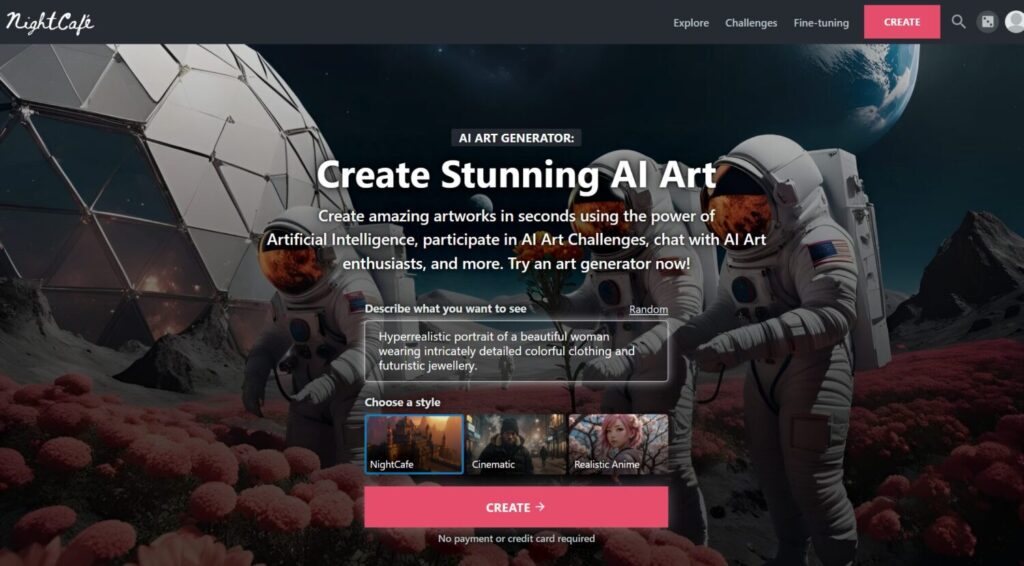
Nightcafe is a totally free text-to-image AI art generator. It can turn any plain English statement into a stunning artwork.
To use it, you must first log in (which is free). When producing a new image, you can select from a variety of artistic styles, including cubist, oil painting, matte, surreal, steampunk, and others.
Nightcafe provides various algorithms and models, including the popular Stable Diffusion and DALL-E 2.
Also, you may read 12 Awesome and Free AI Tools You Should Know
3. Dream by Wombo
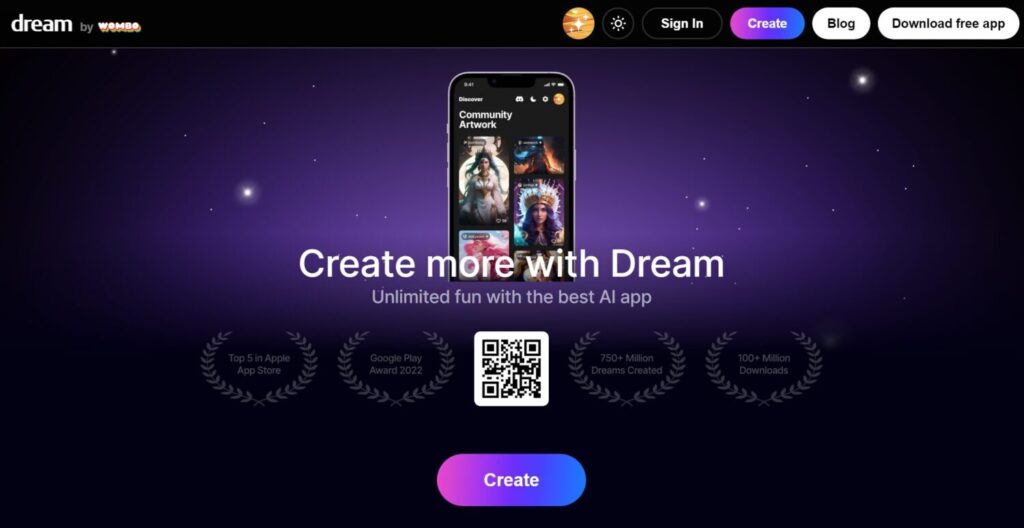
Dream by Wombo allows you to begin making art by composing an idea, selecting an Art Style, adding an Input Image (optional), and clicking Create. Current free styles include Ghibli, Unrealistic, Anime, Line-Art, and Surreal. Allow Wombo to generate the image, and you may immediately ask it to create another or download the one you want.
You can use either the online website or mobile apps. Both have essentially identical feature sets to offer.
4. DeepAI
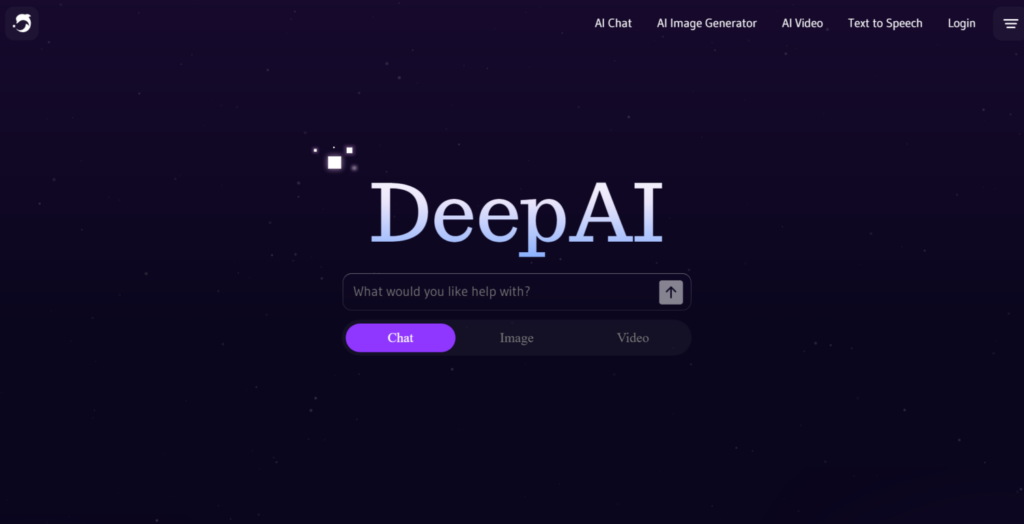
DeepAI provides an easy-to-use text-to-image generator that gives satisfactory results when given the appropriate cues. There are many image styles available, and about half of them are free. The free ones include basic text-to-image, charming creatures, fantasy worlds, cyberpunk, old, Renaissance painting, and abstract, to name a few.
As with the other tools on this list, all of these styles generate graphics based on the theme. However, amid these designs, there is an AI logo generator that you may utilize to generate unique logo concepts. It’s especially important for artists looking for inspiration or to break through a creative barrier.
Also, you may read 4 Best AI Tools For Animation- All You Need To Know About!
5. DreamStudio
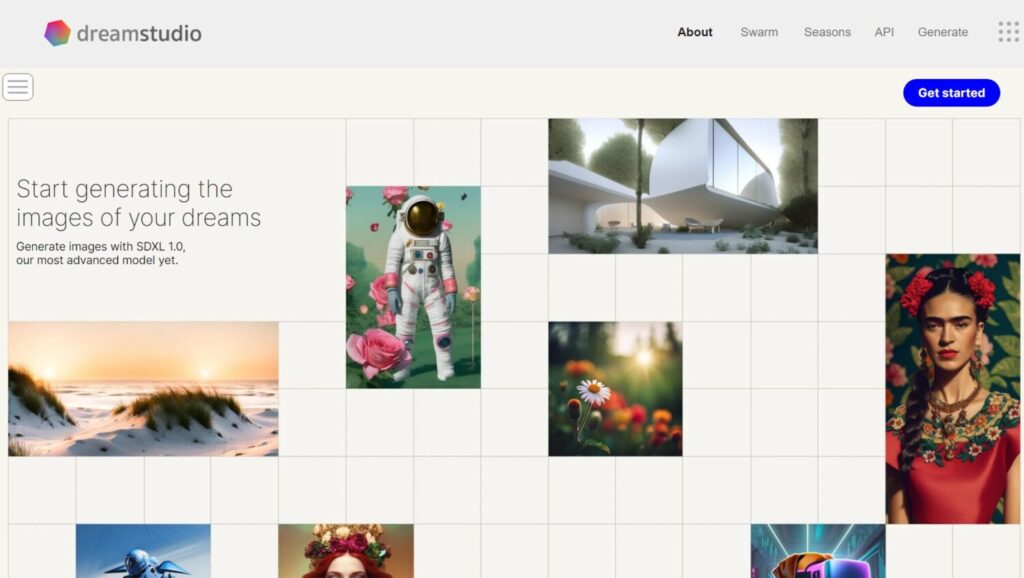
DreamStudio by Stability AI uses open-source Stable Diffusion models to create some stunning AI text-to-image art. But here’s the catch: as a new user, you get a limited number of credits, and after you run out, you’ll have to buy more to continue.
Given its decent feature set and ability to produce some solid final results, it’s worthwhile to test the app with the 25 free credits provided. The technique of creating images is similar to that of the other apps on our list: input a prompt, select a style, upload an image, modify the other options, and then press Dream.
6. Fotor
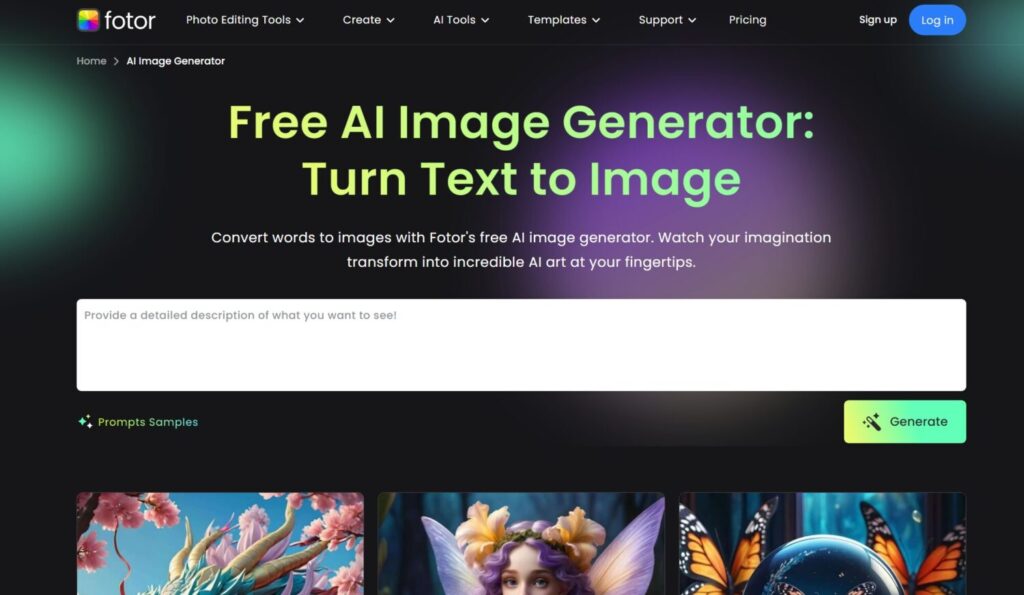
Fotor AI art generator supports concept art, realistic, cartoon, sketch, oil painting, digital art, 3D, and other image types for AI image generation. Simply insert your written description into Fotor’s AI photo generator, select a style and aspect ratio that matches your thoughts, ask AI to draw, and see your imagination transform into one-of-a-kind AI images such as AI paintings, AI drawings, illustrations, and NFT artworks. You can either download it as is or tweak it to improve the graphics.
Also, you may read 10 Best Photo Enhancers
7. Artguru
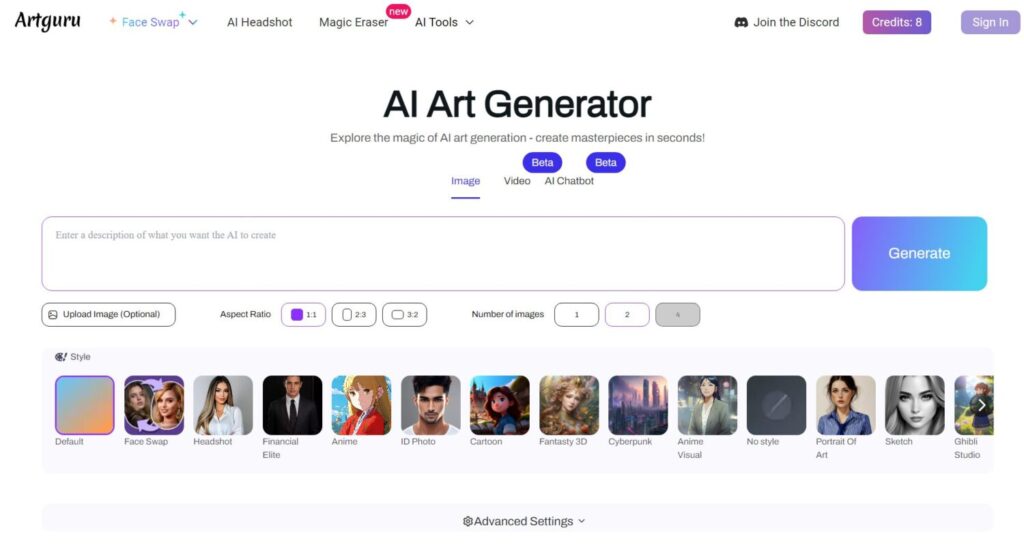
Artguru’s Text-to-Image AI generator makes image creation easier. This AI-powered application can generate a wide variety of image styles and types simply by entering your desired phrases. Whether you need an exquisite drawing, a lively character picture, a masterpiece influenced by great artists, a compelling anime depiction, or even a complex 3D model for commercial purposes, Artguru has you covered.
8. Kapwing
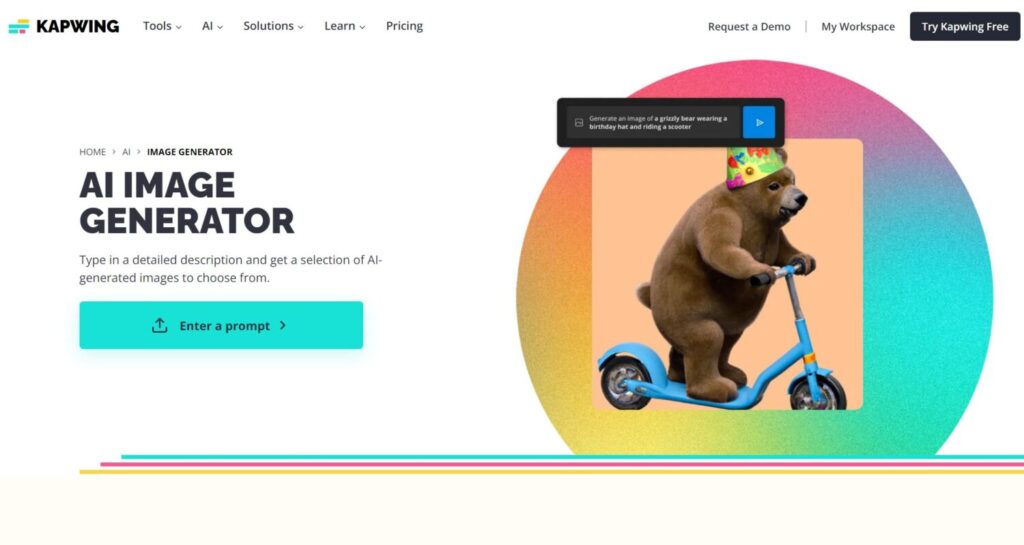
Kapwing has a variety of creative editing capabilities, including an image generator and a photo editor. Kapwing uses Open AI’s DALL·E 2 to power the picture generator contained in the picture Search sidebar. Creators can enter a text prompt to generate four photos, then select their favorite to add to the canvas and export. Adjust the prompt to produce visuals that are closer to your vision.
When making social media visuals and videos, AI-generated images can be an excellent overlay, background, or subject.
Also, you may read Best Anime AI Art Generators | Make Your Own Anime Character! ????
Conclusion
In conclusion, the realm of AI art generation from text offers a plethora of exciting possibilities, with each platform bringing its unique features and strengths to the table. While determining the absolute best AI art generator from text may be subjective and dependent on individual preferences and requirements, several standout options have garnered recognition and popularity within the creative community.
Frequently Asked Questions
What can I create with an AI art generator from text?
With an AI art generator, you can create a wide range of visual artwork, including illustrations, paintings, abstract compositions, and even surreal or fantastical imagery. The possibilities are limited only by the imagination of the user and the capabilities of the AI model.
Can I use AI-generated artwork for commercial purposes?
The usage rights for AI-generated artwork may differ based on the platform and the terms of use. Some platforms may enable commercial use with proper attribution, whilst others may impose limits or licensing requirements. Before using AI-generated artwork for commercial reasons, make sure to review the terms of service and licensing agreements.