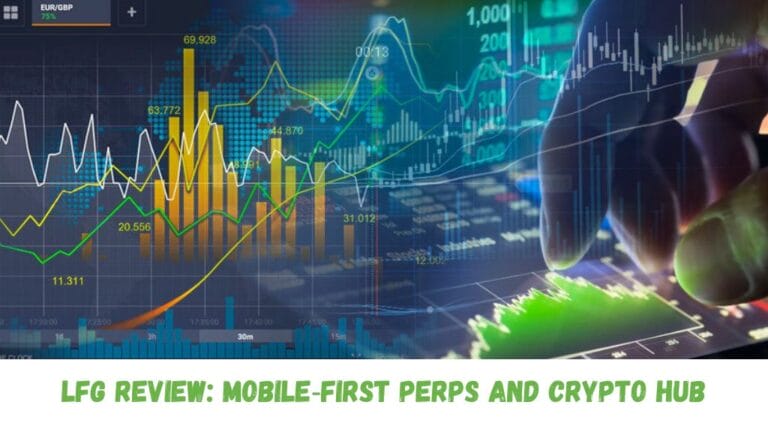There can be several reasons as to why you might wish to transfer from Coinbase to Coinbase Pro. The two platforms function quite differently in spite of being owned by the same company. This guide will help you to know the differences between the two platforms and also how you can transfer funds from one platform to another.
Table of Contents
Summary
- Coinbase Pro is a renowned cryptocurrency exchange.
- Coinbase is a user-friendly platform for beginners that makes it easier for them to make their first exchange.
- On the other hand, Coinbase Pro aims at professional level trading for the active traders.
- The main reason for transfer between the exchanges is that Coinbase Pro charges low fees as compared to Coinbase.
- Both the platforms are owned by Coinbase Global Inc. but they function differently.
What is Coinbase?
For the new cryptocurrencies investors, Coinbase has been successful in being a standard on-ramp. The platform is among the leading crypto exchanges in the United States. Moreover, the platform is most suitable for beginners and can be accessed through your Android or iOS devices. Further, the best part of the platform is that it keeps your cryptocurrencies secured even if the website gets hacked. Read our Coinbase review to know more.
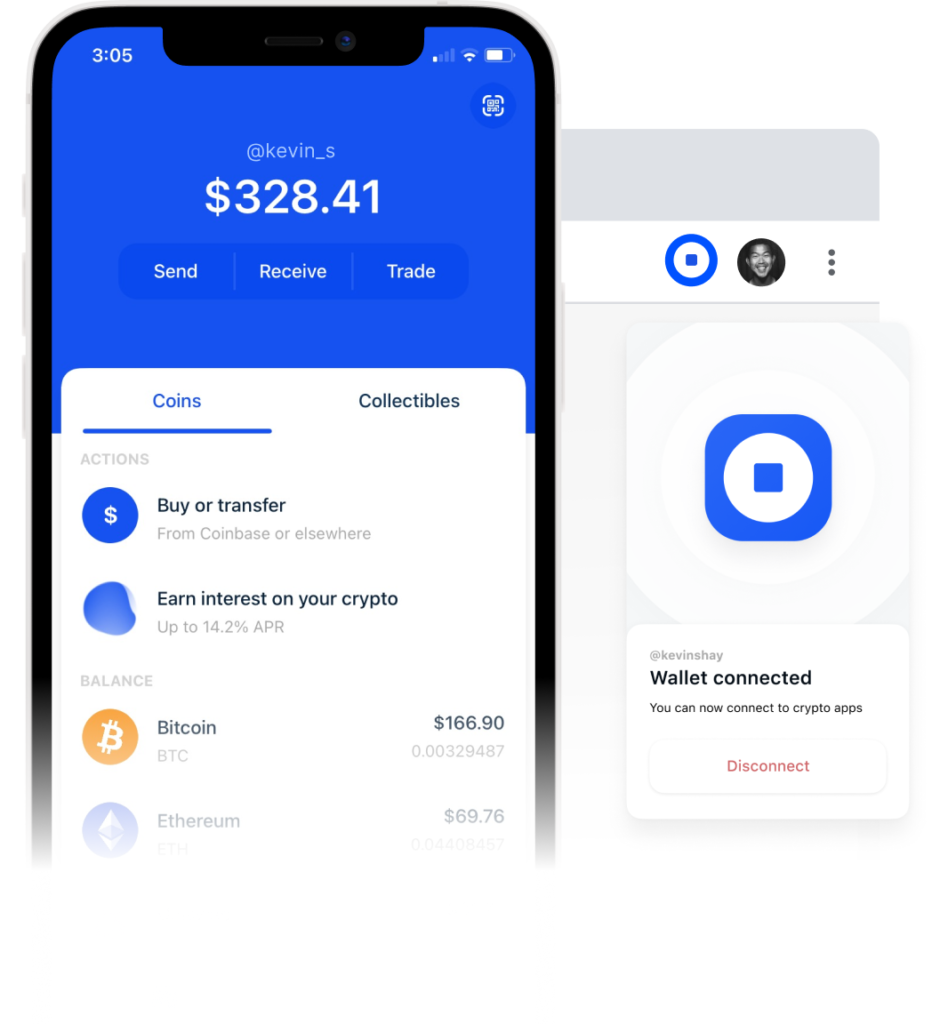
What is Coinbase Pro?
Coinbase Pro offers a more robust charting and trading experience as compared to Coinbase which is an incredibly simple on-ramp to crypto investment for beginners. With the help of Coinbase Pro users can place different orders like limit, market, and stop orders with a lower commission fee. Moreover, the platform has fancier charting capabilities and also comes with an option of margin trading. Also, you can transfer the digital assets and ACH for absolutely free using Coinbase Pro.
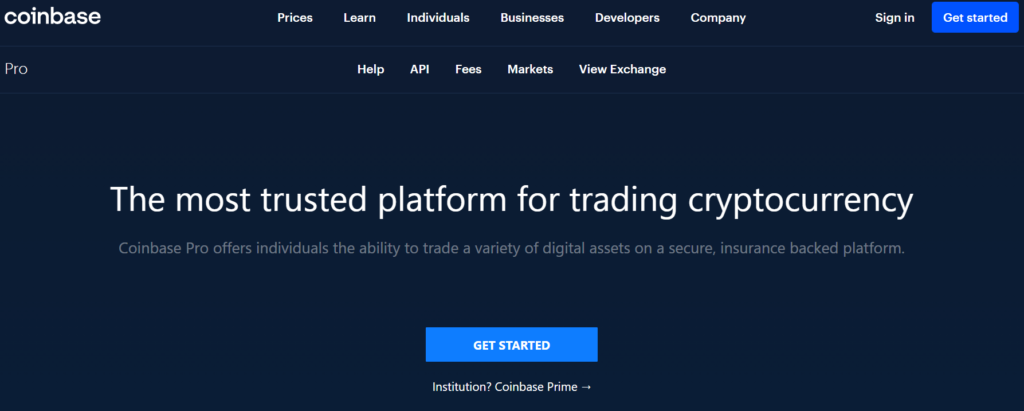
Can you transfer from Coinbase to Coinbase Pro?
Yes, you can transfer from Coinbase to Coinbase Pro very easily. Any portion of your portfolio can be moved to Coinbase Pro at any time and that too without any additional fees.
For example, it might be possible that you started with Coinbase as a beginner and made use of its user-friendly interface, and used its learner videos to enhance your knowledge and skills. But now wish to have a more advanced user interface and get more control over your trading decisions or you started with Coinbase when you followed the buy-and-hold strategy, but now you wish to make use of the stop and limit orders.
Therefore, if you transfer your Coinbase assets to another trading platform, you might incur a hefty transfer fee. However, if you move your assets from Coinbase to Coinbase Pro it will charge you no transfer fee. Hence, it is better to transfer your assets to Coinbase Pro as it sounds more profitable.
What are the reasons to transfer to Coinbase Pro?
Coinbase is appealing to new crypto investors because of its simple user interface and user education. However, the fee structure of Coinbase costs you a lot of money for every transaction. On the other hand, Coinbase Pro is perfect for investors looking forward to actively trading cryptocurrencies.
- The platform uses a maker-taker fee structure, allowing users to avail discounts for the number of trades performed. Starting from 0.50%, the fees downward for the higher volume traders based on their monthly trading volume.
- Coinbase Pro offers the users an advanced charting view and allows them to use the stop and limit orders for more nuanced buying decisions.
- The platform also gives you access to their API keys that means you can easily integrate any third-party apps with your Coinbase account.
How to transfer from Coinbase to Coinbase Pro?
Your Coinbase and Coinbase accounts are linked though they have separate wallets, and transferring from Coinbase to Coinbase Pro is free. Now, to share your funds to the Coinbase Pro wallet, you need to follow the below steps:
- First, visit the Coinbase Pro trading page.

- Second, deposit under wallet balance.
- Third, you need to select the currency type like BTC, ETC that you would wish to add cash to Coinbase Pro from Coinbase.
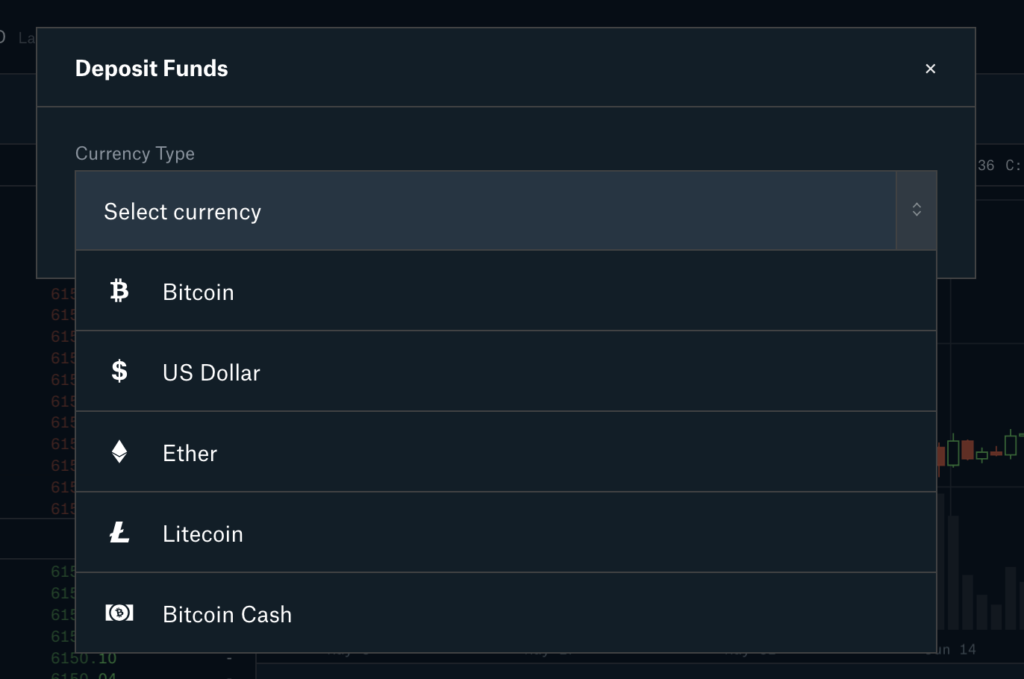
- Fourth, select your Coinbase account.
- Now, you are required to enter the amount that you wish to add to your Pro from Coinbase. It is to be noted that you will only be able to add ” Available to deposit” funds.
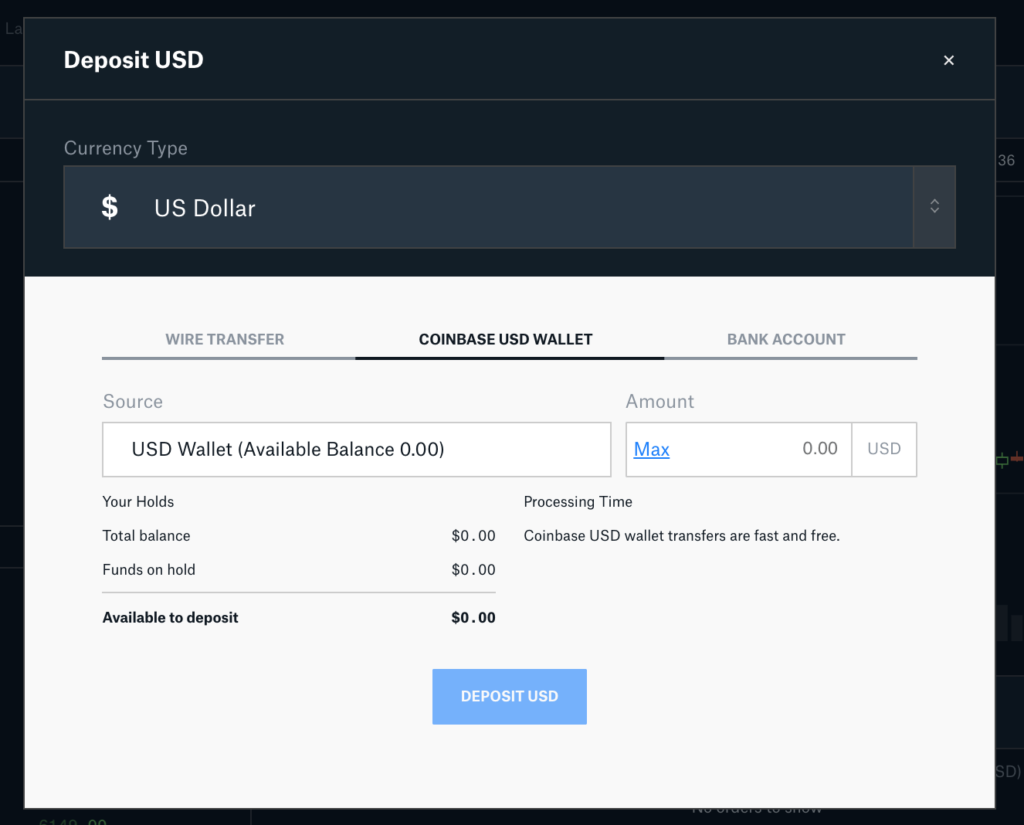
- Finally, select the deposit at the bottom of the window, and you’re done.
Conclusion
There are several advantages for you to shift your assets from Coinbase to Coinbase Pro. First, the two platforms function very differently though the same company owns them. Therefore, if you wish to move from a simple buy-and-hold investment strategy to a complex high-volume trading strategy, then transfer from Coinbase to Coinbase Pro can work wonders for you.
Also, read