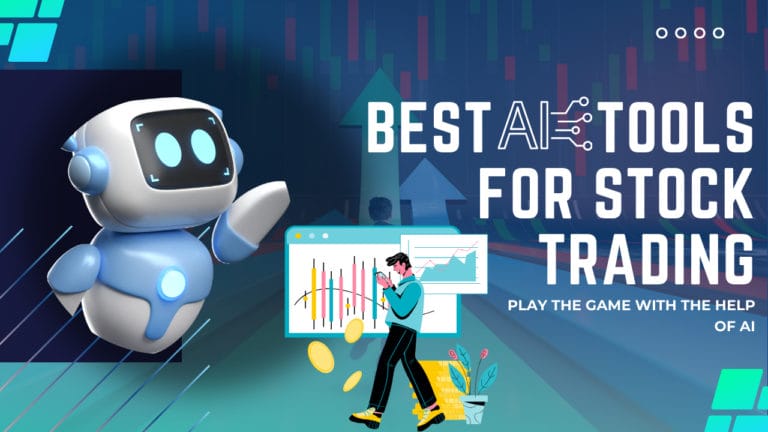AI is a revolutionary invention of humankind that has recently taken over the world in every aspect. It has entered major areas of life and is both an advantage and disadvantage. Today, we will look into a similar creation of AI, which is Remaker AI, used in the photography and videography industry.
Table of Contents
What is Remaker AI?
Remaker AI is a powerful tool for generating and transforming images. It is an AI-based platform that can be used to edit, add, deduct, develop, or even turn your thoughts into images. Anybody can use it with minimal effort, and it is also easy to operate.
Features of Remaker AI
Face Swap
Amongst other features, Face swap is its most powerful feature. This feature allows you to swap faces in images as well as videos. You can replace the people of your choice through this feature, and not only a single person but multiple swaps can be done.
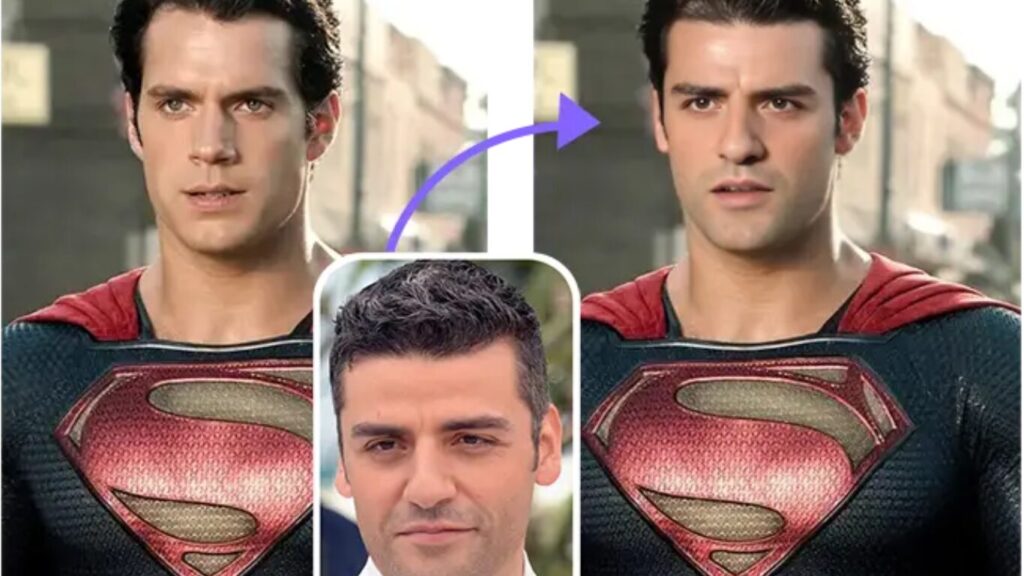
AI-Generated Portraits
This feature allows you to create realistic and high-quality portraits. Once you upload the picture you wish to transform, it will be customized into portraits, and you can change the templates to your choice.

Image Upscaler
If you wish to make your old pictures and videos look better then image upscaler feature is your solution. This feature will help you enhance the low-resolution images as well as videos and make them clearer.
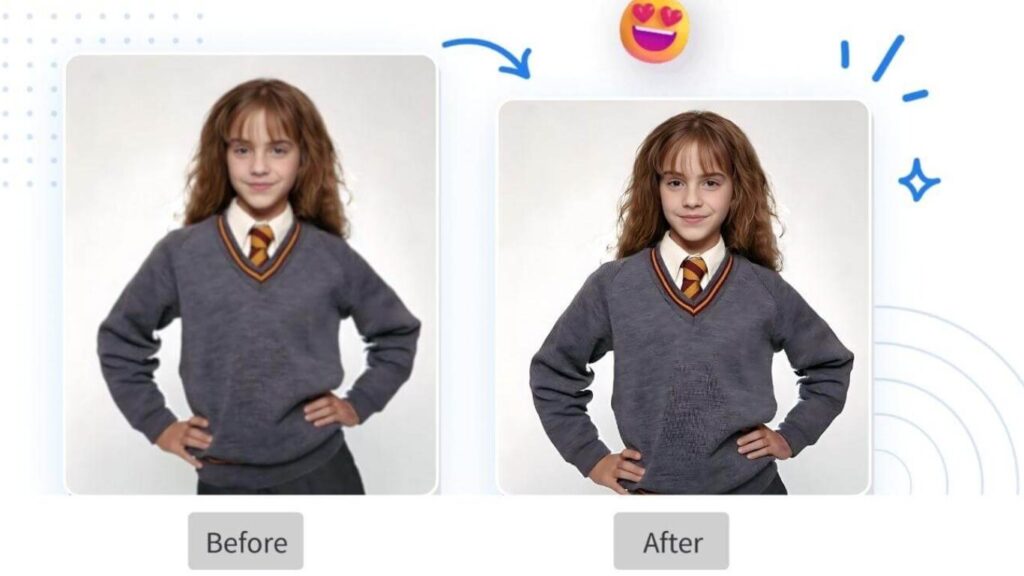
Background remover for videos
To create exceptional and professional-looking videos, this feature helps you remove background without any external help or complex editing.

Object replacer
This feature is very useful. It lets you remove unnecessary objects from your images and clarify your picture. You can remove distractions and make it more clean.
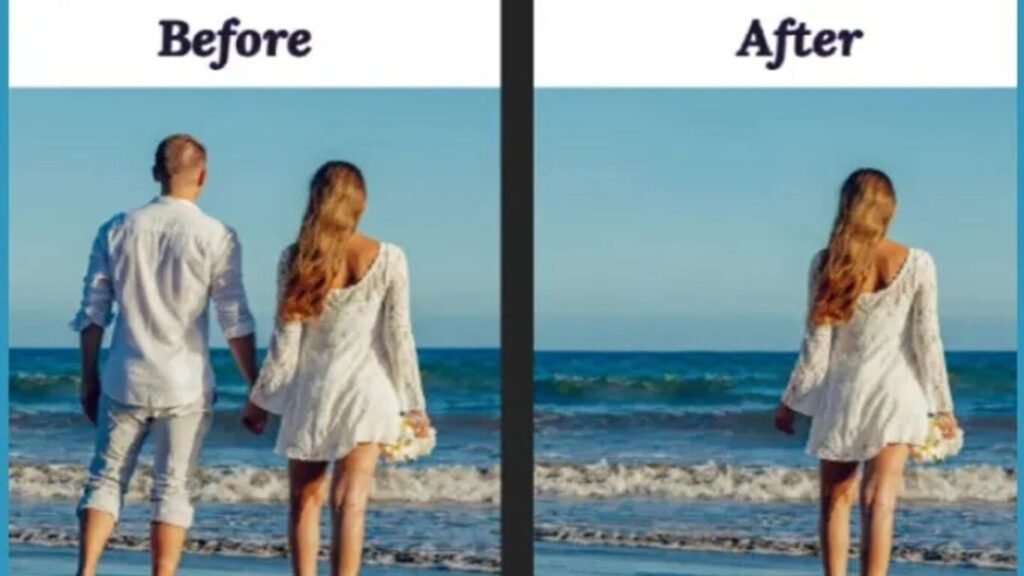
Art Generated
With the help of this feature. You can create pictures with the help of text! You can create a broad range of images. You can make any kind of content with any style with the help of this feature.
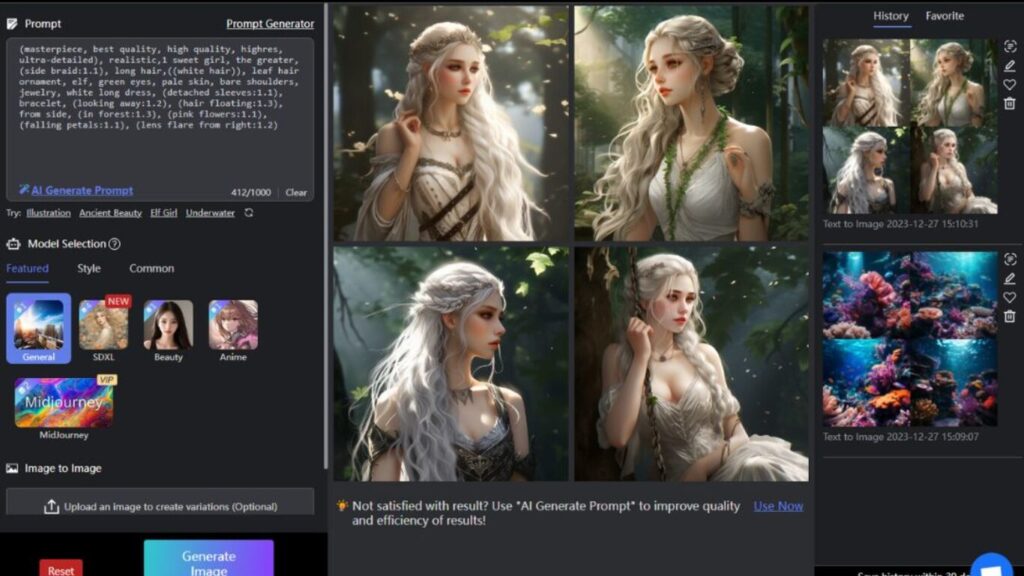
Watermark remover
You can remove the watermarks from any image and any other unwanted objects from your images with this feature.
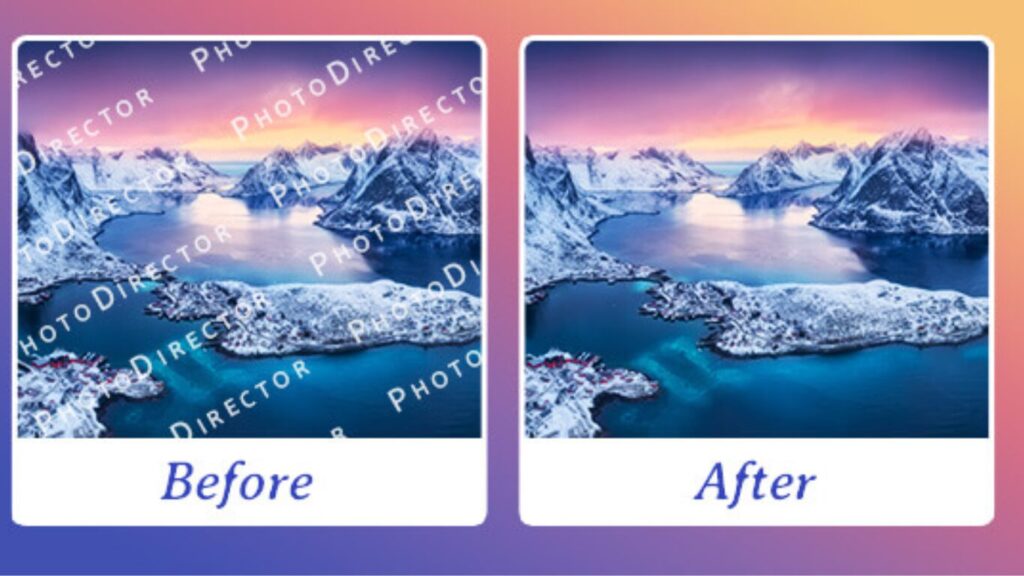
Background Generation
Not only does it allow you to remove backgrounds, but it also creates them. You can make any background for your images and videos according to your needs.

How to use Remaker AI?
Remaker AI does not have an app. It is operated primarily on its website. On Android, an app called “Remaker AI Face Swap” is available, but it does not have all the features. Its website lets you check out and take advantage of all its features.
Steps:
- First step is to Sign Up on its website. You can sign up on its website for free. Creating an account will allow you to get access to its general features, tools and help you gain credits.
- The next step is to explore the website and its features. It is easy to operate and user friendly.
- Moving further, you have to upload your content, such as images or videos, and use its different features, such as face swap to create content.
- You can edit your content to make it how you want it to be and it can be done on both images and videos.
- After completing all the steps mentioned above, you can download and use your content.
What can users create with Remaker AI?
- High-quality images and videos with the help of AI with the help of its upscaling feature.
- It is easy to use, and users can easily do all the complex editing themselves, whether professionals or casual users.
- It offers a variety of tools to choose from. You can do anything with your content with the help of all the features they provide.
Remaker AI Pricing
- Free Plan – You will get 5 credits without logging in to the Remaker AI site and get an extra 30 credits once you log into it. You can use it up to 5 times without logging in and get daily check-in credit points. With this plan, you can access its basic features and tools.
- Standard Plan – This plan is for $10 a month. It will allow you to access some of its advanced features and tools like face swap.
- Premium Plan – This plan is for $25 a month, and it will give you access to all the features of Remaker AI with unlimited editing.
In conclusion, Remaker AI has become a favorite of people in the industry for creating good quality content. It is hassle-free and does not demand any complex skills. With the help of this software, you can create professional visual content and save yourself some money.
What to do on remaker ai?
You can edit, add, deduct and create images or videos on this software.
Where can we use this?
It is available on its website fully and on an android app called