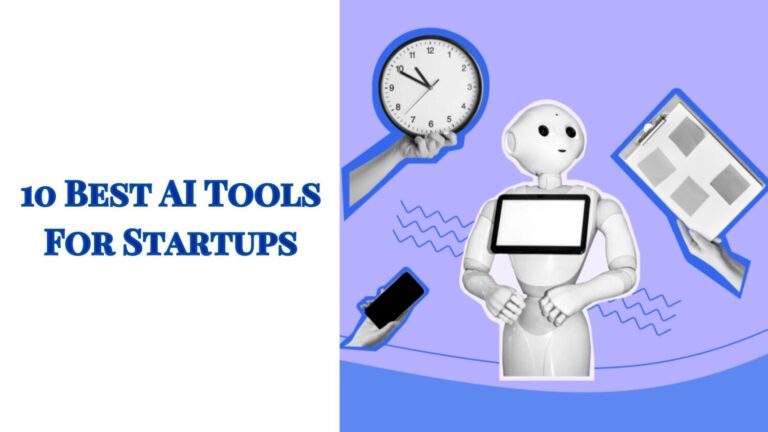Pictures are an important part of anyone’s life. They allow you to relive moments and keep your memories intact. Imagine you captured some moments and found out that the image is blurry, or you have many memories from a long time when the cameras were not that advanced. In this world where memories are preserved through pictures, maintaining the images’ quality is a big task for anyone. With advancements in technology and the help of Artificial Intelligence and Machine Learning, we can upscale and enhance any image. In this article, we will review a new AI image upscaler tool, “Nightmare AI,” and explore the features this tool offers to enhance image quality.
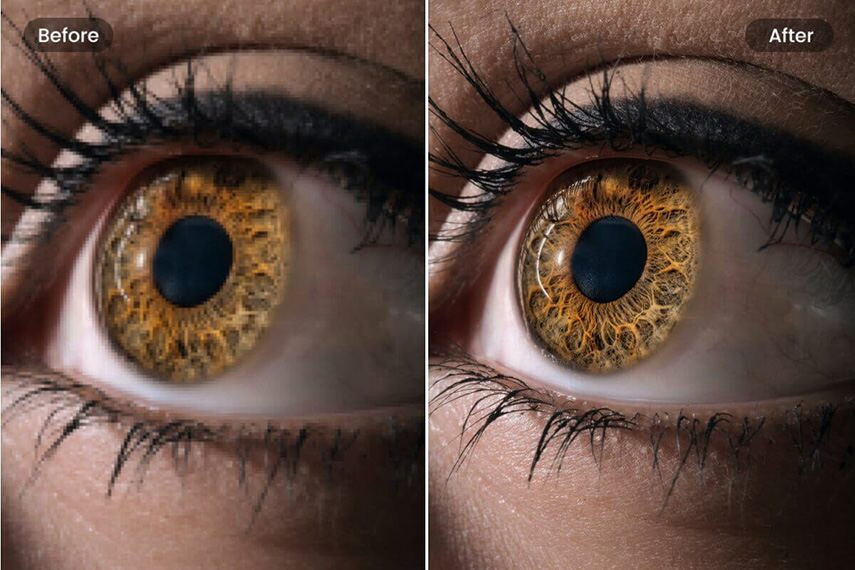
Table of Contents
What is AI Image Upscaler?
An AI image upscaler is an AI tool that uses machine learning and deep learning algorithms to improve the quality of any images by unblur them and restoring the pixels. It is trained on large datasets of high-resolution images because it can improve the quality of the images by adding new pixels, increasing size, and changing format.
What is Nightmare AI?
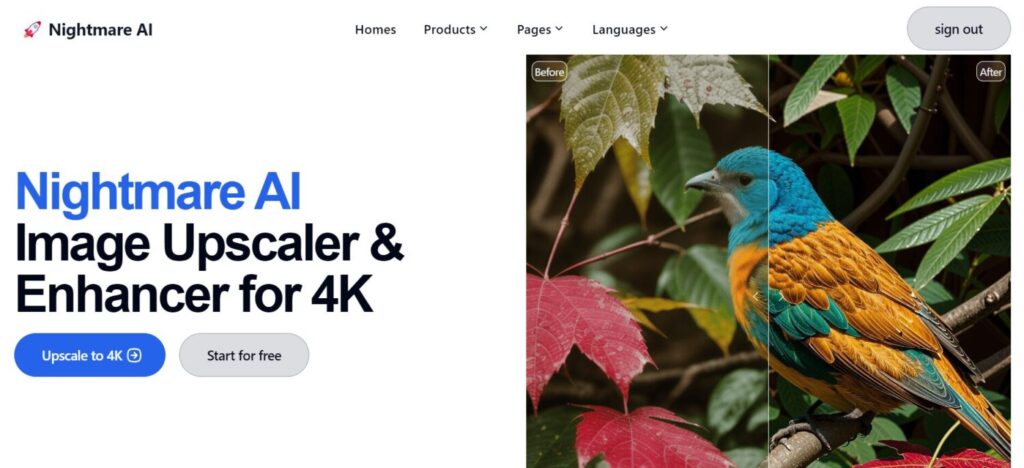
Nightmare AI is an AI image upscaler tool that upscales and enhances images using Artificial intelligence and Machine Learning algorithms. With more than 10K users, Nightmare AI is powered by nightmareai/ Real-ESRGAN (Enhanced Super Resolution Generative Adversarial Network) AI models, which are super-resolution AI models capable of enhancing the quality of any photo to 4K resolution. These machine-learning models are trained on huge datasets that use complex deep-learning algorithms to improve the quality of images with minimal quality loss, remove noise from the images, remove artifacts, and many more.
Also Read: 15 Best AI Movies You Must Watch
Key Features of Nightmare AI

Nightmare AI mainly offers 3 main features.
- AI Photo Enhancer
Nightmare AI uses artificial intelligence to enlarge your photos, improve photo quality, and increase the resolution to 4K. With the help of AI and large trained datasets of human pictures, this tool is one of the best AI tools for improving blurry photos and face correction to high resolution without losing characteristics and quality. You can use this tool to revive old family photos, etc. - AI Anime Upscaler
If you are a fan of classic Marvel and DC animated shows and want to use the stills of shows as your wallpaper but hold yourself back because of quality issues, don’t worry. Nightmare AI has an AI anime upscale that can upscale blurry anime, cartoons, and comic pictures. It also perseveres the anime characteristics during the upscaling process and upscales the anime to 4K, making it sharper and clearer. - AI Image Upscaler
Imagine you went to the mountains ten years ago and now see blurry images of nature and scenery or any low quality digital images. Nightmare AI allows users to upscale such images without losing quality. The Real-ESGRAN AI model uses enormous datasets and deep learning algorithms to preserve the details in the upscaled images to 4K by keeping the natural tone alive. - Languages
Nightmare AI offers a user-friendly interface in multiple languages, including English, French, Spanish, German, and more. This allows users from different backgrounds to use the tool without any language barrier. - Easy to Use
Nightmare AI has a simple and straightforward user interface, making it accessible to users with limited technical backgrounds.
Also Read: 8 Best AI Recruiting Tools
How to use Nightmare AI?
To use Nightmare AI, users follow these steps.
- Visit- Nightmare AI
- Create your new account.
- Now, you get two free credits for every new sign-up.
- Upload the image to be enhanced.
- The size of the image should be less than 10 MB.
- Select the resolution between 2K and 4K.
- Upscaling to 2K for the resolution takes one credit, and 4K takes two credits.
- Wait for 10-20 seconds.
- Click the download button to get your image.
Also Read: Best AI Tools for Students
Nightmare AI Pricing
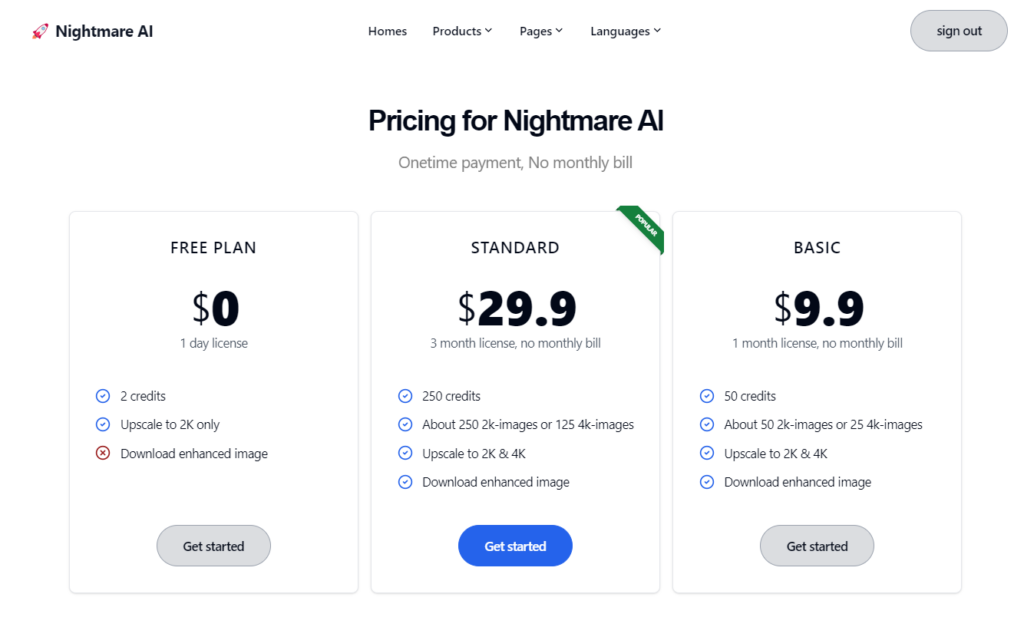
The Nightmare AI offers a variety of pricing options for its users.
- Free Plan
The Free Plan includes only 2 credits for image upscale. However, it has limitations: Users cannot upgrade to 4K resolutions, upload files larger than 1MB, or download enhanced images. - Standard Plan
The Standard plan is the most popular one offered at $29.9 with a 3-month license. In this plan, users get 250 credits, approximately 250 credits for the 2K image upscaling, and 125 credits for the 4K resolution upscaling. Users can upscale their images to 4K resolution and download the enhanced images. - Basic Plan
This plan costs $9.9 with a one-month license. Users get 50 credits, approximately 50 for 2K resolution and 25 for 4K resolution. Users can upscale the images to 4K resolution and download the enhanced images.
In addition, if you are unhappy with the service, Nightmare AI also offers a 14-day money-back guarantee.
Also Read: Animate Your Imagination: Best AI Video Generators
Benefits of using AI Image Upscaler
AI Image Upscaler offers a variety of benefits for anyone who wants to improve the quality of the image.
- Improved Image Quality
The primary use of any AI image upscaler is to improve the image’s quality. This can be done using machine learning and deep learning concepts, which improve the quality of the photos by reducing noise, enhancing colors and contrast, sharpening edges, and improving details. - Increased Resolution and Clarity
With the help of an AI image upscaler, anyone can increase any image’s resolution and overall clarity by transforming blurry and low-resolution images into clear, crisp images with enough detail. This can be useful for transforming old photos, digital downloads, and cropped photos to revive their resolution and clarity. - Versatility
A high-quality image can be used in various cases, such as printing, digital editing, and online sharing, compared to any low-quality image. - Ease of Use and Time-Saving
Many AI image upscaler are easier to use than professional editing software. This makes it easy for anyone to improve the quality of their image with just a single click and saves a lot of time.
Also Read: Best AI Tools for Sales
Conclusion
Nightmare AI is a game-changer tool in image upscaling; it allows users to transform their blurred and low-quality images into clear, crystal images with a lot of detailing. With its advanced AI algorithms and user-friendly interface, this tool upscales the pictures into a 4K resolution while retaining the details and the vibrant colors. Whether reviving old family photos, upscaling cherished anime stills, or improving any digital image, Nightmare AI unlocks a world of crystal-clear memories, ensuring that precious moments are forever in remarkable clarity.
Frequently Asked Questions
How does Nightmare AI upscale images?
Nightmare AI uses powerful AI models, such as Real-ESRGAN, trained on large datasets of high-resolution images to upscale and enhance images while preserving details and quality.
What types of images can Nightmare AI upscale?
Nightmare AI can upscale many images, including family photos, anime and cartoon images, nature sceneries, and digital images.
What is the maximum resolution Nightmare AI can upscale to?
Nightmare AI can upscale images up to 4K resolution, ensuring stunning clarity and detail.
Does Nightmare AI support multiple languages?
Yes, Nightmare AI supports multiple languages, including English, French, Spanish, and German.
What are the pricing options for Nightmare AI?
Nightmare AI offers a free plan with limited credits, a Basic plan ($9.9/month), and a Standard plan ($29.9/3 months), each with varying credits.