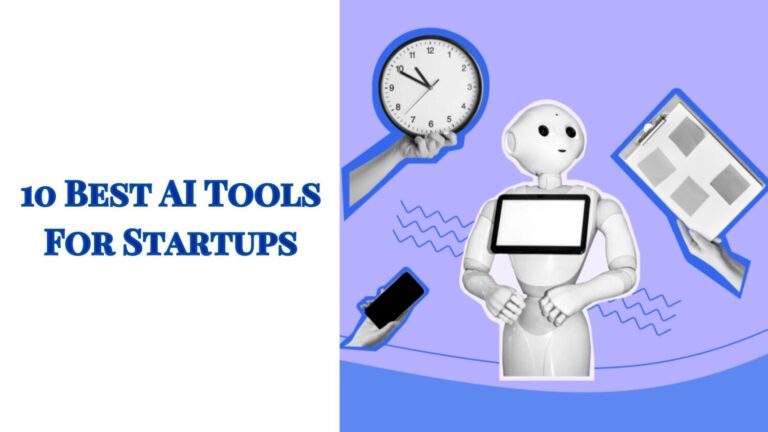AI capabilities are rapidly advancing across creative domains, from text generation with tools like ChatGPT and Bard, to image creation tools like Midjourney and DALL-E2. Now, AI’s creative potential is also being unleashed for video content through new generative models. With the ability to produce animations and short clips from text prompts, AI video generation represents an exciting frontier. Sophisticated neural networks can comprehend text descriptions and generate stunning video frames in sequence. This unlocks new possibilities for easily creating dynamic visual media straight from one’s imagination. Though concerns remain about AI’s impact on creative industries, these emerging video tools promise to democratize animation and allow anyone to explore their creativity through simple text-to-video workflows.
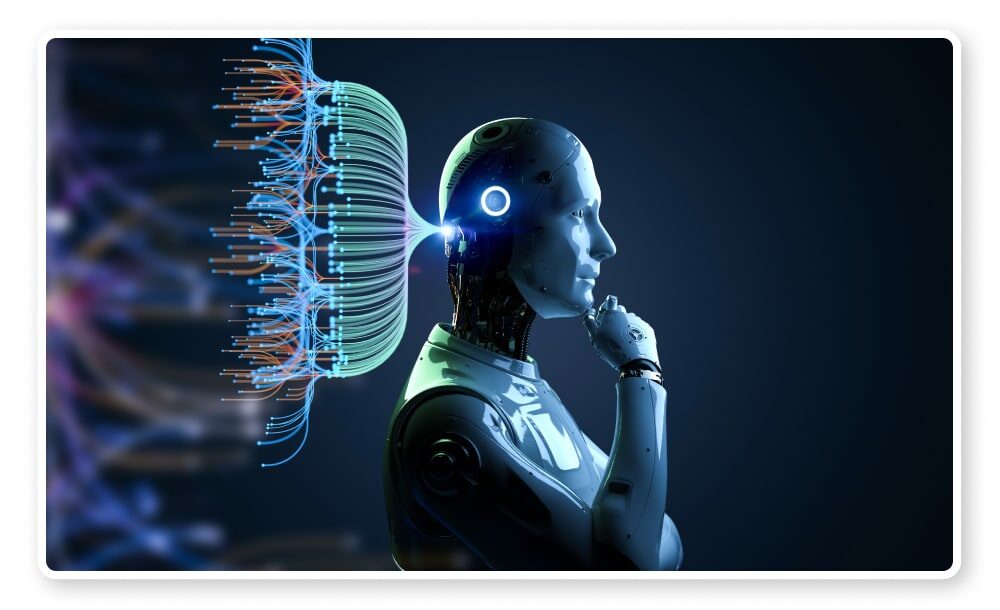
Table of Contents
How do AI video generators work?
AI video generators work in two key stages:
1. Comprehending the input:
- Text-based generators: These tools interpret text descriptions, such as “a cat playing the piano in a jazz club,” utilizing natural language processing (NLP) to grasp the text’s meaning, encompassing objects, actions, and the scene.
- Video-based generators: These tools take pre-existing videos as input and can undertake various tasks like adding new elements, altering the background, or adjusting the scene. They employ computer vision techniques to analyze the video content, understanding its structure and the relationships between elements.
2. Video Generation:
- Neural networks: Once the input is comprehended, the AI video generator utilizes a sophisticated neural network to create the video. This network has undergone training on an extensive dataset of text and video pairs, enabling it to learn their intricate relationships.
- Content creation: The neural network generates the video frame by frame based on the interpreted input. This involves the creation of new images, the manipulation of existing ones, and the application of various effects.
Best AI video generators
Runway
Runway is one of the most advanced AI tools for creating text and image-to-video. This model is developed using complex machine learning algorithms, and it can generate high-quality videos. Launched in 2019, Runway has set a bar in video generation. With time, Runway will constantly improve and add advanced AI features such as Gen-2, Brush Motion, etc. Runway also provides the feature to adjust the camera frame of the video, such as rotation of the camera, zoom in and out, etc.
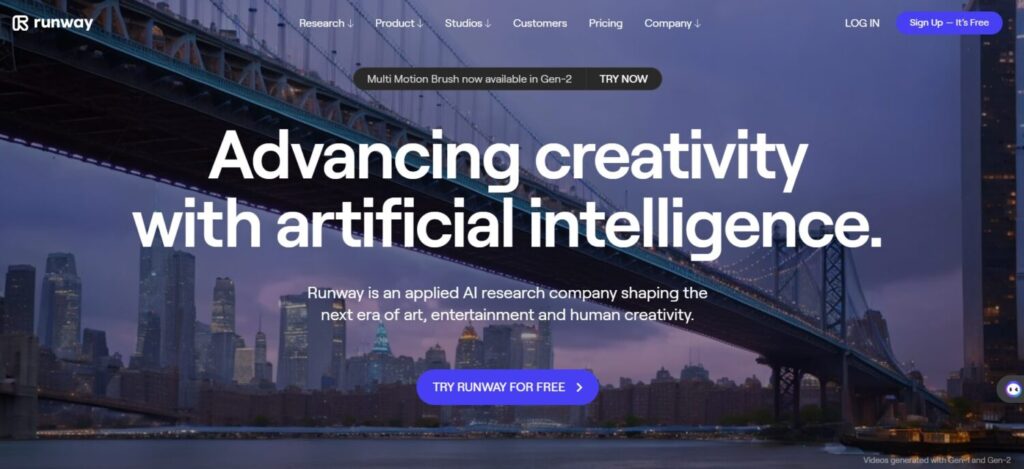
Steps to use Runaway
- To use Runway, first of all, you need to create a new account using the given methods, and after that, you get 125 free credits. By using these credits, you can create videos.
- After this, you can select the Gen-1 and advanced Gen-2 models.
- Once you have selected the models, you can upload the option or write a prompt about the video.
- In the image upload option, you just upload the image and describe the video you want to generate.
- In the text option, briefly describe the theme and the video. Advanced machine learning can generate the desired output by analyzing the text.
Price
Runway provides 125 free credits once you create a new account. After exhausting 125 credits, you must buy more credits to continue your creative journey. Click here to know more.
Also Read: Top 5 AI Video Generators: The future of Marketing
Pika Labs
Launched in 2023, Pika Labs has made a dominant position in the field of AI video generators. Pika Labs has a lot of features that give competition to Runaway, such as more customization in camera motion like rolling, zooming in and out, etc. Pika also launched its new version, Pika 2.0, which has more advanced precision and smooth motion in the image. Not only this, you can also increase the duration of time, and upscale the video to get a high-resolution output and variations in generated output. Pika is available on both platforms on Discord and the Web.

Steps to use Pika Labs
- If you are using it on Discord, then you write “/imagine” and start creating the motion. You can use both options to write text descriptions as well as images.
- If you are using it on the Web, then you need to write about the image description as well, and if you need to, you can also upload any reference image to get a better idea.
Price
In terms of pricing, Pika Labs is currently in beta testing, and it is currently free to use. For the better output and resolution you need to buy the subscription plans. Click here know more.
Also Read: Unlocking Creative Potential: Best AI Music Generators
Leonardo AI
Leonardo is an AI text-to-image tool known for its customization options in the input, such as the number of inputs of the image, multiple machine learning models, aspect ratio, and many more. You can upscale the generated output and generate multiple prompts and Image guidance through its Alchemy Model. Not only this, but Leonardo also offers Realtime Canvas and Canvas Editor, which can unleash your creativity and generate better results. Leonardo recently introduced its Motion feature, which can generate motion in any generated picture.
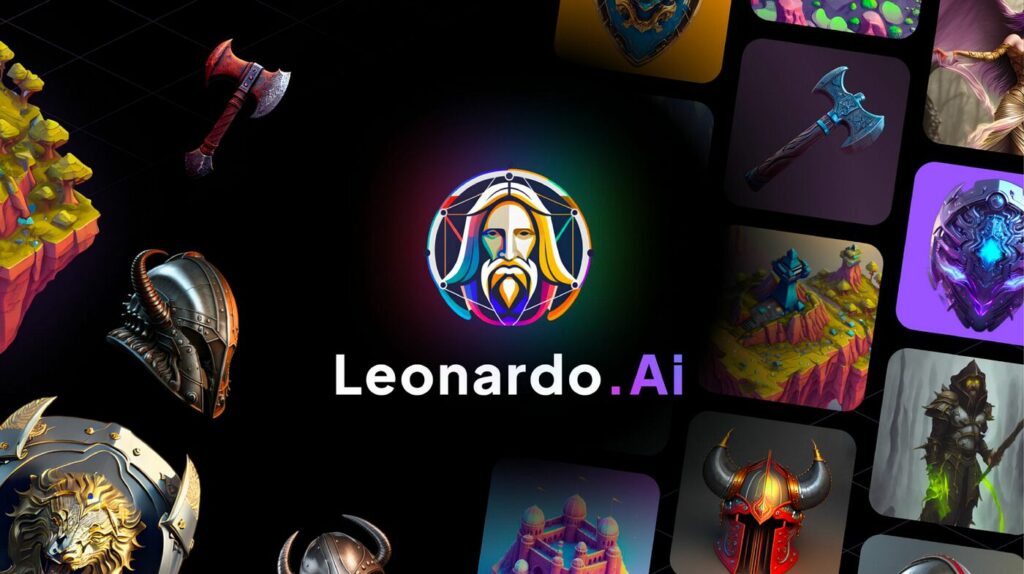
Steps to use Leonardo
- To use Leonardo, you can visit their website and create a new account.
- After login, you get a free trial of three days to try their advanced model Alchemy V2 and 150 credits daily to generate images.
- After logging in, you can visit their image generation models and generate the desired image.
- After that, you get an option for Motion.
Although the Motion option only has basic capabilities like background motion, etc. It is not good compared to Runaway and Pika Labs, where you get multiple options to generate a better output.
Price
Leonardo offers a three-day trial period after that, you must buy their subscription model to use. Click here to know more.
Stable Diffusion Video
Stable Diffusion Video is a new feature from Stable Diffusion, the popular open-source text-to-image AI system known for generating highly realistic images. With Stable Diffusion Video, the system can now create short video clips by generating a series of frames based on a text prompt. This capability builds on Stable Diffusion’s strength in image generation and adds the ability to produce motion and animation.

Since its launch in 2022, Stable Diffusion has been one of the top text-to-image models available. The addition of Stable Diffusion Video further enhances the system, with two video generation models currently offered: SVD, which can generate 14 frames, and SVD-XT, which can produce 25 frame videos. Early tests indicate these new video models produce better quality results compared to similar offerings from AI startups like Runway and Pika Labs.
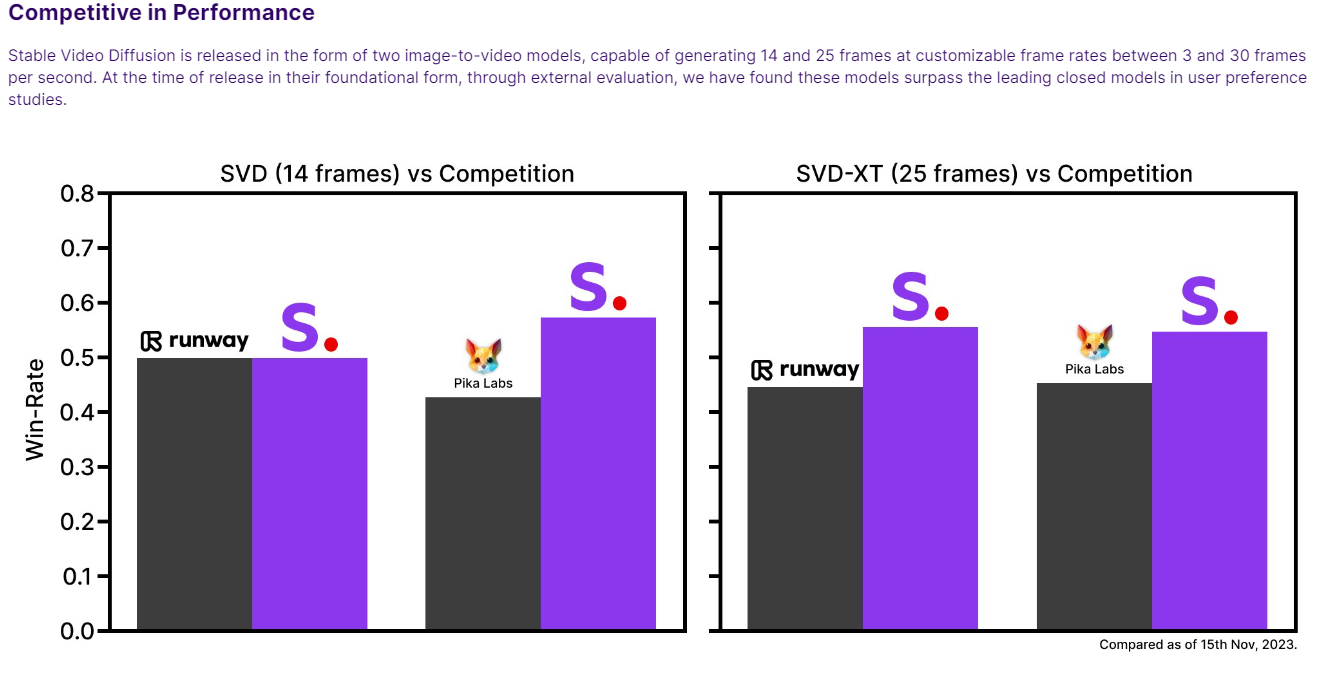
Steps to use Stable Diffusion Video
- Use Stable Video Diffusion on Colab
- Open the Colab Notebook
- Review the notebook option
- Run the notebook
- Start the GUI
- Upload an initial image
- Start video generation
- Customize your video
- Use Stable Video Diffusion with ComfyUI
- Load the text-to-video workflow
- Update ComfyUI
- Download models
- Run the workflow
- Install Stable Video Diffusion on Windows
- Clone the repository- link
- Create a virtual environment
- Remove the triton package in the requirements.
- Install the required libraries.
- Download the video model.
- Run the GUI
- Generate a video
Price
The pricing of Stable Diffusion Video depends upon the resolution and the type of animation. The model is open source but it’s paid for commerical use. Click here to know more.
Kaiber
Kabier is an image-to-video generation tool that is widely used to create Flipbook videos (A frame-to-frame animation style in which each frame involves a layer of another; this style is mainly used to create timeless creativity. ) and motion videos. Not only this, but Kaiber also allows users to transform the existing styles of video(realistic to anime). Kaiber recently launched its two new models, Transform 2.0 and Motion 2.0. These new models can generate smooth animations and increase the quality to create surreal motion.
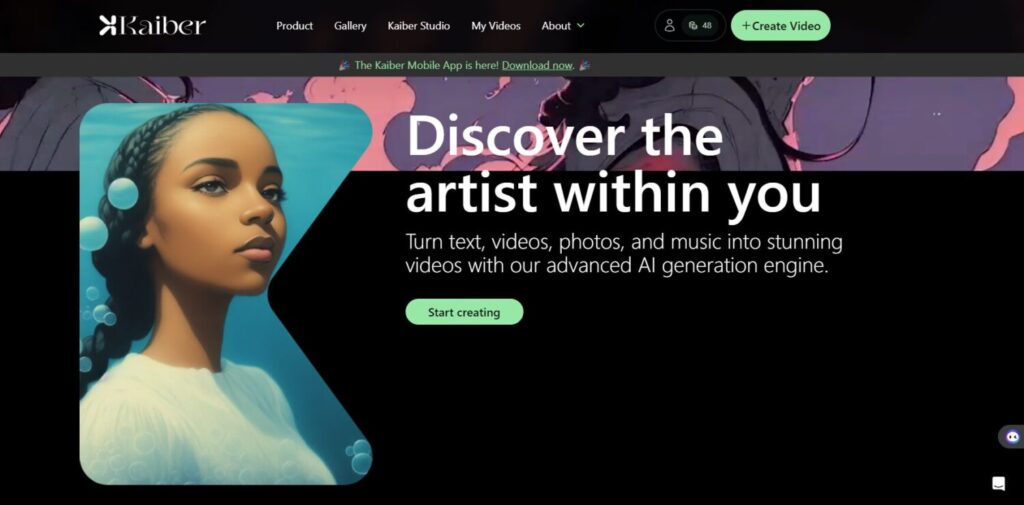
Steps to use Kaiber
- Visit their website and create a new account by signing up with your email.
- After this, Select the required models and output.
- Upload the image and write the descriptions about the input and desired output you want.
- Click on “Create a new Video,” and your video will be generated.
Price
Kaiber provides 60 free credits for creation. After the exhaustion of this, you need to buy their upgrade plan. Click here to know more.
Also Read: 15 Best AI Movies You Must Watch
LeiaPix
With a trusted user base of 2.5 million users, LeiaPix has become a widely use tool to convert 2D images into 3D masterpieces. This tool uses advanced learning algorithms to develop 3d motions in any picture; these motions include vertical, horizontal, circle, etc. Not only this, Leiapix also provides you with depth editing features by which you can change the depth according to the requirements.
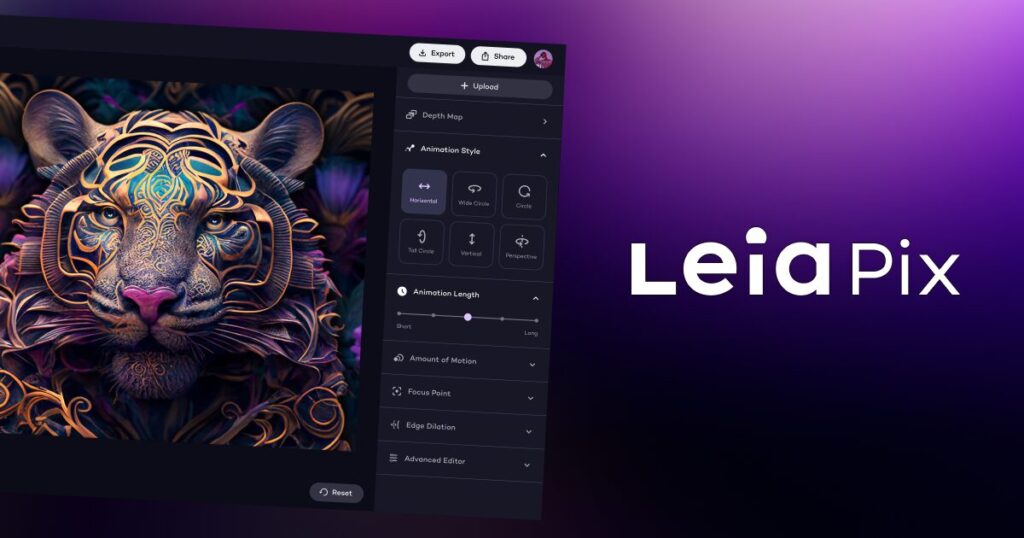
Steps to use Leiapix
- Create a new account.
- Upload the image at a maximum of 20MB.
- Once the image is successfully uploaded, one new page opens where you can do basic editing of your 3D image, such as controlling the time of animation, length of video, type of animation, etc.
Price
Leiapix is a freemium platform where you can download the video for free but with a watermark and low quality. To download the video in high quality without any watermark, you need to buy a subscription. Click here to know more.
Also Read: Best AI Tools for Students
Pixverse
Pixverse is a free AI video generator tool available on the web and Discord. The tool is known for its seed and video strength feature, which makes the video more realistic and visually appealing. Pixverse allows users to generate both text-to-video and image-to-video generation.

Steps use Pixverse
- Select the platform you want to use: Discord or Web.
- On the web platform, you get the option to log in.
- The web platform has both options: image-to-video and text-to-video.
- You get all the web features of the web platform on Discord.
Price
In terms of pricing, Pixverse is currently free to use.
Also Read: Best AI Documentaries To Watch
Assistive Video
Assistive Video, launched in late 2023, has proven itself in the field of AI video generation. Also known as the “Midjourney of AI video generators,” Assistive video is known for its realistic quality, amazing rendering of frames, and color coordination in the video. Assistive Video supports both text-to-video and image-to-video, and it generates a 4-second high-quality video. It is also available on the Assistive API for developers to develop applications.
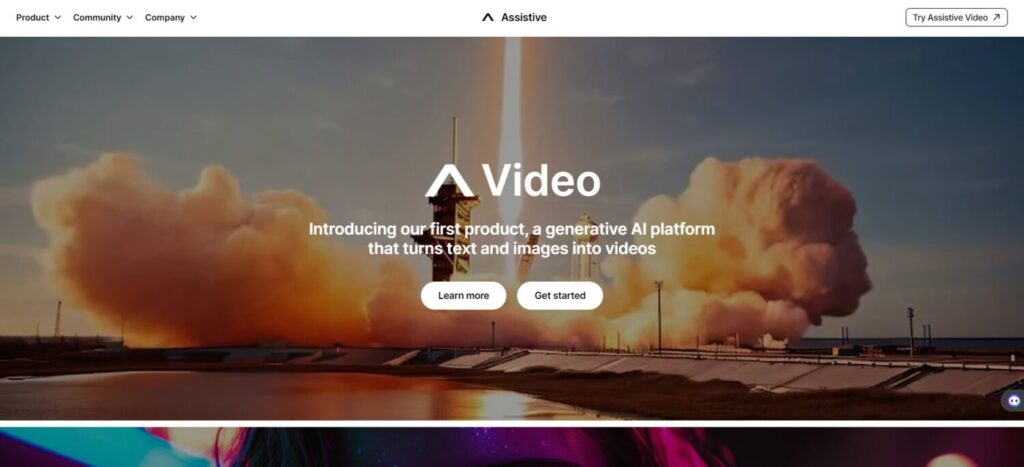
Steps to use Assistive Video
- Login on Discord.
- Just type “/imagine,” and it converts your creative ideas into a video.
Price
Assistive Video is available on both Discord and the Web. On Discord, users get three free video generations daily. On the Web platform, users have to buy the Assistive Plus program. Click here to know more.
Also Read: Best AI APIs For Developers
Conclusion
AI video generation tools are rapidly evolving to unlock new creative possibilities for producing animated content. Systems like Runway, Stable Diffusion Video, and Pika offer sophisticated text-to-video capabilities that were once unimaginable. While concerns remain about how this technology could disrupt industries, democratize video creation, and enable new expressive artforms. As research continues, AI will likely become an integral part of video production pipelines, providing an intuitive way to translate imagination into dynamic visual media. These tools represent just the beginning of AI’s potential for automating animation and bringing visions to life directly from words.
Frequently Asked Questions
How do AI video generators work?
AI video generators use neural networks trained on text and video pairs. They comprehend text prompts with NLP, then generate new video frames sequentially based on the input.
What are some top AI video generator tools?
Popular options include Runway, Stable Diffusion Video, Pika, Leonardo AI, Kaiber, LeiaPix, Pixverse, and Assistive Video.
Are these tools easy to use for beginners?
Many have intuitive UIs designed for novices. Simply enter text, upload an image, and generate a video with default settings.
Which tool generates the most realistic videos?
Currently, Runway and Stable Diffusion Video are considered the leaders in producing highly realistic and natural-looking video. Their advanced models create smooth, believable motion and animation.
Which tool has the most customization options?
Leonardo AI and Runway currently provide the most controls over length, resolution, frame rate, camera motion, styles, and other video parameters.