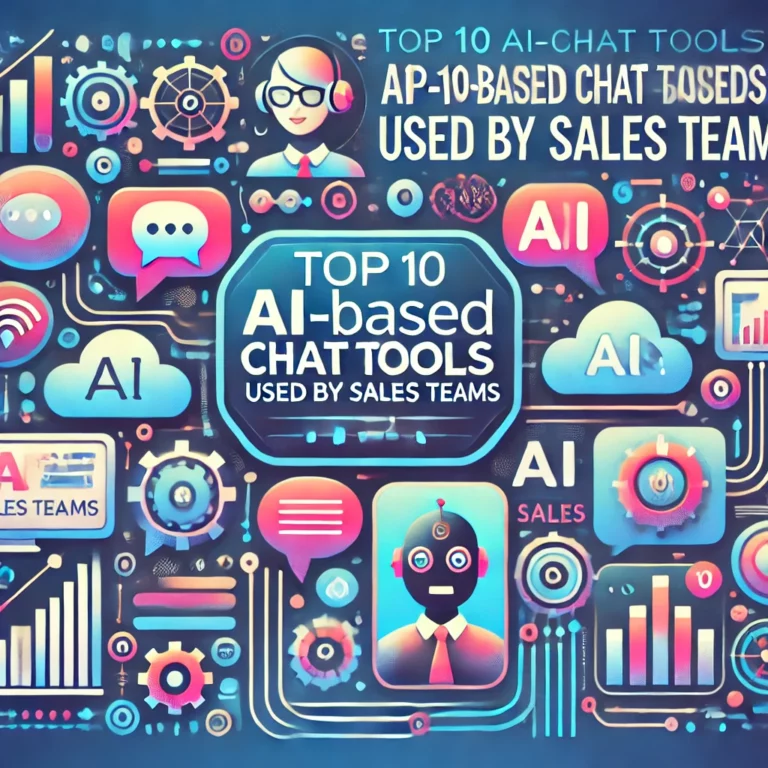Being an up-to-date tool to work with design, Canva has found its place on the stage of graphic design. Indeed, it does not end here! If you are already an expert designer looking for more or if you are just an aspiring creative who is willing to fully utilize your creativity, here is our list of 10 sophisticated Canva alternatives for 2024 that will surely fit your needs and wants. This is reasonably versatile with a small learning curve and its extensive library of templates, and it has helped many inexperienced users dip their toes into the world of visual design.
Table of Contents
Here’s the List of the Top 10 Canva Alternatives:
1. Adobe Express

Adobe Spark is a simple design tool that provides a set of templates mainly for creating posts for sharing on social media, compositions for presentations, flyers, and banners. It has a user-friendly interface which allows the users to drag items and drop them anywhere; it also has stock photos and icons that do not cost any amount of money.
- Target Audience: Perfect for starters, ordinary users, businesses that don’t require unique graphic design, and people in need of simple, but clear visuals.
- Pricing: At the least, there is a free plan to try which doesn’t include all the options and functionalities of the software. All the features that were mentioned previously and that are available on the Free plan are also included in the $9 paid plan.
2. Visme

Visme specializes in helping customers produce graphics, presentations, reports, and other graphics based on data. It provides more flexibility for customization and rich interface and powerful data rapportage abilities.
- Target Audience: Most suitable for data analysts, educators, marketers or any person who requires conveying data in an enticing and easily understandable manner.
- Pricing: A free plan accompanying it provides basic mode functionality and allows only limited exports. The basic plan, which contains the most features, costs $12, upgrading to one of the paid plans.
3. Affinity Designer

One key difference to note, however, is that Affinity Designer is downloaded software, not a web application like almost all its competitors. This one is widely recognized for it mainstream concepts and it is pretty much a professional interface for complicated vector jobs.
- Target Audience: Purposively its audience includes − professional graphic designers, illustrators, and users who need a reliable tool that can offer an ultimatum in creating detailed vectors and brand iconography.
- Pricing: I found when it comes to share stock photographs this can be made through a single payment of $69. Only $99 for Mac & Windows.
4. VistaCreate

VistaCreate (formerly Crello) has templates and design elements related to social media post-marketing flyers, presentations and lots more. It has an interface button for the selection of templates to make changes easily.
- Target Audience: Perfect for Use by beginners, social media managers/marketers and small businesses with a wide variety of templates and design needs.
- Pricing: There is a free plan, however, it is not for business use because it has limited downloads. Additional paid subscriptions cost $10 a month and, in return, offer more storage space, customization of branding, and usage of advanced features.
5. Snappa

Snappa specializes in social media images guaranteeing its templates to fit in with social media sites such as Facebook, Instagram, Pinterest, and YouTube among others. It also comprises freeware that can be used in resizing tools for enhancing graphics across one operating system or another.
- Target Audience: Social media marketing is widely used in social media marketing by social media managers, content creators, and any business.
- Pricing: Free subscription with some limitations on the usage of the downloads available. There is also a generous free tier which allows you to create up to 3 polls for free, for unlimited voters Each paid plan begins at $10 per month.
6. Stencil

It is also a tool which is perfect for creating graphics for social media platforms, as it saves a lot of time. It provides access to numerous templates and enables users to set up posts on social networks and blogs without going to the service.
- Target Audience: If you regularly post social media content and need materials daily, these templates are suitable for you.
- Pricing: Basic plan that has restricted downloads and other features than the paid plan. The main paid plans begin from $9 for the month requiring extra storage, branding and more beautiful and superior functions.
7. PicMonkey

As has been noted, PicMonkey has more basic photo editing tools but within the application of graphic design. Based on the mentioned features, users can manipulate images, insert texts, make labels, and even lay out general graphics.
- Target Audience: Good for people who want to engage in simple photo retouching or simple graphic works for social media advertisements etc.
- Pricing: Basic plan with limited features options and privileges; it is the free one. Well, they do offer paid plans, and it is available at $7 and above.
8. Pixlr X

Pixlr X is an internet-based, free photo and image manipulation software with enhanced capabilities as an editor for images as well as having the basic functionalities of a graphics editor.
- Target Audience: Being confined to economical use, these users require simple picture processing that requires part of graphic designing.
- Pricing: Free with all the features enabled and no restrictions on the number of times that you can use or download the software.
9. Fotor

On the one hand, Fotor provides users with the basic tools for photo editing, on the other hand, some of the features are focused on designs. This application includes a set of basic instruments for picture alteration and a set of ready templates for posters, profiles, and collages.
- Target Audience: Recommended for individuals who require photo manipulation and graphic requirements of social media content and promotional material design.
- Pricing: Trial Plan: In this plan, the users can perform limited functions and download content. While the Free, Basic plus Editions are available without any charge, the Pro and Enterprise Editions cost $8 and $17 per user per month.
10. Design Wizard

Design Wizard possesses an extensive stock of templates etched in high definition for social networking, advertisements, business pitches, and illustrations. It is good for professionals who do not have time to design from scratch or download templates from the internet.
- Target Audience: Social media managers, digital marketers, startup founders, and anyone who needs logo/website/business card/brochure/Instagram story templates but doesn’t have time to learn graphic design.
- Pricing: Basic, Freemium, allows limited downloads and has features for basic use only. Upgrading to more advanced paid tiers, pricing starts at $9. $9. 99 per month.
Conclusion
These Canva tools are the best alternatives that users can use depending on the type of design work, and restrictions on funds. For new designers and those who work withrhонуш identities every day, it is essential to consider the tools that will fit the bill best. However, to assess which platform suits your artistic projects, make the most of their free trials or the basic tier plans.