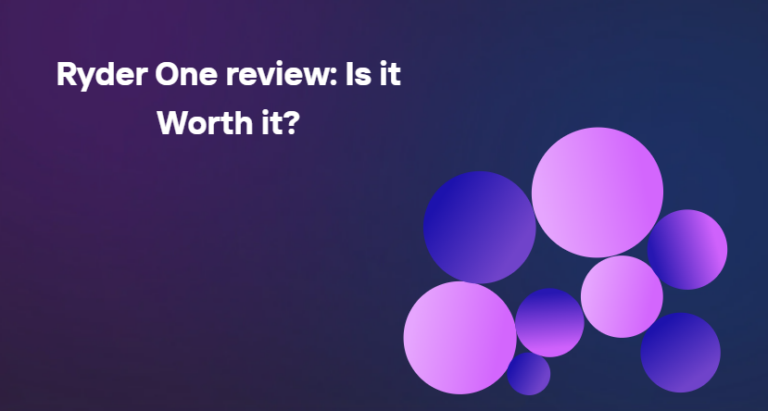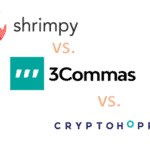Are you tired of seeing unclear videos on your big screen? Artificial intelligence (AI) developments have enabled you to upscale low-resolution videos for a crystal-clear viewing experience. So, whether you’re a video editor, content creator, or streamer, including an AI video upscaler in your toolset is a wise decision. In this article, we will walk you through our top selections for the finest AI video upscalers to help you improve your video editing. Read on to discover the 6 Best AI Video Upscalers.
Table of Contents
What is Video Upscaling?
Video upscaling is the process of increasing the resolution of a video so that it appears sharper and more detailed on higher resolution displays. This entails taking a lower-resolution video (e.g., 480p or 720p) and converting it to a higher resolution (1080p, 4K, or even 8K). The purpose of upscaling is to improve the visual quality of video when viewed on new high-definition screens.
1. AVCLabs

AVCLabs Video Enhancer AI is a user-friendly video upscaler that uses neural networks to improve video resolution and quality. Whether you like 1080p, 4K, or 8K, this tool has you covered. Additionally, it supports all major video formats.
It uses AI to enhance blurry faces and increase facial details while still providing face blur for privacy. Furthermore, it ensures that the videos have a natural appearance without excessive saturation or brightness.
It also provides motion compensation for slow-motion effects.
Pricing
- Monthly Subscription: $39.99
- 1-Year Plan: $119.95
- Lifetime Plan: $299
Also, you may read Animate Your Imagination: Best AI Video Generators
2. TopazLabs

Topaz Video AI 5 is a powerful tool for improving videos, regardless of their original quality. It can upscale videos to 16K resolution without artifacts, enhance colors and tones, and stabilize shaky footage.
It also supports converting videos to different frame rates, which can smooth out playback and improve the viewing experience. It also reduces noise and grain in videos, which is especially useful.
Further, Topaz Video AI works directly on your Mac or PC. You can use the standalone to batch process footage in sequence or use it as a plugin for tight workflow integration.
Pricing
Topaz Video Enhancer is a one-time cost of $299.
Also, you may read Top Reverse Image Search Tools | Finding SOURCE made EASY!
3. VideoProc

The VideoProc Converter AI is a robust and powerful AI video upscaling tool with a variety of features designed for video fans, vloggers, and pros.
The AI Frame Interpolation tool smoothes films by boosting frames per second, making it great for creating slow-motion effects or improving the fluidity of the clip.
Furthermore, the software supports over 370 input files and over 420 output formats, making it extremely versatile for a variety of video editing requirements. Also, VideoProc Converter AI uses Level-3 GPU acceleration for quicker video processing and encoding.
Pricing
The tool has a free as well as a paid version available at just $25.95.
Also, you may read Top 5 AI Video Generators: The future of Marketing
4. Tensorpix AI

TensorPix AI is a comprehensive online application for improving and upscaling videos and photos with superior artificial intelligence technologies. It allows you to eliminate artifacts, recover old film, resize videos, and do a variety of other tasks. It takes a minute or two to do what most film pros would spend days on.
TensorPix offers a variety of customized AI filters, allowing you to create the appearance and feel you want for your films. Also, the platform is intended to be user-friendly, allowing users to submit films from any device and edit them in a few simple clicks. With some plans, upgraded files are never removed from the system.
Pricing
- Free Plan: €0/month with basic features.
- Standard Plan: €12/month with 30 new credits per month and up to 3 AI filters per video.
- Premium Plan: €27/month with 70 new credits per month and up to 4 AI filters per video.
- Elite Plan: €66/month with 200 new credits per month and up to 6 AI filters per video.
- Custom Plan
Also, you may read Top 10 Video Editing Software for Youtubers
5. Vmake AI

Vmake AI Video Enhancer is an advanced online tool for improving the quality of movies and photos.
It provides a variety of options to improve the visual appeal of your work, making it appropriate for both personal and commercial use. It allows you to remove undesirable backdrops from your videos.
Furthermore, it enhances videos with brilliant colors and clear details, leaving a lasting impression and establishing your company as reliable and trustworthy. Furthermore, Vmake’s video quality enhancer employs complex algorithms to boost the resolution of low-quality videos, increasing visual details and making them appear crisper and more vivid.
Pricing
- Hobby : Free and get upto 5 free credits
- Pro : $0.20/credit
- Flexible : $0.60/credit
Also, you may read 9 Best Video Editing Softwares
6. Media.io AI

Media.io AI Video Enhancer is known for its effectiveness and adaptability in multimedia file upgrading. It has received great feedback for its user-friendly interface and the variety of services it provides, particularly the video enhancement tool.
It provides video editing features such as flipping, rotating, cropping, cutting, and modifying videos. It also compresses audio files online while maintaining quality.
Furthermore, it accurately and efficiently converts video files to multiple formats.
Pricing
- Free Account
- Monthly Plan: $17.90, you can automatically renew or cancel anytime.
- Pay as you go: $59.90
Also, you may read Animate Your Imagination: Best AI Video Generators
Conclusion
AI-powered video upscalers represent a significant advancement in video enhancement technology, offering superior quality and detail preservation compared to traditional methods. Each of the abovementioned AI video upscalers provides unique strengths, ensuring a suitable option for every video enhancement need. Choose the one that best fits your specific requirements to enjoy improved resolution and a more refined viewing experience.
Frequently Asked Questions
What are the benefits of using AI for video upscaling?
AI-powered video upscalers use advanced algorithms to analyze and predict details, resulting in more accurate and high-quality upscaled videos. The benefits include reduction of artifacts and noise, enhanced colors and textures, and smarter frame rate conversion.
What type of videos can AVCLabs Video Enhancer AI process efficiently?
AVCLabs Video Enhancer AI is efficient at batch processing, making it ideal for users who need to upscale multiple videos at once. It supports various video formats and uses AI to enhance resolution and quality.
Can these upscalers handle 4K or 8K upscaling?
Yes, most of the listed upscalers, including Topaz Video AI support upscaling videos to 4K and even 8K resolutions, provided that your hardware can handle the processing load.