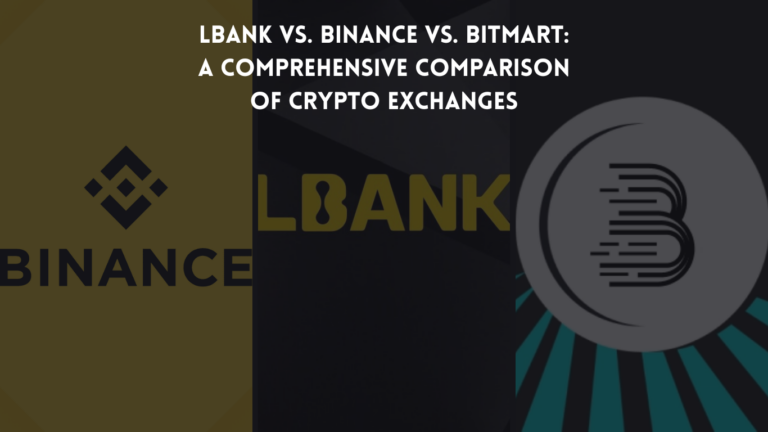App development software, also known as mobile app development software or platforms, refers to a set of tools, frameworks, and resources that facilitate the creation, testing, and deployment of mobile applications. These software solutions are designed to streamline the development process, making it more efficient and accessible for developers, even those without extensive coding experience. App development software comes in various forms, including low-code or no-code platforms, cross-platform frameworks, and integrated development environments (IDEs).
I am a computer science undergrad for now, so like it is kinda obvious I have to go through each one of the Software Development Environments right? I did too, so basically it is really important to learn about them in order to understand what application are you making and how you will make it, so choosing a platform is a little fuss, so here I am for help : )

Table of Contents
What are the key features of app development software?
Key features include an Integrated Development Environment (IDE), cross-platform compatibility, user interface (UI) design tools, code editors, testing and debugging tools, deployment and publishing tools, integration capabilities, prototyping and wireframing tools, collaboration features, and documentation/support resources.
How does cross-platform compatibility work in app development software?
Cross-platform compatibility allows developers to write code once and deploy it on multiple operating systems (e.g., iOS, Android). Frameworks like Flutter or React Native facilitate cross-platform development, enabling efficient utilization of resources for different platforms.
Can app development software be used by non-developers?
Yes, some app development software offers low-code or no-code platforms, allowing individuals with minimal coding experience to create applications using visual interfaces and pre-built components.
How do app development software tools aid in testing and debugging?
App development software provides testing and debugging tools to identify and fix bugs. This includes features for unit testing, debugging consoles, and emulators/simulators to test applications on various devices.
Can app development software integrate with third-party services and APIs?
Yes, app development software often supports integration with databases, APIs, and other third-party services. This allows developers to incorporate functionalities and features beyond what the platform itself provides.
What role do prototyping and wireframing tools play in app development software?
Prototyping and wireframing tools help developers visualize the structure and flow of the application. They allow for the creation of mockups and prototypes to preview the user interface and overall design before actual development.
Is documentation and support available for app development software?
Yes, app development software platforms typically provide documentation, tutorials, and support resources to assist developers in understanding the platform, troubleshooting issues, and making the most of the available features.
Key features of app development software include:
- Integrated Development Environment (IDE): Provides a comprehensive environment for coding, debugging, and testing applications.
- Cross-Platform Compatibility: Enables developers to create applications that can run on multiple operating systems, such as iOS and Android.
- User Interface (UI) Design Tools: Offers tools for designing the visual elements and user interface of the application.
- Code Editors: Allows developers to write, edit, and manage the source code of the application.
- Testing and Debugging Tools: Assists in identifying and fixing bugs, ensuring the application functions correctly.
- Deployment and Publishing Tools: Supports the process of deploying the app to app stores or other distribution channels.
- Integration Capabilities: Allows integration with databases, APIs, and other third-party services.
- Prototyping and Wireframing: Enables developers to create prototypes and wireframes to visualize the app’s structure and flow.
- Collaboration Features: Facilitates collaboration among team members working on the app development project.
- Documentation and Support: Provides documentation and resources to assist developers in understanding the platform and resolving issues.
App development software can cater to various development approaches, including native app development (using platform-specific languages like Swift for iOS or Kotlin for Android), cross-platform development (using frameworks like Flutter or React Native), or low-code/no-code development (for those with minimal coding expertise). The choice of app development software depends on factors such as project requirements, target platforms, development team expertise, and the desired level of customization.
Trading Enthusiasts? Do Check ➤ ➤ CoinCodeCap Signals Blogs
The Main Agenda – Best App Development Software Platforms

Flutter
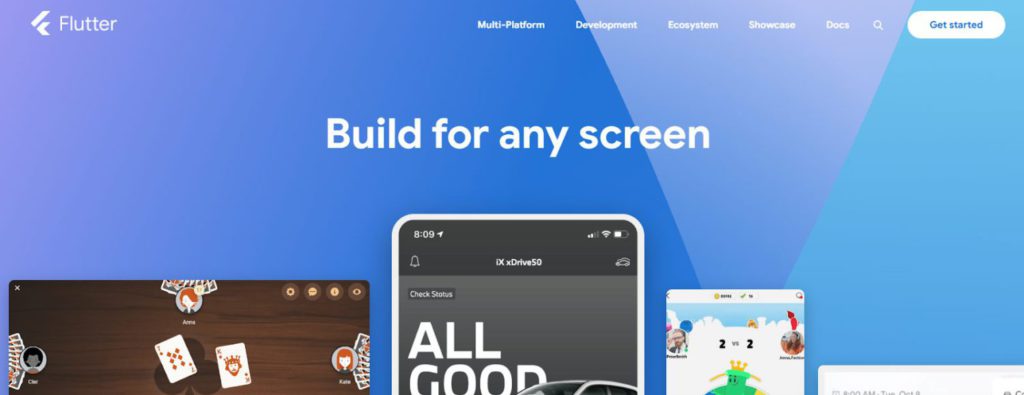
Flutter, developed by Google, is an open-source UI software development toolkit used for building natively compiled applications for mobile, web, and desktop from a single codebase. Flutter is known for its expressive and flexible UI, allowing developers to create visually appealing and consistent interfaces across different platforms. A unique feature of Flutter is its use of the Dart programming language, which facilitates the development of high-performance applications. The platform provides a rich set of pre-designed widgets, enabling developers to create responsive and interactive user interfaces. With its “hot reload” feature, developers can see the instant results of code changes, making the development process more efficient.
Pros and Cons:
One of Flutter’s strengths is its ability to deliver a native-like performance on various platforms with a single codebase. Its extensive widget library and hot reload feature contribute to a faster development cycle. However, some developers may find the learning curve steep, especially if they are new to the Dart language. Additionally, while Flutter supports a wide range of plugins, the ecosystem may not be as extensive as some other frameworks.
Also Read ➤ ➤ Best “Who Called Me From This Phone Number” Free Lookup Companies | Claim a Stress Free Day NOW!
React Native

React Native, maintained by Facebook, is a popular open-source framework for building cross-platform mobile applications using JavaScript and React. React Native allows developers to use the same codebase for iOS and Android platforms, offering efficiency and code reusability. A standout feature of React Native is its ability to provide a native-like experience, as the final product is compiled into native code. With a large and active community, React Native benefits from continuous improvements, third-party libraries, and community-driven support. It is commonly paired with Node.js, which offers a fast and scalable backend environment. Frameworks like nodejs admin framework further enhance this combination by simplifying the development of admin panels and backend services.
Pros and Cons:
React Native is highly praised for its fast development speed, thanks to features like hot reload and a vast ecosystem of libraries and components. The framework is suitable for developers familiar with JavaScript and React. However, achieving native performance may require additional native modules, and developers might face challenges with integrating complex native features. Overall, React Native is a strong choice for projects requiring a balance between code reusability and native performance.
Also Read ➤ ➤ 10 Best Customer Experience Management Software | DELVE NOW!
Xamarin (by Microsoft)
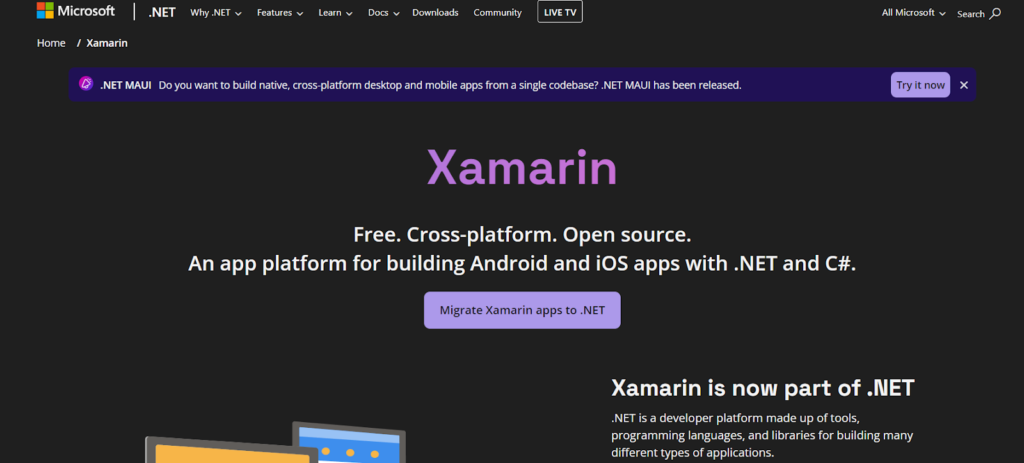
Xamarin, owned by Microsoft, is an open-source app development platform that allows developers to create cross-platform applications using the C# programming language. Xamarin provides a single codebase that can be used to deploy applications on both iOS and Android platforms, reducing development time and effort. It integrates seamlessly with Visual Studio, Microsoft’s integrated development environment (IDE), providing developers with a familiar and powerful environment. Xamarin supports native API access, enabling developers to utilize platform-specific features, and it allows the sharing of code for common functionalities across different platforms. This platform’s flexibility makes it suitable for a wide range of applications, from consumer-facing mobile apps to enterprise solutions.
Pros and Cons:
One of Xamarin’s notable strengths is its ability to achieve near-native performance while allowing code sharing across platforms. Developers can leverage their existing C# skills, making it accessible for those familiar with Microsoft technologies. However, the initial setup might be complex, and the learning curve can be steep, especially for developers new to C#. Xamarin’s community and library support are robust but may not be as extensive as some other frameworks. Overall, Xamarin is an excellent choice for organizations invested in the Microsoft ecosystem or those looking for a balance between code reusability and platform-specific optimizations.
Also Read ➤ ➤ 10 BEST Discord Voice Changer Software | DIVE into WORLD of MEMES NOW!
PhoneGap (Apache Cordova)

PhoneGap, now commonly known as Apache Cordova, is an open-source mobile app development framework maintained by the Apache Software Foundation. It allows developers to build mobile applications using standard web technologies such as HTML, CSS, and JavaScript. PhoneGap provides a platform-agnostic approach, enabling the development of cross-platform apps that can run on various operating systems, including iOS, Android, and Windows. One of its distinctive features is the ability to access native device functionalities through JavaScript APIs, providing a bridge between web technologies and native device capabilities. PhoneGap simplifies the development process by allowing developers to write code once and deploy it across multiple platforms, reducing the need for platform-specific development.
Pros and Cons:
PhoneGap’s main advantage lies in its simplicity and ease of use, particularly for web developers familiar with HTML, CSS, and JavaScript. The framework’s ability to access native device features through a unified API makes it suitable for a broad range of applications. However, the trade-off for ease of development is a potential sacrifice in performance compared to fully native applications. Developers might face challenges when needing to implement complex, platform-specific functionalities, and the reliance on web technologies may limit access to certain native features. Despite these considerations, PhoneGap remains a valuable choice for projects prioritizing rapid development and code reuse across multiple platforms.
Also Read ➤ ➤ Top 10 User Authentication Service | The ULTIMATE PROTECTOR for YOUR DATA!
Ionic
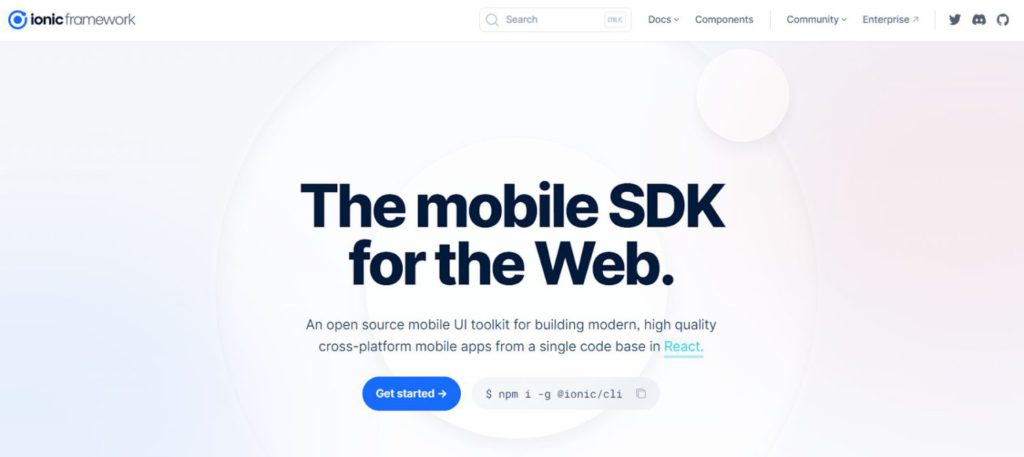
Ionic is a popular open-source framework for building cross-platform mobile applications using web technologies such as HTML, CSS, and JavaScript. It provides a comprehensive set of tools and services for developing high-quality mobile apps that can run on multiple platforms, including iOS, Android, and the web. One unique aspect of Ionic is its focus on a single codebase, enabling developers to write code once and deploy it across various platforms, reducing development time and effort. The framework offers a library of pre-built UI components, themes, and plugins, streamlining the app development process. Ionic is built on top of Angular, a widely-used web application framework, enhancing its capabilities for building robust and feature-rich mobile applications.
Pros and Cons
Ionic’s strengths lie in its simplicity, code reusability, and a large community that contributes to its ecosystem. Developers can leverage existing web development skills, and the framework’s documentation is extensive. However, since Ionic relies on web technologies, the performance may not match that of fully native applications, especially for graphics-intensive or complex apps. Despite this, Ionic is a strong choice for projects with a focus on cross-platform compatibility and a rapid development cycle.
Also Read ➤ ➤ Best “Who Called Me From This Phone Number” Free Lookup Companies | Claim a Stress Free Day NOW!
Android Studio
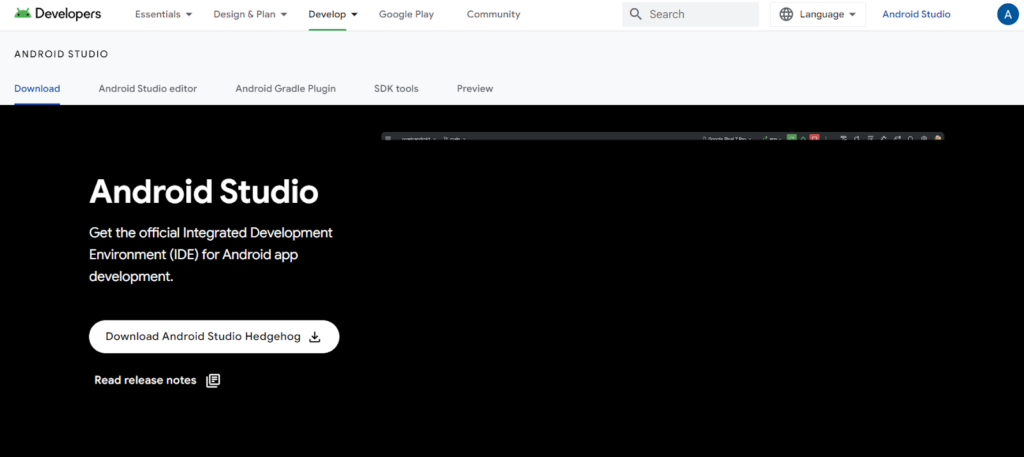
Android Studio is the official integrated development environment (IDE) for Android app development, provided by Google. It is a comprehensive tool that supports the entire app development lifecycle, from design and coding to testing and deployment. Android Studio comes equipped with a powerful code editor, visual layout editor, and tools for debugging and profiling. One notable feature is the Android Emulator, which allows developers to test their apps on various Android devices with different configurations. Android Studio supports the use of Kotlin, in addition to Java, as a programming language for Android app development, providing developers with flexibility. The IDE seamlessly integrates with the Android SDK and other essential tools, making it a go-to choice for Android developers.
[Knock Knock, Personal experience, I use it ;)]
Pros and Cons:
Android Studio’s main advantage is its official status and close integration with the Android platform, ensuring compatibility with the latest Android features and APIs. It provides robust tools for performance analysis, code inspection, and project management. However, the initial setup and learning curve can be steep for beginners, especially those new to Android development. The system requirements for Android Studio can be resource-intensive, and the emulator’s performance may vary based on the computer’s specifications. Despite these considerations, Android Studio remains the preferred IDE for Android app development due to its comprehensive features and support from the Android developer community.
Blockchain Developers?
Do Check ➤ ➤
Blockchain Developers – Everything you need to know
Developers In Crypto #2
10 Best Crypto API for Developers
Best AI APIs For Developers 2024
Conclusion
In conclusion, the landscape of app development software platforms offers diverse options catering to the varying needs of developers and organizations. These platforms play a crucial role in simplifying and expediting the app development process, providing features that range from intuitive IDEs to cross-platform compatibility and code reusability.
Understanding the key features of app development software, such as integrated development environments, cross-platform compatibility, UI design tools, testing and debugging support, and collaboration features, is essential for developers seeking the right fit for their projects. The ability to cater to different development approaches, including native, cross-platform, or low-code/no-code, further highlights the flexibility and versatility of these platforms.
Examining specific platforms, Flutter by Google stands out for its expressive UI and single codebase advantages, while React Native excels in speed and code reusability, particularly for developers familiar with JavaScript and React. Xamarin, backed by Microsoft, provides near-native performance and flexibility for C# developers, and PhoneGap (Apache Cordova) offers a straightforward approach for web developers using HTML, CSS, and JavaScript. Ionic emphasizes simplicity and code reusability but may compromise on performance, making it suitable for cross-platform projects. Android Studio, as the official IDE for Android development, ensures compatibility and provides robust tools, even though it comes with a learning curve.
Each platform has its strengths and considerations, and the choice ultimately depends on project requirements, developer expertise, and specific use cases. As app development continues to evolve, staying informed about the strengths, weaknesses, and unique features of these platforms is crucial for making informed decisions that align with development goals and objectives.