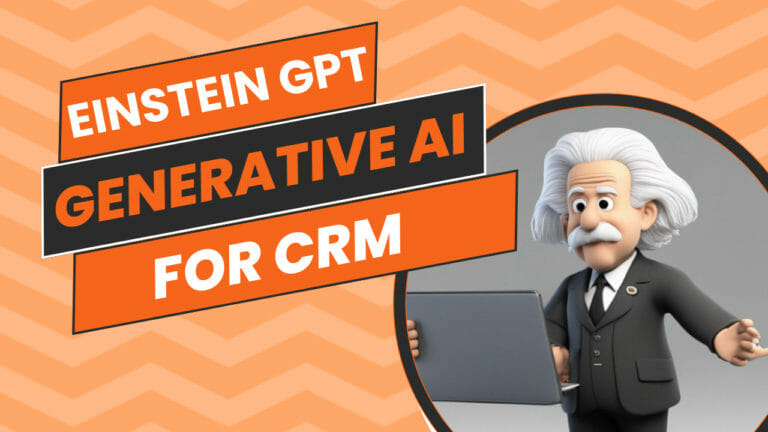Imagine launching a startup, automating workflows, or designing a sleek website—all without touching a line of code. In 2025, no-code tools will make this a reality, empowering entrepreneurs, small businesses, and creators to bring their ideas to life quickly. From crafting mobile apps to streamlining data, these tools are transforming the way we work. This guide explores the top no-code tools of 2025, categorised by type, providing insights into their key features, strengths, weaknesses, and pricing. Whether you’re a founder or a freelancer, there’s a tool here to spark your next project.
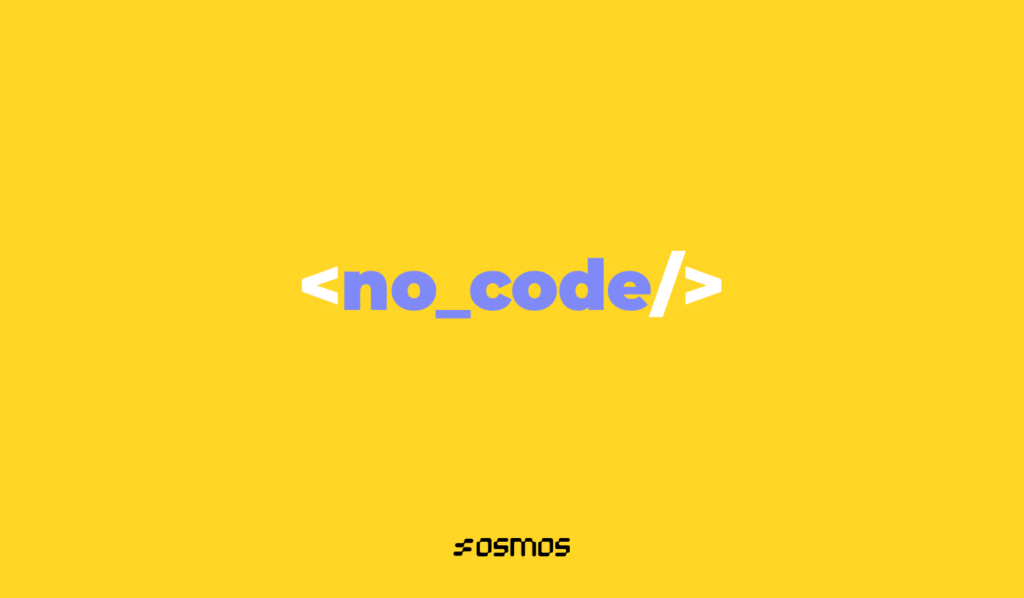
Table of Contents
Full Stack App Builders
Bubble.io
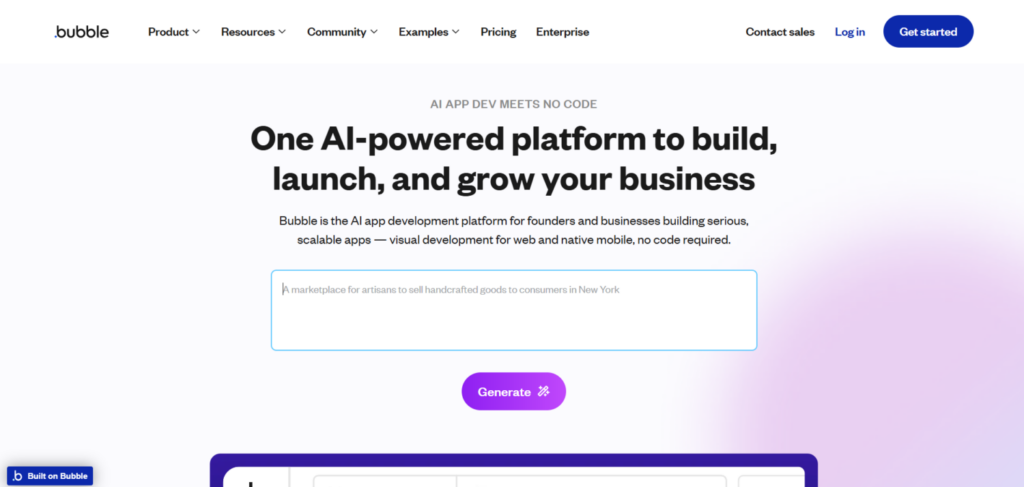
Bubble.io is the trailblazer of no-code, letting you build complex web applications like marketplaces, SaaS platforms, or security tools without coding. Its drag-and-drop editor, paired with a vast plugin library, supports custom workflows, user logins, and dynamic content. You can create responsive designs and integrate APIs for added functionality. Bubble’s scalability has fueled million-dollar startups, with some even getting acquired. However, it demands time to master its interface, which can feel overwhelming. In 2025, Bubble remains a top pick for ambitious web-first projects, offering unmatched flexibility for non-coders.
- Best for: Web-first apps with complex backend logic.
- Pros:
- Powerful visual editor for tailored workflows.
- Extensive plugin library for extra features.
- Scalable for high-growth startups.
- Cons:
- Steep learning curve for new users.
- Workload unit costs can add up.
- Use Cases: Marketplaces, CRMs, SaaS platforms.
- Pricing: Free plan; paid plans $29-$119/month; additional workload unit fees.
Also Read- 7 Best FREE AI Chatbots That Will Blow Your Mind
Flutter Flow
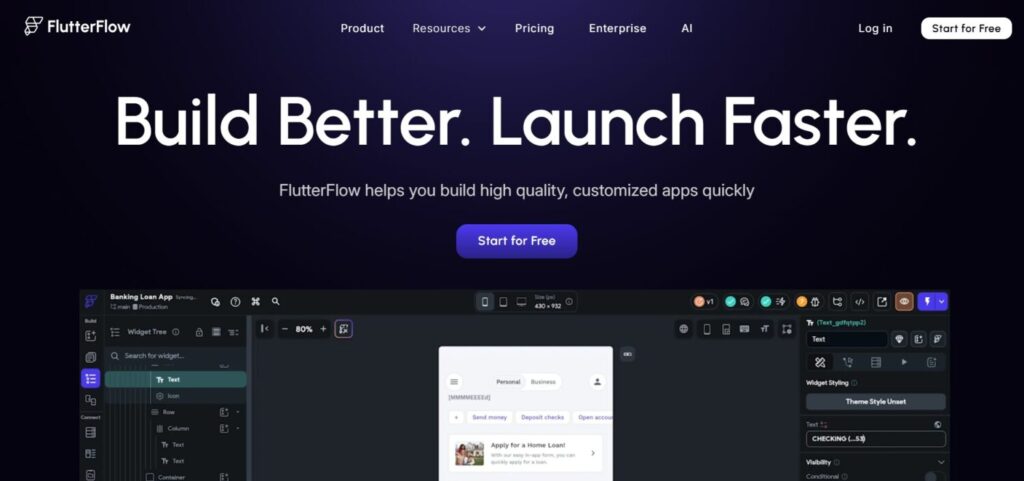
Flutter Flow brings Google’s Flutter framework to no-code, focusing on mobile-first apps for iOS, Android, and the web. Its visual interface offers pre-built widgets, customizable templates, and API integrations with backends like Firebase or Supabase. A standout feature is exporting real Flutter code, blending no-code ease with developer flexibility. While it lacks a built-in database, its native performance and responsive layouts shine for mobile apps. In 2025, FlutterFlow’s moderate learning curve and community support make it ideal for startups needing polished, scalable mobile experiences without coding.
- Best for: Mobile apps with scalable architecture.
- Pros:
- Exports real Flutter code for developers.
- Mobile-first with native performance.
- Extensive widget library.
- Cons:
- Requires external backend setup.
- Moderate learning curve for customisation.
- Use Cases: Consumer-facing mobile apps, prototypes.
- Pricing: Free plan; paid plans $30-$70/month; separate backend costs (e.g., Firebase).
Also Read: Best AI Coding Assistants for 2025
Automation Tools
Zapier
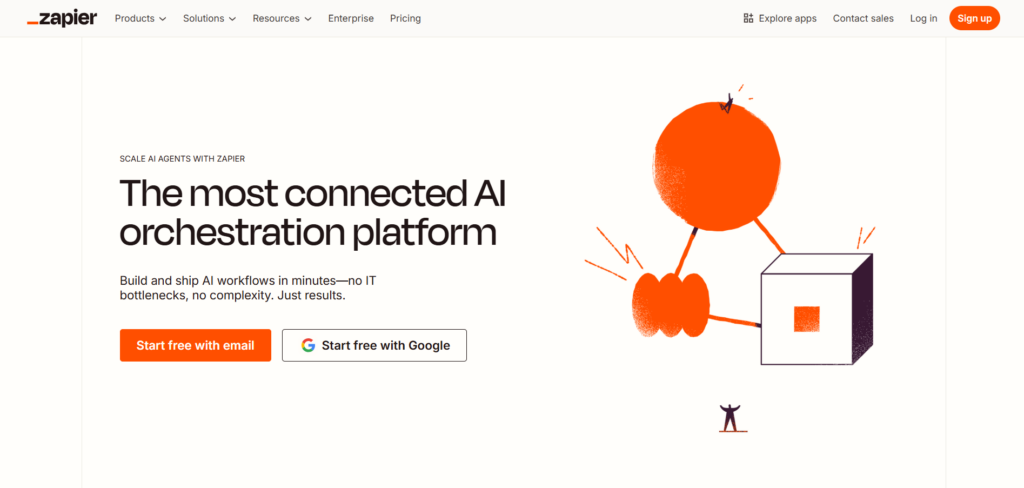
Zapier is the go-to for automating workflows, connecting over 7,000 apps with ease. Its “zaps” link triggers (like a form submission) to actions (like sending an email), streamlining tasks like CRM updates or chatbot creation. With conditional logic and multi-step workflows, Zapier handles simple to complex automations. Its user-friendly interface suits non-technical folks, while its vast app ecosystem ensures versatility. In 2025, Zapier saves businesses hours by syncing tools like Slack, Gmail, or Salesforce, though advanced features require paid plans.
- Best for: Automating cross-app workflows.
- Pros:
- Connects 7,000+ apps seamlessly.
- Beginner-friendly interface.
- Supports complex multi-step zaps.
- Cons:
- Advanced features locked in paid plans.
- Per-task pricing can get pricey.
- Use Cases: CRM syncing, email automation, chatbots.
- Pricing: Free plan (limited zaps); paid plans $19.99-$69/month.
Also Read: 10 Best AI Agents
Task Magic

Task Magic offers a fresh take on automation by turning video walkthroughs into workflows. Record yourself doing a task—like data entry—and the platform converts it into an automated process, acting like a virtual assistant. Features include screen-based task recognition and cross-app integration, ideal for repetitive desktop work. Its simplicity appeals to non-coders, though it’s limited to straightforward tasks. In 2025, Task Magic is a game-changer for solopreneurs looking to cut repetitive work, but it lacks the depth for complex automations.
- Best for: Automating repetitive desktop tasks.
- Pros:
- Unique video-based automation setup.
- Easy for non-technical users.
- Great for small-scale tasks.
- Cons:
- Limited to screen-based processes.
- Lacks advanced automation logic.
- Use Cases: Data entry, form processing, simple workflows.
- Pricing: Typically $10-$30/month (estimated, based on similar tools).
Also Read: Best AI Tools for Students
Front-End Builders
Webflow
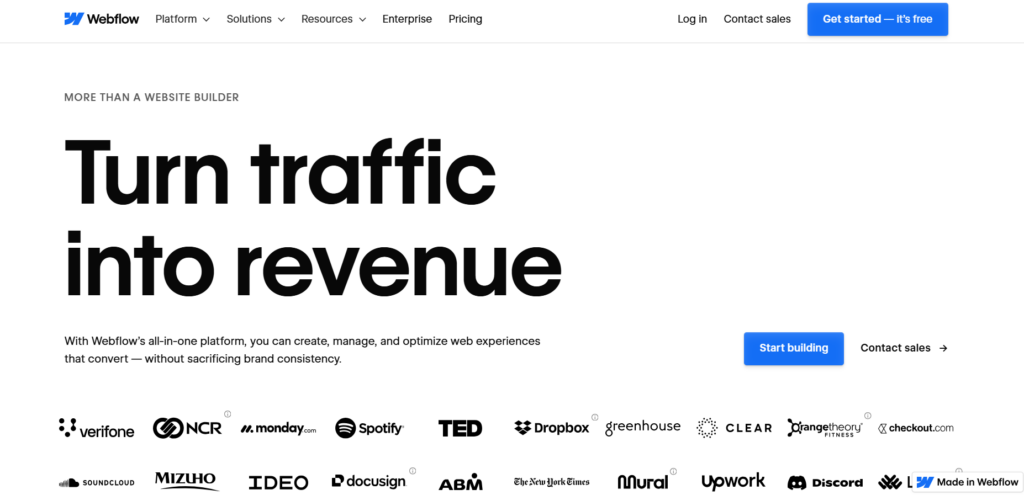
Webflow is the gold standard for designing pixel-perfect websites without coding. Its visual editor produces clean HTML, CSS, and JavaScript, supporting landing pages, blogs, or e-commerce stores. Features include advanced animations, a built-in CMS, SEO tools, and code export. With over 3.5 million users, Webflow balances designer creativity with developer-grade output. In 2025, it’s perfect for agencies or businesses wanting professional, responsive sites, though advanced features need some technical know-how. Its template library and drag-and-drop interface make stunning websites achievable for all.
- Best for: Professional, responsive websites.
- Pros:
- Clean code output for developers.
- Robust CMS and SEO tools.
- Extensive template library.
- Cons:
- Higher learning curve for advanced features.
- Pricier than simpler alternatives.
- Use Cases: Blogs, portfolios, e-commerce sites.
- Pricing: Free plan; paid plans $14-$39/month.
Also Read: Best AI Tools for Sales
Framer
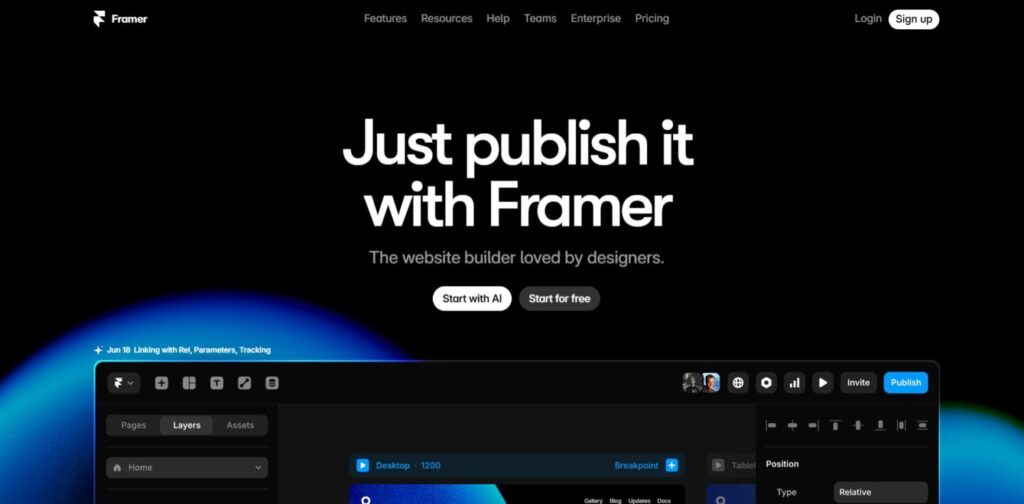
Framer excels at crafting animation-heavy websites and prototypes with a no-code visual canvas. Its drag-and-drop interface, pre-built components, and CMS integration support dynamic content and smooth transitions. Ideal for designers, Framer’s focus on aesthetics makes it perfect for portfolios or interactive landing pages. In 2025, its responsive layouts and animation tools stand out, though it’s less suited for complex web apps. With a moderate learning curve, Framer suits creatives with design experience looking to build engaging, modern web experiences without coding.
- Best for: Animation-heavy prototypes and sites.
- Pros:
- Advanced animation capabilities.
- Intuitive for designers.
- Responsive design support.
- Cons:
- Limited for complex web apps.
- Best results require design skills.
- Use Cases: Portfolios, interactive landing pages.
- Pricing: Free plan; paid plans $5-$25/month (estimated).
Also Read: 7 Best AI Tool for UI/UX Designer
Carrd
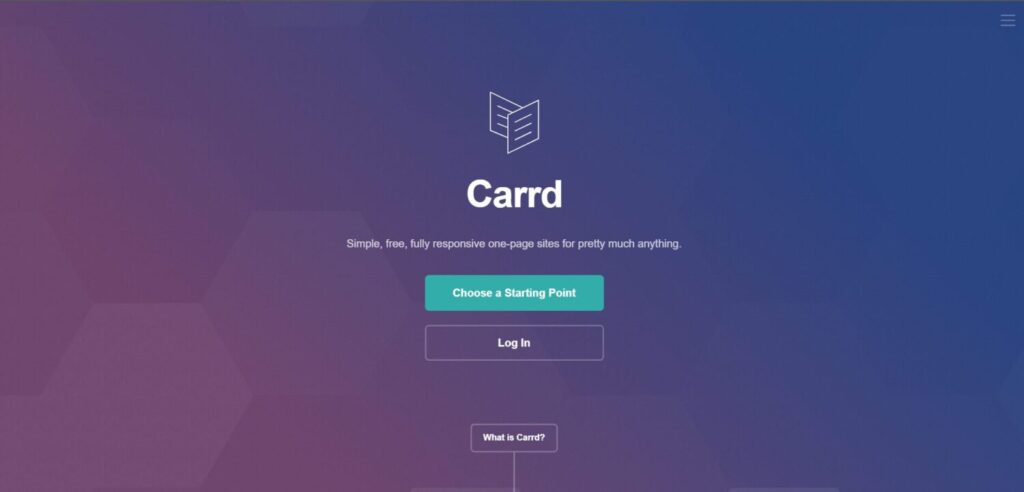
Carrd is the go-to for sleek, single-page websites like portfolios or landing pages. Its drag-and-drop interface, modern templates, and customization options deliver responsive designs fast. Features include secure logins, Zapier integration, and gated content via Memberstack. Carrd’s affordability and simplicity make it beginner-friendly, though it’s limited to one-page sites. In 2025, it’s ideal for individuals or small businesses needing quick, professional web presence without complexity, offering unmatched value for minimalists.
- Best for: Minimalist single-page websites.
- Pros:
- Extremely affordable.
- Simple, beginner-friendly interface.
- Modern, responsive templates.
- Cons:
- Limited to single-page sites.
- Minimal advanced features.
- Use Cases: Portfolios, landing pages, resumes.
- Pricing: Free plan (3 sites); pro plans $19/year.
Also Read: Best AI Tools for Stock Trading
Databases and Spreadsheet Tools
Airtable
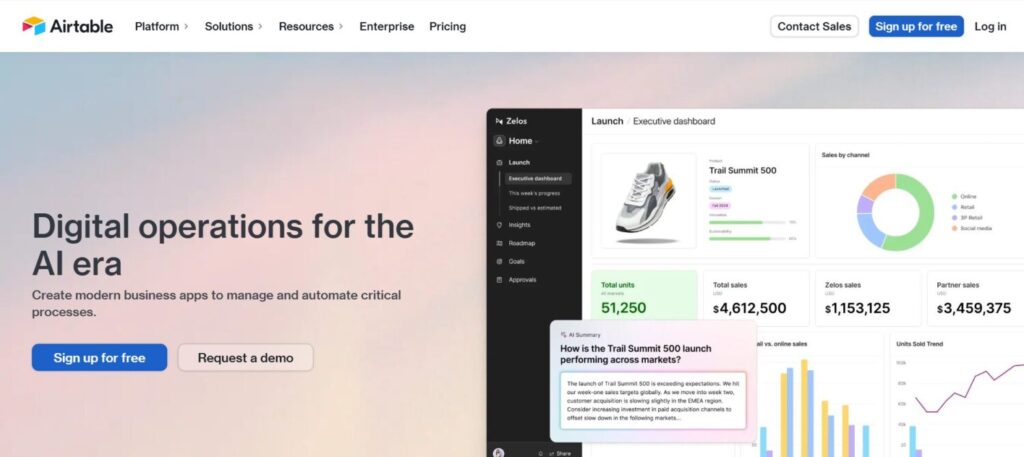
Airtable blends spreadsheet ease with database power, perfect for organising projects, CRMs, or inventories. Its cloud-based platform offers customizable tables, real-time collaboration, AI-driven automation, and integrations with Zapier or Webflow. Advanced views like Kanban or Gantt enhance usability, while AI features auto-categorize data. In 2025, Airtable’s flexibility and gentle learning curve make it a favourite for teams, though per-seat pricing can add up. Its templates and community support streamline data management for non-coders.
- Best for: Collaborative data organisation.
- Pros:
- Intuitive spreadsheet-database hybrid.
- AI-driven automation features.
- Extensive integrations.
- Cons:
- Per-seat pricing scales with users.
- Limited design customisation.
- Use Cases: Project management, CRM, inventory.
- Pricing: Free plan; paid plans $20-$45/month per seat.
Also Read: WWDC 2025: Apple’s Liquid Glass Revolution and the iPad’s Breakthrough
Glide
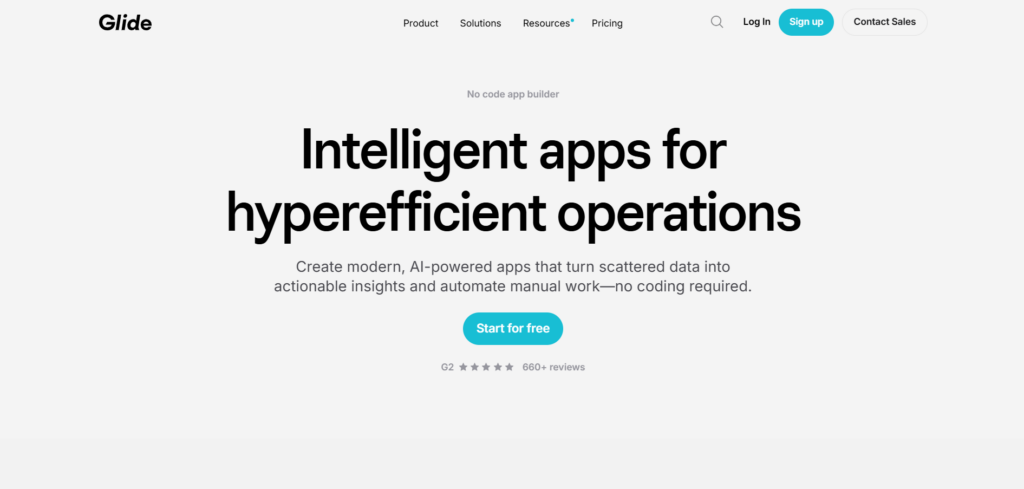
Glide turns spreadsheets from Google Sheets, Excel, or Airtable into polished mobile and web apps. Its no-code drag-and-drop interface, 400+ templates, and pre-built components support data visualisation, e-signatures, and offline access. Trusted by 100,000+ companies like Mercury, Glide offers conditional logic and integrations for seamless apps. In 2025, its speed and simplicity shine for non-coders, though customisation is template-driven. Perfect for rapid app creation, Glide transforms data into functional client portals or event apps with ease.
- Best for: Data-driven mobile/web apps.
- Pros:
- Fast app creation from spreadsheets.
- Mobile-friendly with offline support.
- Extensive template library.
- Cons:
- Limited customisation beyond templates.
- No custom code support.
- Use Cases: Client portals, event apps, directories.
- Pricing: Free plan; paid plans $25-$99/month.
Also Read: Golden Helix Review – Must Read !!
Mobile App Builders
Adalo
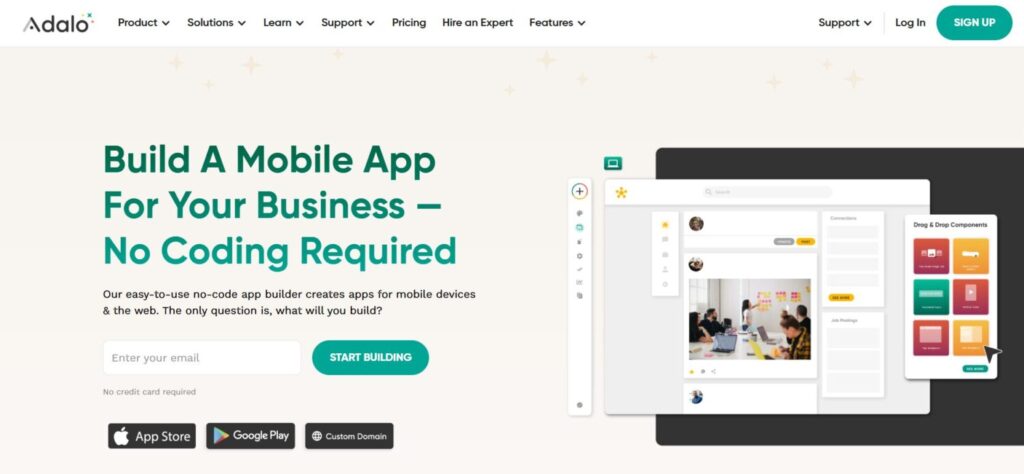
Adalo simplifies building native mobile and web apps with a drag-and-drop interface, supporting iOS, Android, and web publishing. Features include database integration, Stripe payments, geolocation, and a component marketplace for e-commerce or social apps. Its templates and API integrations speed up development, making it beginner-friendly. In 2025, Adalo’s native app output and ease of use empower startups to launch professional apps fast, though complex logic may need workarounds. It’s a top choice for non-coders aiming for quick market entry.
- Best for: Native mobile apps for startups.
- Pros:
- Beginner-friendly drag-and-drop.
- Native iOS/Android publishing.
- Component marketplace.
- Cons:
- Limited for complex logic.
- Some features require paid plans.
- Use Cases: E-commerce, social apps, prototypes.
- Pricing: Free plan; paid plans $36-$65/month.
Also Read: 6 Best AI Chatbot Alternatives: Beyond ChatGPT
Conclusion
In 2025, no-code tools empower anyone to build apps, automate tasks, or design websites without coding. From Bubble’s robust platforms to Carrd’s sleek pages, these tools fit every need. Zapier streamlines workflows, while Glide transforms data into apps. AI-driven platforms like Windserve open new possibilities. Whether you’re a startup founder or a freelancer, no-code saves time and money. Try free plans to find your match—Webflow for stunning sites, Adalo for mobile apps. With AI shaping the future, no-code is your gateway to innovation. Start building today and bring your vision to life.
Frequently Asked Questions (FAQs)
What are no-code tools, and who can use them?
No-code tools are platforms that allow you to create apps, websites, or automate tasks without needing to write code. They feature visual interfaces, such as drag-and-drop editors, to simplify the development process. In 2025, these tools are ideal for entrepreneurs, startups, freelancers, and non-technical professionals. Whether you are launching a mobile app using Adalo or automating workflows with Zapier, no-code tools make it accessible for anyone looking to quickly bring their ideas to life.
Which no-code tool is best for beginners?
For beginners, Carrd and Glide stand out in 2025. Carrd’s simple drag-and-drop interface lets you create sleek, single-page websites like portfolios in minutes. Glide transforms spreadsheets into mobile apps with an intuitive editor and 400+ templates, starting free. Both require minimal learning and offer responsive designs.
Can no-code tools handle complex projects?
Yes, no-code tools like Bubble.io and FlutterFlow tackle complex projects in 2025. Bubble’s robust editor supports marketplaces or SaaS platforms with custom workflows and API integrations, ideal for web-first apps. FlutterFlow builds scalable mobile apps with real code export, perfect for consumer-facing products. While they have learning curves and may need external backends (FlutterFlow), they’ve powered million-dollar startups.
Are no-code tools cost-effective for startups?
No-code tools are highly cost-effective for startups in 2025, reducing development costs by eliminating the need for coders. Free plans from Bubble, Webflow, or Adalo let you test ideas and for advanced features or usage-based costs (e.g., Bubble’s workload units) can add up, no-code’s speed and affordability make it a smart choice for lean startups aiming to launch fast.
How is AI shaping no-code platforms in 2025?
AI is transforming no-code platforms in 2025, adding smart features without coding. Airtable’s AI auto-categorizes data, enhancing project management. Tools like Windserve, Zed, and Bold let you build AI-driven apps, such as chatbots or recommendation systems, via drag-and-drop. These platforms lower AI’s entry barrier, letting non-coders create intelligent solutions.