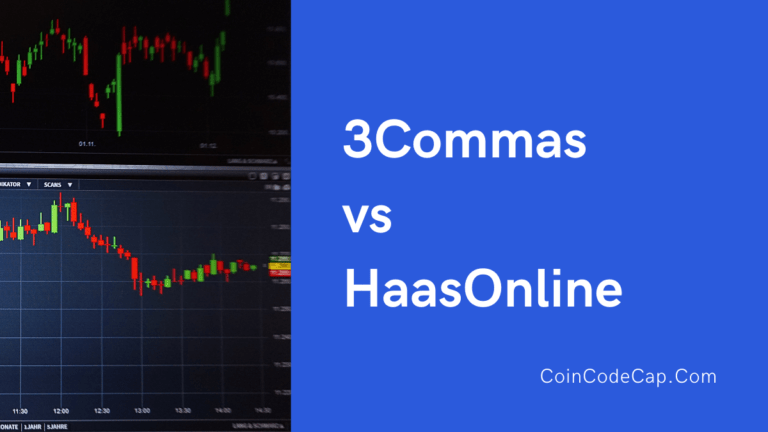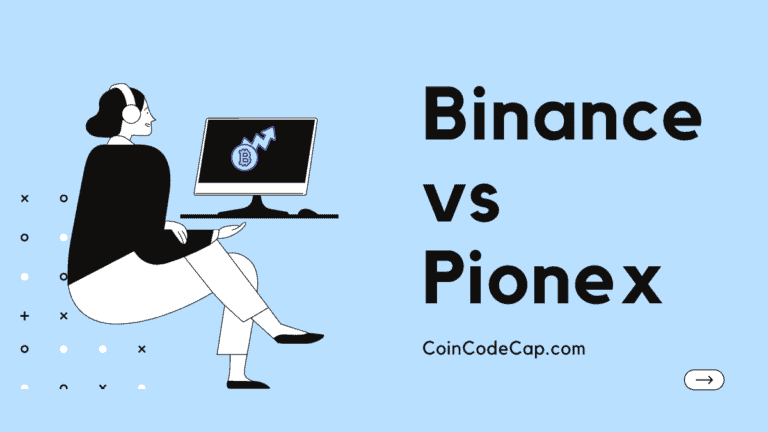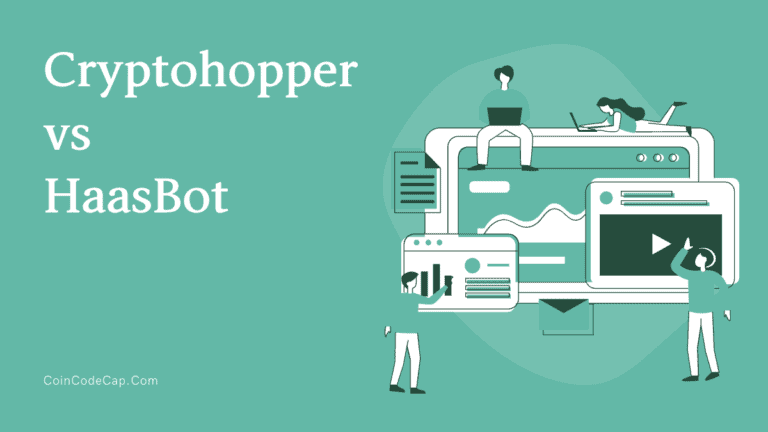Polygon technology, or formerly Matic network, has seen recent surges in its value, and hence it provides a good investment opportunity. This article will discuss the steps involved and benefits of buying Matic from CoinDCX.
Table of contents
Summary
- Polygon (Matic Network) was founded in 2017 by three Indian software engineers.
- Matic was made to solve blockchain problems, including high fees, slow speed, and that too without compromising security.
- CoinDCX is a well-known platform with more than 40M+ daily trading volume and 200+ cryptocurrencies, including Matic.
- The platform has a low trading fee but a high withdrawal fee on crypto assets.
- Matic solves the problem of high gas fees and slow transactions use Proof of Stake; hence it is a good investment opportunity.
What is Matic Network?
MATIC (Currently known as Polygon) is a blockchain scalability platform. It is an Ethereum token, which is called “The Ethereum’s Internet of Blockchains.” In short, it is the solution to some of the problems like high fees, poor user experience, and low transaction per second faced by Ethereum.
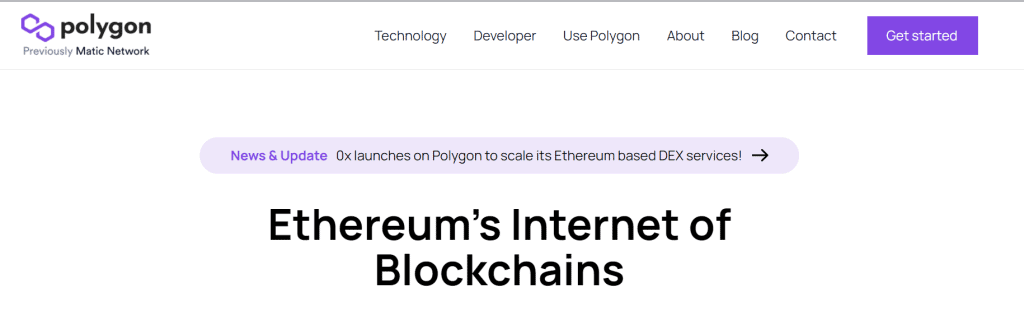
In the early days, the platform began as the MATIC Network. However, it was renamed/ rebranded as Polygon once its scope heightened. Thus, it has become the ultimate framework, aiming to provide distinct blockchains that can freely exchange. Since February, MATIC has witnessed its market cap have increased more than tenfold. On seeing this growth of MATIC, it might prove to be more rewarding in 2021 and beyond.
What Does Matic Network do?
Matic Network performs the following roles:
- It is the currency on the Polygon Network.
- Users can use it as a means of settlement that takes part in the operation of the Matic ecosystem.
What is CoinDCX?
CoinDCX is a Singapore-based exchange platform that has been active since 2018. With features like 200 different crypto assets, instant buy and sell, limitless trading, margin trading, etc., have made CoinDCX one popular platform. Besides this, it has low trading and withdrawal fees.
To get more insight, you can read the CoinDCX review.
How to Buy MATIC on CoinDCX?
CoinDCX offers Matic Network coins, which you can buy or sell. Not only that, CoinDCX has now enabled the withdrawal option on Matic Network. Now, to buy MATIC Network on CoinDCX, first, you will have to register yourself and deposit funds into your account.
Steps To Register and Deposit Funds on CoinDCX
- Visit the official site of CoinDCX and click on “register” in the top right corner of the page.
- Now fill in the valid details, and click on “register.”
- You will receive OTP both on your phone number and email id. Please enter the correct OTP and verify them.
- You will be redirected to the KYC section. Complete the KYC and wait till it gets verified.
- Now, click on the funds -> INR Wallet -> Deposit INR To Wallet.
- On the next page, you can select the deposit option and deposit the amount you want to.
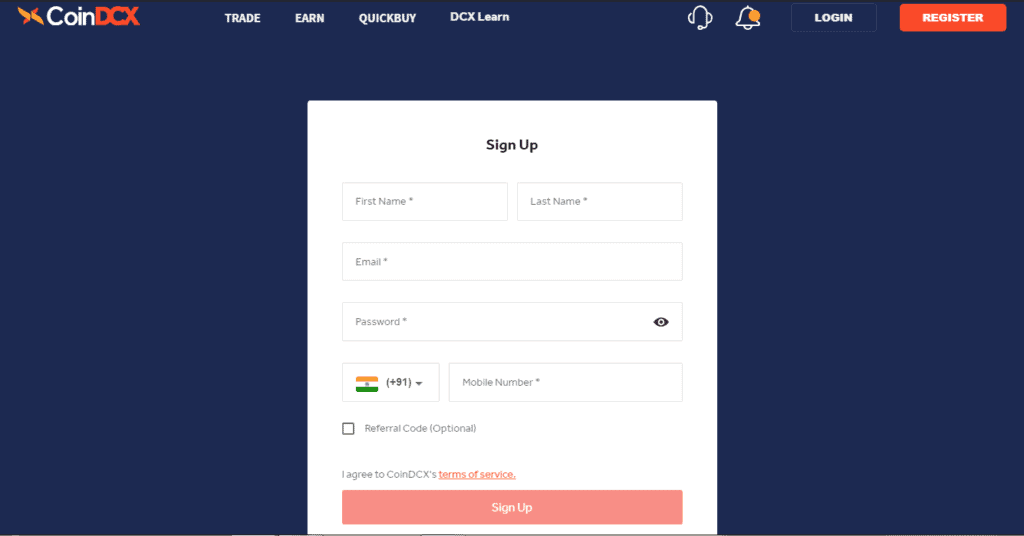
Steps To Buy MATIC Network at CoinDCX
- To Buy Matic Network, log in to your CoinDCX account.
- You can either buy the coin from the QuickBuy section or using Spot from the trade tab.
- If you select QuickBuy, select the coin from the drop-down menu, and enter the amount of Matic Network you wish to buy. Then click on “Buy,” and you will receive the token.
- If you select Spot, search for USDT and buy the amount you wish to invest in Matic Network.
- Now, search for Matic Network and click on Matic Network/ USDT.
- Select your market/ limit order mode, and finally, enter the amount of Matic Network you want to buy, and click on the “Buy” button.
- After this, you will receive your token in your CoinDCX wallet.
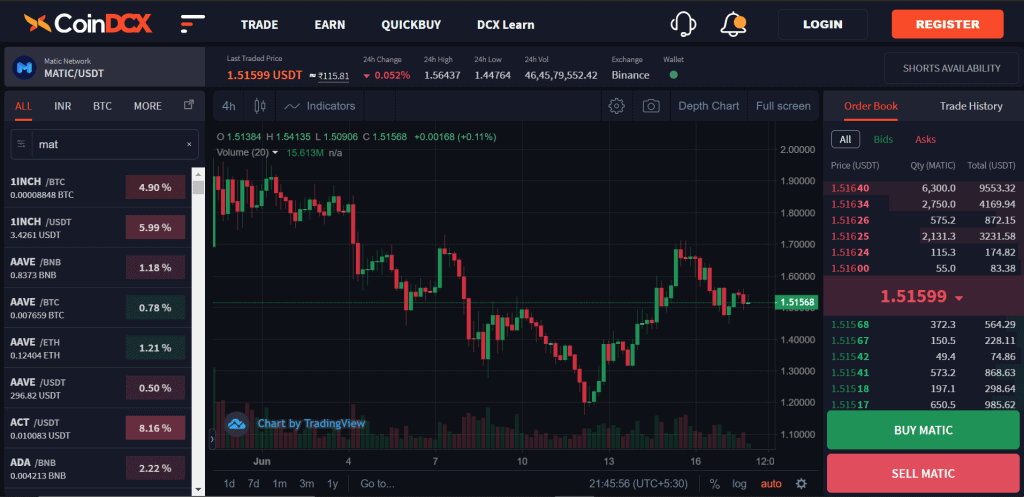
Pros of Investing in Matic Network
The reason users should invest in Matic Network is simple: Matic Network shows a rising potential. Now, the reason why it will grow is due to its fundamentals:
- Polygon/ Matic is a highly scalable L2 network for Ethereum, which decreases the transaction fees.
- It has many advantages over other networks when it comes to scalability, security, and user experience.
- Many users prefer Matic to transfer their crypto funds over the Ethereum network due to low fees and high speed.
- It provides smooth UX, increased security, and public sidechains.
Buying Matic Network on CoinDCX: Pros and Cons
| Pros | Cons |
|---|---|
| The trading fee at CoinDCX is low compared to crypto markets. | The mobile app comes with a lot of bugs. |
| You can buy crypto quickly using INR as a fiat currency with the QuickBuy feature. | The withdrawal fee at CoinDCX is relatively high. |
| You can deposit INR instantly. | |
| The platform provides extra security with 2FA and withdrawal passwords. |
Buying Matic Network on CoinDCX: Conclusion
Polygon or previously Matic network solves various problems such as high gas fees, slow transactions, etc. Additionally, Ethereum’s internet or blockchains or Polygon scalable consensus algorithms. Due to recent developments in Polygon technology, the value of Matic has been soaring since February 2021. This has developed an interest of investors in the Matic coin. Therefore, you can use one of the best Indian crypto trading platforms, such as CoinDCX, to buy or trade Matic.
Frequently asked question
What is Matic network staking?
You can earn exciting rewards with Polygon staking. Moreover, you can choose to be a Validator or a Delegator for staking Matic. To learn more, visit Polygon staking. You can even go through the tutorial videos for Polygon staking.
When will the Matic network Coinbase listing happen?
Coinbase has already listed Matic coins to buy or trade for its users. You can directly buy from Matic from your Coinbase account or trade using your Coinbase Pro account. To learn more, read the Coinbase review.
What is the Matic network prediction for 2025?
The Matic network enables faster transactions, lower gas fees, and many more features. Hence, with the evolution of blockchain technology and significant adoption, its value is meant to increase. However, since ETH 2.0 might be coming up by 2025, it’s hard to say what the future holds for the Matic network.
How do I withdraw money from CoinDCX?
To begin, sign in to your CoinDCX account. From the DCXtrade website, go to the Funds section and click on the INR Wallet. Enter the amount you wish to withdraw and complete the verification procedure to complete the withdrawal.