Metamask is one of the most preferred options for choosing a wallet that interacts with the Ethereum blockchain. However, this platform offers an exclusive set of features; some users wish to delete or deactivate their accounts on Metamask due to its drawbacks. Through this article, you can easily understand how to delete a Metamask account.
Table of Contents
Summary
- Metamask is a crypto wallet that supports ETH-based tokens, including ERC-721 and ERC-20 (unless a different network like Binance Smart Chain or Avalanche is added).
- Metamask is a non-custodial platform and hence does not store any information related to the user; therefore, there is no account to delete.
- For those using the mobile app of metamask, simply uninstall the app from their mobiles.
- The user can also remove it from their Browsers by clicking on the browser extension tab and selecting the option “Remove from Chrome.” A similar process is followed to remove it from all other browsers.
Also read, ERC-721 Definition | NFT Explained
What is a Metamask Wallet?
Founded in 2016 by ConsenSys, Metamask is a Crypto Wallet that offers support for ETH-based tokens such as ERC-721 and ERC-20 tokens. The user can also install the Metamask browser extension and easily access any dapps. In addition, it also provides its users to switch between Mainnets such as Binance Smart Chain or Avalanche swiftly.
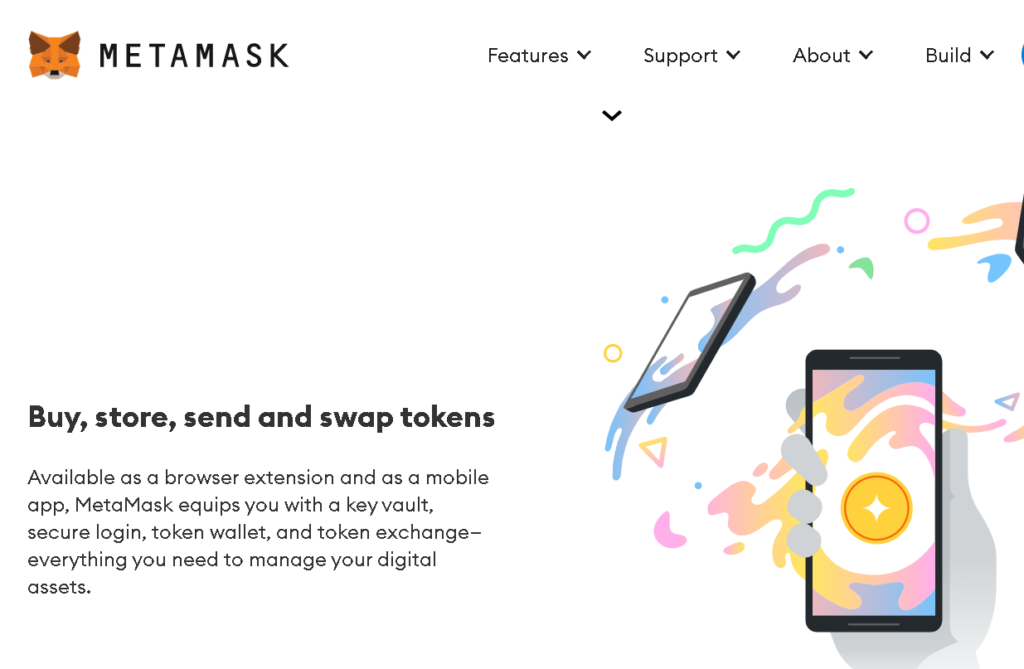
Also read, What are Fractional NFTs or F-NFTs?
How to remove an account inside your MetaMask wallet?
If you wish to remove an account inside your Metamask wallet, they need to follow the following steps.
- Metamask does not allow users to remove or delete created accounts permanently. Still, the user can remove imported accounts and external accounts.
- The user first needs to click the top-right corner on the circular icon, which is the account identicon. It will present the dropdown menu with all the accounts you have in the Metamask software.
- Next, the user has to tap on the imported account they wish to remove, and the account view of that Account will open up. Further, Click on the three vertical dots on the right, which will present a menu.
- This Dropdown menu contains the options including Expand View, Account details, View on Etherscan, Connected Sites and Remove Account. Select Remove Account, and the imported Account would be removed.
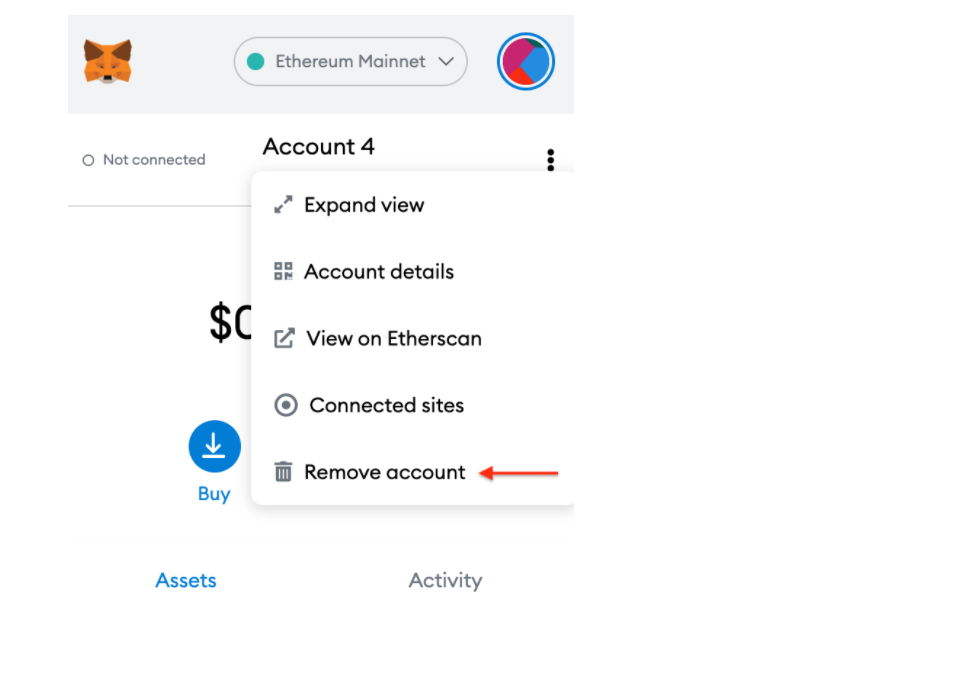
How to delete a Metamask Account?
If the user wishes to delete their Metamask Account, it is not possible to permanently delete an account. Instead, the user can uninstall Metamask. Since it is a non-custodial wallet, it does not store any information, data, or details related to the user, so there is no account to delete.
Although ETH addresses remain permanent on the Ethereum Blockchain, the user can forget or abandon them. The users using the Metamask app can uninstall the app from their phones. Furthermore, users can remove it from their browsers; all they need to do is right-click the browser extension tab and select the option “Remove from Chrome.” The exact process is followed for removing it from all other browsers.
Also, read, How to Delete a Coinbase Account?
How to recover a Metamask account?
Metamask provides the users with a recovery phrase that they cannot share with anyone. This recovery phase can neither be edited nor can be changed. However, if the user has the recovery password, the Account can be quickly restored with any following procedures.
- Procedure 1
In this procedure, the user will need to reinstall and set up the Account and private keys. The user will have to enter the secret recovery during this fresh installation after clicking on the “import wallet.”
- Procedure 2
In the second procedure, the user can use his existing Metamask wallet to recover their Account from the lock screen. Firstly, the user needs to log out of their existing Account, tap on “Import using account Secret Recovery Phrase,” and enter the secret recovery phrase. Lastly, Create a new password for this old Account.
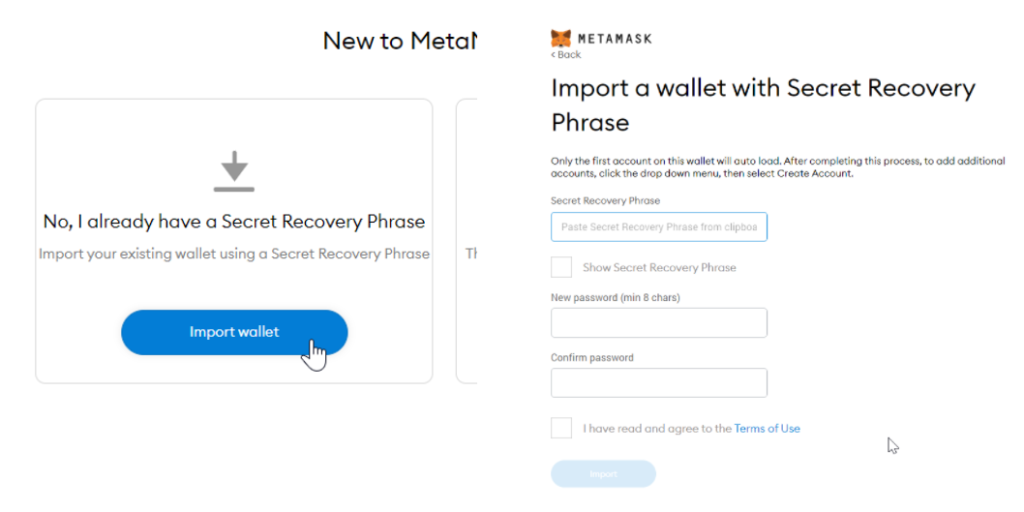
Alternatives of Metamask
1. Coinbase Wallet
This wallet can help you buy and sell cryptocurrencies and NFTs in a single place. This platform supports more than four thousand assets, and the user can enter into a whole world filled with dapps. In addition, Coinbase gives access to the decentralized web on the mobile devices or the browser the user is using.
Also read, Coinbase Wallet Review [Everything You need to know]
2. Trust wallet
It is a mobile cryptocurrency wallet that supports more than 160 digital assets. The platform offers its users to stake their coins to make profits. It also allows its users to access multiple dapps interacting on the Ethereum network.
Also read, Trust Wallet vs MetaMask – Which is the Best Crypto Wallet?
3. MyEtherWallet
MyEtherWallet claims to be an original and the most trusted Ethereum wallet. It allows the traders to Swap, Exchange, Trade Ether and ERC-20 tokens. Another distinct feature is allowing its users to change their crypto back to fiat and interact with various dapps.
Also read, 5 Best Crypto Wallets in UAE
Conclusion
With this article, the user can follow the steps given, and simply uninstalling the Metamask app would make their Account inactive since Metamask cannot be deleted. Metamask is a non-custodial wallet; it does not hold any user’s information or data. This article highlights how users can remove an account within Metamask and recover a deleted account.
Frequently Added Questions
Q. How to withdraw money from Metamask to a bank account?
To withdraw money from the Metamask account to a bank account, the following steps need to be followed :
1. First, the user will have to create an account on an exchange such as Binance or any of their exchange and copy their Ethereum address on Binance.
2. Then, the user is supposed to send their Ethereum from their MetaMask Account to Binance. Further, sell the Ethereum in the Binance account.
3. Lastly, the user will have to withdraw the money from Binance and transfer it to their bank.
Q. How to send Ether to metamask?
Q. Can the user use a hardware wallet along with Metamask?
Also read,










