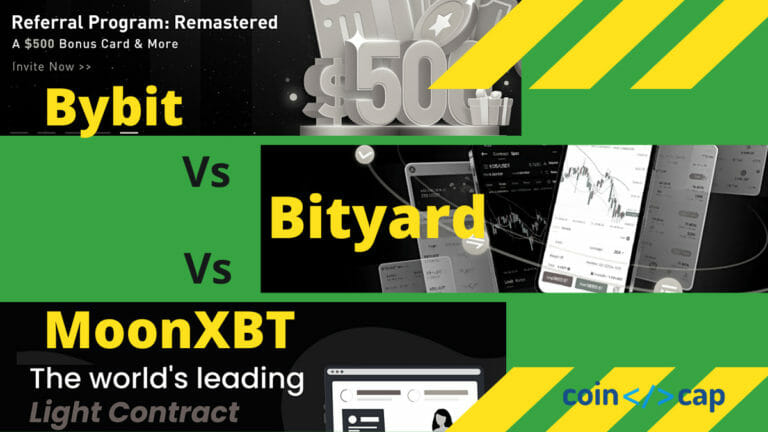Cryptohopper is a cryptocurrency trading bot built to facilitate beginners and pro traders to make the most of their trading opportunities, optimize their gains, and reduce the possibility of losses.
Table of contents
What is Cryptohopper?
Cryptohopper aims to empower traders by offering an easy-to-use and fully featured service that enables users to quickly trade several cryptocurrencies while eliminating human frailties from their trading method.
The semi-automated bot enables traders to make relatively informed trades based on algorithmically programmed trading approaches and external signals. To learn more read our Cryptohopper review.
Summary (TL;DR)
- Cryptohopper is an AI-based crypto trading platform.
- Cryptohopper Apps allows the developers to build integration with Cryptohooper to enhance the capability of the platform.
- Vantage Triggers enables your hopper to be automatically disabled (and enabled) when Bitcoin experiences large price fluctuations in a short period.
- Zapier allows you to connect your Cryptohopper to different applications and services.
- Wallet Scrubber is used to sell currencies too small to sell on your exchange.
- CryptoTweeter allows you to share your tradings with your friends via Twitter.
Cryptohopper Apps
Cryptohopper’s Apps has plenty for both new and seasoned cryptocurrency traders. Today we will talk about integrations that third-party developers already built. These Apps help traders to integrate with TradingView, Telegram, and other applications through Zapier. Many third-party developers also made extensions that will enable users to stay on the top of the market and utilize Cryptohopper at its full potential.
Additionally, Cryptohopper also has marketplace, which is a good place to start if you’re new to automated trading because there are many Marketplace Sellers selling trading signals, templates, and strategies. All of these platforms are explained in detail so that you know what trading styles you should purchase. The Marketplace allows seasoned traders to sell their trading skills and communicate with their followers in their own Cryptohopper chat channel.
CryptoHopper Integrations
Apps are third-party programs that you can use in conjunction with Cryptohopper. These apps enhance Cryptohopper’s features.
They communicate with Cryptohopper’s API in the same way that we interact with the API of your exchange. You allow the app access to retrieve your data in Cryptohopper, so be cautious about which applications you grant permission to, even though we are selective about the available ones in our app store.
The compatibility with TradingView, the smartphone app, Crypto Tweeter, the Telegram bot, and Zapier are among the most popular apps on the Cryptohopper platform.
Additionally, Cryptohopper has resources available for the developers who wish to create a 3rd party app to integrate with Cryptohopper features. It provides a developer guide, tutorials, and API. Click here to get more information about it.
[optin-monster-inline slug=”kypqbd8bxbsurarmqsxd”]Top 5 Cryptohopper Apps
Various integrations provide you with multiple features to boost to your Cryptohopper experience. Following is the list of the top 5 Cryptohopper integrations.
1. Telegram Bot
Cryptohopper has launched the Telegram Bot to help you manage your trade through your telegram account. This bot allows you to buy and sell directly from Telegram while also receiving updates about your hopper(s). Logging into your hopper and approving the app will enable you to attach the app. Following that, you will be able to access your hoppers and begin managing them through the bot. Don’t forget to log out when you’re through with the bot.
To access these services, you need a Cryptohopper account and your telegram account.
How to set up Telegram Bot?
The following is the process you need to follow to set up your TelegramBot.
- To begin, go to Cryptohopper’s app list and click the Telegram bot. Download the application directly. It’s available on Google play and Apple store.
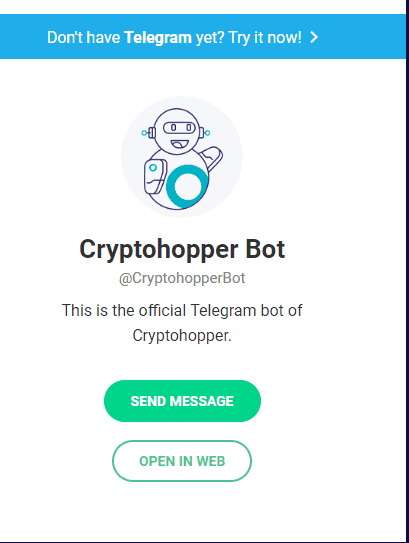
- It will direct you to the Telegram bot’s website, where you can choose whether or not to communicate.
- Navigate to your Telegram account (if you have the app open, it will ask you to open the app).
- If all is in order, the hopper will send you a message via Telegram.
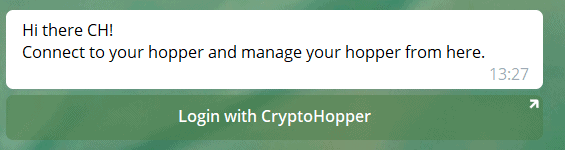
- They will request you to log in with Cryptohopper. Accept the login and proceed to the OAuth screen. OAuth helps us to put orders on your part and read out your hopper name balance, among other things.
- You will receive a success message after signing in.
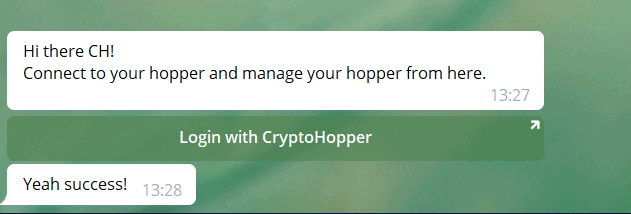
- That’s all there is to it; after authenticating, select /help, and the hopper will walk you through the commands.
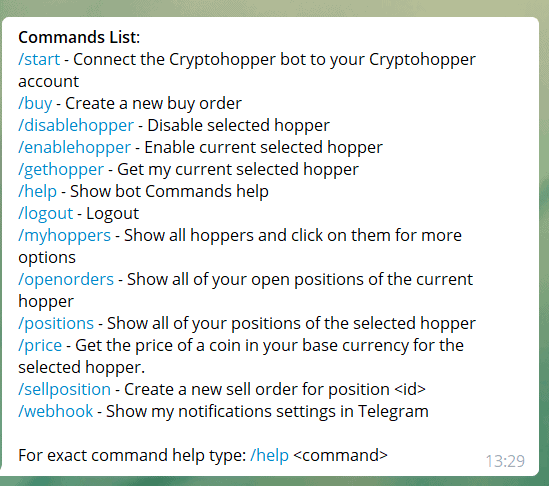
2. Vantage Triggers
You can use Cryptohopper’s triggers to stay out of risky trades and prevent the loss of bitcoin. This option enables your hopper to be automatically disabled (and enabled) when Bitcoin experiences large price fluctuations in a short period.
Vantage Triggers expands the functionality of the pre-existing Cryptohopper triggers by integrating VantageCrypto order book and order flow data in an easy-to-use interface familiar to Cryptohopper users. It has various datasets to describe within these triggers, some unique datasets that you won’t find anywhere else, and others that are cutting-edge emerging trading metrics. We also use Vantage Triggers to add extra features to triggers while also providing all Cryptohopper users with a free additional trigger. You can find a visual representation of this data here.
Functions of Vantage Triggers
Vantage Triggers is protection against your plan, an escape plan in case of disaster, and a safety net. It does the following functions:
- Prevent your hopper from entering the market if the market becomes sour.
- When a pullback or bear market begins, liquidate your short-term assets.
- Utilize specialized order book and order flow data exclusive to cryptocurrency markets.
- Books to Order: Order books, ask, bids, and Market Depth Ratio (MDR)
- Amount, xBids, xAsks, Order Flow Ratio (OFR), and Large Order Alerts
3. Zapier
Zapier allows you to link your hopper to the rest of the world. You will be able to create Zaps by clicking on this app and accepting the invite. Zaps are links between different applications or services.
How to set up Zapier?
This is how you can set up your first zap:
- First, Log in to your Cryptohopper account and navigate to the Apps column on the left-hand side. Select the Zapier app.
- After clicking “Go to Zapier,” another tab will appear, allowing you to log in with your Google or Facebook account. When you log in, you’ll see an invitation to use Cryptohopper on Zapier. To begin creating the first zap, click “Accept and create a Zap.”
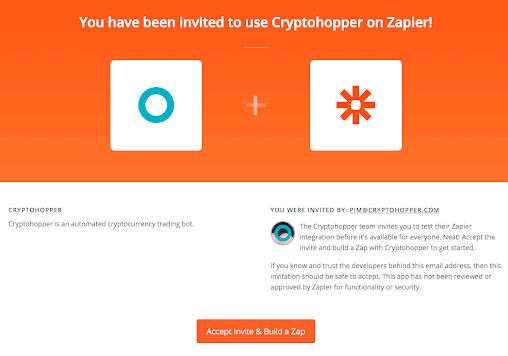
- Once you accept the invite, click on “Make a Zap.”
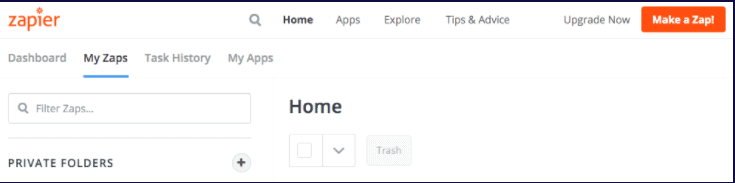
Zapier can show all of the applications that are currently available.
In the section “1. When this happens…”, type Cryptohopper and choose it to bind it to other apps. To complete this stage, select the action you want to trigger for connecting your hopper to the next application, then choose your account and click Continue.
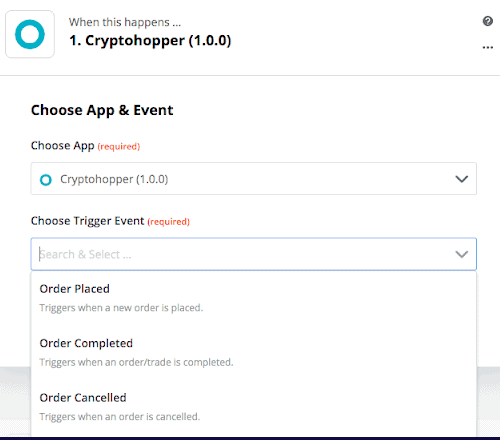
The following, and most exciting, move, “2. Do this…” allows you to choose the program that will act after the trigger is triggered. Gmail, Slack, Twitter, and Facebook are only a few of the many choices.
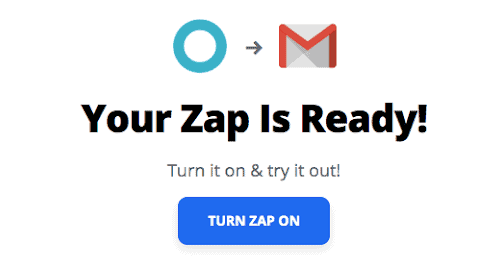
Choose one, follow the steps, test it, or skip the test, and your Zap will be full!
4. Wallet Scrubber
With the Wallet Scrubber, you can automatically include excess balance amounts in new sell orders and scrub your wallet. This will place buy orders for the remaining portions and the minimum sum (plus fees), followed by a sell order.
You can use The Wallet Scrubber to sell currencies too small to sell on your exchange. The wallet scrubber operates by sending the leftover sum (dust) and generating a limit buy order, filling the specific balance to the point where the exchange recognizes it as a trading pair.
Following that, the hopper would sell all of the funds and leave no dust behind. In this manner, the scrubber literally “scrubs” your pocket, leaving only your base currency!
When you enable the option of Wallet scrubber, it will keep running till you sell your balance.
If the option of pickup leftover is enabled, then your hopper will run the wallet scrubber after each hopper runs.
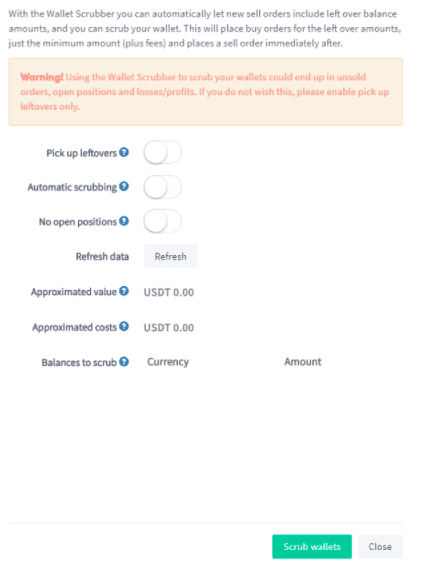
Features of wallet Scrubber
The features of this option are explained below:
- Pick up leftovers: When allowed, this tool enables new sale orders to include excess balance amounts to keep your balances clean.
- Automatic scrubbing: If this option is allowed, your hopper will run the wallet scrubber after each hopper runs.
- No Open Positions: When this option is enabled, the wallet scrubber will continue to sell the balances and not leave any open positions.
5. CryptoTweeter
CryptoTweeter allows you to tweet every trade you made on your Twitter feed. For this, all you need is an active Cryptohopper account and a Twitter account.

How to set up CryptoTweeter?
Here is how you can set up your twitter with Cryptohopper.
- To begin, go to Cryptohopper’s app section and select CryptoTweeter.
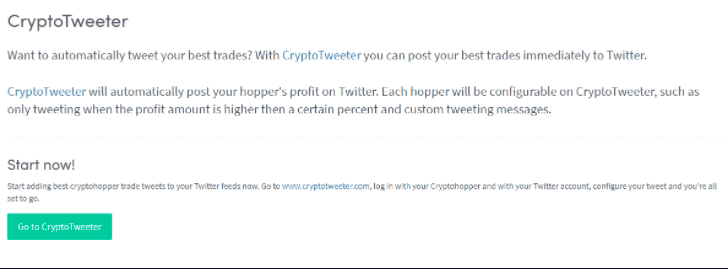
You will be directed to the CryptoTweeter tab, where you can choose whether or not to link.
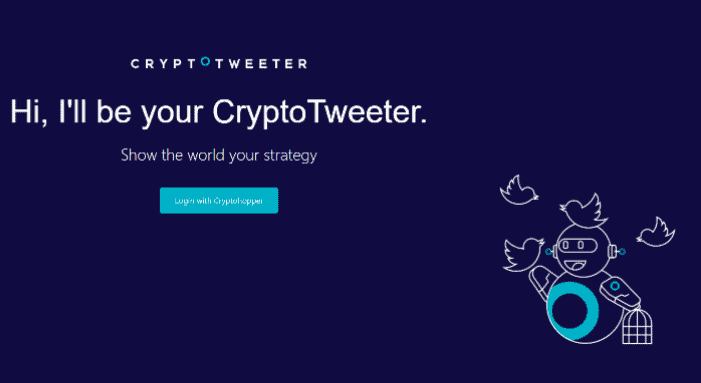
You will be able to “login with Cryptohopper” on the CryptoTweeter page, which will initiate the OAuth process (this is an authentication process that enables Cryptohopper to read and push data). It allows us to tweet on your behalf).
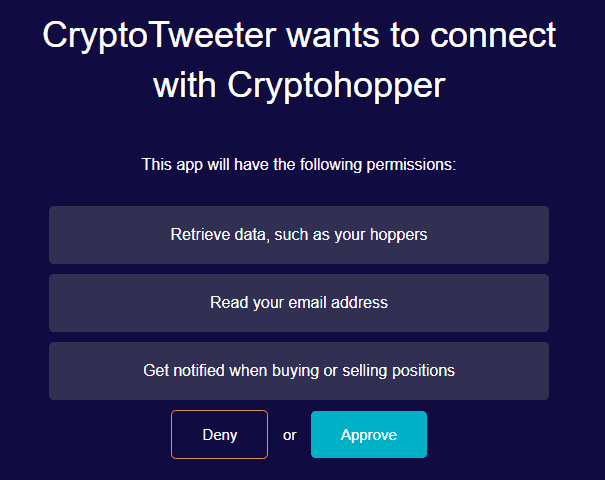
Make sure to accept the authentication; otherwise, CryptoTweeter will be unable to tweet for you.
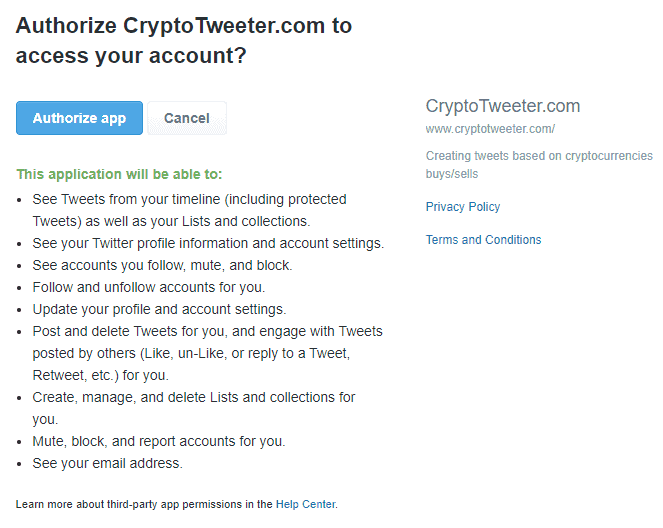
After you’ve approved, make sure to communicate with Twitter as well; the process is the same, but the interface is different.
Cryptohopper Apps: Conclusion
Cryptohopper aims to provide the best trading tools to its users. And its integrations let traders enhance the capabilities and integrate trading-related information and activities with their favorite apps. The top 5 Cryptohopper integrations are Telegram bots, which allow you to get notifications on your telegram account. CryptoTweeter will enable you to share your trading updates on your Twitter. Vantage trigger and Zapier will let you set the limit on your sending or remind your spendings. And a Wallet scrubber is another tool to help you regulate your wallet. These tools will optimize and enhance your experience on Cryptohopper.
Cryptohopper Apps: Frequently Asked Questions (FAQs)
Is Cryptohopper Legit?
Yes, Cryptohopper is a safe and legit AI-based cryptocurrency trading platform.
What are these 3rd party apps on Cryptohopper?
3rd party apps are created by developers and companies using Cryptohopper APIs to enhance the capabilities of the Cryptohopper platform.
Who regulates 3rd party apps on Cryptohopper?
These 3rd party apps have their own functional unit. They are reviewed by Cryptohopper team before they go live.
Do these 3rd party apps need a paid subscription?
No, you will only pay Cryptohopper. To operate on these apps, you need a paid Cryptohopper subscription. But you might need to pay for application on Cryptohopper marketplace.