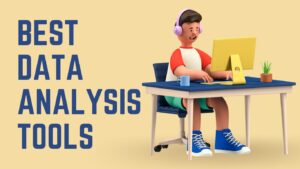Selecting the appropriate wireframe tools may make a big difference between creating an amazing digital experience and a mediocre one, regardless of your level of experience as a UX designer. In addition to making your work as a UX designer appear more professional than hand-drawn designs, these tools let you collaborate with other members of your team and produce prototypes. This article will discuss the value of wireframe tools, examine the different types of wireframe tools that are out there, evaluate their features and cost, and assist you in selecting the best wireframe tools.
Table of Contents
What is wireframe tool?
As the name implies, a wireframe resembles the outline of a concept. It’s a design for a digital interface, such as a website or mobile application. Although many designers still draft their ideas with pencil and paper, there are several digital wireframing tools available that make the process easy, quick, and shareable.
5 Best Free Wireframe Tools
1. Figma
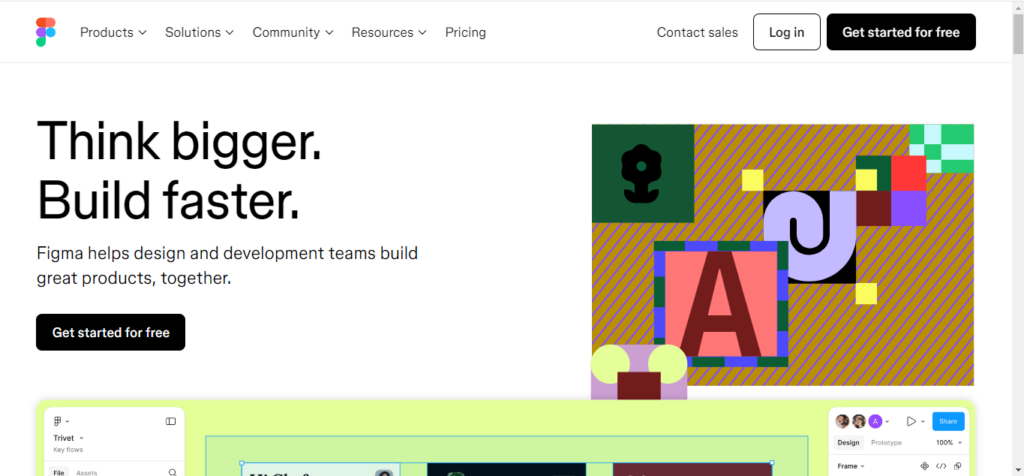
Figma is a collaborative design tool for teams building products. It was developed for the web and aids with the faster creation, testing, and delivery of better designs by the entire product team.
Figma: Features
- Figma is an incredible tool for whiteboarding that makes it simple to transition from ideation to wireframing.
- It allows you to create wireframes of your ideas and show them to others so you can work together to align and cooperate on layouts and flows.
- To quickly create wireframes, just drag and drop pre-made components from your Figma library.
- You can use Figma’s community-provided pre-made wireframing kits and templates to make your wireframes come to life without requiring any coding knowledge.
Figma: Price
The platform is available for free. Other paid plans start at $15 per month.
Also, you may read 4 Best AI Tools For Web Development: Try Now
2. Mockplus
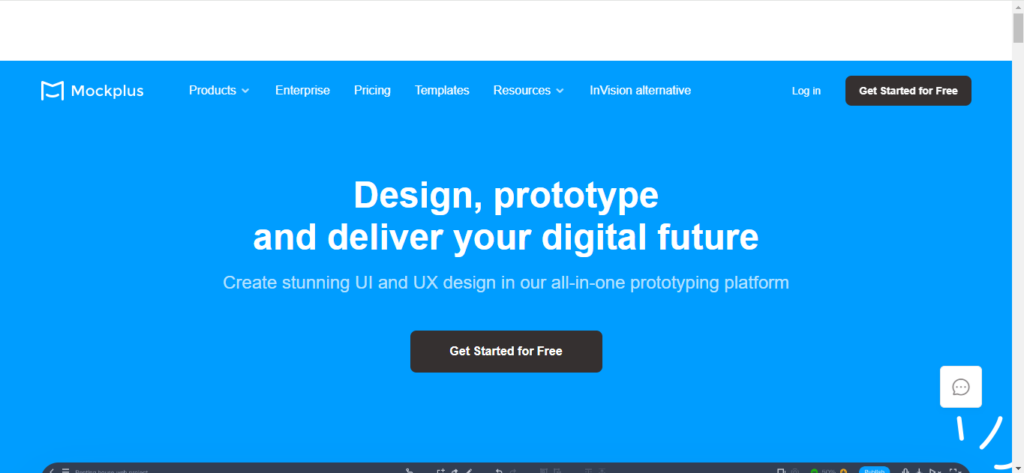
Mockplus is an online collaborative design platform that links developers, product managers, and designers with the goal of facilitating quicker and simpler design processes.
Mockplus: Features
- With a large selection of Android, iOS, and web templates, icons, and UI elements, the platform allows you to quickly sketch out the essentials of your interface in no time.
- It offers you strong vector tools to personalize elements and images, so you can see every last detail in your mind’s eye. No worthwhile ideas are dropped.
- It helps you visually design and evolve your web and mobile app wireframes by adding and refining custom stylings.
- it allows developers, designers, PMs, and anybody else to collaborate on the same project and modify the same page simultaneously without having to worry about permission changes or data conflicts.
Mockplus: Price
The platform offers a free trial plan. Paid plans start at $12.45 per month.
3. Justinmind
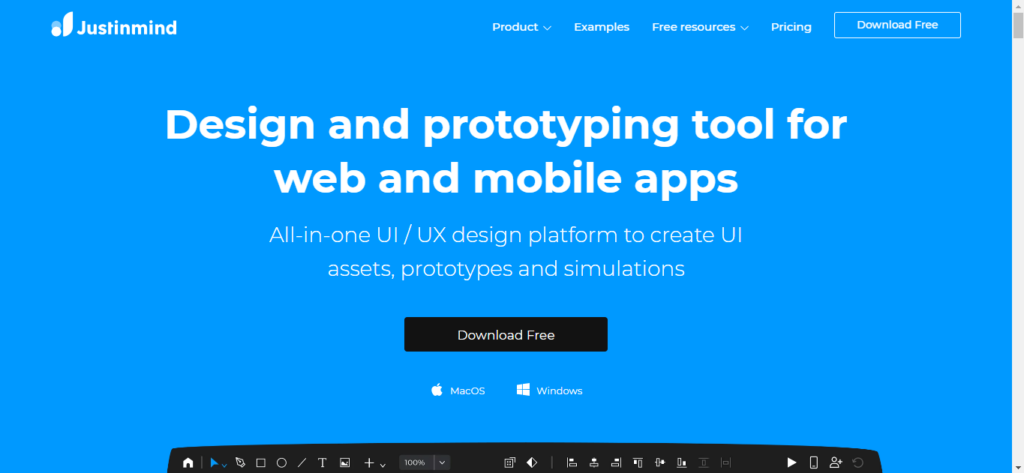
Justinmind is the greatest tool for prototyping any kind of web or mobile application. With their user-friendly drag-and-drop interface, you can define websites and apps for iOS, Android, and the Web.
Justinmind: Features
- You may develop extremely interactive wireframes with the aid of Justinmind’s wireframe tool.
- It offers an app wireframe tool such that elements that are tapped, swiped, pinched, or rotated will react.
- It allows users to utilize pre-built UI kits to expedite their design process. You’ll have access to UI elements for both iOS and Android, in addition to other web frameworks. Additionally, you can design your own UI kits with unique elements.
- You may design amazing visuals with Sketch or Adobe tools and then import your work into Justinmind.
Justinmind: Price
The platform provides users with a free plan for wireframing unlimited projects. Its other paid plans start at $12 per month.
Also, you may read 8 Best Web3 Game Development Companies
4. Sketch
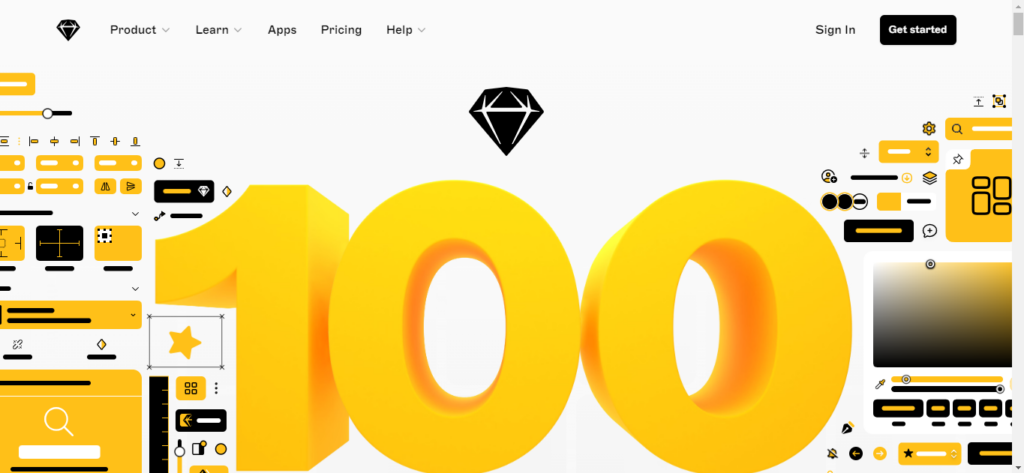
Sketch is an industry-leading digital design platform where you can design, prototype, collaborate, and create amazing items from your ideas. Its robust vector editor, integrated prototyping, and other features contribute to the success of the platform. Additionally, workspaces allow you to increase cooperation to a whole new level. Using the platform, you can work with your entire team, share concepts and prototypes, and offer input.
Sketch: Features
- The platform consists of an iPhone testing software, artboard templates, on-Canvas annotations, real-time collaboration, and a free introductory sketch 101 course.
- On their website, they list a ton of integration choices in addition to Sketch users’ plugins. A few examples of integrations are Crystal, Drafta, Invision, Lingo, Marvel, Overflow, Proto.io, Wake, Zeplin, and UXPin.
- They provide hundreds of plug-in options, pixel-perfect accuracy, code outputs, export presets, and non-destructive editing.
Sketch: Price
The standard subscription for the platform starts at $10 per month.
5. Miro
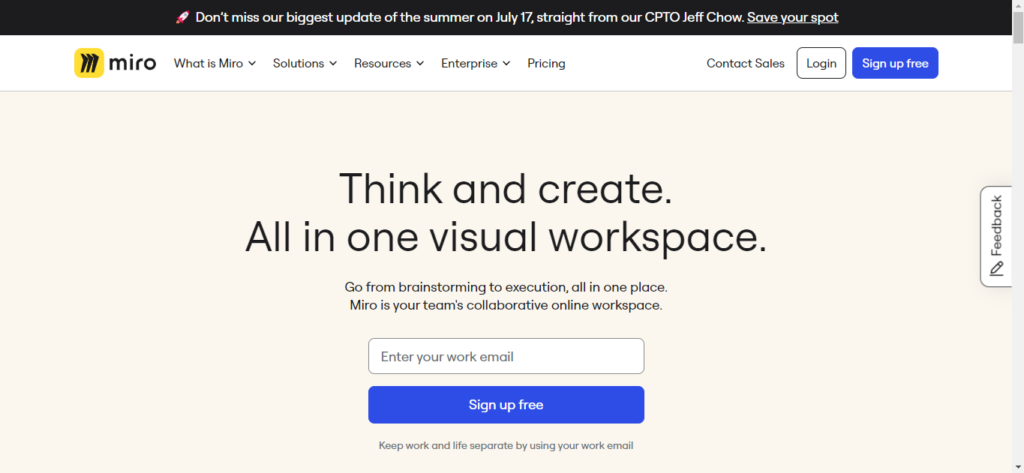
Miro offers remote teams of any size a visual workspace for creativity so they can collaborate to imagine, design, and create the future. Distributed teams may collaborate to synthesise data, create strategies, design goods and services, and oversee procedures at every stage of the innovation lifecycle thanks to Miro’s visual workspace.
Miro: Features
- This site allows you to make fast wireframes for apps and websites, map user flows, brainstorm ideas with sticky notes, and gather references.
- You can quickly produce low-fidelity prototypes for product screens and website pages with Miro’s wireframe templates and UI library. No prior design knowledge is required.
- You can utilize Miro’s interfaces with Unsplash and Icon Finder to produce detailed, comprehensible wireframes for apps and websites.
- Together with your team, create wireframes online in real time, or plan ahead and work together on it when you’re ready.
Miro: Price
The platform provides a free plan. There are other plans starting at $8 per month.
Also, you may read 110+ ChatGPT Prompts for Website Copy | Try NOW
Best Free Wireframe Tools: Conclusion
Your design process and the purpose of the wireframes themselves should be taken into account when selecting the finest wireframe software for you and your team. It’s common to assemble a tech stack comprising several of the top wireframing tools, as each one has a certain advantage that helps the complete design process function seamlessly. Everything hinges on the goals you have for your wireframe and the course of events that follow.
Frequently Asked Questions
What are the key features of wireframe tools?
A wireframe is a simple graphic depiction of a website or application that emphasizes organization and structure over aesthetics. It describes the content placement and functionality. Prior to final creation, a prototype serves as an interactive simulation that showcases the appearance and feel of the product, facilitating user testing and validation of design concepts.
When should I make a wireframe?
Before spending money on thorough design and development, create a wireframe early in the design phase to see the layout and structure. It aids in idea clarification, stakeholder alignment, and early detection of possible problems. User experience (UX) planning and verifying that the functionality effectively achieves project goals depend on wireframes.