In today’s interconnected world, collaboration has become the foundation for efficiency and creativity across industries. As firms transition to remote work environments and worldwide teams, the requirement for robust collaboration tools grows. This article delves into the top 10 collaboration software, finding and assessing the top ten options that enable teams to work smarter and more efficiently. Whether you’re a tiny business or a multinational enterprise, selecting the appropriate software can be the difference between reaching your objectives and keeping ahead in a competitive market.
Table of Contents
What is Collaboration Software?
Collaboration software is a digital tool for connecting and working with others. This can happen in simple ways, such as through messaging platforms and emails, or by enabling more complicated operations.
Different collaboration software will assist in addressing various cross-functional difficulties. Messaging systems, for example, make it easier to connect with teams; digital task management lets you organize tasks with external partners; and enterprise platforms provide you with a complete, all-in-one work administration solution.
10 Best 10 Collaboration Software
1. Xtiles

xTiles is a visual note-taking app that lets you replace many tools simultaneously. This cross-platform solution is compatible with iOS and Android devices, tablets, laptops, and PCs.
The fundamental advantage of textiles is that you may jot down your thoughts, collect various types of content and visual information, and easily convert a wide range of data into usable formats.
This application’s capabilities allow you to quickly structure and optimize your ideas in one spot, which you can then manipulate in personal or collaborative mode. This tool provides a simple and straightforward set of capabilities that take no extra effort to master. Further, the simple and intuitive design lets you quickly understand functions and produce varied documents within a few clicks.
2. Asana
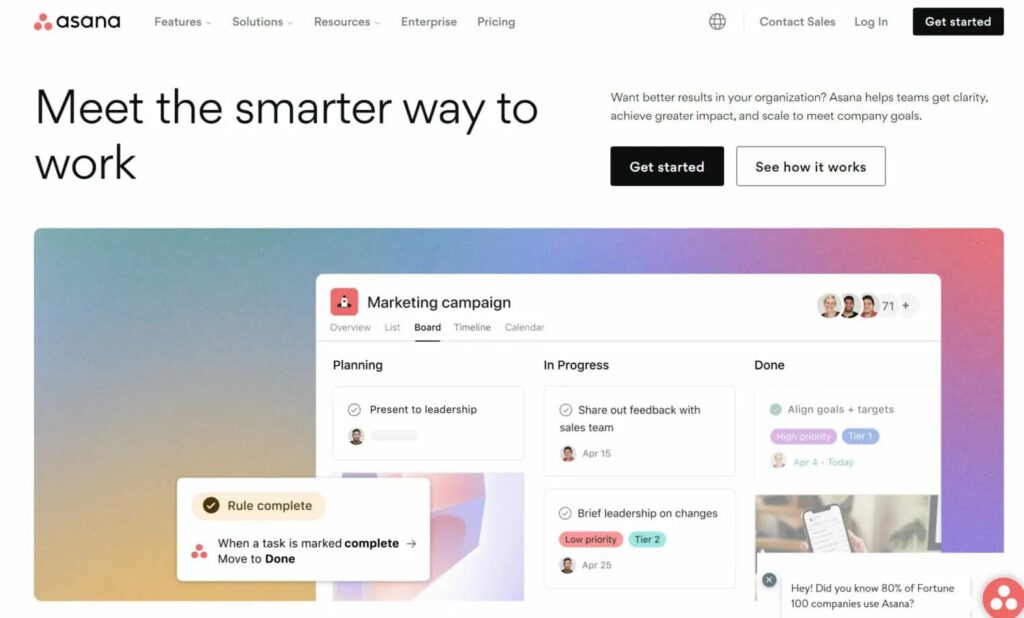
Asana is a cloud-based enterprise collaboration platform and top project management software for teams of all sizes and industries. It may be used to organize events, get feedback, establish campaigns, and much more. Asana’s major feature is its easy-to-use Kanban board, which allows users to see project progress, add comments and files, assign tasks and deadlines, and more.
Asana also provides List, Timeline, and Calendar views, as well as a comprehensive view of all projects via Portfolios (for Business plan customers). The software automates everyday chores and bespoke workflows and interfaces with more than 200 third-party applications.
3. Trello
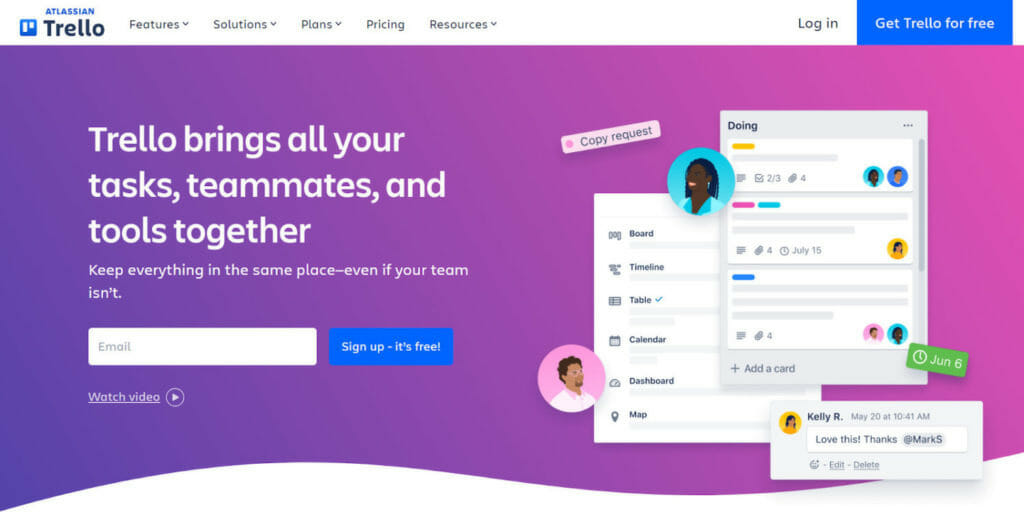
Trello is an easy-to-use project management tool and one of the best team communication apps for small teams. The program is popular among single entrepreneurs, freelancers, startups, and small enterprises because of its simplicity, which sets it apart from more feature-rich solutions such as Wrike and Monday.com.
Trello’s UI is organized into boards, allowing for simple drag-and-drop transfer of cards from one list to another. If your duties are linear and straightforward, this group collaborative software could be ideal for you.
Also, you may read 50 Tools for Remote Team Engagement
4. Jira
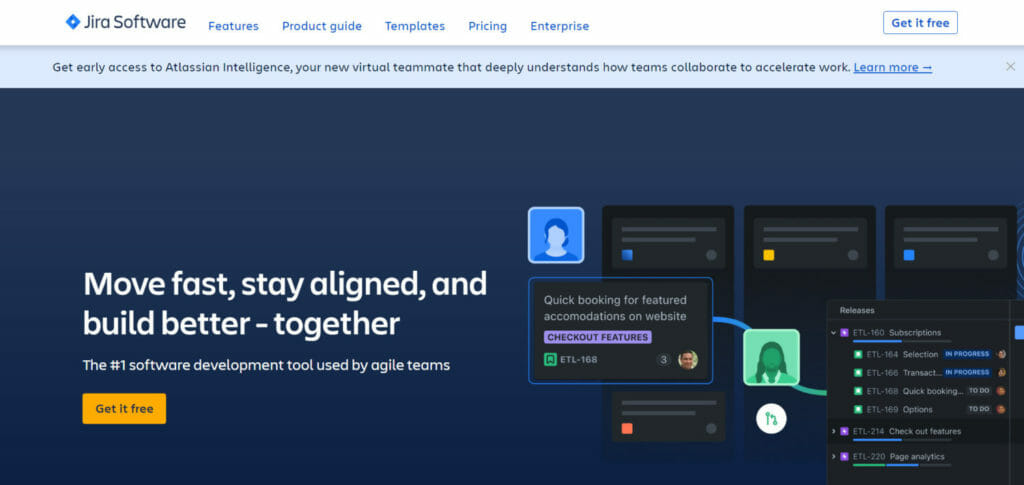
JIRA is the best agile project collaboration software. Do you want to finish the task in an orderly and regulated manner? This software includes to-do/in-progress/done boards, reports with real-time insights, roadmaps, and a variety of other tools for allocating work and controlling team activity. With the various apps and integrations available, you may develop effective workflows for your team.
5. ClickUp
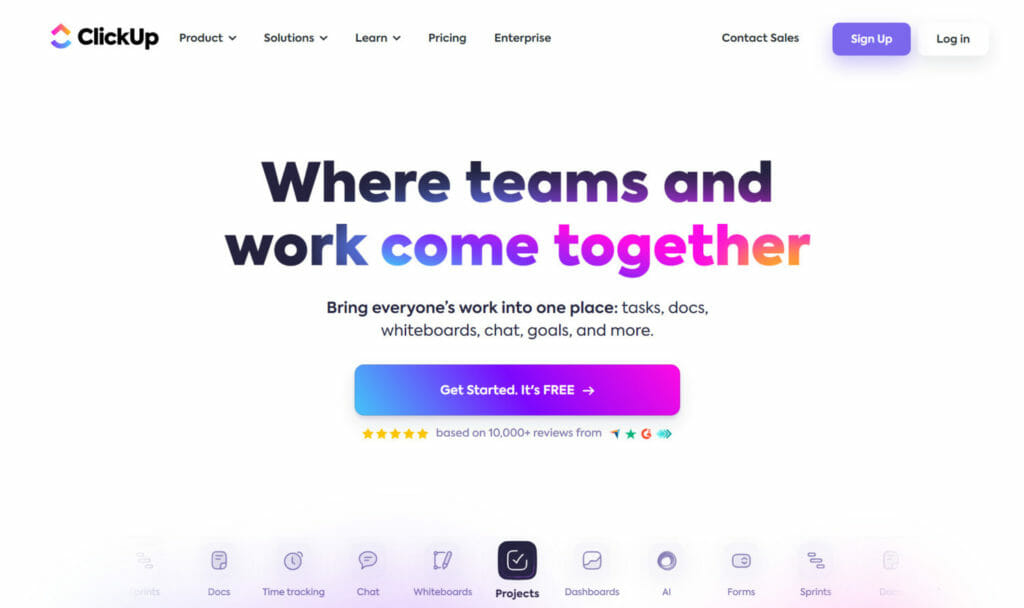
ClickUp is an all-in-one productivity app for everyone, from solopreneurs to major corporations. It gives a fully customized and straightforward interface to plan and manage your workload, track updates, and engage with your team on a single platform, regardless of project format.
Create sprint planning specific to your team’s needs directly in ClickUp and choose from over 15 visualization options, including Gantt, Box, and Kanban-like Board view. ClickUp is one of the most adaptable workflow programs, with hundreds of useful features, 1,000+ integrations, and a drag-and-drop UI that makes task management a breeze.
Also, you may read 10 Best Customer Experience Management Software | DELVE NOW!
6. Microsoft Teams
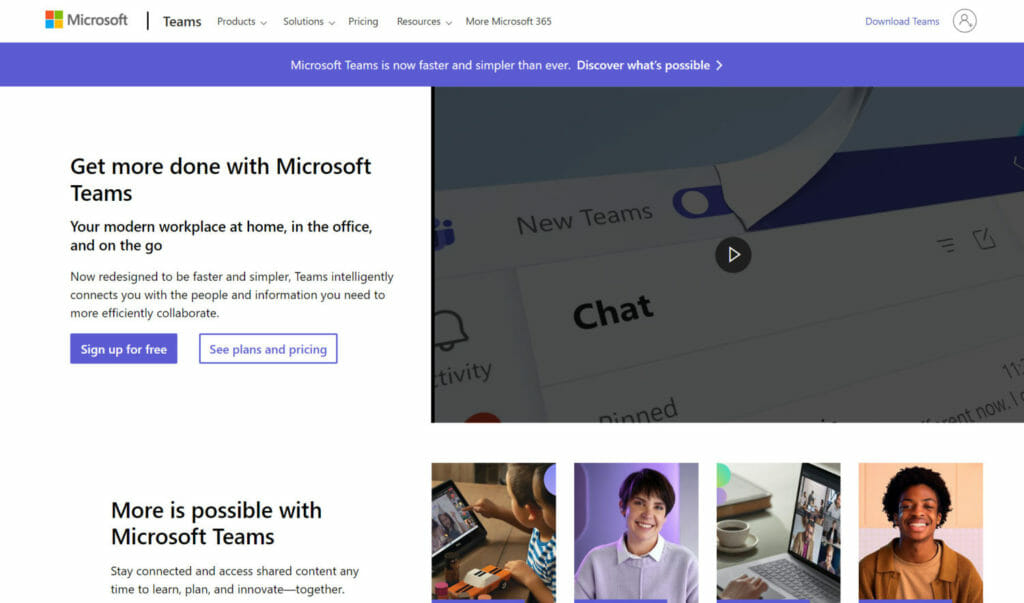
Microsoft Teams, like its competitors, guarantees that you stay in touch with coworkers. Chat messages in private or group discussions, voice calls, and video meetings are used for communication, as is the seamless uploading of photographs and documents to the conversation. Microsoft Teams connects with other Office 365 products and allows third-party plug-ins, making it an excellent team communication tool.
Make sure you have a qualified administrator on hand because installing Microsoft Teams on your own is doubtful (we spent a whole day at work putting it up).
7. Teamwork
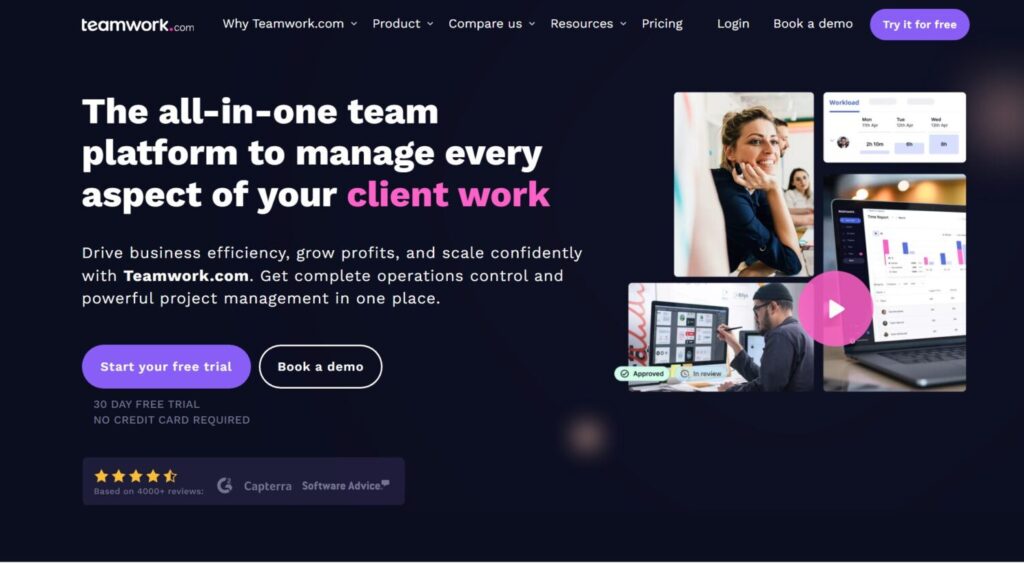
Teamwork is a full project management tool with advanced team collaboration, resource management, and client relationship management capabilities. The software allows you to manage task lists by defining tasks and subtasks, as well as assigning many team members to a single task.
Teams and subteams can be formed based on departments, projects, and clients. There is a timer and a built-in real-time chat tool for effective communication. You can also locate a billing option for creating invoices.
Also, you may read 10 Best Expense Management Software
8. Dropbox
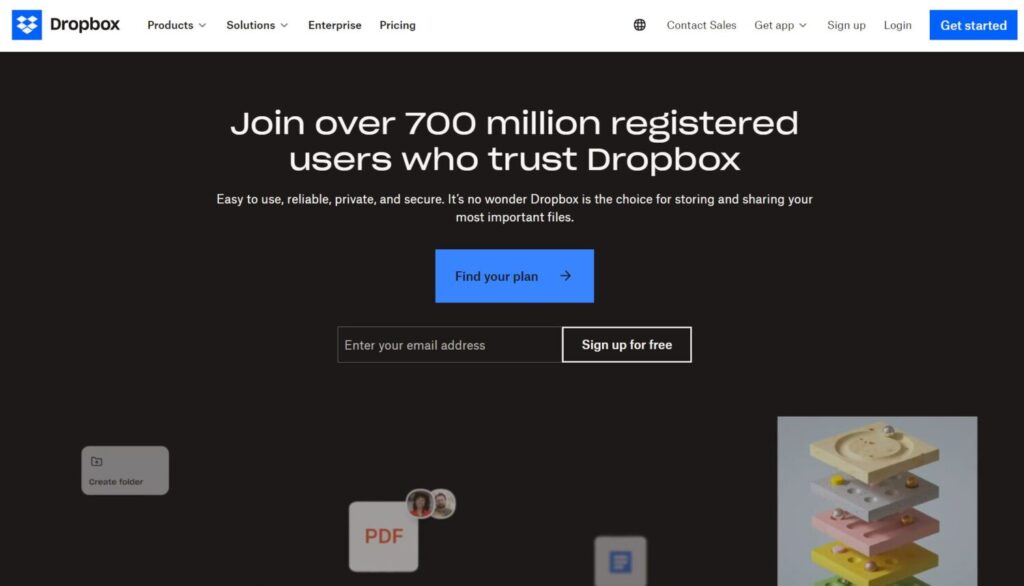
Dropbox is a popular file-sharing and collaboration tool with features such as automatic photo upload, simple sharing choices, and Microsoft Office compatibility. Your team can successfully cooperate and centralize their work by sharing various sorts of content such as meeting agendas, project outlines, photographs, videos, and code.
You’ll be able to access all of your critical files, such as PDFs, Google Docs, and JPEGs, as well as related programs like Slack and Zoom, from one location.
9. Wrike
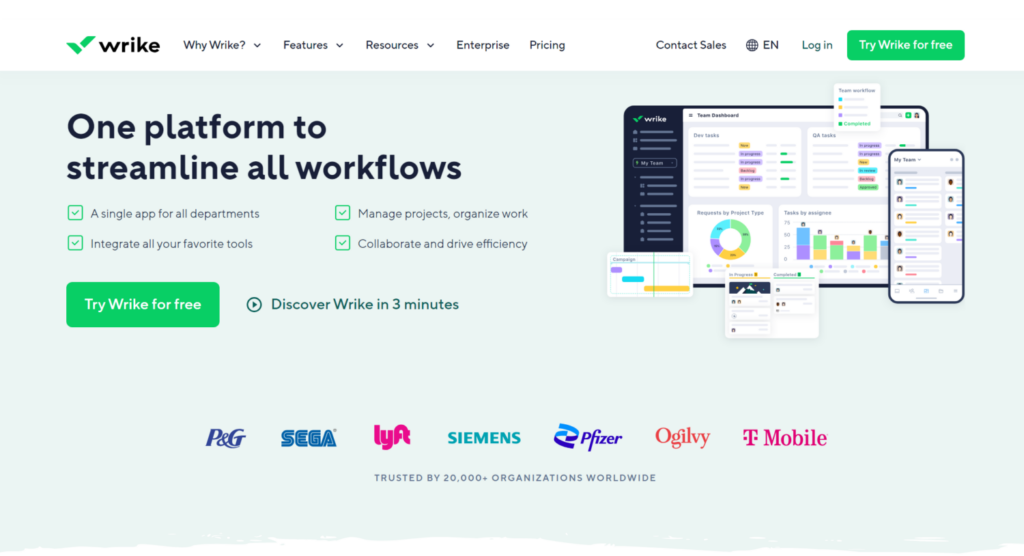
Wrike is a feature-rich project management and task management tool that can be an excellent choice for agencies, marketing teams, and service providers. The program is aimed at medium to large enterprises that value teamwork and manage various projects and clients.
Wrike can be customized to fulfill individual requirements through custom processes, fields, and reports. It has a wide range of built-in and add-on tools for work and task management, team collaboration, and resource management. Wrike also includes comprehensive reporting and time tracking capabilities.
Also, you may read 8 Best Time Management Apps – Take Control of Your Time
10. Miro
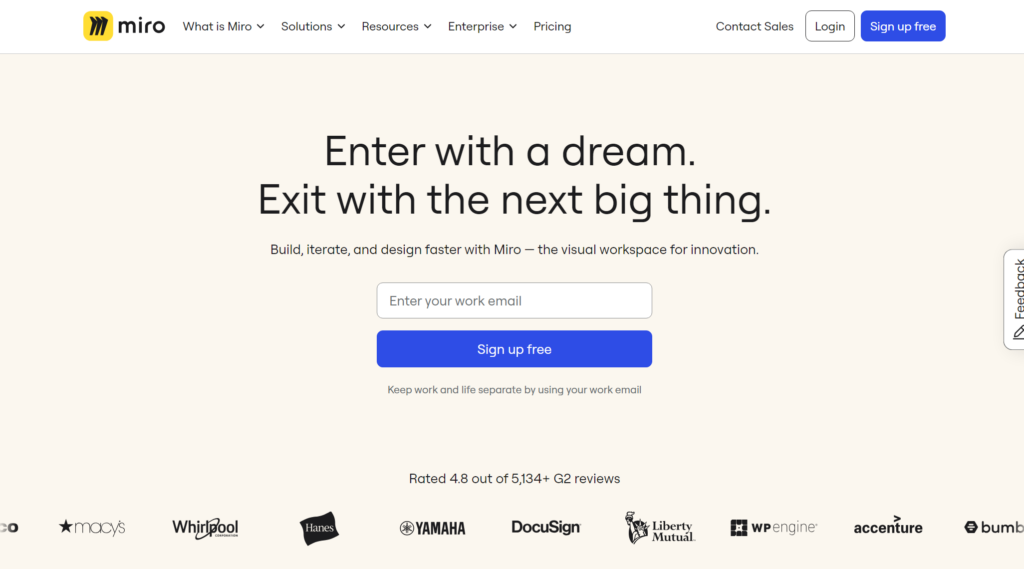
Miro is a collaborative whiteboard program that launched in 2011 and offers users a limitless canvas. With a wide range of widgets such as arrows, shapes, post-it notes, freehand drawing, and smart drawing, it’s an excellent tool for remote teams to interact and discuss.
The platform is the greatest way to connect online because it allows for real-time collaboration in digital workspaces while also supporting asynchronous communication via notes. Additional capabilities include screen sharing, video conferencing, and the ability to export Miro frames to PDF for presentations.
Also, you may read 10 Best Knowledge Management Systems
Conclusion
Collaboration is the glue that keeps your people, their work, and, eventually, your business together. In today’s modern workplace, each team member relies on others to do their best. However, this does not imply that they should work more to get there.
The greatest collaboration software complements what you’re already doing, adapting to your needs and providing unlimited opportunity to streamline your work.
Frequently Asked Questions
How does Collaboration Software work?
A business collaboration software works in tandem with a variety of tiny internal application software designed for specialized activities such as internal communication, file sharing, content creation, calendar management, document finder, and so on. With all of these collaboration platforms integrated, it provides an enterprise-grade solution that improves team performance. As a result, it keeps all team members on the same page, tracks progress, and prioritizes completions to increase overall workflow speed and efficiency.
Is it worth investing money in Collaboration Software?
In today’s world of intense competition, it is critical to work quickly while still being efficient in order to stay ahead of your competitors. However, putting it into action is not that simple. You must devote all of your concentration to this task and may overlook the opportunity to expand your firm. However, with team collaboration software on your side, things will naturally get easier for you. It will allow you to streamline your process while focusing on other important business activities. In this regard, it is worthwhile to invest your money.









