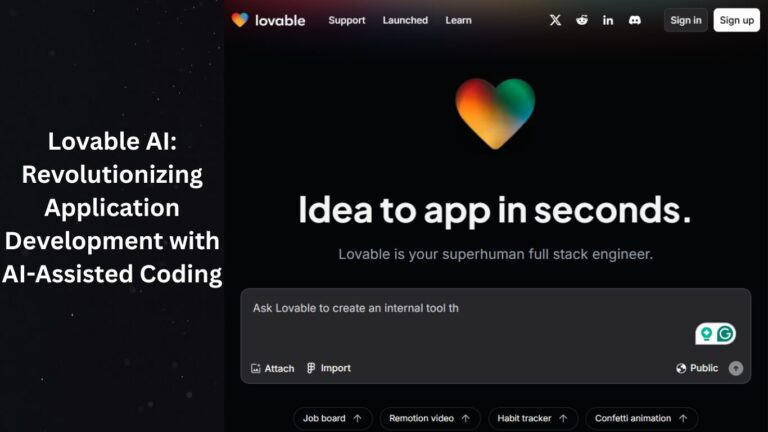If you are a developer looking for the best software for web development, you have landed in the right place. Web development carries the responsibility of not just creating a reliable website but also tasks like network security, debugging, and server management. You need to be in touch with the best tools that improve security and support automation features. In this article, we will look at the best tools that you, as a developer, can benefit from.
Table of Contents
What is web development?
Developing websites and web apps is called web development. It includes things like content production, client-side and server-side scripting, network security setup, and web design. Programming languages like HTML, CSS, JavaScript, and frameworks are used by developers to create safe, responsive, and interactive web experiences that are available through browsers on a range of devices.
Top 4 Tools For Web Development
1. Claude
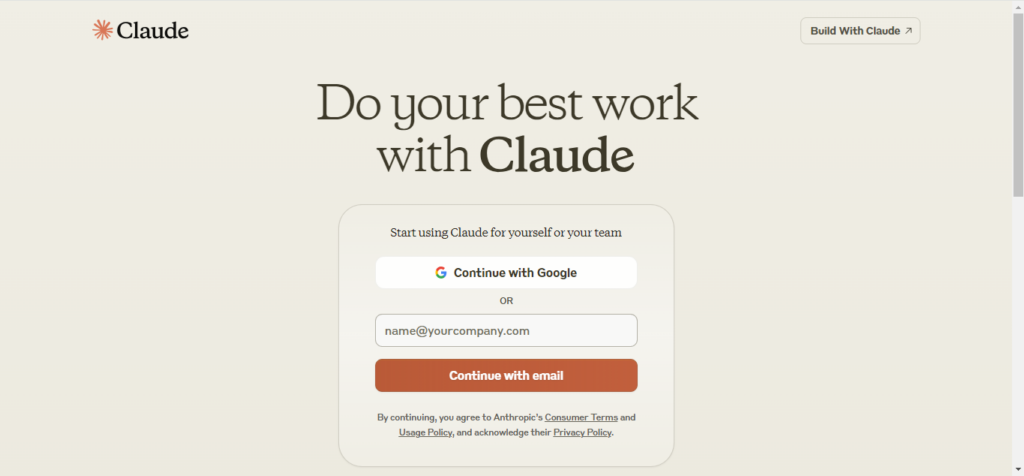
Claude: Features
- Out of all the free AI engines available, Claude is the most communicative AI platform.
- It provides concise responses that seem well-considered and tries to gain information about your thoughts on follow-up questions.
- It can occasionally provide links to information sites based on prompts.
- Claude is an expert at connecting the dots between disparate sources of information and compiling insightful bits of knowledge. The AI can be trusted to provide correct sources, and it also gives hyperlinks to these sources.
- Among AI chatbots, Claude has the most personality. That’s fortunate, as people enjoy conversing. It is the perfect AI chatbot for most people since it responds to inquiries in a language that is easy to grasp and human-like. It’s similar to ChatGPT, except it uses language that is less robotic and more refined toward naturalness. Additionally, the training data is more recent, extending to August 2023 rather than September 2021.
Claude: Price
The platform is available for free.
2. Uizard
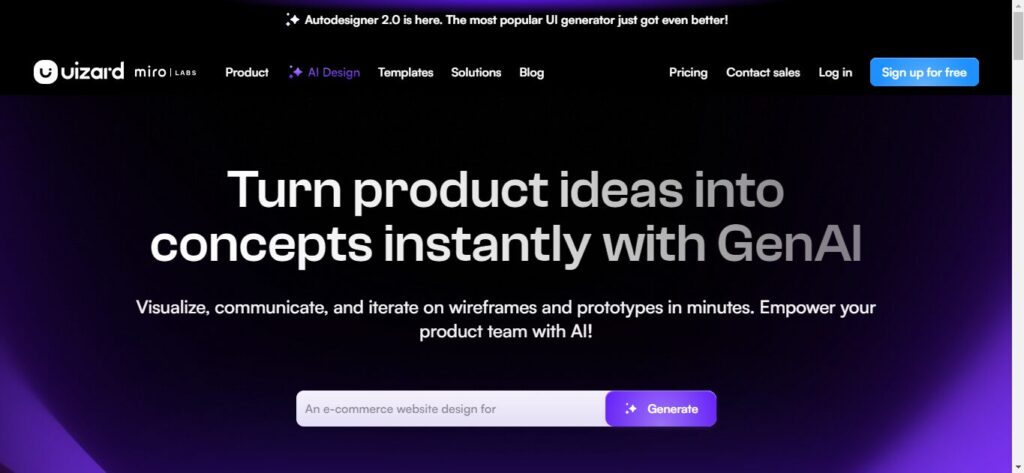
Uizard is an AI-powered tool that helps users create UI designs from text prompts, wireframes from hand-drawn sketches, and editable designs from screenshots. To facilitate quick and cooperative ideation and iteration, Uizard offers an extensive library of pre-made design templates and user interface elements.
Uizard: Features
- Users can put forward their design concepts, and the autodesigner will use them to quickly produce an editable, multi-screen mockup.
- The platform produces stunning, editable, multi-screen designs with all the essential UX design best practices built right in.
- It allows for collaborative work, encouraging real-time design and feedback, along with external sharing with stakeholders.
- One of its amazing features is conversion of your scanned drawings into real designs using the power of AI.
- It allows you to add dynamic links between screens, include assets in your digital product designs, test your prototype in real time, and distribute it to interested parties.
Uizard: Price
You can get started with the platform for free with limited features. Paid plans for the platform start at $12 per month.
Also, you may read 8 Best Web3 Game Development Companies
3. Divi AI
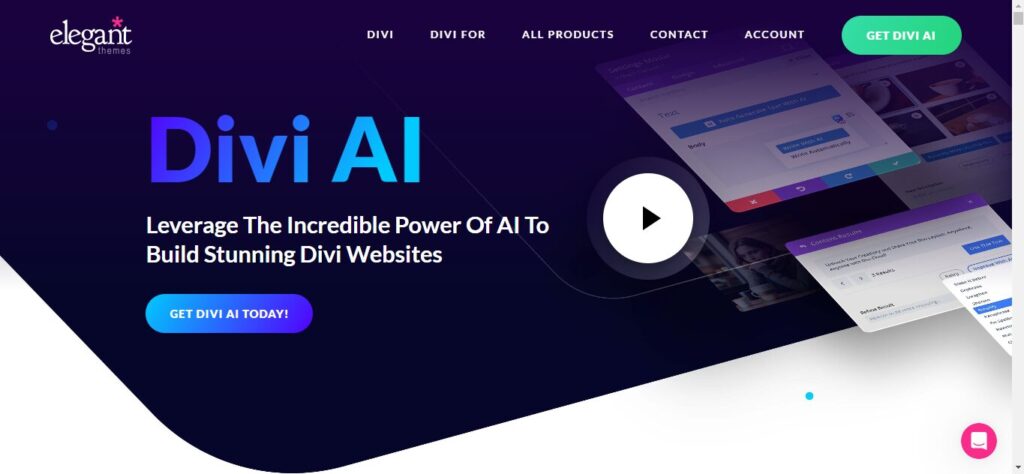
Divi AI is a plugin that makes use of artificial intelligence to improve the process of creating websites. It helps with content creation of the highest caliber, layout design, color and font selection, locating pertinent photos and videos, and search engine optimization.
Divi AI: Features
- The platform allows you to add, remove, and rearrange elements without any complicated back-end settings or scripting.
- Divi’s visual design controls are readily merged by developers with their own custom CSS. The Divi UI is uncomplicated yet not constrictive.
- The platform provides a plugin, namely Bloom, which is basically an Opt-In and lead generation plugin for WordPress. Using this, you can display customized forms with customized offers based on visitor location and engagement, as well as target or exclude particular articles and pages.
- It also offers a social media sharing plugin called Monarch.
Divi AI: Price
The pricing plans for the platforms start at $89 per year.
4. Github Copilot
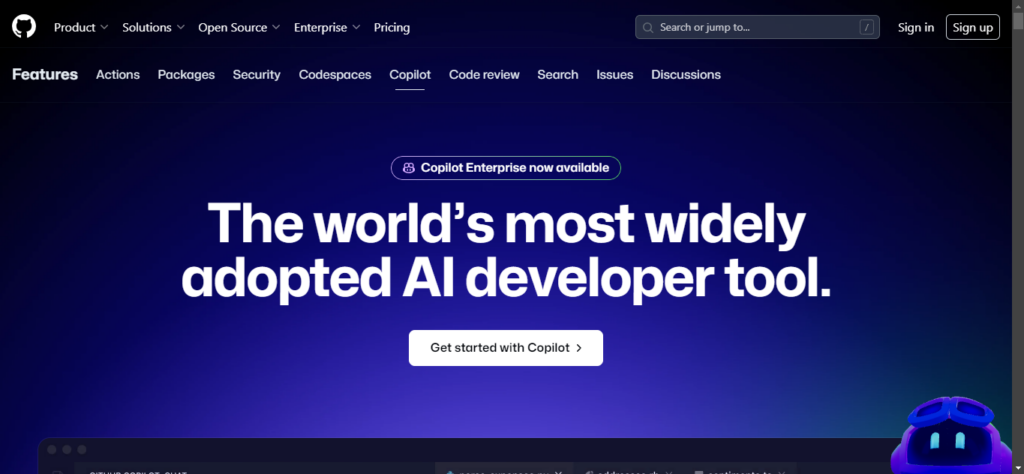
GitHub and OpenAI developed Copilot, an AI tool that suggests lines of code or full functions to programmers to help them write code more quickly. Based on the OpenAI Codex model—a variation of the AI models GPT-3 and GPT-4—and trained on a broad range of coding languages and public code examples, it functions as a coding companion.
Github Copilot: Features
- Copilot may greatly accelerate the development process by providing complete functions and suggested lines of code, freeing up engineers to concentrate on higher-level design and problem-solving.
- It can assist in raising the general caliber of the codebase by making comments on specific sections of the code editing or suggesting optimizations.
- Due to its training on a wide range of programming languages and frameworks, it may be applied to a variety of tech stack projects.
- It offers a seamless user experience because it interfaces with well-known integrated development environments (IDEs) like Visual Studio Code.
- The platform can provide ideas and solutions that might not have been thought of.
Github Copilot: Price
The basic plan for the platform is available for free. Other paid plans start at $4 per month.
Also, you may read BEST Website Performance Testing Tools and Services | TEST NOW!
Best Tools For Web Development: Conclusion
Finally, using AI technologies in web development delivers previously unheard-of levels of efficiency, customisation, and automation. These tools enable developers to create smarter, more responsive online apps that match changing user expectations and business demands. Examples of these tools include integrating machine learning models and building intelligent chatbots.
Frequently Asked Questions
What is UI design?
The field of user interface (UI) design is dedicated to creating software’s interactive features and visual components. It entails using components like buttons, text elements, navigational elements, and artwork to create interfaces that are user-friendly, effective, and aesthetically beautiful. The aim is to make a product that is accessible and easy to use. User experience (UX) design, which describes the entire user experience with a product, including its functionality and accessibility, is different from user interface (UI) design, despite their close relationship.
What is a UX design tool?
An instrument used in the design of digital products, such as websites, applications, and user interfaces, is called a UX design tool. Tasks ranging from wireframing, creating mockups, and prototyping to user testing, brainstorming, and iteration are supported by UX design tools.
What are app prototyping tools?
Using prototyping tools, users can construct interactive models of web pages or applications by combining editorial material, navigational elements, visual assets, and other elements to visualize the website or application. The ability to show how different parts, CTAs, and pages link together, so displaying how a final design should look and work, is crucial to good app prototype tools.