This article will elaborate on how to add Arbitrum to the MetaMask wallet. Arbitrum is a famous blockchain for completing platforms and relaying all transaction information to the main Ethereum blockchain. Let’s know the simplified process and get started.
Summary
- Arbitrum is a 2-layer solution for Ethereum; it currently holds 2.5billion assets and 3 million successful transactions, which makes the network a reliable source for Ethereum.
- There are two ways to connect the Arbitrum to the MetaMask wallet, first using Arbitrum and second manually.
- Arbitrum is a famous blockchain platform for completing platforms and relays all transaction information.
- Chain ID to connect with the Arbitrum: 42161
How to add Arbitrum to the MetaMask wallet?
- Login or signup to the MetaMask account and head over to the top right section of the page
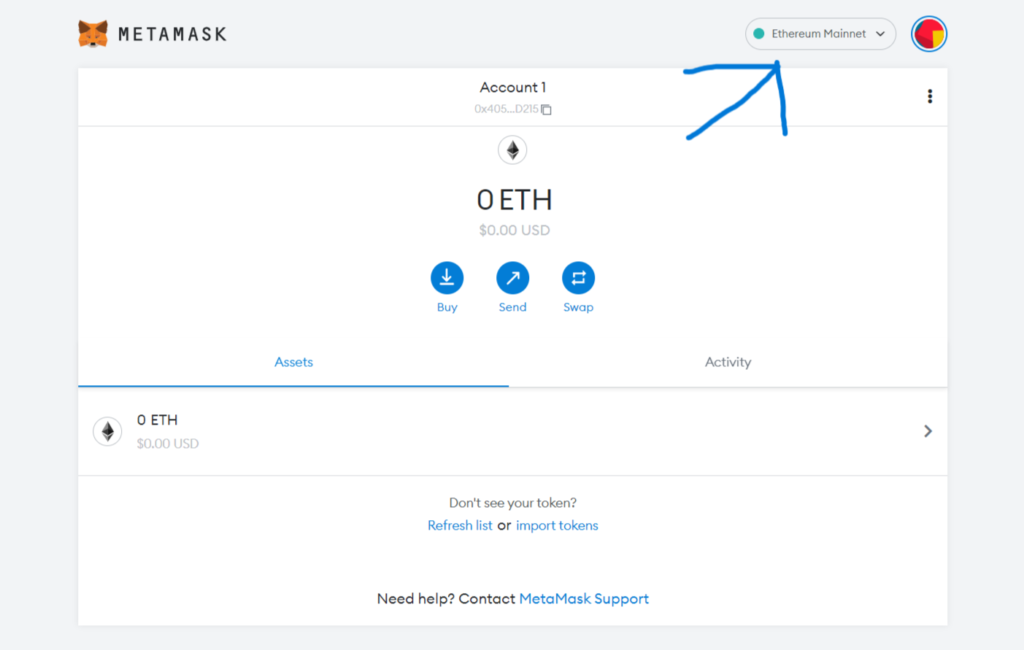
- Open your MetaMask and click “Ethereum Mainnet” at the top. Then, select add network.
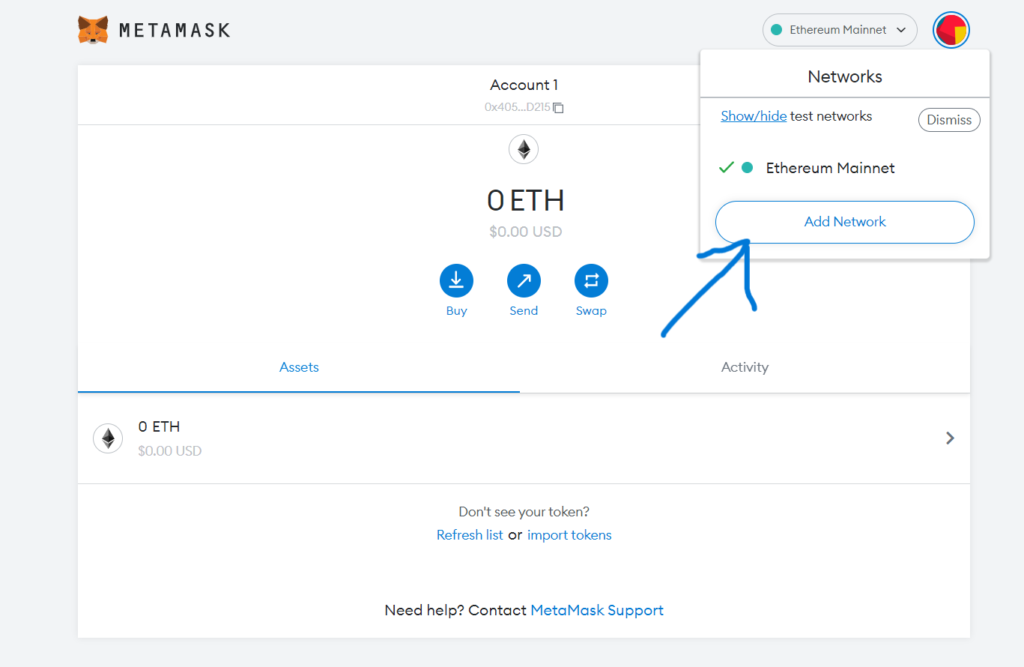
- Then it will lead the user to the add network page where the user can add their desired network details to add on MetaMask wallet.
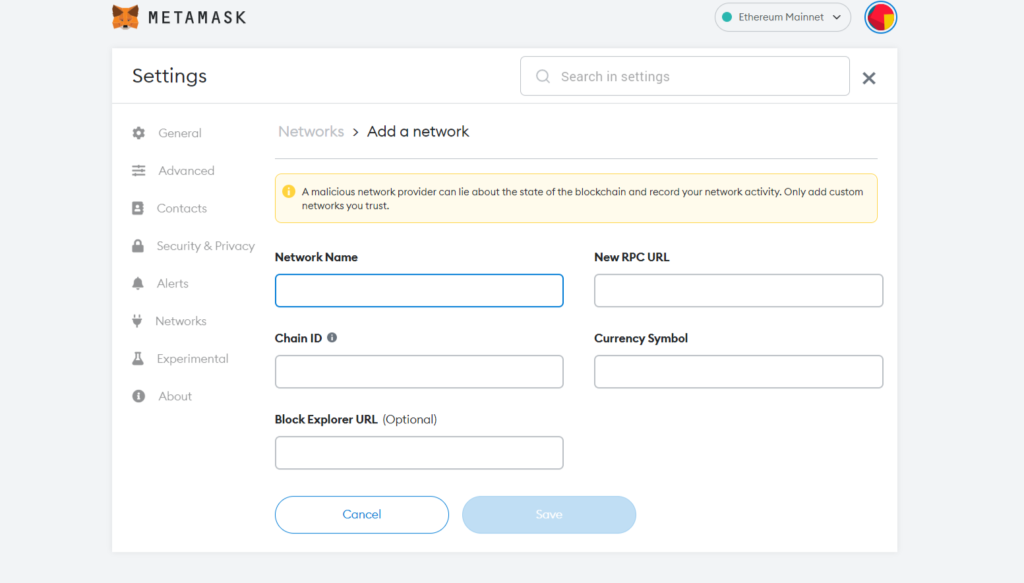
- Then click on save, and now the user can see that the Arbitrum network has been added to the meta mask wallet;
Here we have to fill in all the details of the Arbitrum network, which are:
- Network Name: Arb1
- RPC: https://arb1.arbitrum.io/rpc
- Chain ID: 42161
- Currency Symbol: ETH
- Block Explorer URL: https://arbiscan.io
Now users can bridge the Ethereum and discover the Arbitrum’s Dapps.
How to Bridge assets from Ethereum to Arbitrum?
- Firstly users have to visit bridge arbitrum
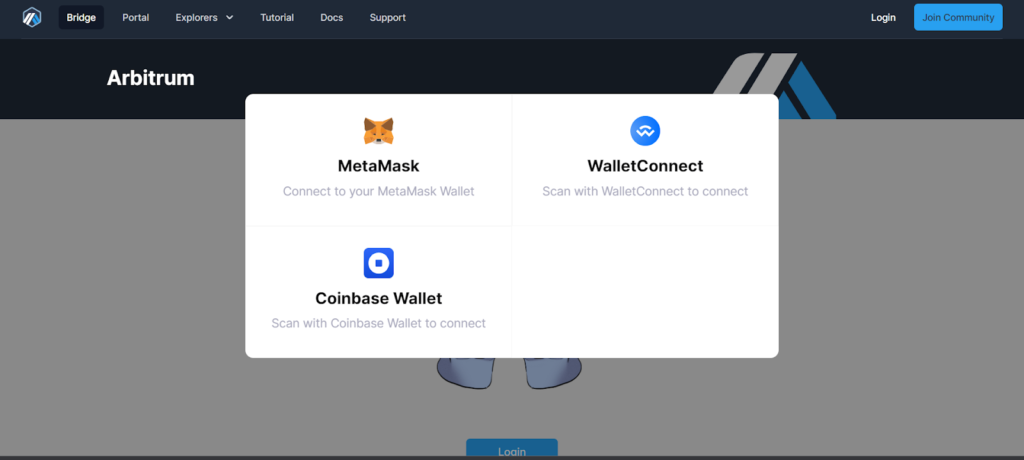
- The user now has to select the MetaMask wallet, and then a popup will open on Metamask where users have to sign in.
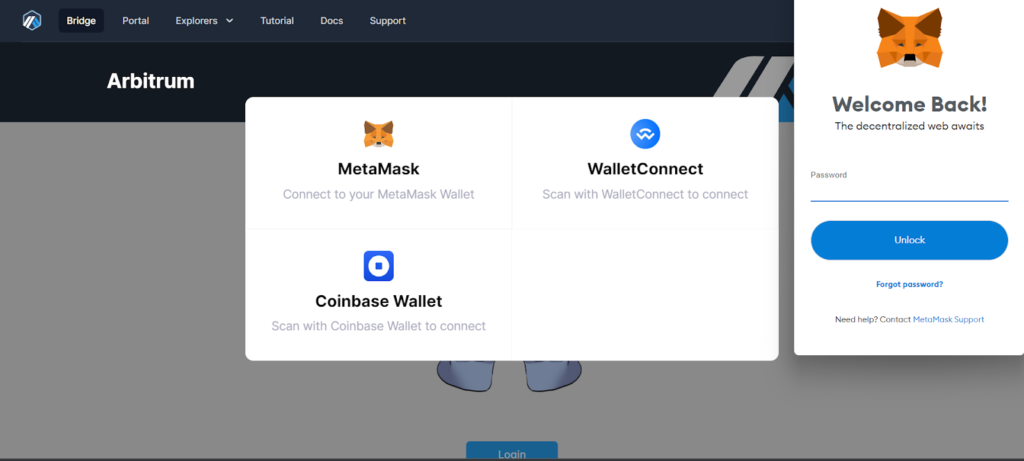
- After signing in to MetaMask wallet, the user will redirect to a new page where the user has to see the account they want to bridge.
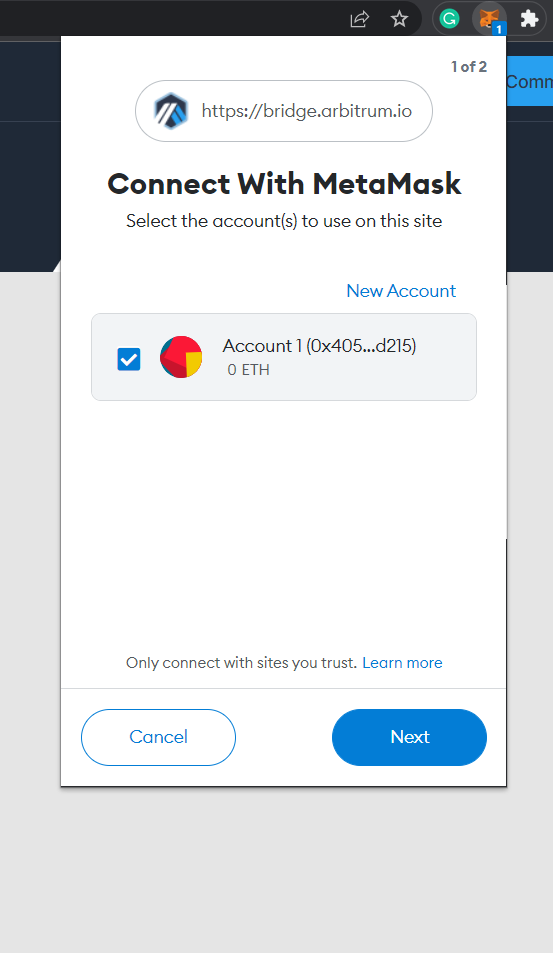
- After selecting it, click on next and then continue. Then MetaMask wallet will show that Arbitrum is connected to the MetaMask wallet.
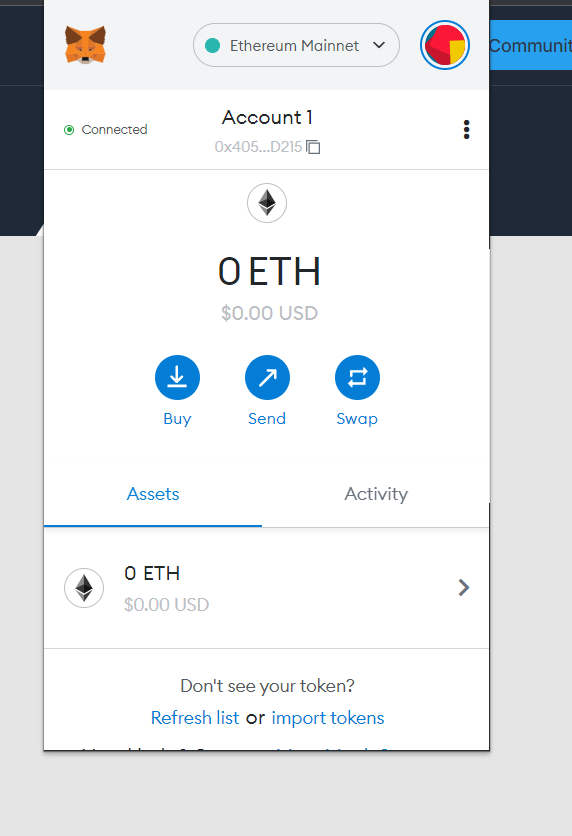
- Now, the Arbitrum is connected to the MetaMask wallet user can buy, send, and swap cryptocurrency, but now users visit bridge.arbitrum.io
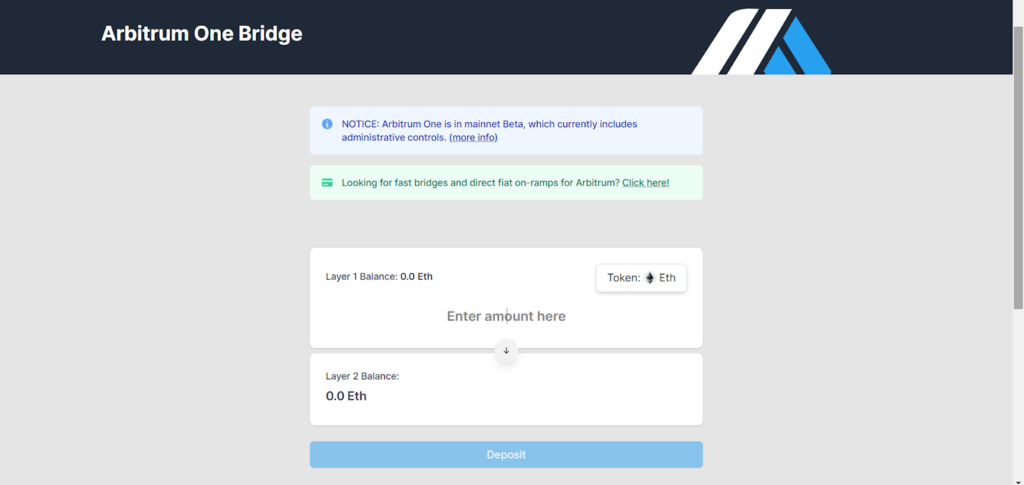
- The user can now enter ETH/token, which the user wants to bridge over in the L1 Section, and then press deposit.
- After submitting the transaction through Metamask, users can now expect your funds to receive on Arbitrum one within roughly ten minutes to an hour.
- Also, the user should make sure that the Metamask wallet is set to Arbitrum one network so the user can see funds and when they get added.
Conclusion
Arbitrum is a well-structured platform that transfers Ethereum to wallets. And the process of connecting Arbitrum to Metamask wallets is relatively hassle-free. Connecting Metamask wallets lets users get MetaMask wallets’ benefits like low transaction fees and simple onboarding.
Frequently Asked Questions
What is an Arbitrum bridge?
Arbitrum Bridge works as a connection between meta mask wallet and Arbitrum to migrate Ethereum to Arbitrum one.
Does MetaMask wallet have an app for PC?
What is a MetaMask wallet?
Yes, MetaMask is considered a perfect beginner wallet for someone only interested in Ethereum because it is an ethereum oriented wallet.
Also read,


![Where And How To Buy Te-Food [Tone] Coin? 18 Buy Te-Food](https://coincodecap.com/wp-content/uploads/2021/11/Desktop-2021-11-25T152356.748-768x432.png)






