With SushiSwap, you can purchase many other tokens available with standard bases like DAI, USDC, USDT, WBTC, WETH, and SUSHI without a registration process or KYC verification. However, in this How-To guide, we will be using ETH as our common base for illustration.
Table of Contents
What is SushiSwap?
SushiSwap is a decentralised exchange platform for swapping, earning, trading, lending, borrowing, and leveraging cryptocurrencies. The platform supports more than twenty plus wallets and fourteen chains, with more than 150k sushi holders and 25k plus discord members. In addition, the platform is an “automated market maker”.
Below is the step-by-step guide to swap crypto on SushiSwap.

Getting Started!
The first step is to head over to the SushiSwap official swap web page, and you will see a description box for swap pre displayed on the web page.
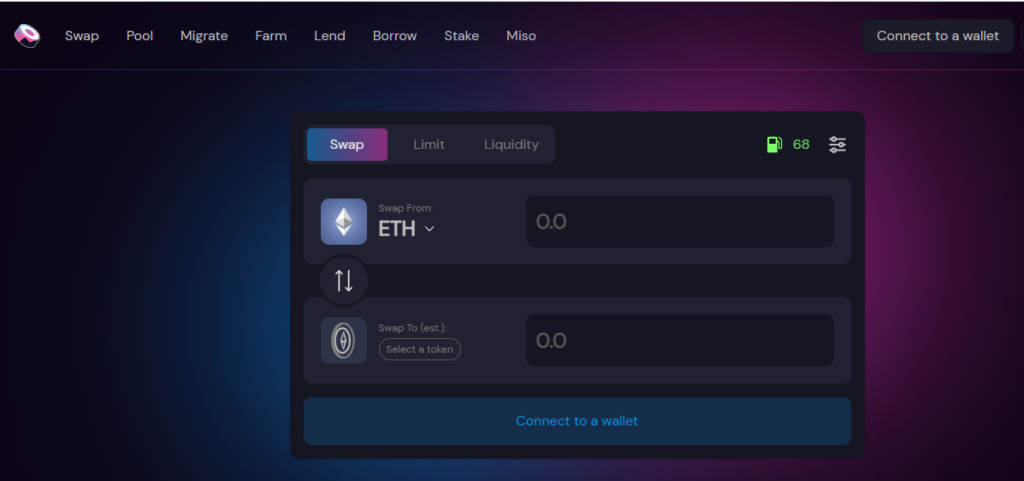
Choose the crypto you wish to swap
Moving ahead, the next step would be to choose our base token, i.e., in our case ETH and the token we wish to swap it with, i.e., 1inch.
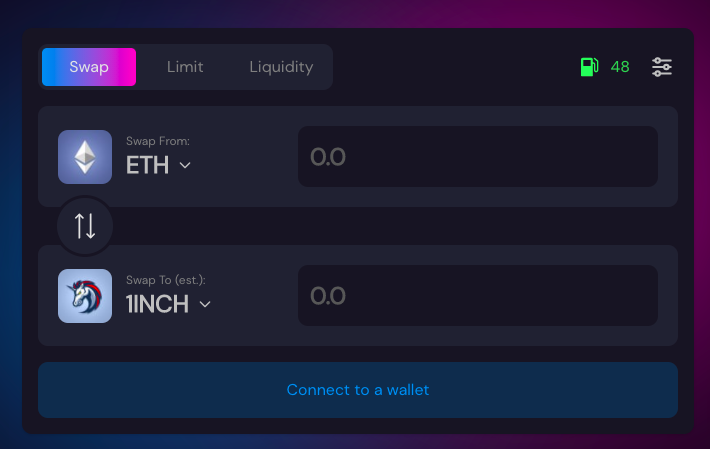
How much do you want to swap?
Enter the amount. Now, while entering the amount, you can either mention the amount you wish to spend by typing on the top beside “ETH” or mention the amount you want to buy beside “1INCH”.
Here for illustration, we have taken 100 Ethereum. Have a look at the image given below. Make sure you check on the exchange rate. Here for one 1INCH, the Ethereum is 0.01738.
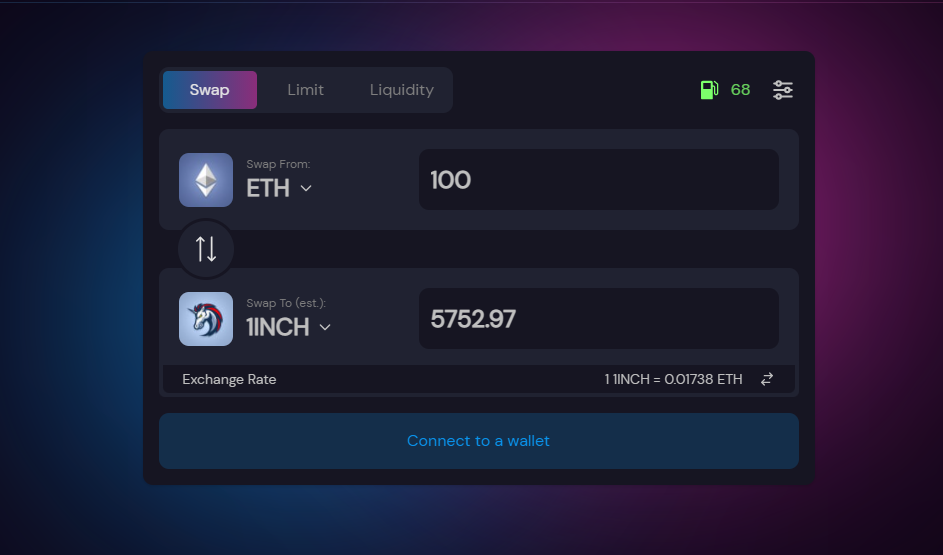
Sushiswap Transaction Settings
Before we go onto the fourth step, remember a few things or terms beforehand:
- Slippage Tolerance: If there is an unfavourable change in the price by 50% or more, the transaction returns to its original state.
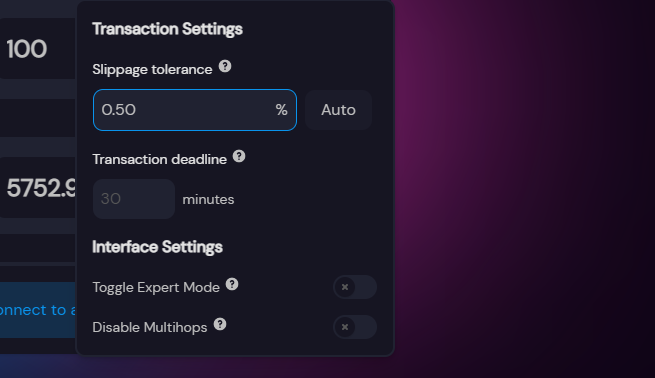
- Transaction Deadline: The transaction automatically reverts to its original state if pending for thirty or more minutes.
- There are two kinds of Interface settings- Toggle Expert Mode and Disable Multihops. Both the interface settings are auto-off as they have risks involved. Toggle expert mode has risks like it goes past the confirmation modals and allows for high slippage trades. In contrast, the Disable Multihops restricts swapping to only direct pairs.
Connect your wallet
The fourth step is to connect your wallet, and you can also do this at the beginning by following the page’s header. However, here in this tutorial, we will be doing it now. So first, we will be connecting our Metamask wallet.
Give your password and unlock Metamask. Remember to connect to the correct network.
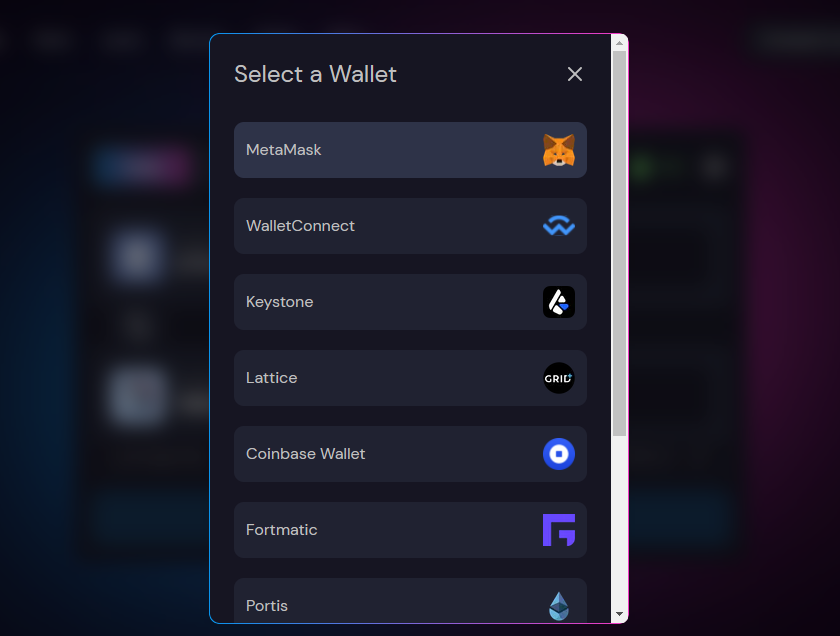
Swap crypto on SushiSwap
Once connected, you will see the “SWAP” icon active to get clicked. Click on it, and after a successful network connection, and you will have your tokens in your wallet.
What is SushiSwap?
SushiSwap is a decentralised finance platform for swapping, earning, trading, lending, borrowing, and leveraging cryptocurrencies.
How to buy from SushiSwap?
Traders can buy SushiSwap from popular exchanges like Binance and Coinbase.


![Where And How To Buy Te-Food [Tone] Coin? 14 Buy Te-Food](https://coincodecap.com/wp-content/uploads/2021/11/Desktop-2021-11-25T152356.748-768x432.png)






