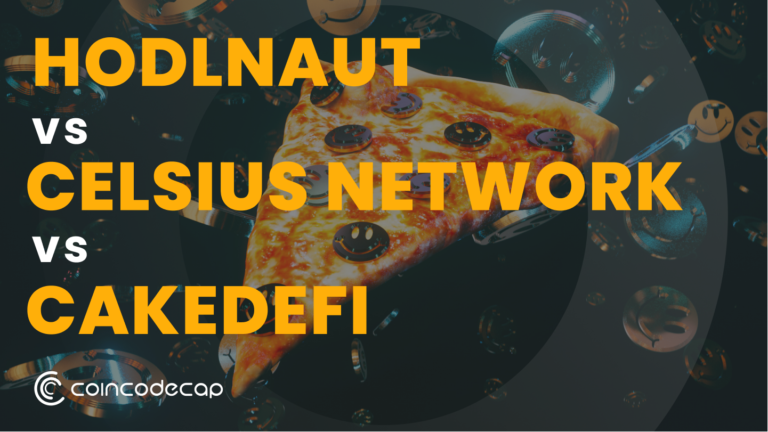Brave Browser provides you with a whole new edge in surfing the worldwide world while also helping you earn free crypto on the Brave browser. Sounds fascinating, right! Indeed, with Brave browser, such things are not only possible on paper, but people are actually switching to Brave browser and earning tremendously on the go. Ride along with us on the journey where we will equip you with all the necessary information about the Brave browser and its entire usage, setup, and more so that you can start earning crypto without wasting even a moment. So please read our full blog on earning crypto on the Brave browser now!
Table of Contents
Summary
- Brave browser setup is easy and efficient and can be done by following simple steps.
- The brave browser provides its user with the BAT (the basic attention token).
- Know more about BAT and its earning program in the blog.
Also Read: Earn Bitcoin For Free
What is Brave Browser?
The Brave browser blocks ads and trackers and rewards you for viewing advertisements. It was co-founded by Brendan Eich and is designed to remove ads and track software from all websites you visit. Further, you can use the Brave browser as an alternative to other browsers on your operating system or load it up as your default browser for a fresh browsing experience.
Brave blocks ads, scripts, cookies, and trackers so that you can surf the internet without them following you around. The company behind Brave plans to take this all one step further with its blockchain-based advertising system, which would give publishers 70% of ad revenue minus the cut taken by Brave itself. It’s the fastest browser on the market, beating Chrome and Safari on both startup speed and page load time.
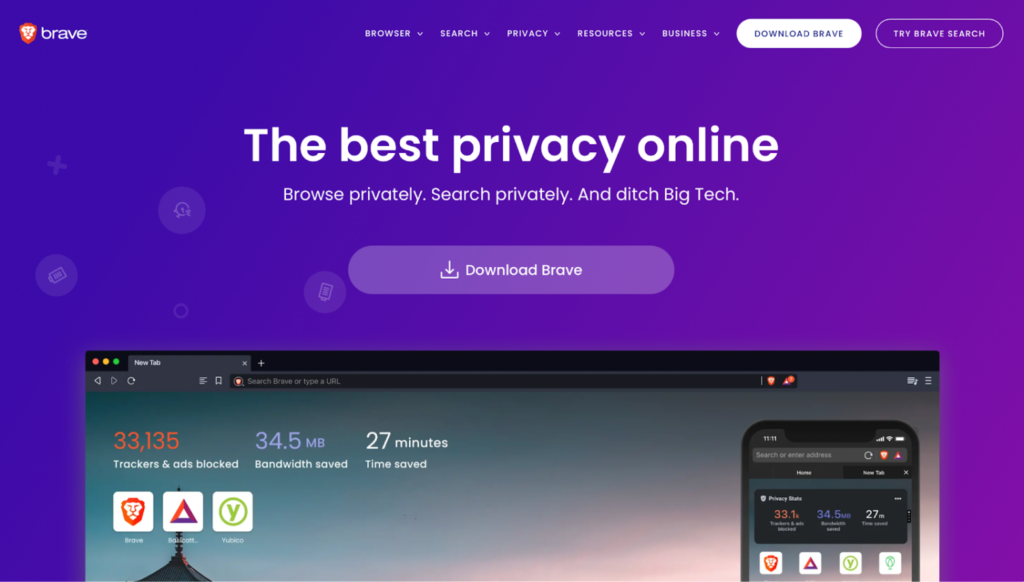
How to Earn Crypto with Brave browser?
When you start using the Brave browser, you begin welcoming rewards and crypto into your account. Start with downloading the Brave browser on your device. Further, it would be best to go to the option of Brave browser rewards at the top of the screen. You can set the frequency of ads you wish to be displayed each time you open a new browser window.
Note: You can also tip creators on the internet who are signed up for brave rewards. Likewise, as a creator, you can sign up for brave rewards and start receiving tips.
Steps to set up Brave browser
To start earning crypto, which is the basic attention token from the Brave browser, you need to follow some simple steps to set the Brave browser up to work smoothly on your device.
- Go to the official website of the Brave browser.
- Click on the download button, which is present in the top right corner of the page.
- You would get two options to download the browser for either an intel process or a Mac processor, the M1 chip.
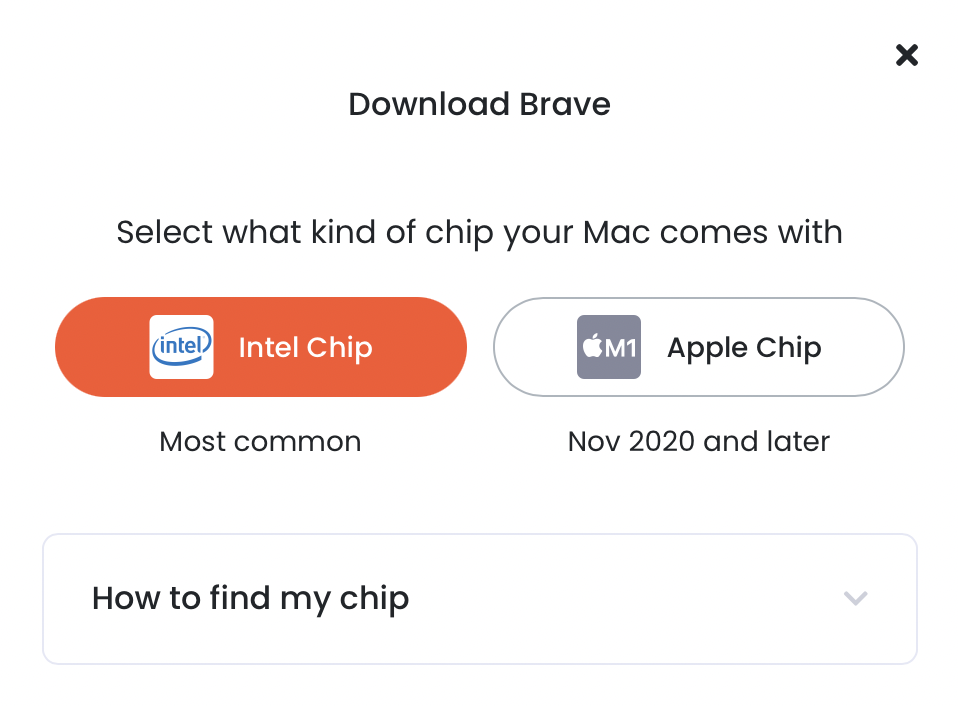
- Select accordingly and start to download the Brave browser.
- Then open the Brave browser on your device.

- Set up its settings according to your preference by agreeing or disagreeing with a few of the questions that would be asked from the Brave browser.
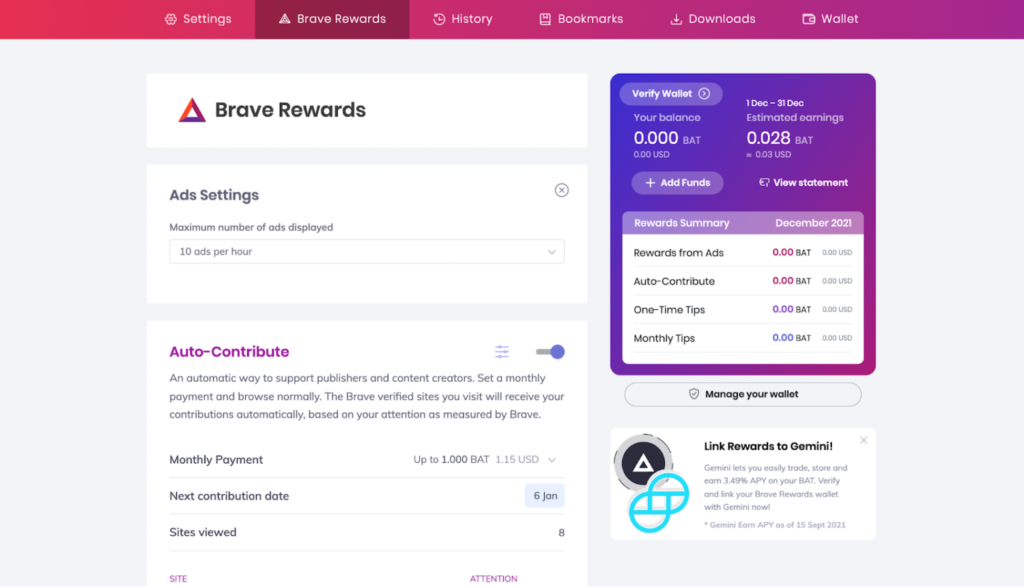
- A new tab with a friendly and smooth interface would appear in front of you, and there you are, done with the basic setup.
- Next, to start earning the crypto, connect your wallet to the Brave browser where your BAT would be stored, and you are good to go to start earning via Brave browser.
Conclusion
Now you are all prepared to start earning the Basic attention token on the Brave browser while simply doing nothing in a way. So don’t need to waste a moment as you are losing just time and your BAT crypto with each passing second. So use the Brave browser and let people know about this fantastic idea to earn crypto.
Frequently asked questions
Is Brave browser safe to use the internet?
Yes, the Brave browser is safe to use for surfing the internet because no third-party ads or trackers can show up when one is browsing. The Brave browser also guards your privacy by blocking all the tracking scripts and cookies from being downloaded to your device while you browse.
Who is the founder of Brave browser, and where is its headquarters?
The brave browser was founded by Brendan Eich, creator of JavaScript and co-founder of Mozilla, and its headquarters is situated in Santa Clara, CA.
Is it safe to earn crypto using the Brave browser?
Yes, earning crypto, the basic attention token using the Brave browser, is entirely safe and economical.
How much can one earn with Brave browser?
There is probably no limit on the amount of crypto one can earn with the Brave browser. Of course, all of the earning processes depend on your time spent on the Brave browser surfing the internet and watching advertisements on it if you want to increase your earnings.
Does Brave browser cost you anything?
No, the Brave browser is entirely free of cost for anyone and all the devices you have.
Also read,