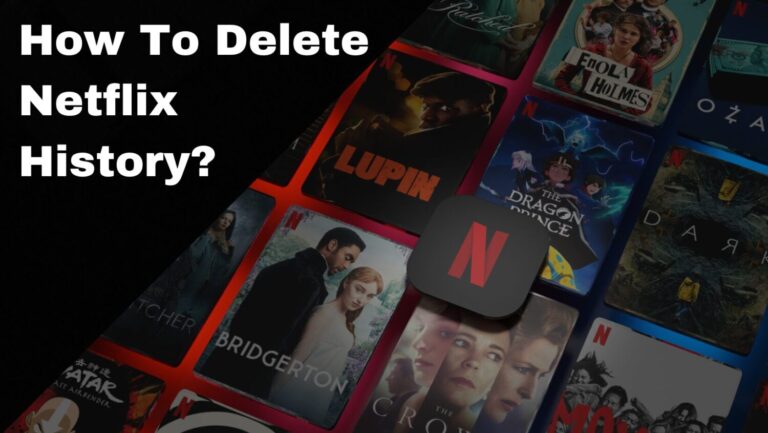Green screens can be your savior if you want to enhance your presentation and your appearances on a virtual meet, video, or more. But installing a separate green screen could be quite tedious for you. Plus, a tangible green screen also doesn’t allow you the flexibility to add this background in all places. Such an arrangement secludes you in a limited space. Hence, to your rescue, here are the best green screen software applications that would make your work easier while adding grace and a lot of greenery to your complete picture.
Table of Contents
What are green screen softwares?
Green screen software is the editing software used to change or edit any video’s background or use it. You can also trim the video as and when needed. Green screen software is super helpful in making your videos the best format and providing you with the most versatile appearance at all times.
Green screen applications make changing between different backgrounds very easy, considering all purposes and beyond. Through green screen shots, projects’ live-motion can be subjected to drastic metamorphoses, obtaining factors such as background or even Hollywood-level special effects.
Movavi Video Editor
Movavi video editor is hands down one of the best green screen software programs. It provides you with the flexibility to enhance your background appearances and make your video or image more like a real one with scenic backgrounds added to it.
This is one of the best green screen software, also known as the editor’s choice, as it is super easy to use, plus added effects and animations, and it also allows you to trim things. The movie editor has multiple filter options to add the best work and give you the most beautiful results. It also can export videos and a supportive, extensive video filter library.
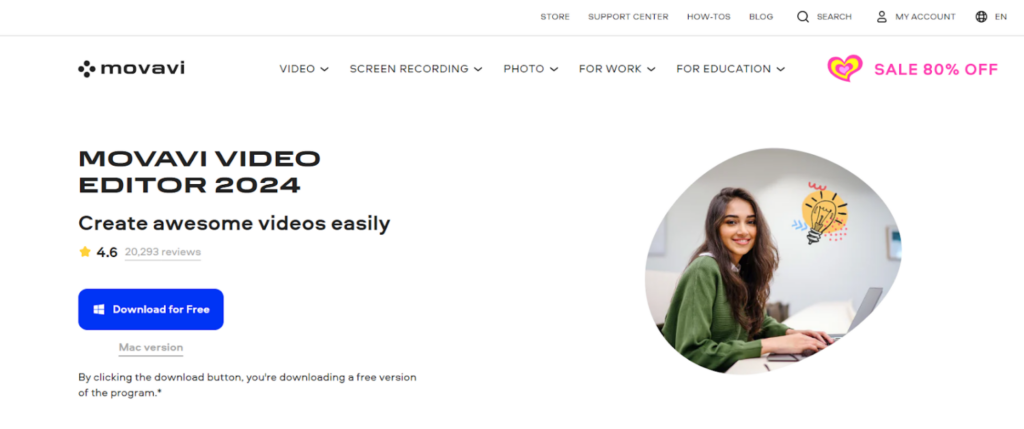
Adobe After Effects
Who in the technical editorial world has yet to hear about the transformative powers of Adobe? The most user-friendly interface of the gift of Adobe to all its users and an exceptional variety of features that are a blessing. This one of the best green screen software can be tricky for everyone to use initially, but once you have used the best features, you will be hooked to it for a lifetime.
The chroma and luma critical effects add to the best of it with the ability to isolate subjects and add depth while making things look more natural. Graphics, titles, credits, and more keep adding to this software’s being affordable and winning hearts.
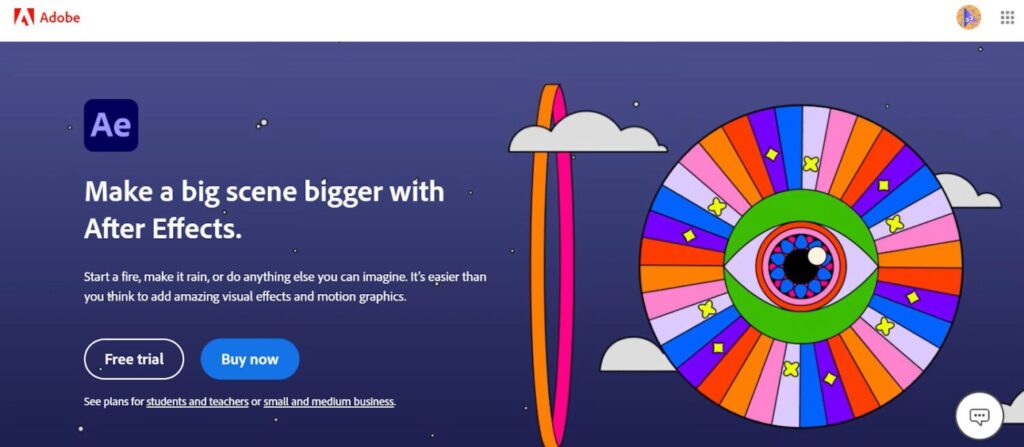
Shortcut
The shortcut is one of the best free green screen software that comes in handy if you are a newbie in this domain or you are someone who wants to give your editing skills a try without spending anything. Once you use this application, you will see a career in this domain, polishing your skills at your best.
The most highlighted feature of this one of the best green screen software is that it is accessible and comes with broad format support, along with several features that would always be useful. The only drawback is that it might be prone to bugs, but if used carefully, you can save your device.
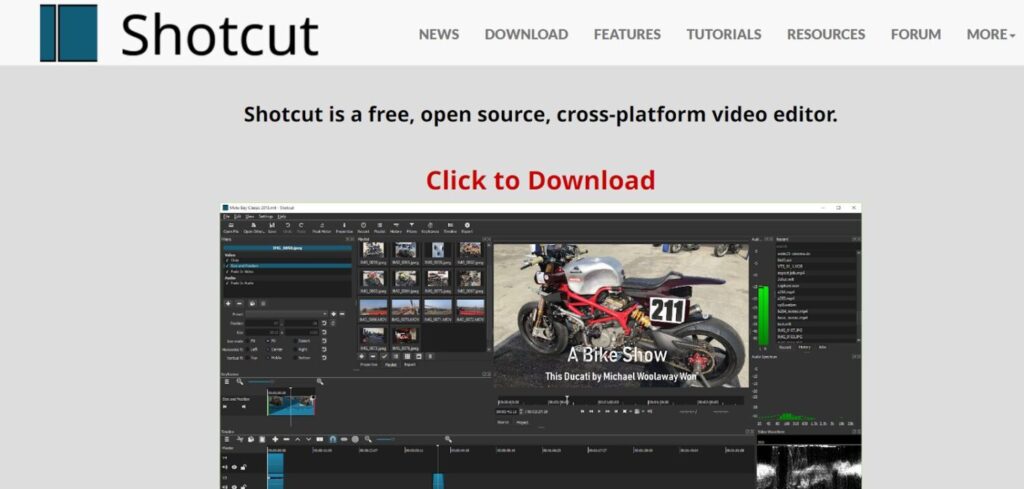
Final Cut Pro
How can Apple have designed any of the products and doesn’t rank at the top? The same is true with the Final Cut Pro, one of the best green screen software editor applications on all MacBooks. Though it is a paid application, this might be sensitive to each one, but if you are lucky with a Mac, then this is the application you should try.
This application can sync up to 64 angles of video in varying formats. It also offers real tie effects and cutting-edge speed, making your work easy and lucid. Since this application works with integration with all the other Apple software, it is very efficient in its work and design, along with its high productivity and several customized effects. Overlooking its expensive price point, this one on the list is undoubtedly a hit.
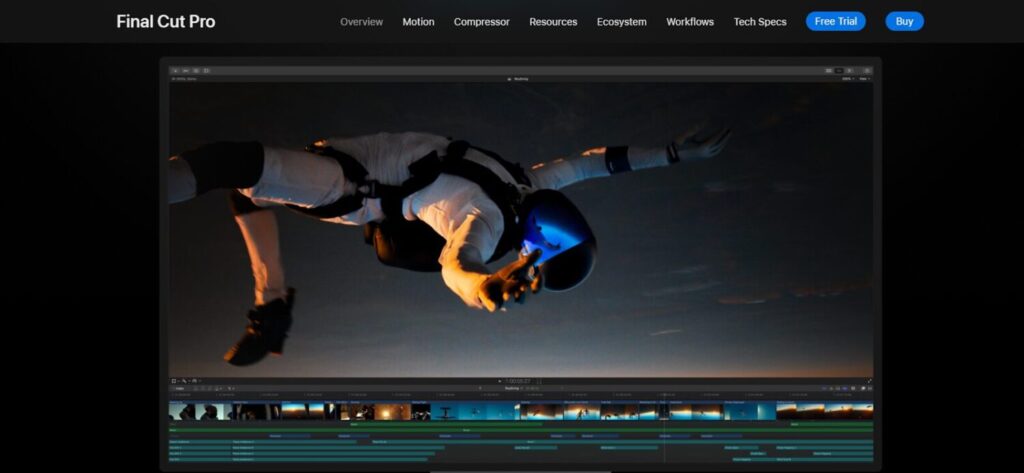
Filmora
If something can be described as affordable and accessible, then the film green screen software matches all of it. This is the best green screen software application with the latest features and gives you the most professional editing tools you need.
It is a powerful tool that provides all the desired results. With a simple timeline interface and drag-and-drop editor, it can also separate footage. The most attractive feature is the 30-day free trial that it comes with, along with its affordability.
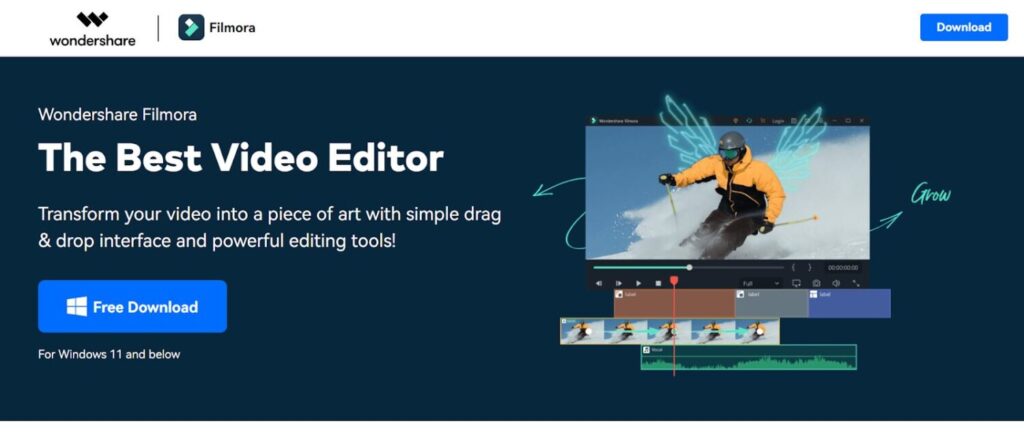
Conclusion
So, with these top recommendations about the best green screen software, you can believe and make the best out of it while using the maximum features they offers. With some paid and some free applications also being mentioned in this long list, you will find the right match for you that will change your editing game.
For on-demand analysis of any cryptocurrency, join our Telegram channel.
Frequently Asked Questions
Are green screen softwares free?
Some of the best green screen software also comes free, but some have minimal cost charges that must be paid monthly or yearly.
Are the best green screen softwares challenging to use?
No, most green screen software applications have a straightforward base, and anyone and anywhere can use them, which might be on the more professional end. Operating can be complex, but you can conveniently try all of them overall.
Do I need to be a professional to use green screen softwares?
Even if you are a beginner in video editing and making, you can also easily use these best green screen softwares without any difficulty. You can also learn to use this application and software by watching YouTube videos.
How much does green screen software cost you?
Some of the green screen softwares is free, but some, like the Apple Cut Pro, comes with a subscription. Some applications come with a free trial version, which you can easily use for free.