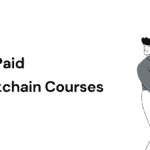Netflix might be one of your favorite platforms to view movies, series, and shows, but all your favorites get stored easily in your preference list, which others might view as well. So, have you ever wondered what might happen if your favorites caught the eyes of people you don’t want them to know about? What if your partner understands that you watched the complete season without them, or your late-night binge-watching secrets are revealed to the world? Well, prevent this from happening beforehand because you can delete watch History on Netflix. In this article, you will learn the most impressive and easy ways to erase Netflix’s history!
Table of Contents
Why should you delete your Netflix history?
There might be multiple reasons for wanting to clear your Netflix history, but here are a few that would be on the top of your priority list.
- Being exposed to people: Netflix is a platform that can give you individualized workplace space and is also the best place to customize your entertainment experience. But with the option of sharing the account with multiple people, if your profile is unprotected, anyone can view it easily. So, to avoid disasters, you must delete your History for your own good.
- Block all the recommendations: Netflix is based on an algorithm that suggests things based on your recent watch history. Whether you are using your account or not, it would indeed suggest to you the best it has, but to avoid such unnecessary recommendations, you should delete your Netflix history so that you can be the lone wolf in this game of taste and choices.
- Reduce your digital footprint: All your activity on Netflix resembles your digital footprint on this application. To avoid this, consider deleting your Netflix history from time to time.
- Giving someone else access: if you are giving access to your Netflix account to someone else, then you should delete your Netflix history on priority so that no one else gets access to the information that should be personal and private.

Essential Aspects of Deleting Netflix History
- Once the Netflix history is deleted, everything gets deleted, which means your current watching would no longer remain on the list, which suggests that now you have to search manually for the shows and the episodes you were on.
- Netflix History cannot be deleted from the kids section since that comes under parental control.
- The process of deleting Netflix history is not reversible, which means that once you have selected the option of deleting, nothing can be restored.
- If you are deleting your Netflix history from one of the devices, then the history would also be deleted from all the devices you have that account logged in to.
How to delete your Netflix history
Whether you are an Android, iPhone, or smart TV user, we will cover all the ways you can easily remove your Netflix history.
How to delete Netflix history on TV
- Open Netflix on your smart TV.
- Log in to your Netflix account.
- Select the profile from which you want to delete the History.
- When you are inside the account, go to the viewing activity section.
- Select the name of show how, series, or movie that you want to remove from History and click on the remove icon.
How to delete Netflix history from a computer
- Login to your Netflix account.
- Go to the section of Continue Watching.
- Select the thing you want to remove and click the remove icon option.
- It might ask you a reason why you can select any one of the options.
- After completing all the steps, you can erase Netflix history from the continue-watching section.
How to delete Netflix history on Android
- On your Android smartphone, use the Netflix application and go to your account.
- In the continue watching section, you will find a three-dot icon.
- Click on them and choose the option of remove from the row.
- It would ask for your confirmation where you have to click on remove.
How to delete search history on Netflix on iPhone
- Open your Netflix application on your iPhone.
- On entering your profile, you again have to follow the steps of clicking on the dots in the continue watching list.
- Choose the option of removing from the row.
- Confirm your selection by going on the option of remove, and you can successfully remove your Netflix history from an iPhone.
Conclusion
This is the complete article that has covered all the relevant steps through which you can successfully remove your Netflix history and clear your path from any of the unforeseen damage that might be coming to you. By following these simple and easy steps, you will be able to do the required task and be entirely safe and secure.
Frequently Asked Questions
Can I restore the Netflix history after deleting it?
You cannot restore deleted Netflix history once you have completed the process. Before permanently deleting anything from your profile, Netflix asks for your confirmation, and if you confirm on the remove option, the History vanishes permanently.
Will my Netflix history be deleted from all the devices on which my account is logged in?
Yes, once you have chosen your profile and deleted your Netflix history, it will automatically be deleted from all the accounts and devices on which your account is logged in.
How to remove and continue watching from Netflix?
In the continue watching section, you will see icons and dotted options through which you can quickly delete your History from the continue watching section.
Is the process of deleting Netflix History different on all the devices?
Yes, the process of deleting Netflix History differs on all devices, depending on whether you are using an iPhone, Android, or a smart TV. But following some similar steps, you can also do that.
After deleting Netflix History, how would I watch my series?
Once you have deleted your Netflix history, you won’t be able to view your current shows in that section, but you can now manually search for the episode you were watching and continue with the episode again.