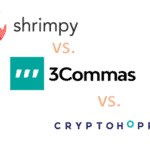DevOps tools are like helpful assistants in the world of software development. They make things smoother and faster by automating tasks and improving teamwork.
From keeping track of changes to making sure software works well, these tools play a big role in creating and delivering software.
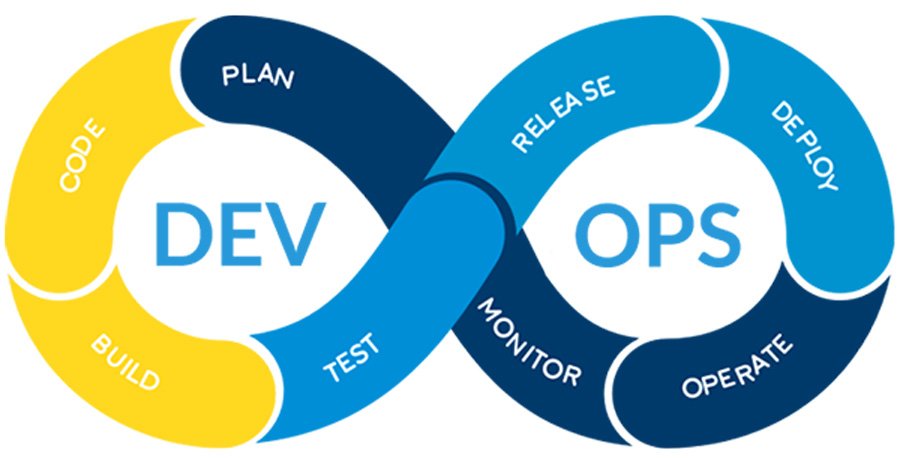
Benefits of DevOps Tools
DevOps is a teamwork approach that helps developers and operations teams work together better. The goal is to make things faster, improve software quality, and help businesses grow efficiently.
In simple terms, DevOps is about working together, releasing good software fast, keeping it stable, and making customers happy. This gives you an advantage over others in the business world.
1. Quick Releases
- DevOps helps release software faster.
- Shorter release cycles mean getting products to customers quicker.
- It makes fixing problems and meeting customer needs faster.
2. Stable Software
- DevOps keeps software stable and reliable.
- Tools like Continuous Integration and Deployment help maintain stability.
- This reliability makes users trust the software more.
3. Handling Growth
- DevOps is good for managing big and complex systems.
- Automation helps manage these systems well with fewer risks.
4. Security
- Everyone in the team is responsible for security with DevOps.
- Security issues are found and fixed early in development.
- It helps keep things safe and complies with rules.
5. Happy Customers
- DevOps lets you release software fast and get feedback from customers.
- You can fix things and make improvements based on what users want.
- This makes customers happier and more loyal.
6. Beating the Competition
- DevOps helps you adapt quickly to what customers want.
- Quick releases, fast delivery, good features, and security give you an edge.
- It also saves money and helps your business grow.
Top 10 DevOps Tools
1. Jenkins
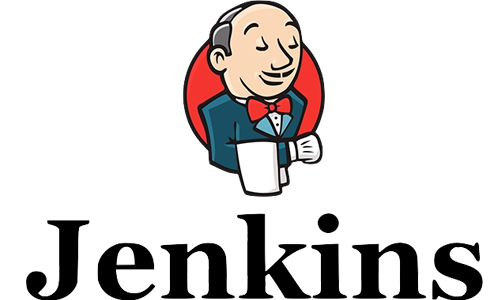
Jenkins is a free tool that helps automate software development tasks.
It makes tasks like building, deploying, and testing easier for teams.
Benefits
- Teams can monitor repetitive tasks effortlessly.
- Changes can be integrated smoothly.
- Issues can be identified and fixed quickly.
Features
- Supports 100+ plugins, connecting with various tools in the CI/CD process (e.g., Git, Amazon EC2, Maven).
- Simple web interface for easy setup and configuration.
- User-friendly with built-in error checks.
- Highly extensible through plugins for extra functionalities.
- Jenkins is useful for any software project as a flexible CI/CD tool.
- Being Java-based, Jenkins can be easily spread across machines.
- Speeds up tasks like building, testing, and deploying software in a distributed setup.
2. Git

Git is a popular and free version control software widely used in DevOps.Released in 2005 and originally created by Linus Torvalds. Git is written in C, Perl, Shell, and Tcl.
Role in DevOps
- Git is a distributed source code management (SCM) tool.
- Used to track changes in files for software development.
- Aims to improve speed, support, and data integrity for distributed workflows among programmers.
Features and Benefits
- It works on various operating systems, such as Windows, macOS, Linux, Solaris, and AIX.
- Licensed under GPL v2.
- Suitable for projects of all sizes, from small to large, while maintaining efficiency and speed.
- Easy for both beginners and experts to learn and use.
- Offers a competitive edge with features like convenient staging environments, multiple workflows, commits, check-ins, and multiple local branching.
- Integration with popular platforms like GitHub or Bitbucket makes it easy for teams to collaborate and manage tasks.
3. Docker

Docker is a popular tool for software containerization. Created by Solomon Hykes and released in 2013 by Docker, Inc. It is used by over 11 million developers worldwide.
Docker is a helpful DevOps tool for developers. It simplifies the process of building, packaging, and deploying code using containers, which carry all needed dependencies. Eliminates tedious configuration tasks, promoting better team collaboration.
Key Features and Benefits
- Uses OSlevel virtualization to package applications into containers, isolating them and making them secure and transferable.
- It works seamlessly with cloud platforms like GCP and AWS, easing migration to the cloud.
- Facilitates distributed development, allowing teams to work on projects together.
- Easy addition of features and fixes in software development.
- Compatible with Windows, macOS, and Linux.
- Integrates well with deployment pipeline tools such as CircleCI, GitHub, etc.
- Offers both open-source and commercial solutions.
- Trusted by major enterprises like Netflix, Adobe, AT&T, PayPal, etc.
4. Ansible

Ansible stands out as an open-source tool for software delivery, configuration management, and application deployment. Notably, it operates without agents and connects to systems via SSH or remote PowerShell for seamless automation. Users create playbooks, defined as YAML files, containing configuration, distribution, and orchestration rules, which are then executed on Ansible-managed nodes.
Key Points
- Ansible distinguishes itself by being agentless and leveraging SSH or remote PowerShell to automate processes.
- Users define automation tasks in playbooks written in YAML, streamlining configuration, distribution, and orchestration processes.
- Ansible enhances scalability, consistency, and reliability in application deployments by automating repetitive administrative tasks.
- For centralized task management across nodes, Ansible offers Ansible Tower, a commercial web UI. Alternatively, Semaphore is an open-source Ansible UI available for use.
5. Maven

Maven is an open-source build tool written in Java, supporting various languages like C#Scala, and Ruby, streamlining the build, release, and deployment processes while enhancing project management through its Project Object Model (POM), automated dependency management, error reporting, integrity checks, parent versioning, and enforcement of consistent practices across multiple software projects.
Features
- Project Object Model (POM) is a key feature that provides a blueprint for projects.
- Automated dependency management ensures that project dependencies are up to date.
- Error reporting and integrity checks contribute to project reliability.
- Parent versioning simplifies the management of multiple projects.
- Maven enforces consistent practices across various software projects.
6. Chef
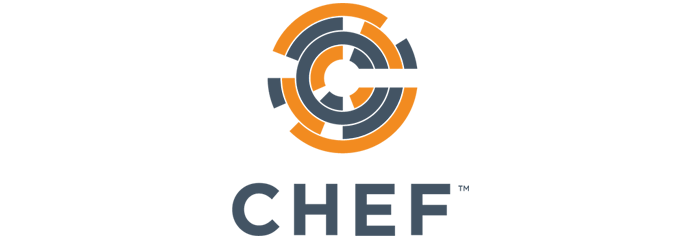
Chef, one of the original DevOps tools, is an open-source configuration management solution introduced in 2009. Its primary function is to simplify server configuration and maintenance.
Key Features and Benefits
- Chef is crafted in Erlang and Ruby, employing a Domain Specific Language (DSL) that is pure Ruby for system configuration.
- Enables users to adjust to evolving business quickly needs with speed, consistency, and scalability.
- Integrates seamlessly with various cloud solutions like Amazon EC2, Microsoft Azure, and Google Cloud Platform to configure and provision new machines automatically.
- Ensures all nodes in an IT infrastructure are interconnected, making it easy to add more nodes without manual updates.
- Maintains high server availability, contributing to robust and reliable operations.
- Chef supports a variety of platforms, including Windows, macOS, Ubuntu, Solaris, FreeBSD, RHEL/CentOS, AIX, Fedora, and Debian.
- Chef operates in server/client mode or as a standalone configuration tool, providing flexibility based on user needs.
7. Puppet

Puppet Enterprise is a versatile cross-platform configuration management tool that enables Infrastructure as Code (IaC). It expedites the configuration, deployment, and management of servers with speed and security. Puppet ensures automatic configuration of hosts within your DevOps infrastructure and offers scalability for resource adjustments. It consistently validates the configuration’s accuracy and, if needed, restores the desired configuration on the host.
Key Features
- Puppet Enterprise allows you to define infrastructure as code, streamlining configuration processes.
- It swiftly configures, deploys, and manages servers while maintaining security.
- Puppet employs a leader-follower structure where the leader server stores and enforces configurations on Puppet follower hosts. Communication is secure and encrypted over SSL.
- It ensures continuous verification of configurations and automatically restores the desired configuration if discrepancies are found.
- Puppet Enterprise facilitates the management of configurations and policies for multiple teams and resources.
- The tool provides modules that seamlessly integrate with various other popular DevOps tools.
8. CircleCI

- CircleCI is a Continuous Integration and Continuous Deployment (CI/CD) tool. It helps developers automate the process of testing and deploying their code.
Key Features
- CircleCI schedules and runs jobs, which are automated tasks related to building, testing, and deploying code.
- It allows you to configure resources needed for your jobs, ensuring that your tasks have the necessary computing power and tools.
- CircleCI can cache dependencies and build artifacts. This speeds up the build process by reusing stored information from previous builds.
- Developers can debug their code more effectively using CircleCI’s features, such as SSH access to build environments.
- CircleCI includes security features to ensure that the CI/CD process is safe and protected from vulnerabilities.
- It provides dashboards that can be customized to display important information about your builds and deployments.
- CircleCI integrates seamlessly with popular DevOps tools such as GitHub, Heroku, Slack, and Docker, enhancing the overall development workflow.
9. Splunk

Splunk allows you to continuously monitor and analyze the performance of your entire system as it happens. It’s like having a constant stream of information about how your infrastructure is doing. This helps you make informed decisions and quickly address any issues that might arise.
Splunk is a powerful tool that makes it easy to search, monitor, and analyze large sets of machine-generated data through a user-friendly web interface.
Features and Benefits
- Splunk offers over 200 prebuilt connections to popular cloud services.
- A unique dashboard provides a quick and comprehensive visualization of your system.
- Easily understand how your infrastructure behaves across different areas, such as availability zones, services, and Kubernetes clusters.
- Splunk uses data science, including AI and ML, to provide accurate and instant alerts based on dynamic thresholds, complex rules, and multiple conditions, reducing your team’s time to detect and respond to issues.
- Customer Experience Monitoring Gain insights into customer experiences by monitoring Service Level Indicators (SLIs) and Service Level Objectives (SLOs).
- Create and track custom business metrics in real-time, such as the number of products sold, their cost, and workload.
- Splunk enables closed-loop automation, including features like autoscaling, for a seamless experience for end users.
10. Sensu

Sensu stands out as a premier DevOps tool, excelling in monitoring IT infrastructure. From servers and applications to network devices and containers, Sensu ensures optimal performance. Trusted by industry giants like Tesla, Yahoo, and Cisco, it’s a go-to choice for reliable monitoring.
Key Features and Benefits
- Sensu is a seamlessly integrated tool known for its adaptability and scalability.
- Experience immediate alerts for quick issue identification and resolution.
- Easily register or deregister clients based on your dynamic needs.
- Suitable for multi-tiered networks and critical applications, ensuring consistent performance.
- Sensu offers a choice between free and premium licenses, catering to diverse user requirements.
Conclusion
As we explore different DevOps tools, it’s clear that each one has its own strengths in making software development easier. To make smart choices for your projects, it’s important to understand what each tool offers and how much it costs. The right tool can really boost your software development work, so choose carefully, embrace DevOps, and open the door to more innovation and efficiency in your development journey.