XTrade. is a browser-based, non-custodial trading platform on Solana that brings discovery, safety checks, and execution into one place. Beginners can spot new tokens (Meme Zone, Heatmap), run quick risk checks (Token Audit), and trade with Market/Limit orders—while earning points, cashback, and referral rewards. In this article we will explore the Xtrade Review.
Table of Contents
What is XTrade?
XTrade.gg is a browser-based, non-custodial trading platform focused on Solana. It aims to compress the entire loop—discover → evaluate → trade → track—into one place. You connect a wallet or log in (Telegram/Google supported), scan new or trending tokens, run quick risk checks, and place market or limit orders. For advanced traders, XTrade also integrates perpetual futures (perps) via a partner venue, letting you go long/short with leverage. The big sell: a simple UI, fast Solana settlement, and a points/cashback system that lowers your net fees as you trade.
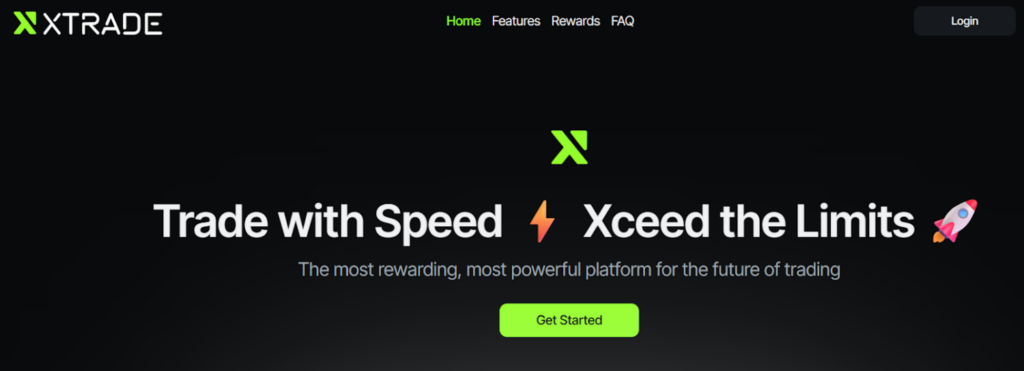
Features
- Trading (Market & Limit Orders). You can buy instantly with a Market order or set your own price with a Limit order. Every trade is sent from your own wallet, and you can choose the size, slippage, and optional take-profit/stop-loss.
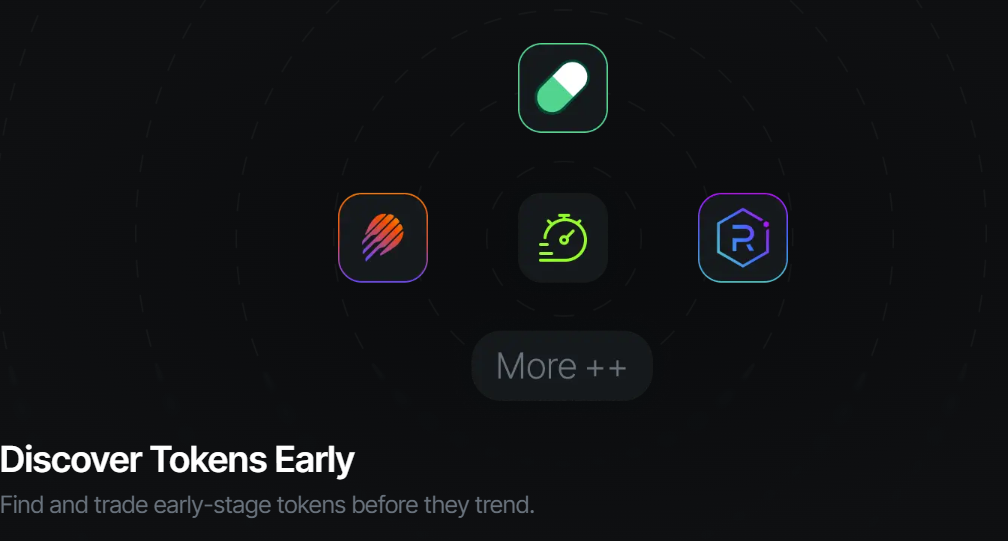
- Perpetuals: Perps let you bet long or short with leverage, without an expiry. Gains and losses grow faster, so start tiny, add a stop-loss and take-profit, learn funding fees, and know your liquidation price before placing any trade.
- Multi-Pools Router. XTrade checks many liquidity pools at once and routes your order for the best available price. This helps reduce slippage, especially on new or fast-moving tokens where one pool might be too thin.
- Multi-Wallet & Wallet Manager. You can connect several wallets, give them names (for example, Main or Trading), and switch between them easily. Keep risky trades in a small trading wallet and store long-term funds in a safer wallet or hardware device.
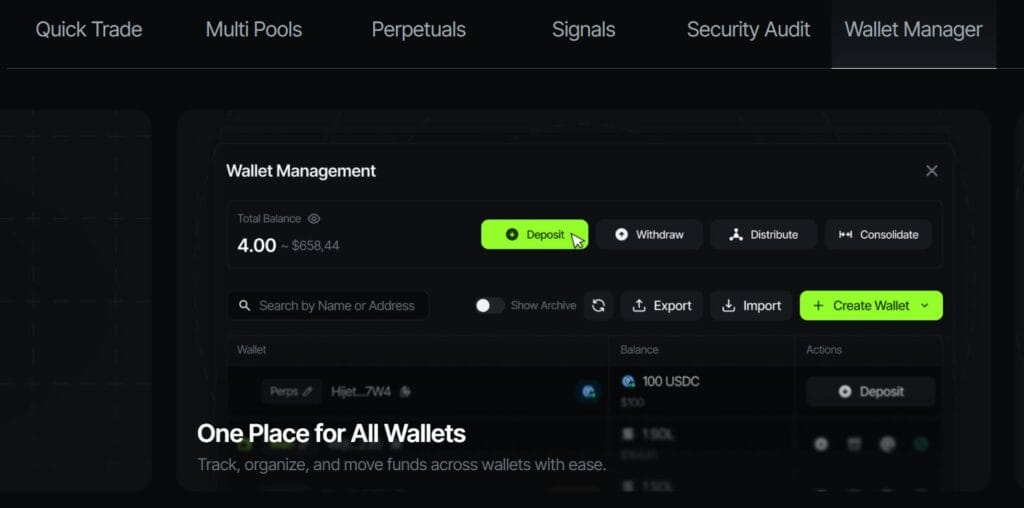
- Meme Zone (Early Discoveries). Meme Zone lets you explore brand-new tokens right from launch. “New Creations” are priced by a bonding curve, “Graduating Soon” are nearly finished with the curve, and “Graduated” have moved to Raydium for deeper liquidity.
- Meme Zone Filters. You can quickly narrow tokens using simple checks like Top-10 holders, Mint/Freeze authority disabled, current liquidity, volume, market cap, transactions, and the number of buys and sells. These filters help you spot concentration or low-liquidity risks.
- Heatmap Scanner. The heatmap shows tokens as tiles. You can switch views (Trending or Meme), change timeframes (5m/1h/6h/24h), resize tiles by market cap, volume, turnover, or liquidity, and color them by price change. Color sensitivity lets you highlight small or extreme moves.
- Wallet Tracker. A built-in tracker shows balances, open positions, recent trades, and profit/loss across your connected wallets. This makes it easy to monitor everything without leaving the platform.
- Token Audit Checks (Safety Signals). Each token page displays quick safety indicators such as whether minting is disabled, liquidity is burned, developer holdings are low, top-10 wallet concentration is reasonable, and whether insiders held tokens before trading. Green is safer; red is a warning.
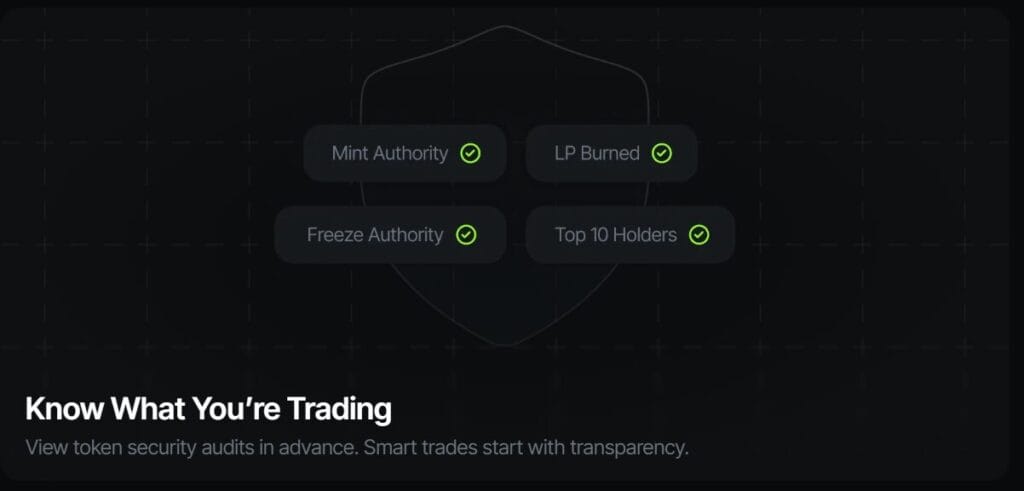
- Quick Buy & Quick Sell. You can buy with one click from your Watchlist, Meme Zone, or Explore pages (default is 0.01 SOL). In your Portfolio or on a token’s page, Quick Sell lets you exit 25%, 50%, 75%, or 100% of your holdings instantly.
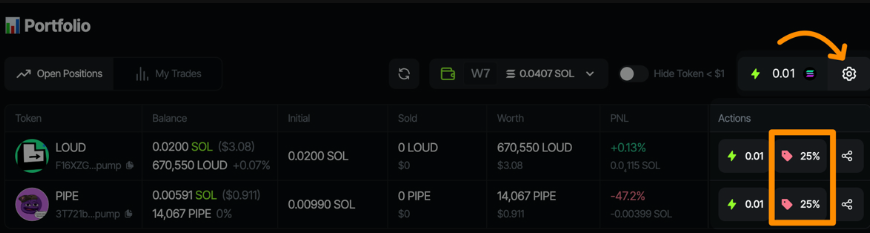
- Settings (Global Defaults). One screen controls your trading defaults. Slippage is 20% for buys and 40% for sells by default. Anti-MEV Sniper can be Off (faster) or On (more protection). Priority and Bribery fees default to 0.001 SOL to speed confirmations.
- Watchlist & Ticker Bar. Star any token to save it to your Watchlist and open its trading panel instantly. The ticker bar shows liquidity, market cap, 1-hour volume, 1-hour transactions, and your open spot positions so you can act quickly.
- Signals & Academy. Signals highlight tokens getting attention so you can research them faster. XTrade Academy explains Web3 basics, spot versus perps, and tokenized assets in plain language, helping beginners learn while they trade.
How does XTrade.gg work?
- Access & connect. Open XTrade in your browser. Log in (Telegram/Google) and/or connect your Solana wallet (you keep the keys).
- Discover. Use trending/heatmap to find ideas. Open a token page to see price/volume/liquidity, holders, and red/green risk flags.
- Decide. If it passes basic hygiene checks, choose Market (instant) or Limit (your price). For fast pairs, keep size small and slippage conservative.
- Trade. Confirm the transaction in your wallet. For perps, deposit collateral to the partner venue, choose leverage, and set TP/SL before confirming.
- Track & iterate. Review fills, PnL, and fees. Use points/cashback to optimize net cost as you level up.
Fees
- XTrade fee: For spot trades, XTrade charges 1%, but you can get up to 35% cashback depending on your tier, which lowers your effective cost. For perpetuals (perps), the XTrade fee is only 0.01% per trade.
- Priority / Bribery fee: To speed up your transaction on Solana, XTrade sets 0.001 SOL for Priority and 0.001 SOL for Bribery by default. You can change these in Settings—higher values may confirm faster during busy times.
- Pump.fun fee: If you trade very new tokens from Pump.fun, there’s a project-side fee of 1% for non-migrated coins and 0.25% once they’ve migrated (for example, after moving to a larger liquidity venue like Raydium).
- Hyperliquid fee (perps bridging): If you trade perps and need to bridge USDC from Hyperliquid to Solana, there is a $1 fee for that bridge transaction.
- Solana account fee: The first time you buy a new coin on Solana, the network may create an account for that token in your wallet and charge around 0.002 SOL. This is a one-time setup cost for that token and can be refunded later via Sol Incinerator.
Tip: Do a tiny test trade first to see how these line items appear on your confirm screen, then adjust slippage and Priority/Bribery fees to balance cost and speed.
- Spot fees by tier (before cashback).
Explorer: 0.90%, Trader: 0.875%, Pro: 0.85%, Elite: 0.825%, Master: 0.80%, Legend: 0.775%, Titan: 0.75%, Nova: 0.725%, Icon: 0.70%. - Cashback on those fees: 10% → 30% as you climb.
- Slippage isn’t a fee. Price movement during execution can add cost, but it doesn’t go to XTrade. Use conservative slippage settings on thin tokens.
User Interface & Experience
- Clean trade panel. One page shows the price chart, market depth/volume, basic risk flags, and the order ticket.
- Clear controls. Market/Limit toggle, size presets, slippage field, and TP/SL (where supported) appear where you need them.
- Discovery-to-order in one click. From trending tokens/heatmaps, jump straight into an order form without losing context.
- Helpful affordances. Color-coded moves for quick scanning, explorer links for on-chain verification, and concise tooltips that explain risk signals.
What stands out is the minimal friction: a new user can try a tiny trade within minutes while still seeing the essential safety cues.
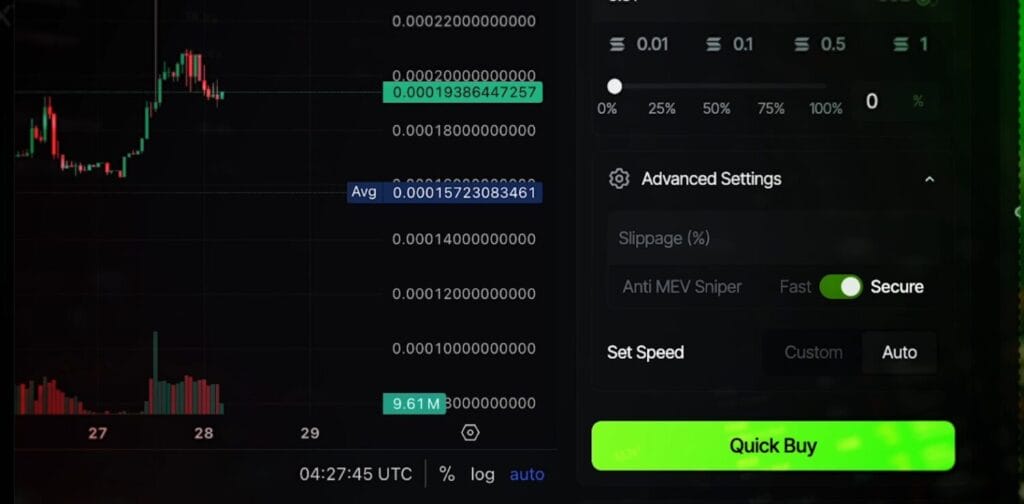
Security
- Only use the official Telegram Bot.
For safety, interact only with the verified XTrade Telegram Bot linked from the official website/app. Ignore search results, forwarded links, or DMs—impostor bots can steal funds or seed phrases. - Non-custodial by design.
XTrade is non-custodial, meaning your assets stay in your own wallet. You sign each transaction; XTrade doesn’t hold your funds or private keys. - X-Gen Key Enclave Technology.
Your private keys are protected by XTrade’s proprietary X-Gen system: keys are encrypted and kept inside a secure enclave—an isolated hardware-backed environment designed so even XTrade cannot access them. - Defense in depth (multiple layers).
- Military-grade encryption protects data at rest and in transit.
- Secure enclave isolation prevents key exposure, even if other components are compromised.
- Peer-to-peer encrypted communication reduces interception or tampering risks when orders and wallet actions are relayed.
Practical safety tips.
- Bookmark the official XTrade domain and links page.
- Never share seed phrases or 2FA codes—support will not ask.
- Use a hardware wallet for larger balances; keep a small, separate wallet for high-risk trading.
- Set conservative slippage and review token Audit Checks (e.g., mintability, LP lock) before buying.
Rewards
- Referral Rewards — invite friends, earn SOL.
Share your referral link and earn up to 55% rewards from every trade your referrals make. XTrade’s referral program has 9 tiers (Explorer → Icon). The higher your tier, the bigger your share from direct referrals. All referral rewards are paid in SOL and accrue as your invitees keep trading. - Points — trade, level up, unlock more.
XTrade gives you Points for your own activity and community growth. As Points add up, you climb tiers and unlock higher multipliers, which help you collect Points even faster. Higher tiers can also open the door to special perks (e.g., eligibility for airdrops, when available). - Ways to earn Points:
- Your own trading volume (Spot & Perps).
- Your referrals’ trading volume (the more they trade, the more you earn).
- Quests (coming soon) for extra boosts.
Quick example (illustrative):
- You trade regularly and invite two friends.
- Your own trades earn Points; your friends’ trades earn you both Points and referral SOL.
- As your Points grow, you hit a higher tier, so your future Points come in even faster—and your referral share can increase (per tier rules).
Tip for beginners:
Start with small trades to learn the platform, then share your link with friends who already use Solana. Check your tier, Points, and SOL rewards in the dashboard so you can see how activity turns into tangible benefits.
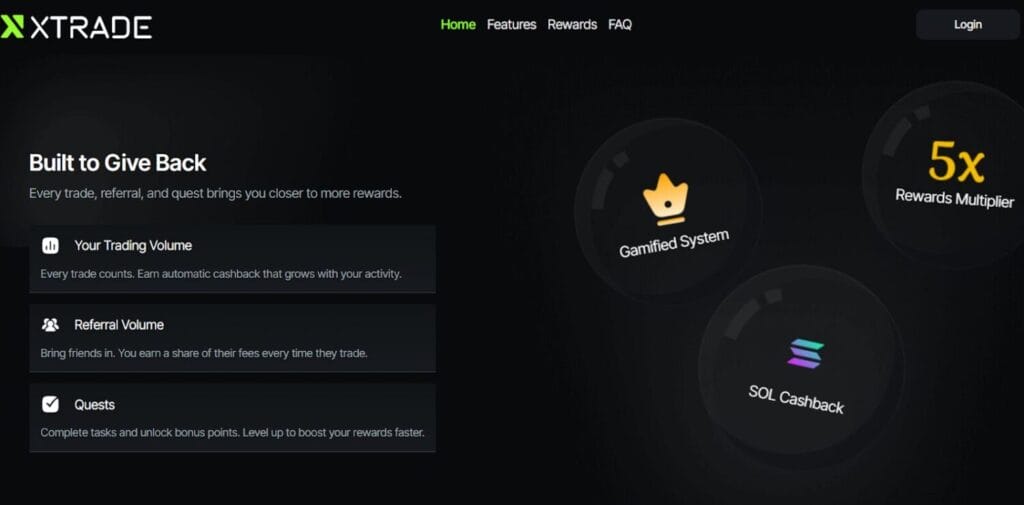
Mobile App
- No download needed. XTrade runs smoothly in your mobile browser (Safari, Chrome, etc.).
- You connect your Solana wallet and place Market/Limit orders just like on desktop—plus you still get Quick Buy/Sell, watchlist, token audit checks, and points/cashback.
- Best practice on phones. Use small trade sizes, keep slippage conservative, and set Take-Profit/Stop-Loss when available. Double-check the active wallet before confirming any transaction.
- Opening XTrade links from Telegram. Telegram often opens links inside the app, which can break wallet connections. Open XTrade in your default browser instead:
- Android: Open Telegram → Settings → Chat Settings → turn off “In-App Browser.”
- iPhone: Open Telegram → Settings → Data and Storage → Open Links In → choose your preferred browser. (You can also search “Open Links” in Telegram settings to find it quickly.)
- Why does this matter? Using your system browser ensures reliable wallet pop-ups, smoother confirmations, and access to your full browser extensions (where applicable).
- Mobile tips.
- Bookmark the official xtrade.gg domain to avoid phishing.
- Keep a small, dedicated trading wallet on mobile; store long-term funds on a hardware wallet.
- If a transaction is slow, adjust Priority/Bribery fees in Settings (start low; nudge up only when needed).
Customer Support & Learning
- Docs & FAQ: Short explainers for spot/perps, fee logic, and common errors (e.g., tx failed, slippage too tight).
- Video Guides: The platform also offers its users with Video guides for assistance through various features and tools to help explore.
- Official channels: Links to Discord/X are provided from the official site. Only use verified links to avoid impersonators.
- Getting help: For a trade issue, copy the tx hash and provide details (token, time, order type, wallet) so support can reproduce.

Conclusion: Is XTrade.gg worth it?
If you want a simple, all-in-one Solana workflow—find a token, run basic safety checks, and place a trade without juggling five tabs—XTrade.gg delivers. It is especially convenient for beginners who value a guided UI and cashback that reduces costs as they become more active. Experienced traders may appreciate the perps option and quick discovery-to-execution flow. The right way to start is slow: tiny test trades, conservative slippage, and clear TP/SL rules. If you like the feel and the cost profile on your chain, level up your tier and let the cashback work in your favour—while keeping risk management front and center.
Is there a minimum trade size or tick-size rule?
Minimums can depend on liquidity and token decimals. Very small orders may fail due to slippage or dust limits.
What happens if a transaction fails?
Blockchain gas isn’t refunded, but your funds remain in your wallet. Review slippage/fees, adjust, and try again with a small size.
How fast is support response time?
Response times vary by channel and load. Include your wallet address, tx hash, token, timestamp, and screenshots to speed resolution.









