With PancakeSwap, you can purchase, exchange or swap and start trading instantly. Several tokens are available with standard bases like ETH, USDT, and many more. Here in this How-To guide, we will be using ETH as our common base to illustrate how to swap crypto on PancakeSwap.
Table of Contents
What is PancakeSwap?
PancakeSwap is a decentralized exchange, a fork of Uniswap protocol and an automated money market. where anyone can trade, earn, and win cryptocurrencies. The platform is trusted and used by millions of users, as it is beginner-friendly and is free from the process of registrations.
Below is the step-by-step guide to swap crypto on PancakeSwap.
Getting Started!
The first step is to head over to the PancakeSwap official web page, and on the header, you will see “Trade” as an option. Take your cursor to trade, and you will see two options displayed on the web page-Exchange and Liquidity. Click on Exchange, and you will see a description box appearing for exchange.
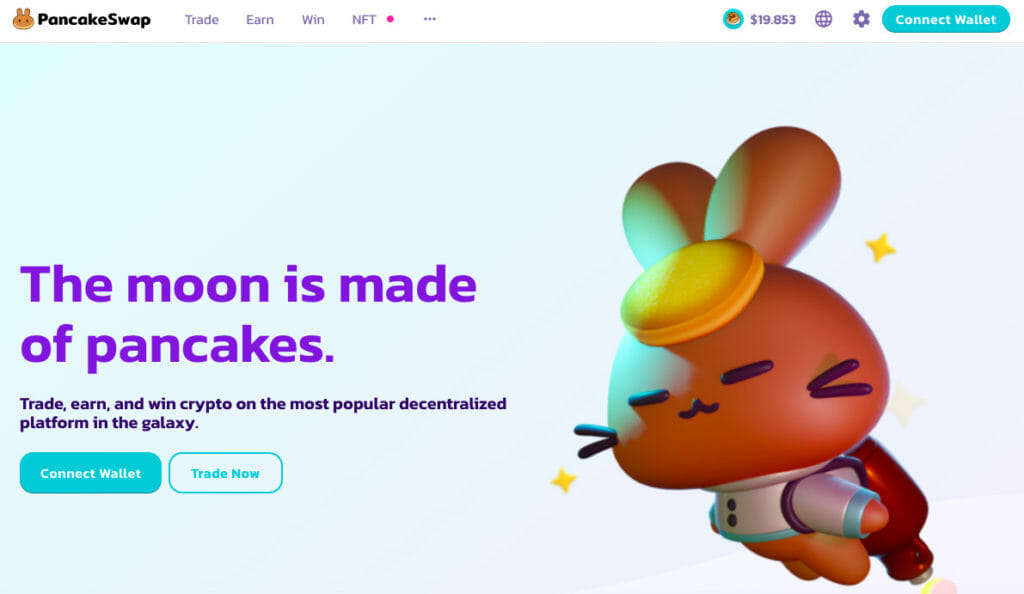
Choose the crypto you wish to swap
The next step is to choose the coin you want to swap or exchange and a token that you wish to have through this swapping your coin. For this how-to guide, we have taken the coin to be Ethereum (ETH) and the token base to be BUNNY. So that is from Ethereum to BUNNY. As you can see in the image given below.
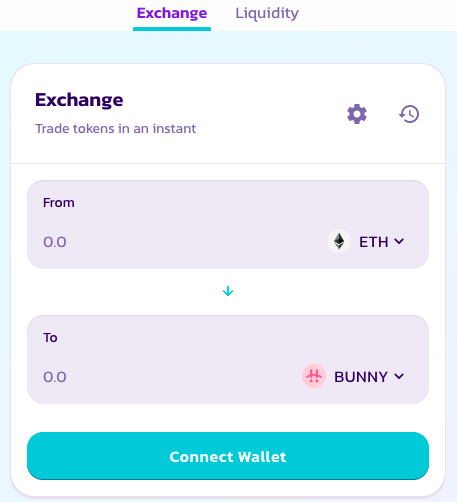
How much do you want to swap?
Enter the amount. Now, while entering the amount, you can either mention the amount you wish to spend by typing on the top beside “ETH” or mention the amount you want to buy beside “BUNNY”. The platform calculates both ways, and you have a clear value within seconds.
As you enter the amounts, you will be shown all the details below. The calculations below indicate the minimum received BUNNY, price impact, liquidity provider fee, and route. As a conscious trader, you must look at it carefully. Here for demonstration, we have taken 100 Ethereum.
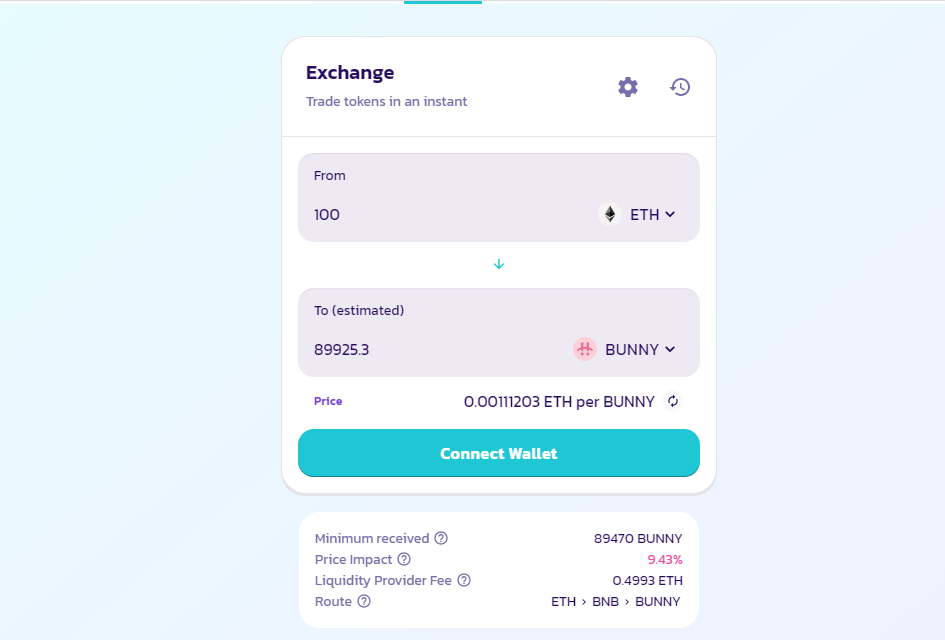
PancakeSwap transaction settings
Before we go onto the fourth step, remember a few things or terms beforehand:
- Slippage Tolerance: This is an unfavourable change in the quoted price and executed price. Note that you can also frontrun your transaction by mentioning your expected changes in terms of percentage. The platform offers 0.1, 0.5, 1, and 3% of slippage tolerance. Remember high slippage tolerance rate may help in succeeding your transaction, but the trader may not receive great prices.
Note that 0.5% is an auto feature. You may change as per your wish. Settings that are analysed in slippage tolerance are as follows:
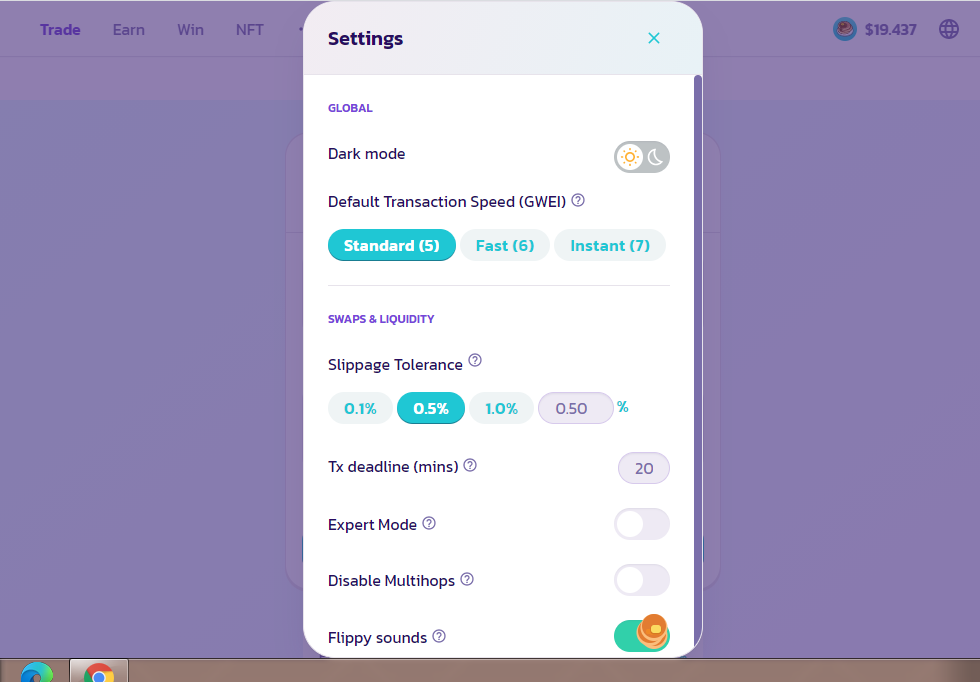
- Tx. Deadline: The transaction automatically reverts to its original state if pending for twenty or more minutes. Note that you can frontrun your transaction by mentioning your expected delay in timings. However, twenty minutes is an auto feature.
- Expert Mode: This setting is auto-off as it is a risky move. The platform gives a warning before the trader switches it on. This allows for high slippage trades, which may not provide reasonable prices and impact the transaction.
- Disable Multihops: This setting is also auto-off because they restrict the swap if not in direct pairs.
- Flippy Sounds: It’s a unique setting that allows for sounds that make the experience of trading fun.
- Default Transaction Speed (GWEI): The charges are called the “gas price.” The traders can choose high, medium, or low fees depending upon the time interval they want. There are three kinds of transaction modes available depending on the time interval. Standard, Fast, and Instant are the three different modes the traders can choose. Note the faster the trader wants the transaction to be, the higher the fees will be charged. Remember, the charges are implicated in the unit of Ethereum that is Gwei.
Connect your wallet
The fourth step is to connect your wallet, and you can also do this at the beginning by following the page’s header. However, here in this tutorial, we will be doing it now. So first, we will be connecting our Metamask wallet.
Give your password and unlock Metamask. Remember to connect to the correct network. Here we are connected to Ethereum Mainnet, the Ethereum network.
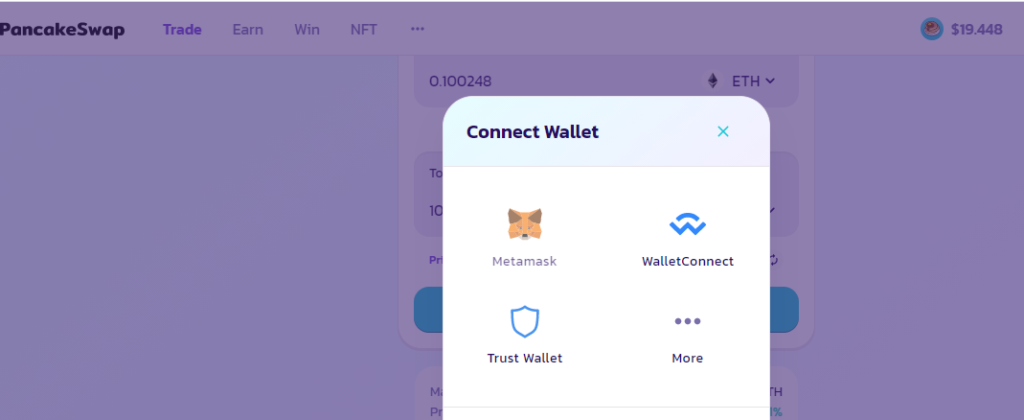
Swap crypto on PancakeSwap
Once connected, you will see the “SWAP” icon active to get clicked. Click on it, and confirm the transaction in your wallet. Once the transaction completes, you will have your tokens in your wallet.
Frequently Asked Questions
What is a PancakeSwap?
PancakeSwap is a decentralized exchange platform where anyone can trade, earn, and win cryptocurrencies. The platform is trusted and used by millions of users, as it is beginner-friendly and is free from the process of registrations.
Is PancakeSwap safe?
PancakSwap has a detailed guideline on its security protocol documents. The platform gets audited, provides maximum transparency, and follows best security practices.
Can I buy Dogecoin on PancakeSwap?
Yes, Dogecoin can be bought on PancakeSwap.
Where can I buy PancakeSwap?
PancakeSwap can be bought on a popular exchange like Binance.
Also Read:
- Where and How to Buy PancakeSwap (CAKE) Token in 2021?
- How to Swap Crypto on Uniswap? | Is it Safe? [2021]
- A Guide to Uniswap | Is it Safe to use a DeX in 2021?
- SimpleSwap Review: Is it Safe to use in 2021?
- Best Crypto Swap Platforms in 2021
- Swapzone Review | Crypto Exchange Data Aggregator
- SwapSpace review | Exchange your crypto instantly
- Calculating Uniswap V2 Fees


![Where And How To Buy Te-Food [Tone] Coin? 12 Buy Te-Food](https://coincodecap.com/wp-content/uploads/2021/11/Desktop-2021-11-25T152356.748-768x432.png)






