MetaMask is a bridge that allows users to visit the distributed web of tomorrow and trade directly from wallets. Furthermore, it enables you to run Ethereum dApps right in their browser without running a full Ethereum node. This article will brief you about SA tokens and also on “How to buy SuperAlgos tokens using MetaMask on your PC?”.
Also, read Superalgos Review 2021 | Free and Open-source Crypto Trading Bots
Table of Contents
Summary (TL;DR)
- Superalgos allows its users to visually design, test, and deploy trading systems and strategies directly from the User Interface.
- Superalgos Token or SA is Superalgos native token distributed exclusively among contributors as a reward for their hard work and the value that they provide to the project.
- MetaMask is a connection to the web. Moreover, it’s a kind of key that connects users to new applications.
- MetaMask is available as a browser extension and also as a mobile app. It equips you with a key vault, token wallet, secure login, and token exchange; it provides users with everything that they need to manage their digital assets.
What is MetaMask?
MetaMask is a well-known global community of designers and developers dedicated to making the world a better place with the help of blockchain technology. Their mission is to democratize access to the decentralized web, and through this mission, to transform the internet and world economy to one that empowers individuals through interactions based on free association, privacy, and consent. In addition to this, it’s an application that keeps data and valuables safe and sound. Furthermore, it’s a shield that protects from hackers and data collectors.
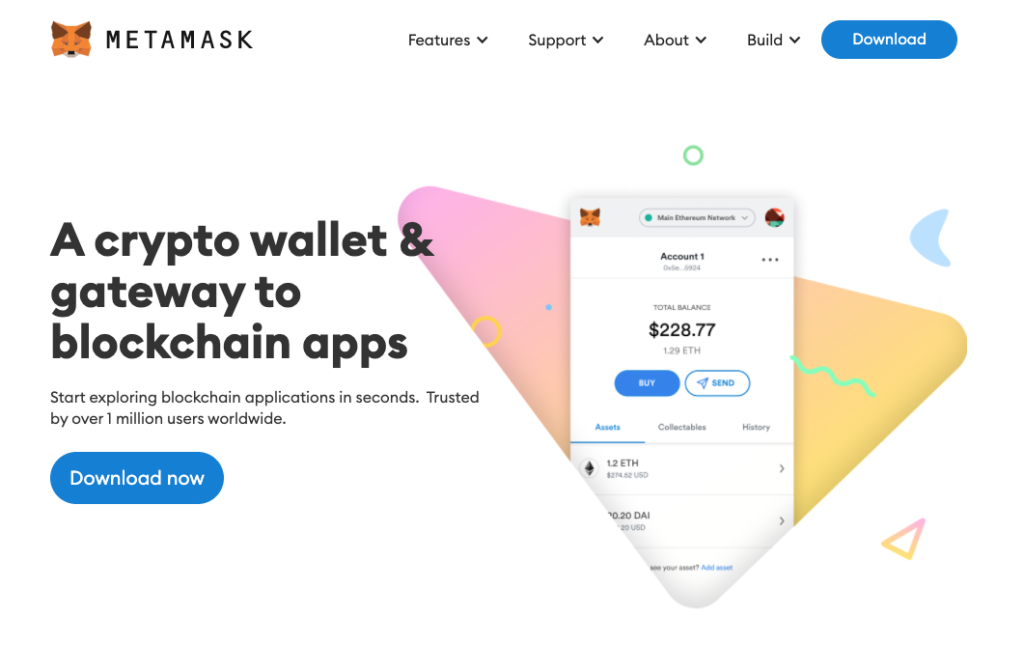
Also, read Where and How to Buy SuperAlgos (SA) Token?
What are Superalgos Tokens?
Superalgos(SA) is a known cryptocurrency of the Superalgos platform. It is a community-owned and token-incentivized open-source project building an open trading intelligence network. Hence, top minds here evolve and improve the project, leading them to earn Superalgos (SA) Tokens for their work. Moreover, the SA Token is distributed exclusively among contributors as an incentive. Therefore, it directly supports the people who bring you the best trading automation tools when you buy tokens. You can buy the Superalgos (SA) token from PancakeSwap.
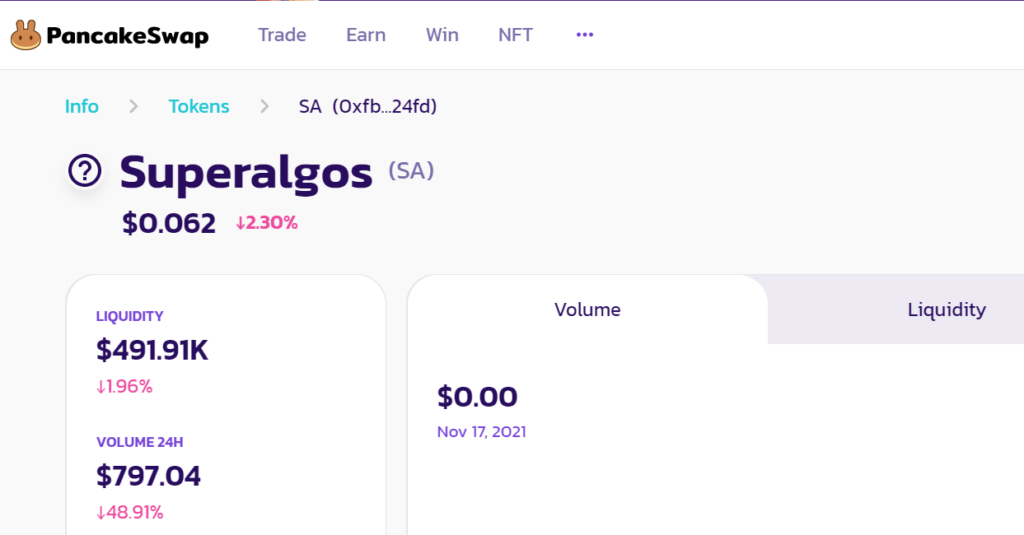
Also, read How to Swap Crypto on PancakeSwap in 2021?
Where to buy Superalgos (SA)?
Superalgos tokens, also known as SA tokens, can be easily bought and traded on PancakeSwap, a decentralized exchange platform. Furthermore, the token can also be purchased using MetaMask by downloading the application on your mobile or as a browser extension on PC. Finally, you may also buy SA using Trust Wallet, a mobile cryptocurrency wallet that supports BEP20 tokens. Trust wallet is one of the wallets you may use to hold and transact with your Superalgos (SA) tokens.
How to buy Superalgos Tokens using MetaMask on your PC?
You can buy SA tokens with the help of any coin or asset available in the Binance Smart Chain (BSC). You need to have enough BNB tokens to pay the transaction fees, which are usually less than $1.
Set up Metamask for Binance Smart Chain
- Add MetaMask extension to your browser and then set up your account.
- Click on your “Account Profile” that is present in the top right corner.
- Click on “Settings” and then go to “Network.”
- Click on “Add Network” and add all the details.
- Enter the details to add “Binance Smart Chain.”
- Find all the details and detailed process in the article here, or watch the video below.
Configure the Superalgos (SA) Token in MetaMask
Before getting started with your token Swap, you need to first configure the Superalgos Token for the token to show up in your wallet. Then, follow the steps shown below to do the same:
- Open MetaMask on your PC and click on “Import Token” that is present on the screen.
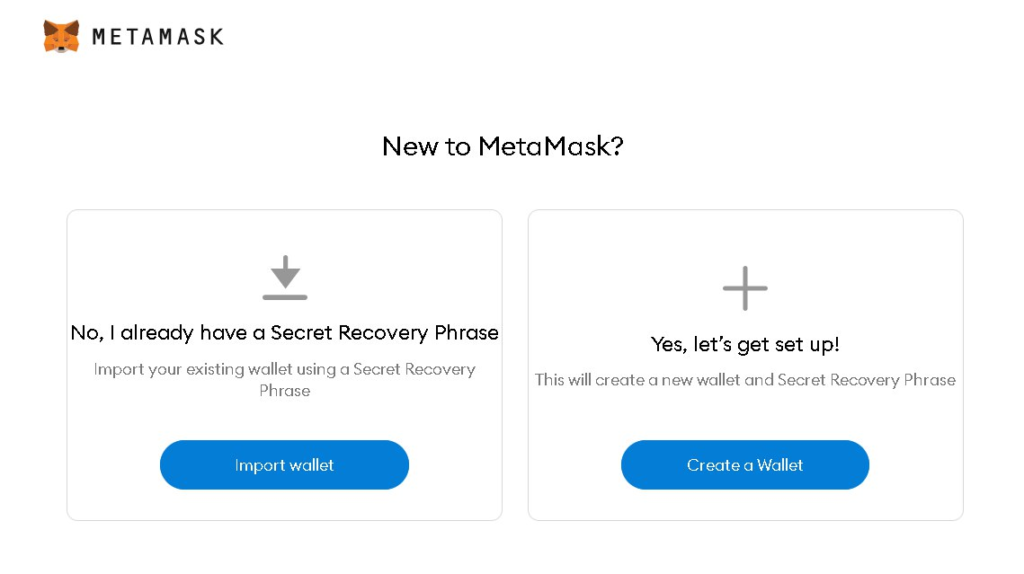
- Then, you’ll reach the “Import Token” page. Here, click on “Custom Token.”
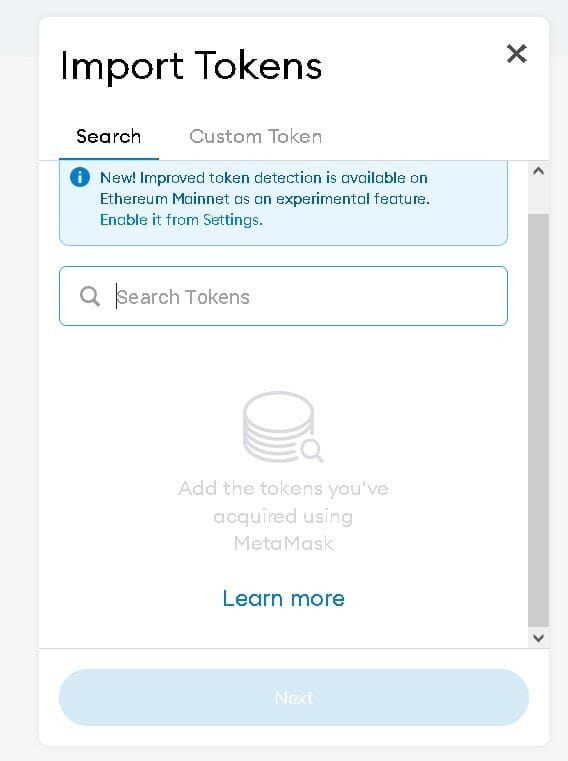
- Inside the Custom Token page, paste the contract address of the Superalgos token in the contract field. You can find the contract address of the Superalgos Token by following these steps:
- Go to the Superalgos website and click on the Menu button and then select Token-> Overview.
- Now, you need to scroll down through the page until you find the SA token contract address.
- Now you need to copy the contract address and then paste the address in the MetaMask app. Also, fill in the Token Symbol and Token Decimal.
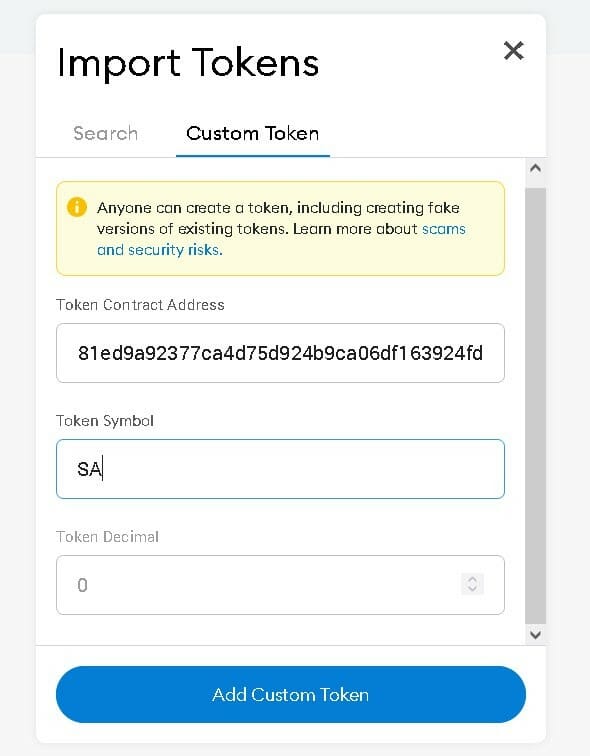
4. Click on “Add Custom Token.”
5. At last, you will now be able to see the SA token. Click on “Import Token,” and your token will be imported on MetaMask.
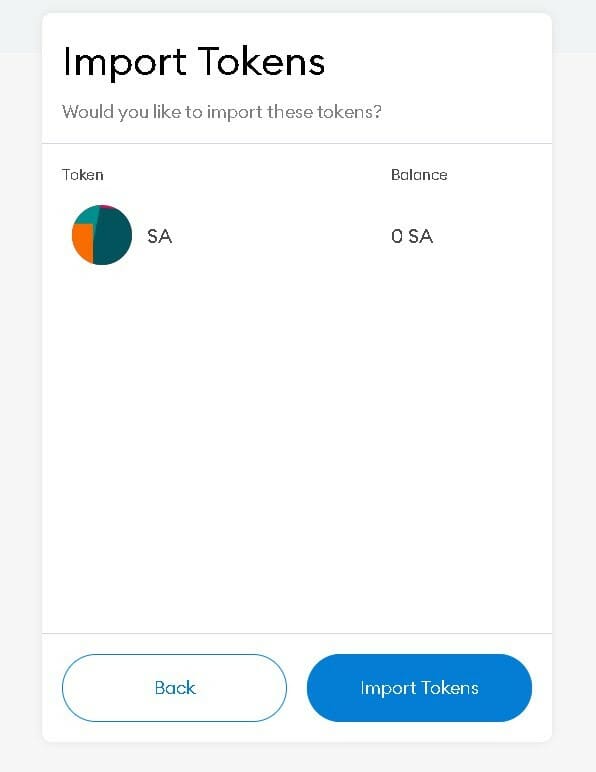
Step 3: Swapping of tokens using PancakeSwap
- Open PancakeSwap and then click on the “Connect Wallet” in order to connect your MetaMask with PancakeSwap.
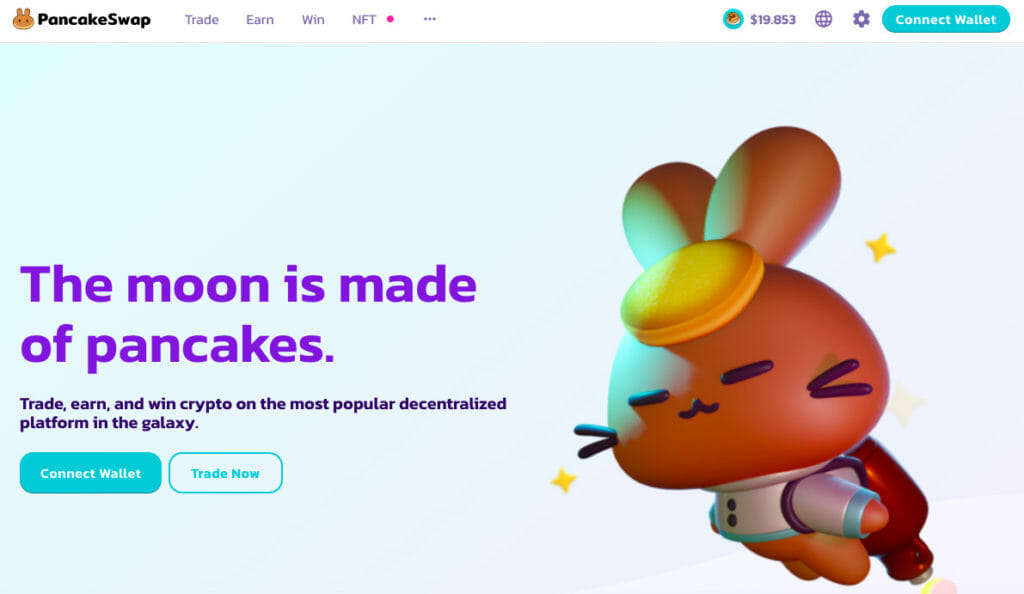
- On the Connect Wallet screen, click “MetaMask”. If you then see the wallet icon, this means that the wallet is now connected.
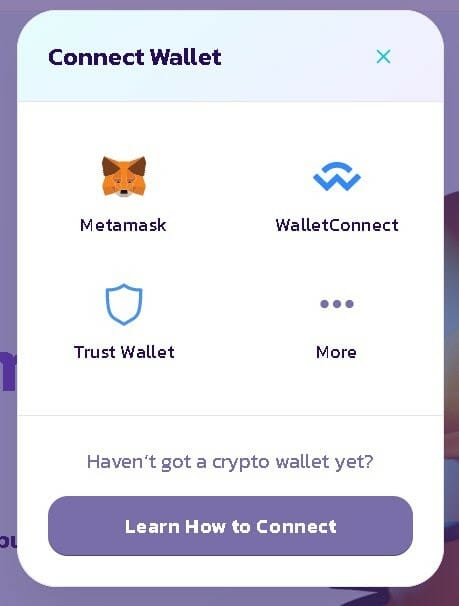
- After this, you need to select the asset that you wish to purchase. For example, it can be any token like ALPACA or any other.
- Now, you need to select the asset in the TO field. However, you will not be able to search the SA token in the list of assets present there, so you just need to paste the SA token contract address, i.e., 0xfb981ed9a92377ca4d75d924b9ca06df163924fd.
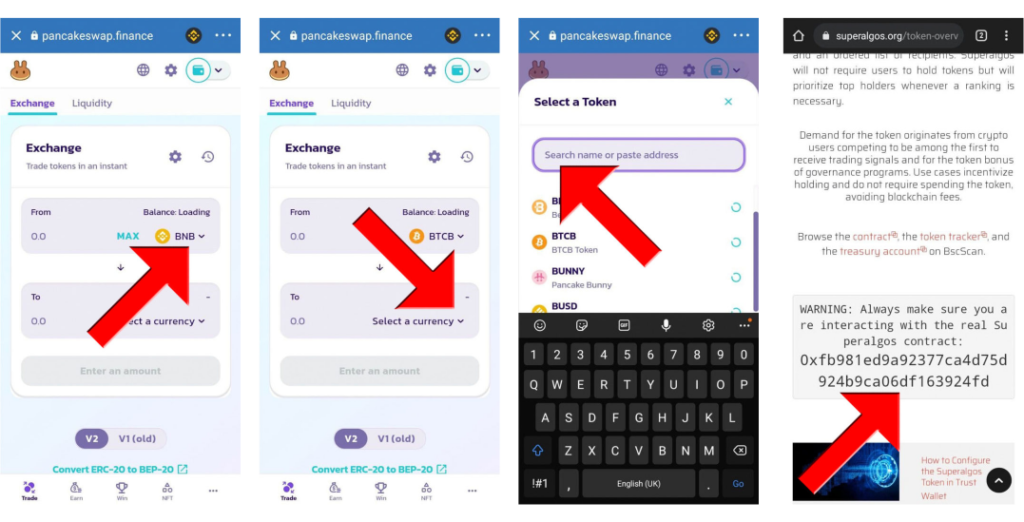
- You can also find this contract address on the official site of Superalgos. Rest of the steps on how to find a contract address are mentioned in Step 2.
- Paste the address that you just copied. Once you paste the contract address on the search field, the app should find the SA token. Click on it and then enter the amount you wish to spend to buy SA tokens.
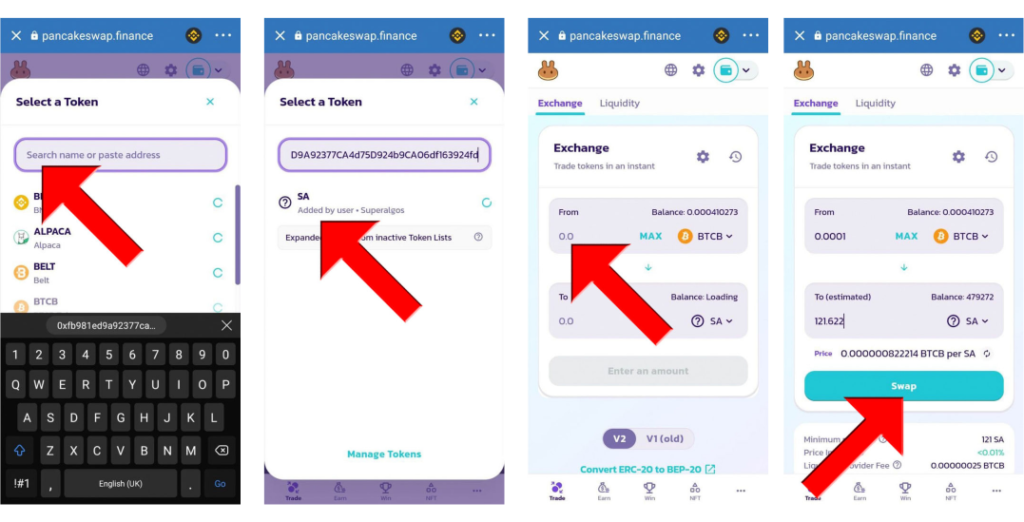
- The app will then calculate the number of SA tokens that you may buy with that amount. Then, click on Swap.
- Then, you need to Confirm Swap and approve the transaction to be made.
- Finally, after the swapping, you can now close the windows and exit PancakeSwap. Then, go back to your wallet.
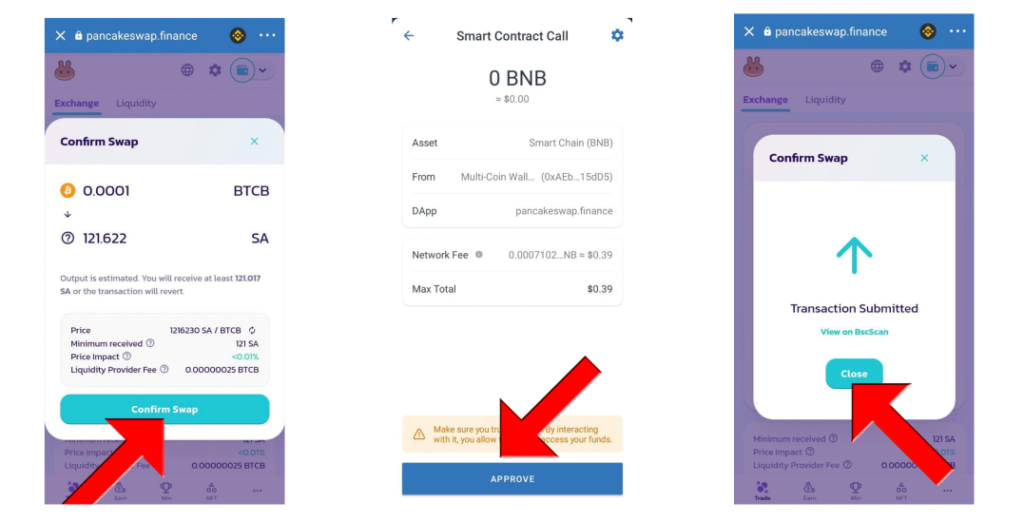
Conclusion
Superalgos is, all in all, a piece of software that is really impressive. The platform has gone through several iterations to reach the current stage, and thousands of hours have gone into developing it. Furthermore, the token that the platform provides, i.e., Superalgos Tokens, is distributed exclusively among all the contributors as an incentive. I hope this article, “How to buy SuperAlgos tokens using MetaMask on your PC?” might have briefed you about how to buy the token on different platforms, especially the MetaMask.
Frequently Asked Questions
Why does Swap fail?
A Swap in MetaMask may fail due to several reasons. The most common why Swap fails is when a transaction runs ‘out of gas.’ This error occurs when all the gas allocated for the transaction is consumed before the Swap can be complete. In order to prevent an ‘out of gas’ transaction failure, they recommend using the default Network Fee amount that MetaMask provides. When a Swap fails, the network may consume some of the gas fees, but the asset you wished to swap from will still be safe and available in your MetaMask wallet. If a Swap fails, your funds will always be safe in your wallet. If your Swap fails more than once, please get in touch with their support team to investigate the underlying cause.
Does MetaMask charge a fee on Swaps?
MetaMask charges dynamic fees that range between 0.3% – 0.875%. This is automatically factored into each quote, which supports ongoing development to improve the platform.
Is Superalgos a web-based service?
Superalgos is not a web-based service; instead, it’s an app that you need to download and run locally on your premises. This is done to fulfil a trustless deployment requirement: you shouldn’t need to trust your funds, exchange keys, strategies, or personal information with any third party.
Also, read


![Where and How to Buy TE-Food [TONE] Coin? 24 Buy TE-Food](https://coincodecap.com/wp-content/uploads/2021/11/Desktop-2021-11-25T152356.748-768x432.png)






