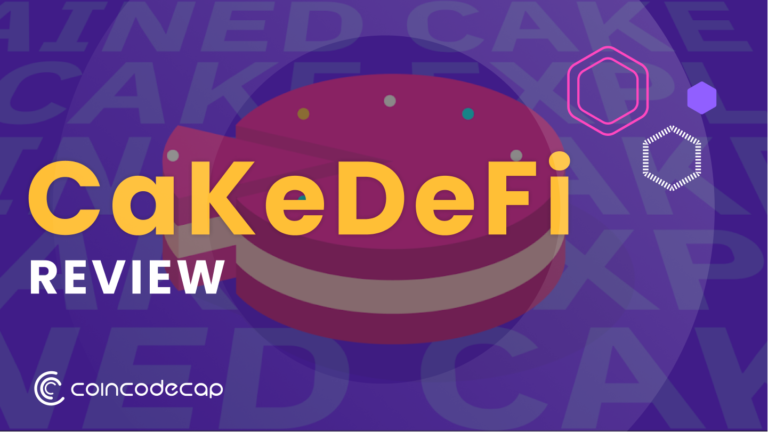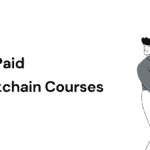Ledger, the most secure hardware wallet provider in the market, recently came out with its application. Ledger Live, a one-stop solution for your needs, provides ParaSwap, staking, lending, buy/ sell, transfer, etc.
Table of contents
Summary (TL;DR)
- Ledger is the industry-leading provider of crypto hardware wallets.
- With the introduction of the Ledger Live app, you can easily connect your hardware wallet and earn a passive income on the assets you are HODLing.
- Furthermore, you can buy/ sell/ transfer crypto assets directly from your hardware wallet using the Ledger Live application.
- The ParaSwap feature allows you to exchange crypto assets without involving FIAT.
- Finally, the hardware wallets come with the fastest certified secure element chip, which can host cryptographic data such as private keys.
What is Ledger?
Owning a digital asset is not a big deal; however, keeping it safe from hackers is. Ledger, a crypto hardware wallet provider, is the safest option out there to store your digital assets offline. Furthermore, you can connect your laptop or mobile phone to your hardware wallet using Ledger Live.

What is Ledger Live?
The Ledger Live app works with the industry-leading Ledger hardware wallets. The mobile or desktop app allows you to buy, sell, swap, and stake your crypto assets. Through the Ledger Live mobile app, you can easily keep track of the price of different investments. If you don’t already own crypto, the app also allows you to buy cryptocurrencies through their official partner Coinify.
Ledger Hardware wallets
Ledger provides two primary hardware wallets, Ledger Nano S and Ledger Nano X. The Nano X is approximately double the price of Nano S. However, the additional features such as a rechargeable battery, Bluetooth connection, up to 100 apps installed on your device, etc., make it worth the investment. To learn more, read Ledger Nano S vs. X.
Leger live features
The application allows you to send and receive crypto assets directly from your hardware wallet. Furthermore, the Ledger Live app allows you to manage and transact more than 1800 coins and tokens.
In addition, you can grow your crypto using the staking and lending process available at the Ledger Live app. You can get started with the Crypto Starter Pack that provides a beginners guide, Ledger nano X hardware wallet, and a $25 Coinify coupon.
ParaSwap
It is a tedious task to withdraw your assets from your wallet, transfer it to a swapping platform, and exchange the asset. Ledger brings you the ParaSwap feature to safely exchange one crypto asset to another via Changelly without using any FIAT.
The Ledger Live app uses API and enables you to access lower prices while swapping between various DEXs.
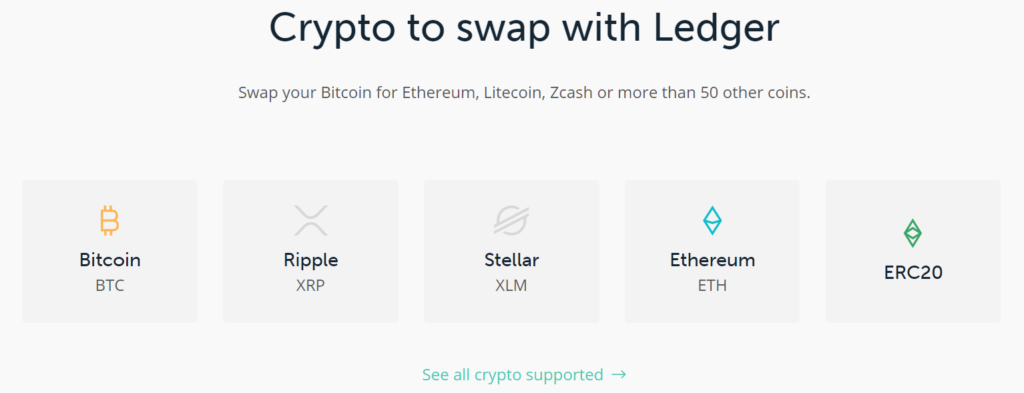
Buying/ Selling Crypto
Choosing from hundreds of Crypto exchange platforms out there is a difficult job. Hence, Ledger has partnered with Coinify to buy and sell more than ten coins directly from your Ledger Live app. For a guide to get started, you can visit ledger support.
Transfer
Instead of transferring your assets from your hardware wallet to an exchange, you can directly send them to a wallet address through Ledger‘s mobile or desktop app.
Ledger Live: Staking
The Ledger Live application’s primary feature is to help you grow your crypto assets right from your hardware wallet. In addition, you can earn passive income on your crypto assets through ledger staking, which is based on proof of stake consensus. Furthermore, you can stake Tezos, Tron, Cosmos, Algorand, and PolkaDot using the ledger live app. In addition, the platform also allows you to stake other coins using external wallets.
Also, read Staking Crypto – An Ultimate Guide on Crypto Staking.
Ledger Live: Lending
Lending allows you to gain interest in the crypto assets you are not using. Ledger Live offers a safe lending opportunity with Compound Finance, where you deposit the tokens into a smart contract in exchange for COMP Tokens (cToken). And when you wish to withdraw your assets and interest, you can send the cToken back and claim your assets. Ledger provides lending opportunities for USDC, USDT, and DAI through the app.
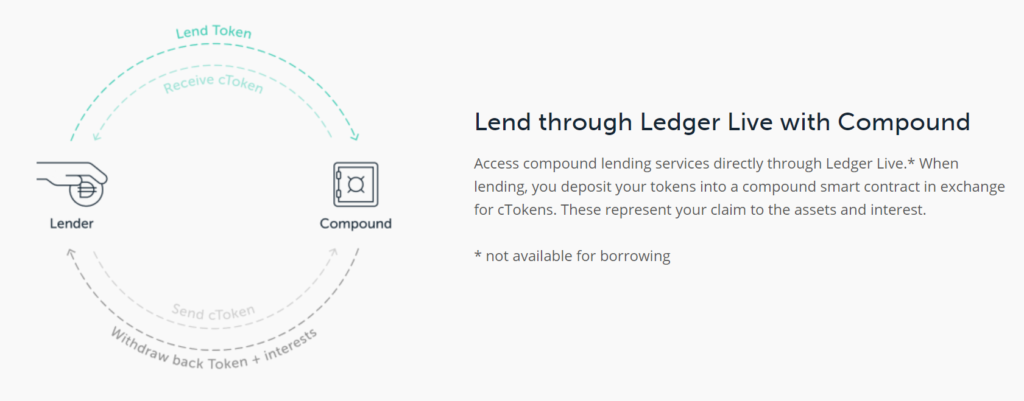
Also, read Top 6 Crypto Lending Platforms.
Is Ledger Safe?
Ledger is one of the safest hardware wallets out there and provides you with staking, lending, and swap features. The wallets have Certified Secure Element (CC EAL5+) and are independently certified by ANSSI. Furthermore, you can buy, sell and transfer your assets directly through your hardware wallet. The device comes with a pin code and a 24-word recovery phrase to provide extra security.
How to use Ledger Live?
To use the Ledger application, you will have to own a ledger hardware wallet. However, if you don’t have one, you can start by getting the Crypto starter pack. Once you receive the hardware wallet, choose a pin and write down your recovery phrase. Now download the application on your mobile or PC and watch the video below to set up the app.
Pricing of Ledger Hardware Wallets
The Ledger Live app is free to use if you own either Nano X or S. Furthermore, the price details about both of these wallets by Ledger can be seen in the below image.
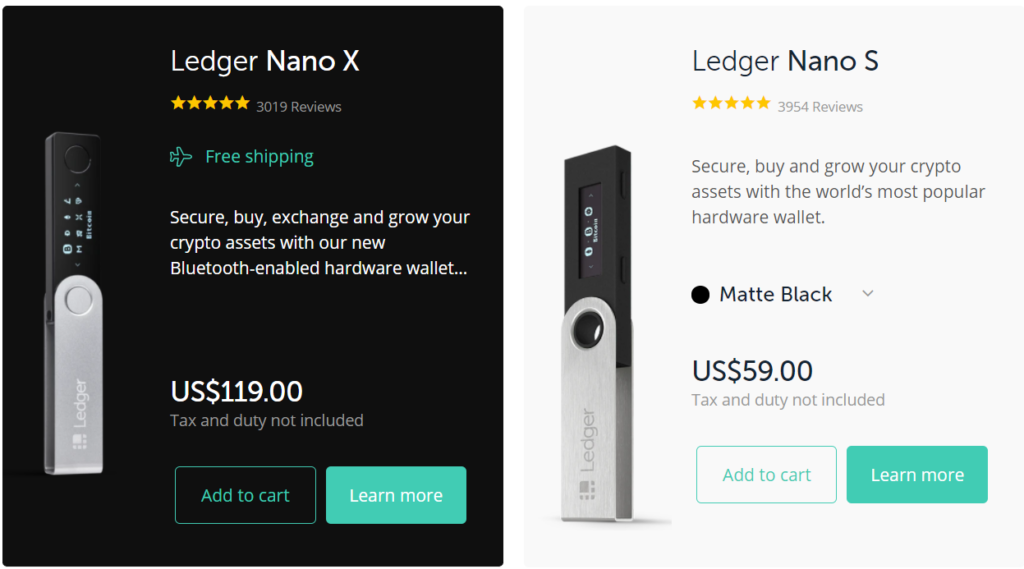
Also, read Best Crypto Wallets.
Ledger Live: Pros and Cons
| Pros | Cons |
|---|---|
| Ledger Live is Compatible with both desktop and mobile devices. | You cannot use Ledger Live without owning the hardware wallet. |
| Furthermore, you can Swap your assets directly from the Ledger hardware wallet using the ParaSwap feature. | |
| Their partner Coinify allows you to buy/ sell assets directly. | |
| You can earn passive income through staking or lending. | |
| Finally, you can use the app with either Nano X or S. |
Ledger Live: Conclusion
The safest and most advanced hardware wallet in the market, Ledger comes in two varieties, Nano S and X. Furthermore, the Ledger Live app offers you almost all the features like staking, lending, buying/ selling, etc. On using the app, you don’t need to worry about the security of your assets as they always remain in the hardware wallet, and it is never connected to the internet. In addition, Ledger Live, via Changelly, brings you ParaSwap, a feature that allows you to swap your digital assets.
Frequently Asked Questions
Where can I find the Ledger Nano S Litecoin wallet?
You can simply visit the official Ledger website and order yourself the Nano S hardware wallet. Thereafter, you can set up the wallet by following the steps above and then use it to store more than 1800 crypto assets, including Litecoin.
How to use Ledger bitcoin wallet?
Once you get your Ledger hardware wallet delivered, it is pretty simple to set it up, and you even get a guide to follow the steps. In case you aren’t able to figure things out, then watch the video above to move ahead.
How many types of Ledger wallets are available?
Ledger primarily offers two types of wallets, namely Ledger Nano X (which comes with more features) and Ledger Nano S (most widely used globally).