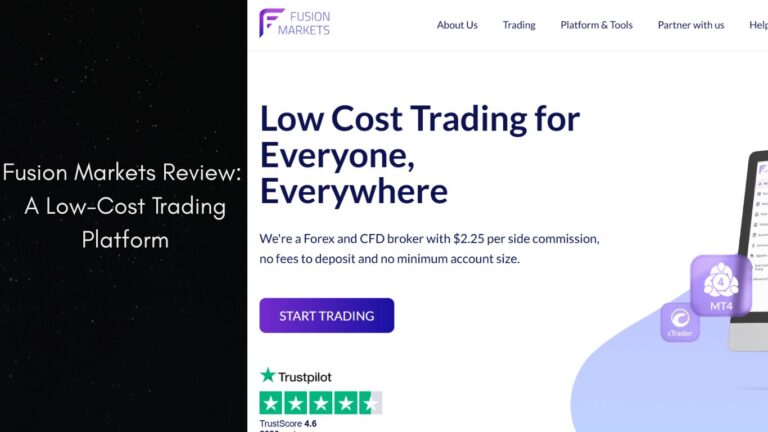If you’ve ever wanted to have multiple Bybit accounts to test out different trading techniques, you might be disappointed to hear that Bybit only allows one account per KYC user.Today, you’re in for a treat as I discuss a lesser-known feature called the “Bybit sub-account feature,” which is excellent for individual traders, professional asset managers, and investors.This comprehensive guide will teach you all you need to know before opening your own sub-account on Bybit.
Table of Contents
What is Bybit Sub-Account?
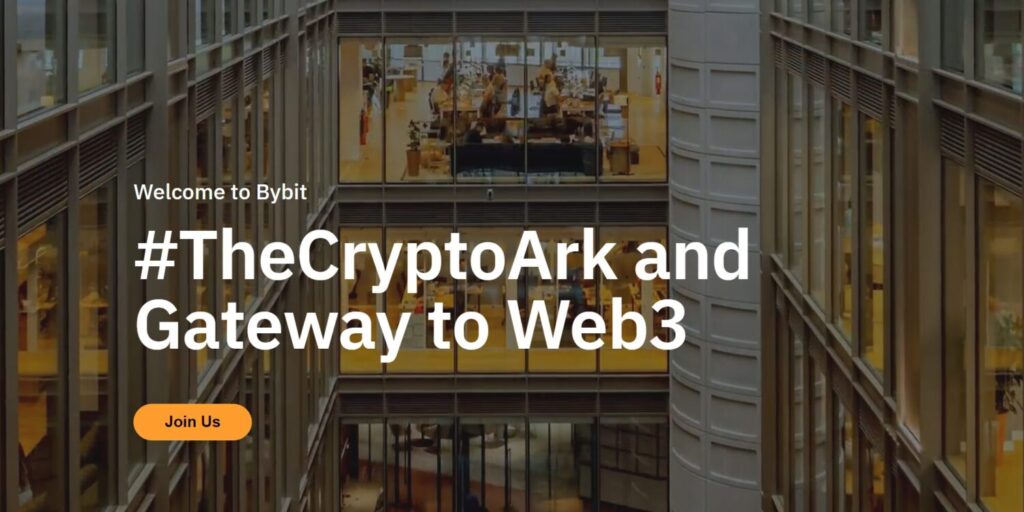
Bybit, a popular cryptocurrency exchange, allows you to have several sub-accounts under your primary KYC Bybit account.
Consider your existing account to be your “Primary Account” and employ the maximum of 20 standard subaccounts. This allows you, as a trader, to experiment with different methods, and you can utilize the sub-account option to grant your trading buddies access to your strategies.
Types of Sub-Accounts offered by Bybit
- Standard sub-account – In this account, you merely create a username and can switch between the main and sub-accounts using your app.
- Custom sub-account – With this sub-account type, you create a username and password and log in using the Bybit sub-account login page.
- Custodial trading sub-account – The Custodial Trading Subaccount is a form of account in which investors can entrust their cash to professional trading teams for asset management. The trading team can employ several Custodial Trading Subaccounts to manage assets for investors by executing various trading strategies, all while safeguarding their trading tactics from disclosure, including order and trade history.
Also, you may read Bybit Review – Trading Fees, Margin Trading, Mobile App
Features of Bybit Sub-Accounts
- Up to 20 subaccounts – A regular sub account allows you to create up to 20 subaccounts. Custom subaccount limits vary.
- Switch accounts – Both the desktop and mobile apps allow you to switch between your primary and sub accounts with a single click.
- Asset transfer – You can move assets between your main account and your sub-account for free. There are no restrictions, and you can freely transfer funds between your primary and sub-accounts.
- Create API – Only you, as the primary account holder, can produce API keys for use in third-party trading tools and trading diaries.
Benefits of Bybit Sub-Account
Aside from testing different investment and trading techniques, subaccounts offer numerous other advantages.
Subaccounts cannot withdraw funds immediately. Transfers can only be made to your primary account, which improves security when working in groups or when more security is required.
Subaccounts have the same pricing structure as the main account, Bybit VIP users. Your basic account will save you a large amount of money in fees. If you create a new account rather than a sub-account, it will be treated as a new account.
Also, you may read Phemex Vs Bybit Vs BTCC: Which is the best option?
Step by Step Guide on How to create Bybit sub account
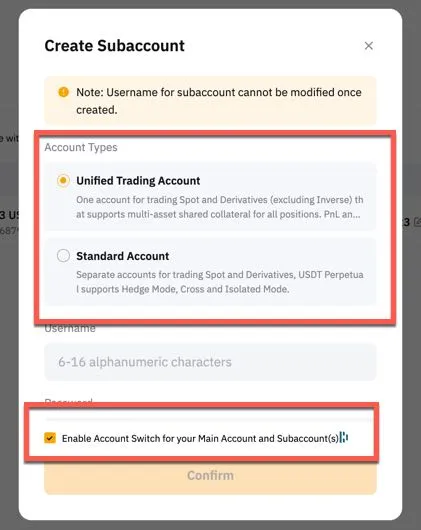
Creating a sub-account on Bybit is quick and easy. Just follow these steps:
- Log in to your Bybit account: Visit the Bybit website and log in to your account using your registered email address and password.
- Navigate to the “Account” section: Once logged in, locate the “Account” section on the Bybit dashboard. Click on the dropdown menu and select “Sub-Account” from the available options.
- Click on “Create Sub-Account”: On the Sub-Account page, click on the “Create Sub-Account” button to initiate the sub-account creation process.
- Enter the sub-account details: Fill in the required information, including the sub-account name and password. Make sure to choose a strong password to enhance the security of your sub-account.
- Set the sub-account permissions: Bybit allows you to customize the permissions for each sub-account. You can choose to grant or restrict access to various features such as trading, withdrawal, and API functions. Adjust the permissions according to your preferences.
- Complete the verification process: Depending on your account settings, you may be required to undergo a verification process to create a sub-account. Follow the on-screen instructions to complete the necessary verification steps.
- Confirm and create: Once you have filled in all the required details and completed the verification process, review the information entered and click on the “Create” button to finalize the sub-account creation.
Congratulations! You have successfully created a sub-account on Bybit. Now let’s move on to setting up security measures to ensure the safety of your sub-account.
Also, you may want to read Top Trader for Copy Trading on Bybit Exchange
How to Transfer Assets Between Main Account and Subaccounts
- Subaccounts are unable to make cryptocurrency deposits or withdrawals. However, funds can be transferred from the Main Account to your Subaccounts.
- To transfer funds between your accounts, go to the Assets or Accounts pages for each one.
- To transfer funds between Main and Subaccounts, use the Transfer window’s Across Subaccount(s) tab. Clicking on the Switch symbol allows you to select the transfer direction.
- Alternatively, you can use the move Asset button on the Subaccount page of your Main Account to move assets between any accounts promptly and without fees.
The two-way transfer feature between Main Accounts and Subaccounts is not supported when:
- You’re logged into a Subaccount with the Allow Switch option deactivated.
- Logged into your Subaccount using your Bybit username and password. In these instances, only transfers to the Main Account or within the same Subaccount will be permitted.
Also, you may read A Guide to Bybit Margin Trading
Managing and monitoring your Bybit sub-account
To make the most of your Bybit sub-account, it’s essential to have a clear understanding of how to manage and monitor its performance. Here are some key tips to help you effectively manage and monitor your sub-account:
- Track your performance: Bybit provides detailed reports and analytics that allow you to track the performance of each sub-account. Monitor your profits, losses, and overall trading activity to identify areas for improvement.
- Adjust risk parameters: Since each sub-account operates independently, you can adjust risk parameters based on the specific trading strategy employed. This allows you to optimize risk management and ensure that each sub-account aligns with your desired risk profile.
- Regularly rebalance your portfolio: As your trading strategies evolve, it’s important to periodically rebalance your portfolio across different sub-accounts. This helps maintain a diversified approach and adapt to changing market conditions.
- Stay informed: Keep up-to-date with the latest market news, trends, and developments. By staying informed, you can make more informed trading decisions and maximize the potential of your Bybit sub-account.
Also, you may read How to use Bybit in the USA (Is it Legal)?
Conclusion
Bybit’s sub-account feature gives traders a valuable tool for diversifying their crypto trading methods and handling many accounts. In this article, we went over the step-by-step process of creating a Bybit sub-account, explained the benefits of using sub-accounts, and gave vital information to help you get the most out of this feature.
Remember to take security precautions to secure your sub-account, understand the many types of sub-accounts accessible, and efficiently manage and monitor your trading operations.
Frequently Asked Questions
Can I transfer funds between my sub-accounts?
Yes, you can move funds between subaccounts. Bybit offers an easy and safe way to transfer funds, allowing you to optimize your trading strategy and manage your funds more efficiently.
Can I close a sub-account?
You can close a sub-account if you no longer want to utilize it. Simply navigate to the “Account” section of the Bybit dashboard, select the sub-account you want to close, and follow the steps.
Can I change the permissions of my sub-account?
Yes, you can change the permissions of your sub-account at any moment. Bybit’s user-friendly interface allows you to simply change permissions based on your tastes and needs.