As a beginner, using even the most user-friendly platform too can get overwhelming. The fear of losing funds and falling into an embarrassing mess can be frustrating. The prime step in any crypto exchange is buying, selling, trading and taking your profit home, right? So, we have curated this tried demonstration for all the newbies for their convenience and as a trusted guide. This article will explain to you how to deposit money in WazirX and how to withdraw money from WazirX.
Table of Contents
What is WazirX?
WazirX is a highly popular crypto exchange in India with INR trading. An app dedicated to Indians that is readily available. The platform is the first choice for buying, selling, and trading Bitcoin and other Altcoins. In addition, the platform has an official token known as the WRX token. Further, the platform provides peer-to-peer transactions by adding funds in either USDT or INR. Furthermore, it offers a smart token fund for users who do not have time to create a portfolio for themselves. To know more, read our WazirX review.
Let’s get started!
Before we go to the procedures, kindly note that to deposit and withdraw, the concerned user will have to verify himself by completing KYC (Know Your Customer). Without getting verified, the user can not withdraw. However, users can start depositing and trading their funds in INR or Crypto by just submitting the required documents. The documents required for verification are as follows:
- Full name
- Date of birth
- PAN card number and photo of the PAN card.
- Adhaar card number or driving license or passport and its front and back photo.
- A selfie of the user with the Adhaar card.
Make sure you provide all the details correctly. When everything is provided carefully, users the account gets verified within a few minutes. If any of the document gets rejected due to some problems the process may take some time. The waiting period can range from 2-3 business days.
TIP: Make sure you provide a clear image of your documents so that it is readable.
Also Read: How to Buy Shiba (SHIB) Coin on WazirX?
How to deposit money in WazirX?
Head over to the official website of WazirX or install the app and log in with your ID. Once you are in your account, click on Funds from the header on the website. While on the phone, the option “Funds” will be available on the Footer. The page for funds will appear, have a look at the image given below:
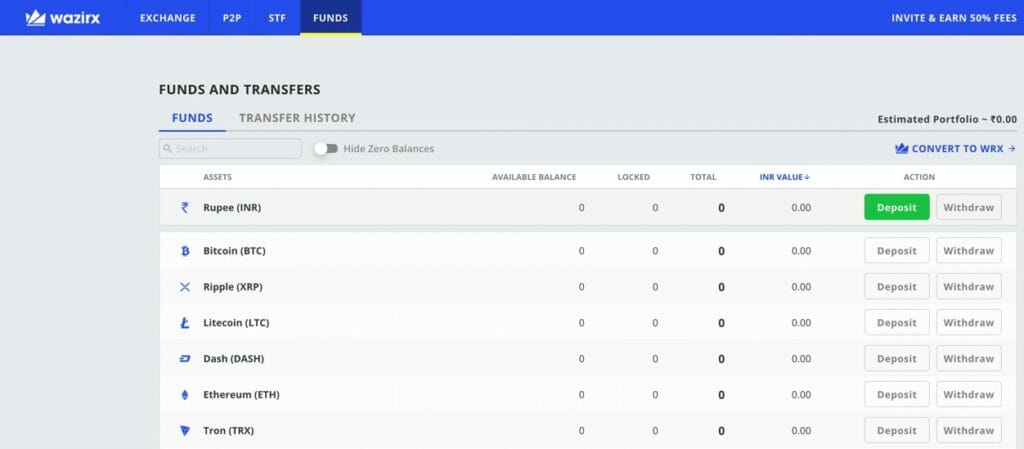
Once you land on the funds’ page, you will see the buttons “Deposit” and “Withdraw” buttons. Click on Deposit.
While on application, it looks something like this:
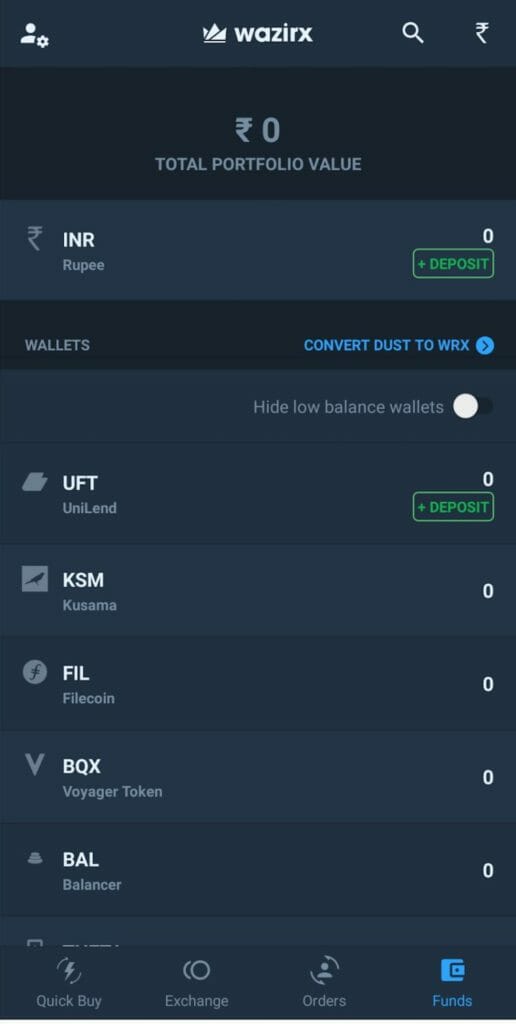
Click On Deposit
Once you click on Deposit, the platform offers several depositing methods. Have a look at the image given below:
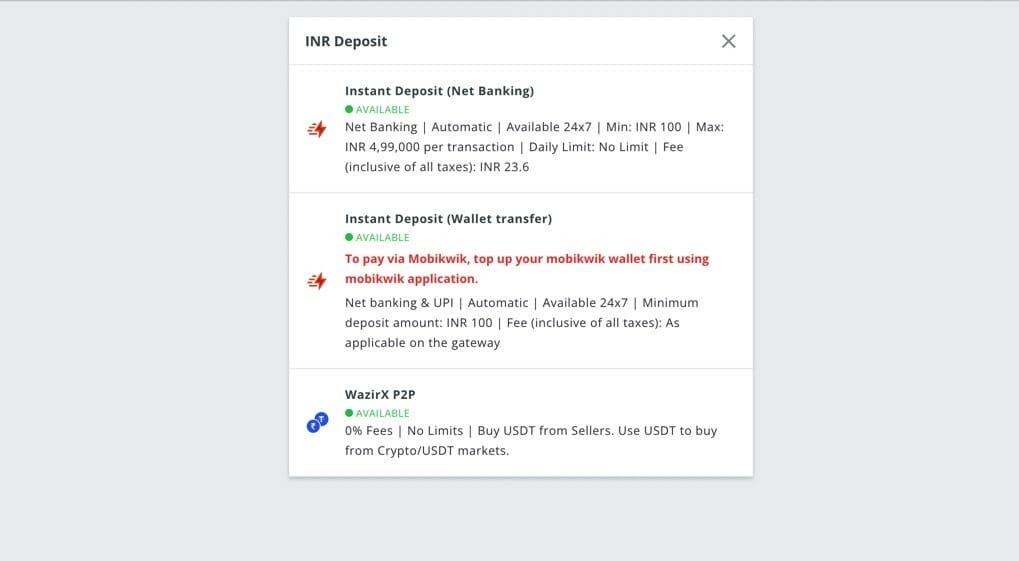
Different Modes of Depositing Methods:
- Instant Deposit (Net banking): The fully automatic mode, available 24/7, with a minimum deposit of 100 INR and 4,99,000 INR per transaction. There is no daily limit on transactions and trading. At the same time, the charges inclusive of taxes are INR 23.6.
- Instant Deposit (Wallet Transfer): Net Banking and UPI are provided. Fully automatic mode with the availability of 24/7. An online payment application like Mobikwik is mentioned wherein the user must use Mobikwik wallet’s wallet. The charges, withdrawal and deposit limit remains the same as Instant Deposit (Net banking).
Note that: as of now, the UPI deposits are not working.
- WazirX P2P: Users can directly make purchases with WRX tokens by exchanging the coins. With WRX token, there are no fees and no limits on orders. With WRX, the users can purchase USDT directly from the sellers and, at the same time, can use USDT to make purchases from the crypto/USDT market.
The next step is to choose the mode with which you wish to proceed with your transaction. To be precise, you can either link your bank account or go for UPI modes. However, if you have some crypto, you may exchange it for a WRX token and start the peer-to-peer transaction of your choice.
Also Read: WazirX vs CoinDCX vs Bitbns – Who has the Lowest Fees?
Give the Necessary Bank/ UPI details
The platform asks for the basic Bank details as visible in the image given above. While with UPI, provide your correct UPI id and don’t get confused with “Alias”, all you have to do is give your name in that column. That’s it.
Note that the bank verification may take a few minutes or, in some cases few days. Here in this how-to guide, we have added our bank account, to the WazirX account.
Start Depositing Money
As soon as your UPI or Bank details are confirmed, all you have to do is enter the amount you wish to deposit, and your amount will be deposited in your WazirX wallet instantly. However, do note the charges, as there are deposit fees involved depending on the modes. For example, with Net Banking, the charges are 23.6 INR.
How to Withdraw Money in WazirX?
Withdrawing means receiving your amounts in INR. The procedure is the same as depositing. Follow the steps given below:
- On the website, follow the header and click on “Funds”, on the mobile application, you will find the “Funds” option on the footer.
- Click on Funds, and you will see the funds and transfer page appearing. Next, click on “WITHDRAW”.
- I assume the bank account to be linked. If not, then add your Bank details. Then, you will be brought to the page where you will have to enter the amount you wish to withdraw, check all the information correctly, and click on withdraw.
The speed of the transaction highly depends on the Bank the user is using. An approximately time gap would be within 72 hours.
Note that users can not withdraw from WazirX until and unless they have their KYC verified.
Frequently Asked Questions
Can I withdraw my money from WazirX to someone else’s bank account?
No, this is not allowed. Users can only withdraw to their OWN bank account.
Is there withdrawal fees?
Yes, there are withdrawal fees. The charges are 10 INR for instant withdrawals, and for NEFT withdrawals, the charges are 5 INR.
Is there deposit fees?
Yes, there are deposit fees charged by the platform. The charges vary for different modes of deposit.
Is there any maximum limit on depositing?
No, there is no depositing limit.
Is WazirX legal in India?
Yes, WazirX is legal in India.
Also read,


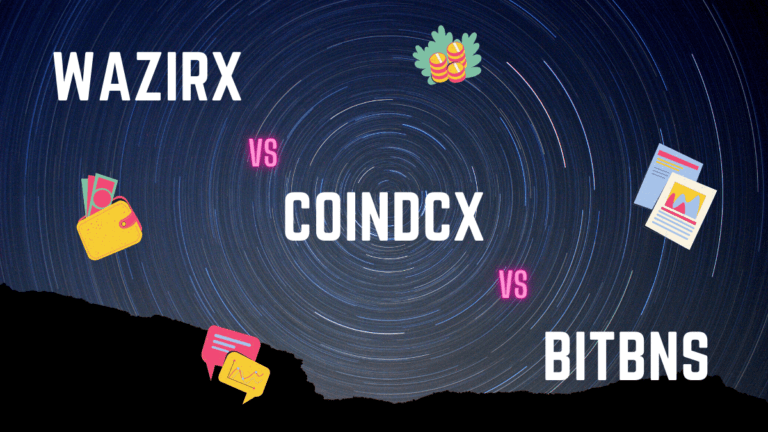
![Binance In India - How To Start? [Easy Guide] 9 Getting Started With Binance In India](https://coincodecap.com/wp-content/uploads/2021/10/BTC-3-MONTH-ATH-768x432.png)






