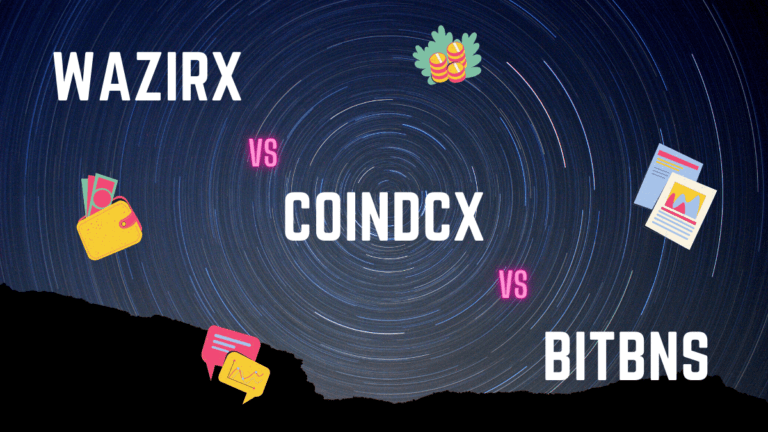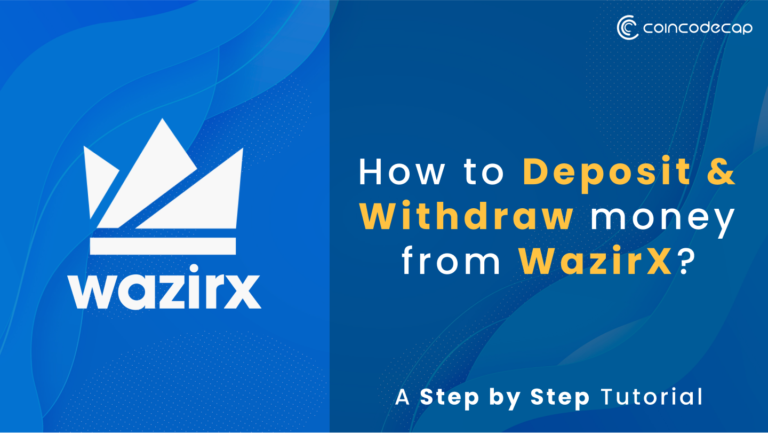Due to the rising market of crypto assets, Binance in India has emerged as a leading crypto exchange. Further, Binance allows Indian users to directly deposit funds using Wire Transfer, debit/ credit card, etc. And offers a series of features such as crypto lending, staking, etc. Moreover, you can also transfer funds from WazirX to Binance without any fees.
Table of Contents
Summary
- Binance is the largest cryptocurrency exchange platform in terms of the daily trading volume all over the world.
- However, trading on Binance can be a bit overwhelming for beginner traders; hence you can first begin trading on WazirX.
- Further, Binance has one of the lowest trading fees which reduces further on using BNB.
- You can also transfer funds between Binance and WazirX free of charge.
What is Binance?
- Binance is one of the largest crypto exchanges that allow users to trade cryptocurrencies. The term “Binance” is a combination of two words – Bitcoin and Finance.
- Binance also has its mobile application, which makes the tasks much easier. In addition, it provides crypto-to-crypto trading in over 500 cryptocurrencies and virtual tokens which includes Bitcoin (BTC), Litecoin (LTC), Dogecoin (DOGE), Ether (ETH). Binance Coin (BNB) is their own internal token.
- Binance claims that it provides high standards of security with multi-tier and multi-clustered arch.
- The platform is regularly updated to avoid missing out on any precise information regarding different money deposits and trades.
- The platform is regularly updated to avoid missing out on any precise information regarding different money deposits and trades.
- Users have to pay a flat fee so that they can cover the transaction costs when they are moving the cryptocurrency out of their Binance.
Check our Binance Review to get more and in-depth information regarding Binance.
![Binance In India - How To Start? [Easy Guide] 1 Binance In India](https://coincodecap.com/wp-content/uploads/2021/10/image-107-1-1024x468.jpg)
History of Binance
Changpeng Zhao is the founder of Binance, which was founded in China in 2017. It was created as a utility token for discounted trading fees. With time, its uses have expanded to other applications like payments for transaction fees, entertainment, financial services, etc.
Binance was considered the largest cryptocurrency exchange in January 2018, with a market capitalization of $1.3 billion. In 2018, it relocated its company headquarters to Malta, EU, because of the strict regulations on crypto exchange businesses by China.
How to Buy Bitcoin in India on Binance?
While dealing with crypto, there is always a kind of insecurity that you might lose your money. Binance helps to reduce the risk to a great extent. To avail of this easy way of investment, you need to follow up these few steps-
| Step1 | You have to register yourself on Binance by using your phone number or email address. There is an OTP system for every time you try to log in to the platform. This makes it a much more secure place to perform the transaction. |
| Step2 | After you log in to the platform, you need to verify your email address or phone number. Afterwards, you need to fill up your personal information and KYC, including the PAN Number and Aadhar Number. |
| Step3 | Now, you have successfully registered yourself on Binance. Now you can start buying Bitcoins and adding the funds to your wallet. |
| Step4 | You can buy crypto with a credit/ debit card from the buy crypto section. |
| Step5 | Thereafter, you can head over to the markets tab and begin your trading journey. |
| Step6 | Once you’ve gained sufficient returns, you can easily withdraw the funds directly through your bank account by transferring the desired amount from the wallet. |
![Binance In India - How To Start? [Easy Guide] 2 Buy Bitcoin In India On Binance](https://coincodecap.com/wp-content/uploads/2021/10/image-228-1024x501.png)
How to Sell Bitcoins on Binance?
Bitcoin has not been legally approved in India yet, mainly due to the number of risks it holds. But you can easily sell it by using Binance. By using a cryptocurrency exchange account, you can easily buy or sell bitcoins with the least hassle. You can easily exchange Bitcoin in terms of digital currency, which is also the most convenient option.
So, the steps involved in the selling of cryptocurrency goes as follows-
| Step1 | You have to register yourself on Binance. It will help you in converting Bitcoins to INR. |
| Step2 | Next, you have to turn on the 2-factor authentication to keep your wallet safe and secure. |
| Step3 | Then, you have to complete your personal information and KYC. This is important for Binance to know that you are legally eligible to perform transactions related to Bitcoins. |
| Step4 | After your identification is done, you can start trading with Bitcoins, and it will reflect the amount in your wallet. |
| Step5 | Keep track of your transactions and their details. This is important if you are a beginner. |
| Step6 | You can sell the cryptocurrency in exchange for USD and easily withdraw the amount to your bank account. |
How to Trade using Binance P2P in India?
Binance P2P is preferably the best and the safest option to choose to buy your Bitcoin. It stands for Peer-to-Peer trading, which is an inexpensive option to trade in the Crypto Market. A Binance account will provide you with access to trade Bitcoin. But before you start the trading of Bitcoin, you’ll first need to open a Binance account. You can also use the Binance mobile app to do the same.
You have to complete the personal information and the 2-factor authentication. These are some important steps to take to keep the transactions safe and secure.
You should follow the steps listed below-
| Step1 | After logging into the account, click on the wallet. Then click on ‘Transfer’ to transfer your Bitcoin to your Binance P2P wallet. Then enter the amount you want to transfer. |
| Step2 | Then click on the tab labelled ‘Buy Crypto’ and click on ‘P2P Trading’. |
| Step3 | After this, click on ‘I want to sell’ and then enter BTC. |
| Step4 | After this, you have to select your buyer. Once you’ve found your buyer, you can click on ‘Sell BTC’. |
| Step5 | You can select the amount on which you want to sell your bitcoin. You have to choose the payment as well and then click on ‘Sell BTC’. Now you have to wait for the buyer to transfer the funds to your account. |
| Step6 | After the buyer has transferred the funds to your account, and you can confirm the transfer by checking it in your wallet and clicking on ‘Confirm Release’. If you have not received the transferred amount, DO NOT click on this button to avoid financial losses. You can wait for some more time or report it to the buyer or Customer Care. |
| Step7 | Once all the transactions are completed, you can click on ‘Order Complete’ and check your wallet balance by clicking on ‘Check my Account’. |
![Binance In India - How To Start? [Easy Guide] 3 Binance P2P](https://coincodecap.com/wp-content/uploads/2021/10/image-229-1024x509.jpg)
What are Binance Coins?
Binance Coin or BNB is the native token of the cryptocurrency exchange platform. Further, the users of Binance Coins receive a discount in their transaction fees on the platform as an incentive. All the fees are reduced up to a discount of 50% if you hold a Binance Coin.
How to Buy Binance Coins in India?
Investors who want to make the exchange of cryptocurrency even more fun can follow these steps to buy Binance Coins –
| Step1 | Firstly, you need to sign up on Binance.com by using your phone number or email address, entering a strong password, and moving on to verify them. |
| Step2 | Then, you will have to activate the 2-step authorization, which will increase the security of the account. |
| Step3 | Afterwards, you will have to verify your identity by submitting photocopies of your Aadhar Card and PAN Card. |
| Step4 | After the verification is done, you can log in to your account to start trading Binance Coins. |
| Step5 | The amount transferred will be reflected in your Binance smart wallet and can be easily converted to INR, and you can also withdraw it through your bank account. |
Conclusion: Getting Started With Binance in India
No matter which method you choose for buying Bitcoin, Binance provides you with some of the safest options in the Indian crypto market and it is easy to use as well. Moreover, Binance has made the process much easier and user-friendly with its P2P option for those Indians who wish to dive into the crypto market. So, to start trading, Binance P2P is the best option to get yourself started. Then, you can carry on experimenting with newer methods afterwards.
There are all types of Cryptocurrencies available for trading on Binance. When it comes to secure transactions in the crypto market, Binance is the answer.
Frequently Asked Questions
Is Binance legal in India?
Yes, Binance is legal in India, and a growing number of investors at Binance are Indians. However, the problem remains that the Binance wallet does not support INR deposits. So, the user has to hold another crypto wallet that supports INR entries, and they can easily transfer the amounts from there.
Is Binance good for beginners?
Yes, Binance is easy to use for all beginners. The method is quite simple, and they gradually experiment with different cryptocurrencies and learn how to trade.
What is the minimum deposit for Binance?
The minimum deposit amount at Binance is 15 Pounds, i.e., INR 1509.86.
Is Binance expensive?
Binance offers much lower fees for every transaction. Moreover, if you hold Binance Coins, you get a 50% additional discount as an incentive. Thus, Binance P2P is another inexpensive way to trade in cryptocurrency.
Is Binance wallet safe?
Yes, the Binance wallet is a safe and secure place to store your cryptocurrency for easy withdrawals in the future.
How to withdraw from Binance?
There are a few steps that can help you do Binance withdrawal:
1. Log into your Binance account and click Wallet-> Overview.
2. Click on Withdraw.
3. Then click on Crypto.
4. Now select the cryptocurrency that you want to withdraw.
5. After this, select the network.
6. Now, you have to enter the recipient address or you can also select from the address book list.
7. Enter the withdrawal amount and click Withdraw to proceed.
8. Now verify the transaction.
Also read,