What if the key to mastering the stock market lay in automating your insights and actions? Stock market enthusiasts face the challenge of navigating volatile prices, news cycles, and portfolio management in a dynamic financial landscape. n8n emerges as a powerful ally with its 750+ integrations and 2,200+ templates. Designed for traders and investors at all levels, this article showcases how n8n, with 1,000 executions, can revolutionise your approach. Supported by expert strategies, we present the best practical automations to boost efficiency and sharpen your market edge. Ready to trade smarter? Let’s explore.
Table of Contents
Why n8n Matters for Stock Market Enthusiasts

The stock market demands real-time data analysis, trade execution, and portfolio oversight—tasks that can overwhelm without automation. n8n’s visual workflow builder, with nodes for financial APIs, email, and databases, simplifies these complexities. It’s 750+ integrations connect tools like Yahoo Finance, Alpha Vantage, and Reuters, while self-hosting offers customisation. Mastering these automations saves time, reduces errors, and enhances profitability—backed by a vibrant community sharing trading insights.
Also Read: n8n: The New Automation King Redefining Business Efficiency in 2025
Essential Tools for Stock Market Workflows in n8n
- Trigger Nodes: Initiate workflows with scheduled times or market events.
- HTTP Request Node: Fetches data from APIs like Yahoo Finance or Alpha Vantage.
- Email Node: Sends alerts or summaries to your inbox.
- Google Sheets Node: Tracks and visualises stock data.
- IF Node: Adds conditional logic for trade signals.
Also Read: n8n vs Zapier vs Make: Choosing the Best Automation Tool for 2025
Best n8n Workflows for the Stock Market

Daily Stock Price Monitor
- Purpose: Track daily stock price movements.
- Workflow: Trigger daily, fetch prices from Yahoo Finance via HTTP Request, send email alert if changes exceed threshold.
- Benefit: Saves 15 minutes daily, keeping you informed.
- Setup: Configure Yahoo Finance API, link Email, test with a stock.
Also Read: Best n8n Workflows for Students
Stock Portfolio Analyzer
- Purpose: Analyze stock portfolio performance.
- Workflow: Trigger weekly, pull data from Alpha Vantage via HTTP Request, save analysis to Notion for review.
- Benefit: Saves 25 minutes weekly, optimizing investments.
- Setup: Set up Alpha Vantage API, connect Notion, test with data.
Also Read: Best n8n Workflows to Boost Business Efficiency in 2025
Stock News Aggregator
- Purpose: Gather stock market news.
- Workflow: Trigger daily, fetch news from Reuters API via HTTP Request, send email summary to inbox.
- Benefit: Saves 20 minutes daily, staying updated.
- Setup: Configure Reuters API, link Email, test with a query.
Also Read: Best n8n Workflows for Content Creators
Stock Sentiment Scanner
- Purpose: Gauge stock market sentiment.
- Workflow: Trigger daily, analyse Twitter data via HTTP Request, save sentiment scores to database.
- Benefit: Saves 30 minutes daily, guiding strategies.
- Setup: Configure Twitter API, connect database, test with a stock.
Also Read: Best n8n Workflows for HR Professionals
Dividend Announcement Tracker
- Purpose: Monitor dividend updates.
- Workflow: Trigger weekly, pull dividend data from Yahoo Finance via HTTP Request, notify via Slack.
- Benefit: Saves 15 minutes weekly, enhancing income focus.
- Setup: Set Yahoo Finance API, link Slack, test with a stock.
Also Read: Best n8n Workflows for Coders and Developers
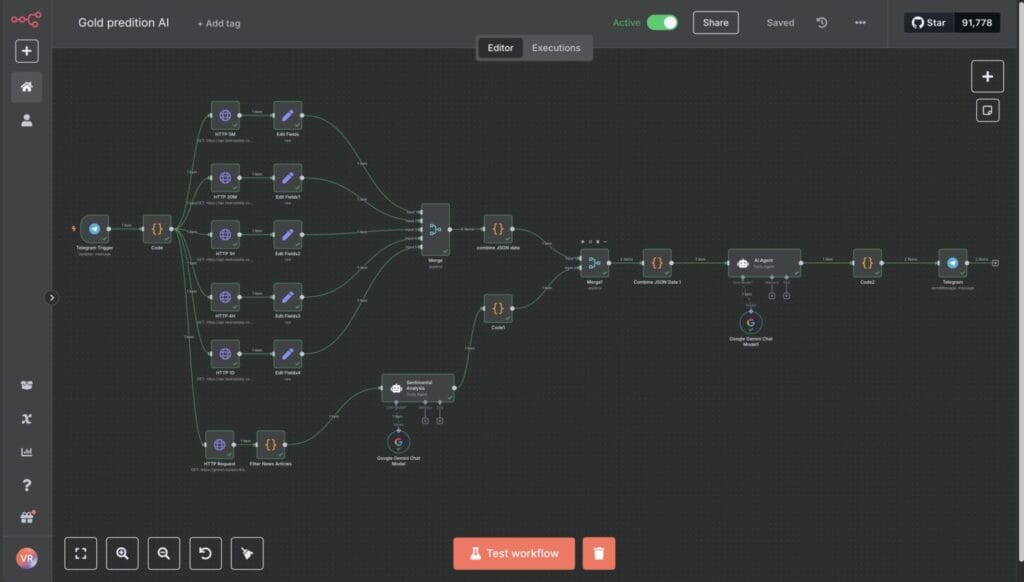
Stock Buy Signal Alert
- Purpose: Identify buy opportunities.
- Workflow: Trigger daily, analyse trends via Alpha Vantage API, send email alert for buy signals.
- Benefit: Saves 20 minutes daily, improving timing.
- Setup: Configure Alpha Vantage API, link Email, test with data.
Also Read: Best AI Tools for Automation in 2025
Market Volatility Notifier
- Purpose: Detect stock market volatility.
- Workflow: Trigger hourly, fetch volatility from Yahoo Finance via HTTP Request, send Slack alert.
- Benefit: Saves 15 minutes per check, aiding risk management.
- Setup: Set Yahoo Finance API, connect Slack, test with market.
Also Read: Top 7 Paid MCP Servers in 2025
Stock Trade Log Updater
- Purpose: Record stock trade details.
- Workflow: Trigger with new trade in broker API, log to Google Sheets via Sheets node.
- Benefit: Saves 10 minutes per trade, ensuring accuracy.
- Setup: Connect broker API, link Sheets, test with a trade.
Also Read: Top 6 Open-Source MCP Servers for Developers in 2025
Earnings Report Reminder
- Purpose: Stay updated on earnings.
- Workflow: Trigger with schedule, fetch earnings data from Reuters API, send email reminder.
- Benefit: Saves 15 minutes per report, informing decisions.
- Setup: Configure Reuters API, link Email, test with a company.
Also Read: 11 Best AI APIs For Developers
Sector Performance Tracker
- Purpose: Monitor sector trends.
- Workflow: Trigger weekly, pull sector data from Alpha Vantage via HTTP Request, update Sheets.
- Benefit: Saves 20 minutes weekly, guiding sector investments.
- Setup: Set Alpha Vantage API, connect Sheets, test with a sector.
Also Read: 10 Best AI Agents
Benefits of These Workflows

- Time Savings: Automates 5-10 hours weekly, freeing traders for analysis.
- Error Reduction: Minimizes manual mistakes, ensuring precision.
- Insight Speed: Accelerates data processing, aiding decisions.
- Cost-Effective: Fits the free tier or $5-$15 self-hosting budget.
- Scalability: Expands with your portfolio using 750+ integrations.
Also Read: Best AI Coding Assistants for 2025
Getting Started with n8n for the Stock Market
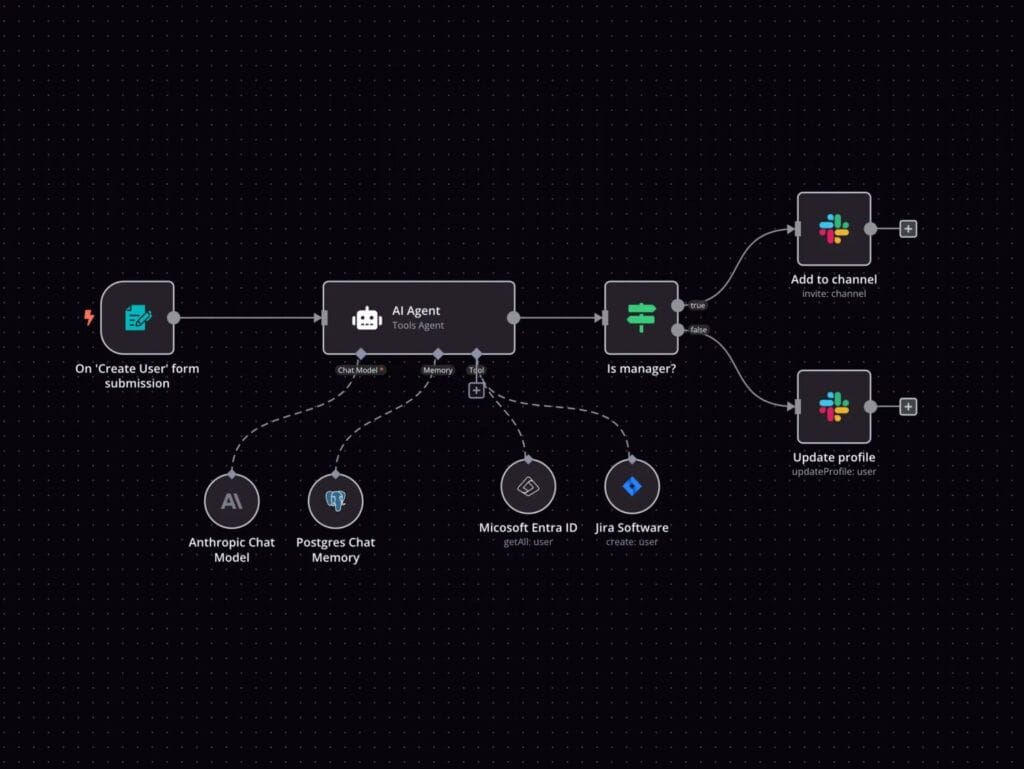
- Sign up at n8n.io for the free trial or self-host on a $5 Digital Ocean droplet.
- Install with
npm install n8n -gor use the cloud, accessing the canvas. - Choose a workflow (e.g., Daily Stock Price Monitor) and import a template.
- Add credentials (e.g., Yahoo Finance API), test with “Execute,” and activate.
- Join the n8n Forum for trading-specific tips.
Also Read: Best AI Tools for Sales
Advanced Tips for Stock Market Enthusiasts
- Customize Nodes: Tailor workflows for niche brokers with the n8n SDK.
- Automate Visuals: Use Google Data Studio for portfolio dashboards.
- Secure Data: Encrypt sensitive trades in self-hosted setups.
- Schedule Updates: Regularly refine workflows for market shifts.
- Collaborate: Share automations with your network via the n8n Forum.
Also Read: 7 Best AI Tool for UI/UX Designer
Conclusion
Imagine a stock market strategy where automation propels you to new heights of success—your opportunity is now. These 10 n8n workflows empower stock market enthusiasts to conquer complexity, leveraging the accessible free tier, the versatile self-hosted option priced at $5-$15, or the robust Starter plan at $25/month. With 750+ integrations driving innovation, you’re equipped to trade with confidence. Seize this moment with a trial, tap into the n8n community’s expertise, and lead the charge in market mastery. Your journey begins today.
Frequently Asked Questions (FAQs)
Can I use n8n for stock market analysis without coding experience?
Yes, definitely! n8n’s drag-and-drop interface and 2,200+ templates make workflows like the Daily Stock Price Monitor easy to set up. Start with the free tier and explore the n8n Forum for help.
How do I connect n8n to stock market data sources?
With 750+ integrations, n8n links to Yahoo Finance, Alpha Vantage, and Reuters. Use the HTTP Request node for APIs, add credentials, and test with “Execute”—refer to the n8n Docs for setup.
How much time can these workflows save me weekly?
These automations save 10-30 minutes per task, totaling 1-2 hours weekly. For example, the Stock Portfolio Analyzer saves 25 minutes, while the Stock Trade Log Updater saves 10 minutes per trade.
What should I do if a workflow fails to fetch stock data?
Check the Execution Panel for errors, verify API credentials (e.g., Yahoo Finance), and ensure triggers are active. For self-hosted setups ($5-$15 monthly), review pm2 logs, and consult the n8n community.
Is my stock market data secure with n8n workflows?
Yes, especially with self-hosting ($5-$15 monthly), where you control security. Encrypt sensitive data, back up workflows regularly, and follow n8n’s security guidelines from the n8n Docs—the free tier offers cloud protection.










