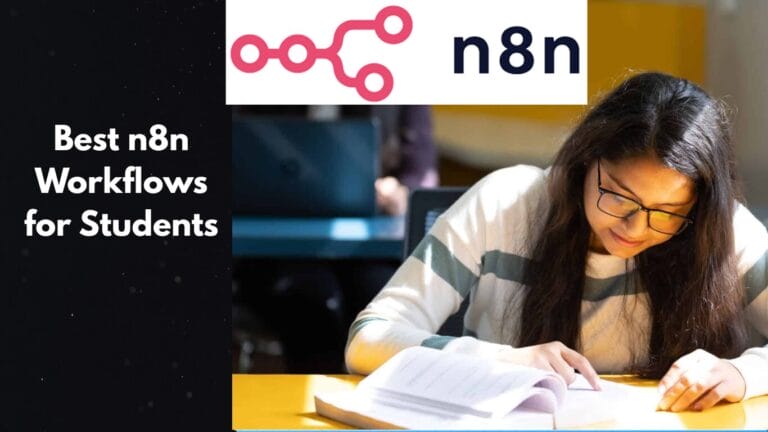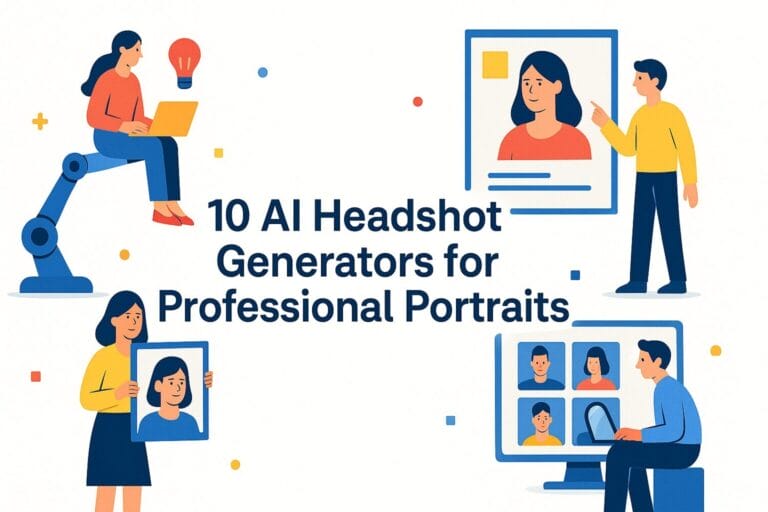In the fast-paced world of 2025, developers juggle coding, deployment, and debugging with little time to spare. n8n, the open-source workflow automation platform launched in 2019, is a lifeline for coders. With its free 14-day trial (1,000 executions), 750+ integrations (e.g., GitHub, AWS), and 2,200+ templates, n8n simplifies the grind. Whether you’re self-hosting on a $5-$15 monthly server or opting for the $25/month Starter plan, these 10 practical workflows will save time, enhance productivity, and let you focus on building great code. This guide offers step-by-step insights, tailored for solo programmers, DevOps teams, or app developers.
Table of Contents
Understanding n8n for Developers

n8n transforms development tasks with a visual node-based system, starting with triggers (e.g., webhooks, scheduled tasks) and linking actions like notifications or data processing. It’s 750+ integrations, including the HTTP Request node for custom APIs, cater to technical needs, while self-hosting (per our prior guide) provides scalability. The platform’s SDK supports custom nodes, and its latest version adds robust features. Even without deep coding expertise, the drag-and-drop interface works wonders, though API or Git knowledge amplifies your setup. The n8n Forum is a hub for developer collaboration.
Also Read: n8n: The New Automation King Redefining Business Efficiency in 2025
Best n8n Workflows for Coders and Developers

Automated Code Style Checker
- Purpose: Ensure consistent coding standards.
- Workflow: Trigger with a GitLab push, run a linter (e.g., ESLint) via Shell node, and post results to a Mattermost channel.
- Benefit: Saves 1-2 hours weekly on manual reviews, improving code quality.
- Setup: Configure GitLab webhook, add linter script, connect Mattermost, test with a commit.
Also Read: n8n vs Zapier vs Make: Choosing the Best Automation Tool for 2025
Dynamic API Documentation Updater
- Purpose: Keep API docs in sync.
- Workflow: Trigger with a new OpenAPI file upload to Dropbox, parse with an AI node, and update a Confluence page.
- Benefit: Cuts 2-3 hours per update, ensuring accuracy.
- Setup: Link Dropbox, set AI for parsing, connect Confluence, test with a sample file.
Also Read: Best AI Tools for Automation in 2025
Serverless Function Deployer
- Purpose: Automate AWS Lambda deployments.
- Workflow: Trigger with a Bitbucket commit, deploy via AWS SDK node, and log status to Datadog.
- Benefit: Reduces deploy time by 30 minutes, streamlining releases.
- Setup: Add AWS credentials, link Bitbucket, connect Datadog, test with a function.
Also Read: Best n8n Workflows for Students
Code Review Assignment Rotator
- Purpose: Distribute PR reviews fairly.
- Workflow: Trigger with a new GitHub PR, rotate assignees from a team list in Airtable, and notify via SMS (Twilio).
- Benefit: Saves 1 hour weekly on manual assignments, boosting teamwork.
- Setup: Map Airtable team data, configure Twilio, test with a PR.
Also Read: Best n8n Workflows to Boost Business Efficiency in 2025
Performance Benchmark Tracker
- Purpose: Monitor app performance.
- Workflow: Trigger with a scheduled HTTP Request to your app, analyze response time with an AI node, and chart in Grafana.
- Benefit: Cuts 2 hours monthly on manual checks, spotting bottlenecks.
- Setup: Define endpoint, link Grafana, test with a delay.
Also Read: Top 7 Paid MCP Servers in 2025
Automated Dependency Security Scanner
- Purpose: Detect vulnerabilities early.
- Workflow: Trigger with a npm install log, scan with a Snyk node, and email alerts for critical issues.
- Benefit: Reduces security risks by 25%, saving audit time.
- Setup: Connect Snyk API, set email template, test with a package.
Also Read: Top 6 Open-Source MCP Servers for Developers in 2025
CI Pipeline Failure Analyzer
- Purpose: Speed up debug cycles.
- Workflow: Trigger with a Jenkins failure webhook, use an AI node to suggest fixes, and post to a Reddit dev thread.
- Benefit: Saves 1-2 hours per failure, enhancing problem-solving.
- Setup: Configure webhook, link Reddit, test with a mock failure.
Also Read: 11 Best AI APIs For Developers
Cross-Platform Build Notifier
- Purpose: Track multi-platform builds.
- Workflow: Trigger with a Travis CI build update, check status across iOS/Android, and alert via Pushover.
- Benefit: Cuts 30 minutes daily on status checks.
- Setup: Connect Travis CI, link Pushover, test with a build.
Also Read: Best AI Coding Assistants for 2025
Code Comment Translator
- Purpose: Support global teams.
- Workflow: Trigger with a new Git comment, translate via Google Translate node, and update the thread.
- Benefit: Saves 1 hour weekly on manual translation, improving collaboration.
- Setup: Set language pair, connect Git, test with a comment.
Also Read: 10 Best AI Agents
Open Source Contribution Tracker
- Purpose: Manage open-source involvement.
- Workflow: Trigger with a new issue on GitHub, log contributions in a MongoDB collection, and send a weekly summary email.
- Benefit: Saves 2 hours monthly on tracking, building your portfolio.
- Setup: Connect MongoDB, define log fields, and test with an issue.
Also Read: Best AI Tools for Students
Benefits of These Workflows
- Time Savings: Automates 5-10 hours weekly, freeing you for coding.
- Efficiency: Streamlines deployments and bug fixes, cutting cycles by 25%.
- Security: Enhances vulnerability checks, reducing risks.
- Collaboration: Improves team communication with diverse alerts.
- Innovation: Encourages unique integrations, boosting skills.
Also Read: Best AI Tools for Sales
Getting Started with n8n for Developers

- Step 1: Sign up at n8n.io for the free trial or self-host on a $5 Digital Ocean droplet (see our guide).
- Step 2: Install with
npm install n8n -gor use cloud, accessing the canvas. - Step 3: Import a workflow from Zie619’s repo (e.g.,
github_pr_notifier.json) or create one. - Step 4: Add credentials (e.g., GitLab token), test with “Execute,” and activate.
- Step 5: Join the n8n Forum’s developer community for support and share your workflows.
Also Read: 7 Best AI Tool for UI/UX Designer
Advanced Tips for Developers

- Custom Nodes: Build with the SDK for niche tools (e.g., internal APIs).
- GitHub Repo: Adapt the 2,053 workflows, customizing for your stack.
- Debugging: Use visual debugging and logs (
pm2 logs) to troubleshoot. - Scaling: Upgrade to 2GB RAM for heavy workflows, offloading to S3.
- Automation: Automate node updates with a scheduled
npm install.
Conclusion
These 10 practical n8n workflows—from code style checks to open-source contribution tracking—equip coders and developers with powerful tools to thrive in 2025 and beyond. With n8n’s free tier or the affordable $5-$15 self-hosting option, you can reclaim hours, fortify security, and elevate team collaboration, all while pushing your coding boundaries. Whether you’re automating Lambda deployments or translating global comments, these solutions, enriched by 750+ integrations and the vast community workflow collection, pave the way for innovation. Start your journey with a trial today, dive into the available community resources, and connect with the n8n community to customize your workflows, setting the stage for a transformative coding career.
Frequently Asked Questions (FAQs)
Can I use n8n for free as a developer?
Yes! n8n offers a free 14-day trial with 1,000 executions, ideal for testing workflows like the Code Review Assignment Rotator. After that, self-hosting on a $5-$15 monthly server (e.g., Digital Ocean) provides unlimited runs, perfect for developers on a budget.
Do I need advanced coding skills to set up these workflows?
Not necessarily! n8n’s drag-and-drop interface and 2,200+ templates make it accessible, even without deep coding knowledge. However, familiarity with APIs or Git enhances customization—start with a simple workflow like Automated Code Style Checker and learn as you go.
How much time can these workflows save me?
These automations can save 5-10 hours weekly. For instance, the CI Pipeline Failure Analyzer cuts 1-2 hours per debug, while the Dynamic API Documentation Updater saves 2-3 hours on manual updates, giving you more time to code.
What if a workflow doesn’t work with my development tools?
If a workflow (e.g., Serverless Function Deployer) doesn’t fit your stack, adjust it in n8n’s canvas—swap nodes or update credentials. The n8n Docs offer troubleshooting tips, and the community resources can inspire alternatives; test with the “Execute” button to pinpoint issues.
How can I get help if I encounter problems?
Start with the n8n Forum, where developers share solutions, or explore community workflow collections for ideas. For complex setups, the $25/month Starter plan includes support. Your team or hosting provider can also assist with self-hosting challenges.