Voice recognition softwares, also known as speech recognition softwares, is a technology that converts spoken language into written text. These applications use advanced algorithms and artificial intelligence to analyze spoken words, interpret language patterns, and transcribe audio input into text format. Voice recognition software has a wide range of applications, from transcription services to voice-activated virtual assistants.

Recently, I was ill and I thought it would be quite easy to just speak up the articles and sombody could write them for me, right? SUCKS to be ill! Anyways, might face the same issue in the near future, but here I am for help : P
Table of Contents
What is voice recognition software?
Voice recognition software, also known as speech recognition software, is a technology that converts spoken language into written text. It uses advanced algorithms and artificial intelligence to analyze spoken words, interpret language patterns, and transcribe audio input into text format.
How does voice recognition software work?
Voice recognition software works by processing audio input through a series of algorithms. The software analyzes the acoustic features of the spoken words, identifies patterns, and matches them with a database of known language models. Advanced machine learning techniques help improve accuracy over time as the software learns from user interactions.
What are some common applications of voice recognition software?
Voice recognition software is used in various applications, including:
- Transcription services for converting spoken words into written text.
- Voice-activated virtual assistants in smartphones and smart speakers.
- Voice commands for controlling devices, applications, and navigation.
- Dictation software for hands-free text input in word processors and other applications.
Which voice recognition software is suitable for transcribing audio files?
Voice recognition software like Dragon NaturallySpeaking, Google Cloud Speech-to-Text, IBM Watson Speech to Text, and Otter.ai are commonly used for transcribing audio files with high accuracy.
Is voice recognition software compatible with all operating systems?
No, compatibility varies among voice recognition software. Dragon NaturallySpeaking is primarily compatible with Windows, while Google Cloud Speech-to-Text and some others are web-based. Apple Dictation is specific to Apple devices, and Windows 11 Speech Recognition is integrated into the Windows 11 operating system.
Can voice recognition software work in multiple languages?
Yes, many voice recognition software options offer support for multiple languages. Google Cloud Speech-to-Text, for example, supports a wide range of languages for accurate transcription.
Can voice recognition software be used for real-time transcription during meetings?
Yes, certain voice recognition software options, such as Otter.ai and Speechmatics, specialize in real-time transcription and are suitable for capturing spoken words during meetings, interviews, or other events.
Also Read ➤ ➤ 10 Best VoIP Providers
The Main Agenda: 10 Best Voice Recognition Softwares

Dragon NaturallySpeaking
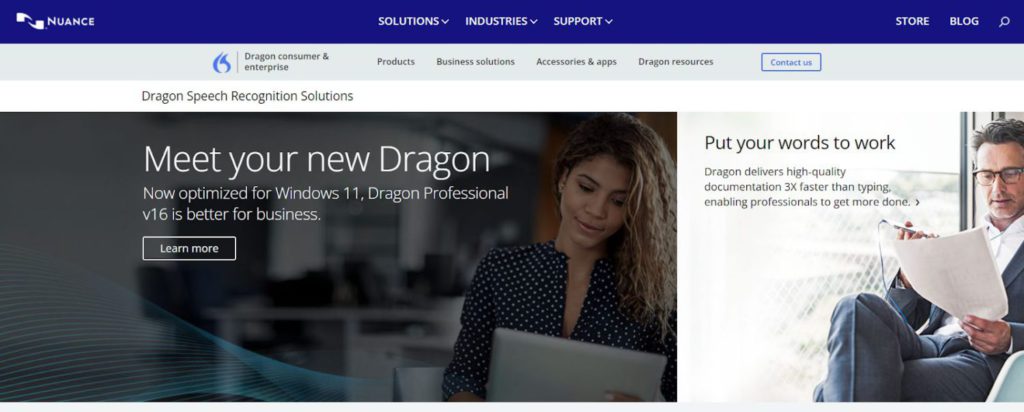
Dragon NaturallySpeaking by Nuance is a leading voice recognition software designed for Windows operating systems. Known for its high accuracy, Dragon NaturallySpeaking allows users to dictate text, control applications, and navigate the computer hands-free. It supports various languages and is widely used for tasks ranging from document creation to voice-controlled computer functions. The software continuously improves its accuracy through machine learning, providing a robust and efficient voice recognition experience.
Description:
- Compatibility: Windows
- Accuracy: High
- Transcription Options: Multiple
- Language Support: Yes
- Price: Expensive
- Support & Security: High
Pros:
- High accuracy and language support
- Multiple transcription options
- Customizable dictation app available
Cons:
- Expensive
- Limited to Windows platform
Google Cloud Speech-to-Text
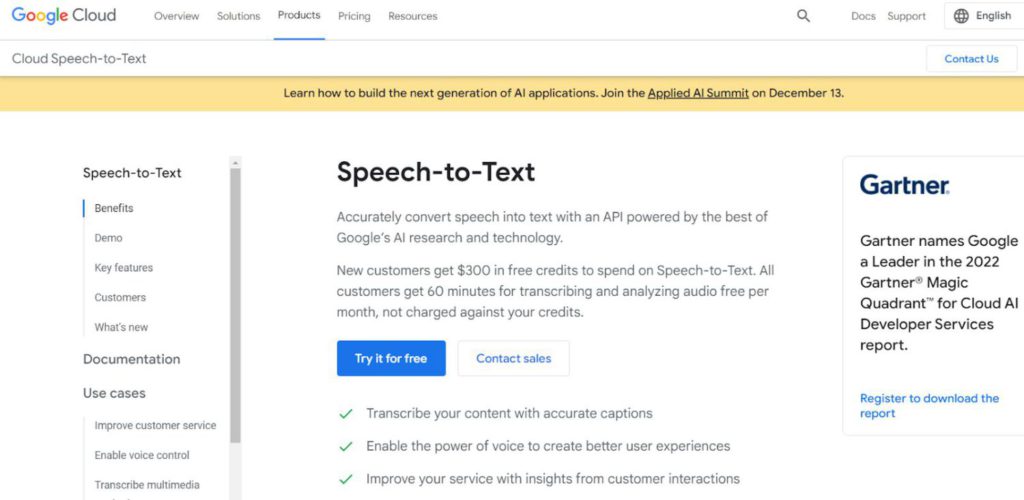
Google Cloud Speech-to-Text is a web-based voice recognition service offered by Google Cloud Platform. Leveraging powerful machine learning models, it provides accurate transcription of spoken words into written text. With support for over 120 languages, real-time transcription, and the ability to recognize spoken words in audio files, Google Cloud Speech-to-Text is widely used for diverse applications, including transcription services, voice-activated applications, and more. The service is scalable and integrates seamlessly with other Google Cloud services.
Description:
- Compatibility: Web-based
- Accuracy: 95%
- Transcription Options: Speaking into Google Docs
- Language Support: 120 different languages
- Price: Free (for files under 60 minutes); $0.006/15 seconds for files more than 60 minutes
- Support & Security: High
Pros:
- High accuracy and language support
- Web-based and supports a wide range of languages
Cons:
- May require a good internet connection for optimal performance
Also Read ➤ ➤ The Ultimate Guide to 14 Top Voice Changers for Discord, PC, and Beyond
Windows 11 Speech Recognition
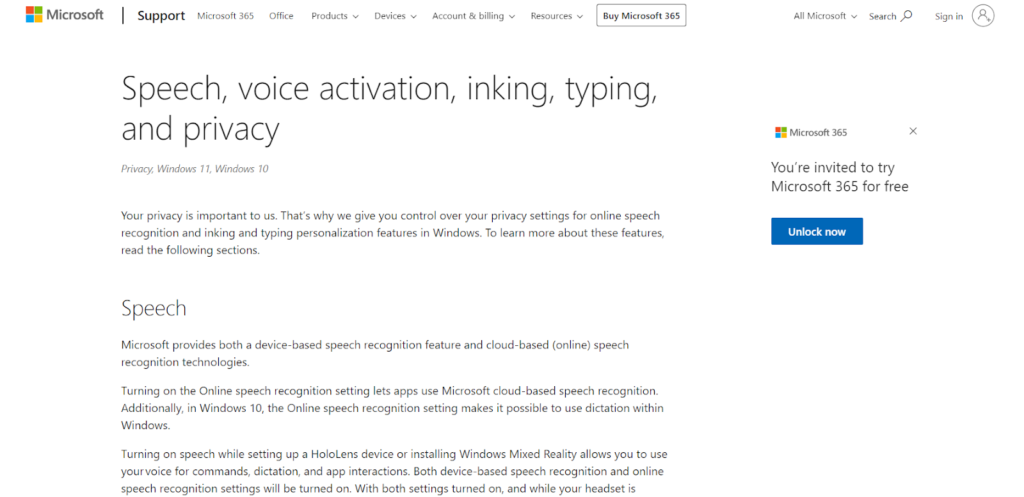
Windows 11 Speech Recognition is an integrated feature in the Windows 11 operating system, offering voice typing functionality and control over the computer through spoken commands. Users can dictate text, navigate applications, and perform various tasks hands-free. While the specific language support is not specified, it is included with Windows 11 or as part of a Windows 365 subscription, providing users with a built-in voice recognition solution.
Description:
- Compatibility: Windows 11
- Accuracy: 95%
- Transcription Options: Voice Typing
- Language Support: Not specified
- Price: Free (included with Windows 11 or as part of a Windows 365 subscription)
- Support & Security: High
Pros:
- Free and included with Windows 11
- Supports voice typing and various dictation commands
Cons:
- Limited to Windows 11 platform
- May require a good internet connection for optimal performance
Microsoft Azure Speech Service
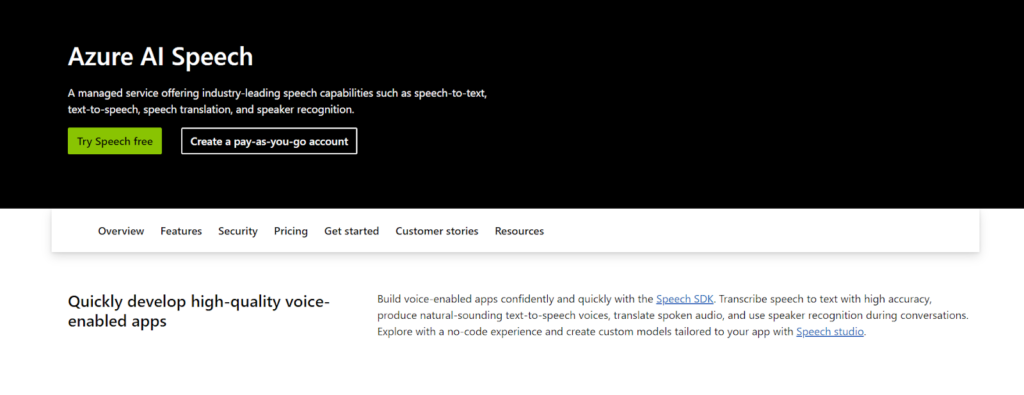
Microsoft Azure Speech Service is a comprehensive speech-to-text solution offered by Microsoft Azure AI services. Compatible with various platforms, it provides powerful speech recognition capabilities, supporting a wide range of audio formats. Known for its accuracy and adaptability to different industries, Azure Speech Service seamlessly integrates with other Microsoft services, offering a reliable and efficient voice recognition experience.
Description:
- Compatibility: Windows and other platforms
- Accuracy: Not specified
- Transcription Options: Automated transcriptions
- Language Support: Not specified
- Price: Free and custom
- Support & Security: Not specified
Pros:
- Free and custom pricing options
- Compatible with Windows and other platforms
Cons:
- No specific information available on accuracy and language support
Also Read ➤ ➤ 10 Best Doc Signing Softwares | Forget Travelling; SAVE TIME NOW!
IBM Watson Speech to Text
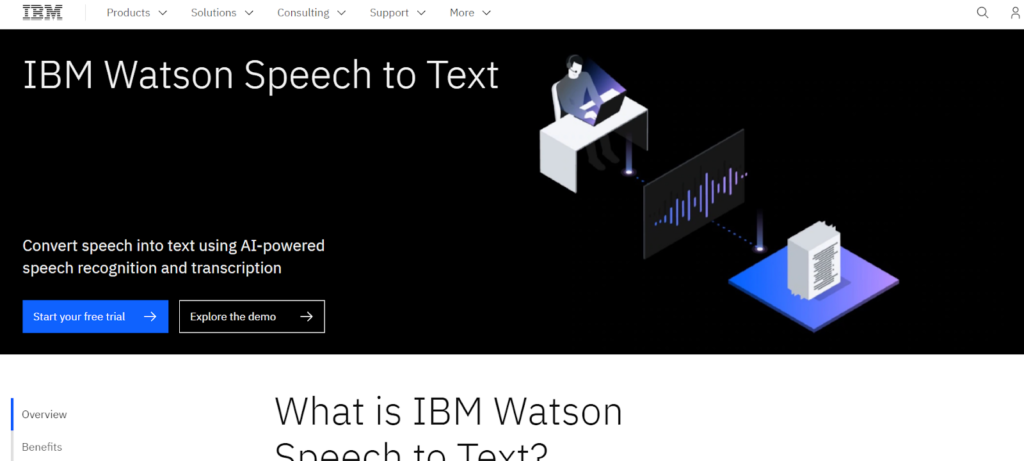
IBM Watson Speech to Text is an AI-powered voice recognition software from IBM. Capable of transcribing audio files with a high level of accuracy, this service supports multiple languages and is known for its versatility across industries. Leveraging advanced natural language processing and machine learning, IBM Watson Speech to Text converts spoken words into written text, making it valuable for applications such as transcription services, voice-activated applications, and more.
Description:
- Compatibility: Windows and other platforms
- Accuracy: 92%
- Transcription Options: Transcribing audio files
- Language Support: Not specified
- Price: $1.20/hour (requires API)
- Support & Security: Not specified
Pros:
- High accuracy (92%)
- Transcribing audio files
- Customizable and can be integrated with various applications
Cons:
- Requires an API for access to the full range of features
Otter.ai
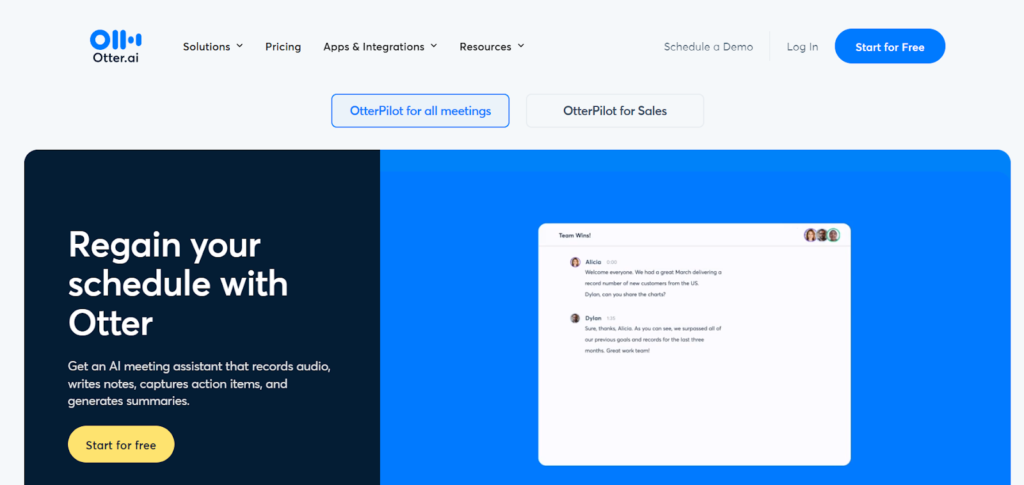
Otter.ai is a real-time transcription service that excels in capturing spoken words during meetings, interviews, and collaborative note-taking. It utilizes advanced AI-driven capabilities to create smart voice notes and provide accurate transcriptions. Otter.ai stands out for its versatility, making it an ideal solution for professionals and teams looking for efficient voice recognition software with real-time transcription features.
Description:
- Compatibility: iOS and Android devices
- Accuracy: 92%
- Transcription Options: Real-time transcription
- Language Support: Not specified
- Price: Free for a limited time; $8/month after that
- Support & Security: Not specified
Pros:
- High accuracy (92%)
- Supports real-time transcription
- Offers a free version with limited features
Cons:
- May have some limitations in terms of dictation speed and accuracy
Also Check ➤ ➤ What are Real-World Asset Tokens?
Sonix

Sonix is a voice recognition software known for its accurate and efficient transcription services. With AI-driven capabilities, Sonix converts audio and video files into written text, catering to users looking for precise and reliable transcription. The platform is user-friendly, making it accessible for various applications, including content creation, interviews, and more.
Description:
- Compatibility: Web-based
- Accuracy: 97%
- Transcription Options: Transcribing audio files
- Language Support: Not specified
- Price: Not specified [Different Tiers do check it at Official Website]
- Support & Security: Not specified
Pros:
- High accuracy (97%)
- Transcribing audio files
- Offers a range of features for audio and video editing
Cons:
- Pricing information not available clearly
Speechmatics
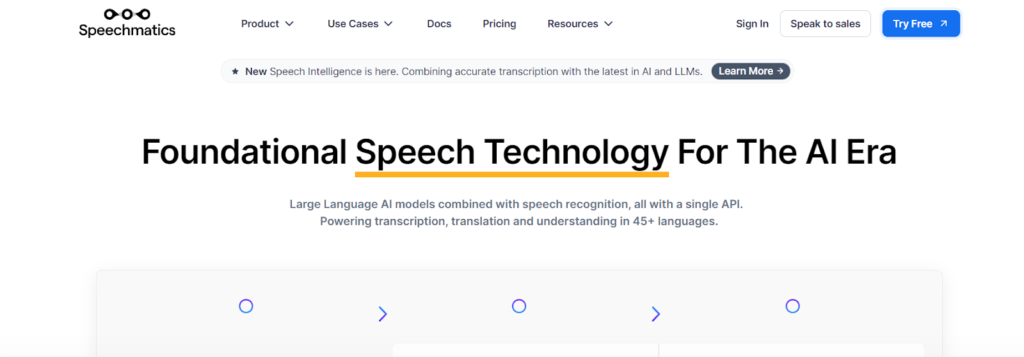
Speechmatics is a Windows-compatible voice recognition software specializing in automatic speech recognition (ASR) technology. With a focus on real-time transcription, Speechmatics offers multilingual capabilities and customizable options to meet specific industry needs. The platform is recognized for its versatility, making it suitable for various applications where accurate speech-to-text conversion is essential.
Description:
- Compatibility: Windows and other platforms
- Accuracy: 80%
- Transcription Options: Real-time transcription
- Language Support: Not specified
- Price: Not specified [Do check Official Website]
- Support & Security: Not specified
Pros:
- High accuracy (80%)
- Supports real-time transcription
- Offers a range of features for audio and video editing
Cons:
- Pricing information not available clearly
Also Read ➤ ➤ 10 Best Expense Management Software
Apple Dictation
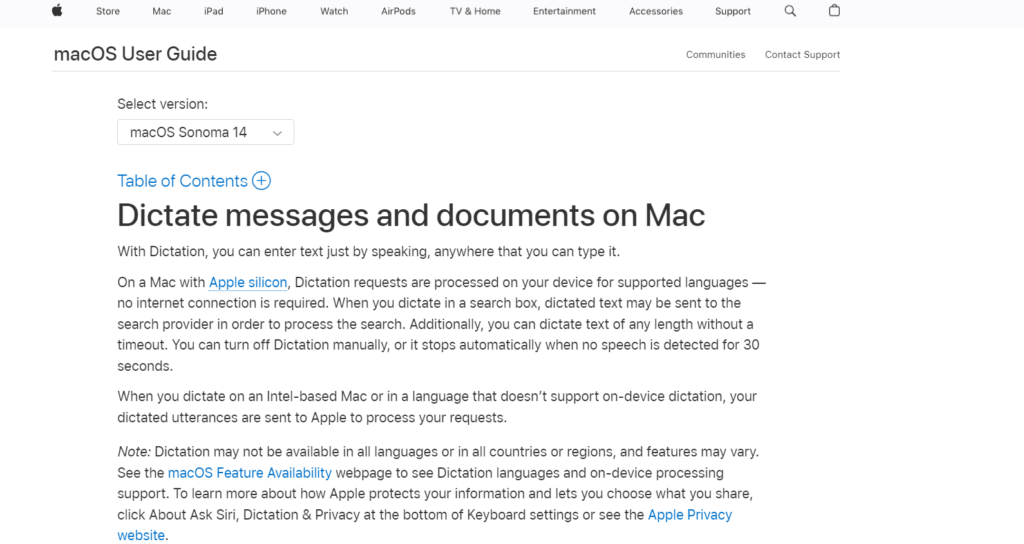
Apple Dictation is a voice recognition feature integrated into Apple devices, including macOS, iOS, iPadOS, and Apple Watch. Offering a convenient dictation functionality, users can convert spoken words into text, making it a seamless and hands-free input method across various Apple devices. The specific language support is not specified, but Apple Dictation is a built-in solution for users within the Apple ecosystem.
Description:
- Compatibility: Apple devices
- Accuracy: 96%
- Transcription Options: Voice typing and various dictation commands
- Language Support: Not specified
- Price: Free (included with macOS, iOS, iPadOS, and Apple Watch)
- Support & Security: Not specified
Pros:
- High accuracy (96%)
- Compatible with Apple devices
- Free and included with macOS, iOS, iPadOS, and Apple Watch
Cons:
- Limited to Apple devices
- May require a good internet connection for optimal performance
Google Docs Voice Typing
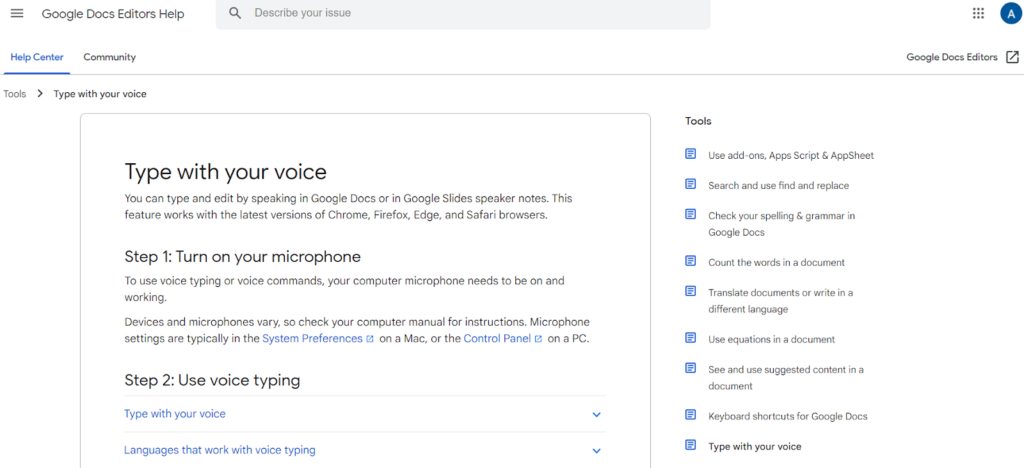
Google Docs Voice Typing is a web-based voice recognition feature integrated into Google Docs. Users can type with their voice, making document creation more accessible and efficient. While the specific language support is not specified, Google Docs Voice Typing is a free and convenient solution for users looking to leverage voice recognition directly within the Google Docs platform.
Description:
- Compatibility: Web-based
- Accuracy: 95%
- Transcription Options: Speaking into Google Docs
- Language Support: 120 different languages
- Price: Free (for files under 60 minutes); $0.006/15 seconds for files more than 60 minutes
- Support & Security: Not specified
Pros:
- High accuracy and language support
- Web-based and supports a wide range of languages
Cons:
- May require a good internet connection for optimal performance
Also Read ➤ ➤ Best PC Benchmark Software – Monitor your CPU performance NOW!
Conclusion
In conclusion, voice recognition software has become an indispensable tool, revolutionizing the way we interact with technology. These applications, utilizing advanced algorithms and artificial intelligence, seamlessly convert spoken language into written text, offering a diverse range of applications from transcription services to voice-activated virtual assistants.
The 10 best voice recognition software solutions presented here cater to various needs, from Dragon NaturallySpeaking’s precision in dictation to Google Cloud Speech-to-Text’s versatile web-based service. Windows 11 Speech Recognition provides a built-in solution for Windows users, while Microsoft Azure Speech Service offers a comprehensive and adaptable platform. IBM Watson Speech to Text stands out for its high accuracy and customization options, and Otter.ai specializes in real-time transcription for meetings.
Sonix and Speechmatics provide accurate and efficient transcription, each with its own focus and features. Apple Dictation and Google Docs Voice Typing cater to specific ecosystems, adding convenience for users of Apple devices and Google Docs.
As technology continues to evolve, these voice recognition solutions exemplify the innovation and efficiency brought about by the integration of speech recognition into our daily lives. Whether for professional use, content creation, or accessibility, the variety of options ensures that there’s a suitable voice recognition solution for every user.









