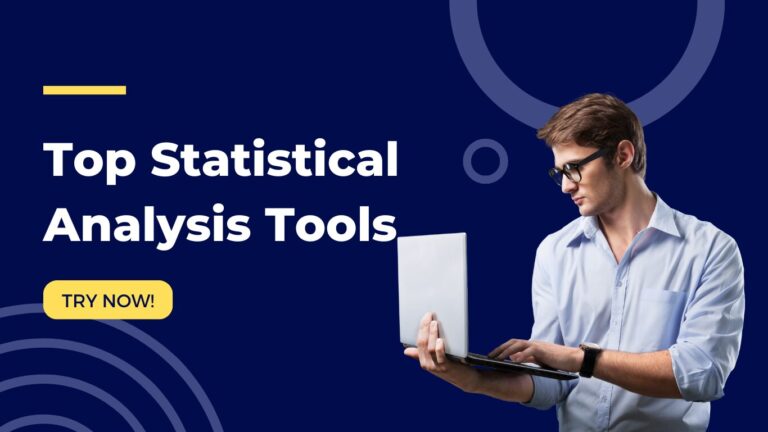So basically, my lil brother had to get a consent form filled, he wanted to go on a picnic, and me being lazy didn’t want to go to school and sign it, so I just thought let’s virtually get it done : )
So, here I am, with The Best Doc Signing Softwares which might be helpful for you! : )
Document signing software, also known as electronic signature software, is a digital tool designed to facilitate the process of signing and managing documents electronically. These tools aim to streamline workflows, reduce paper usage, and enhance the efficiency of document-related processes.
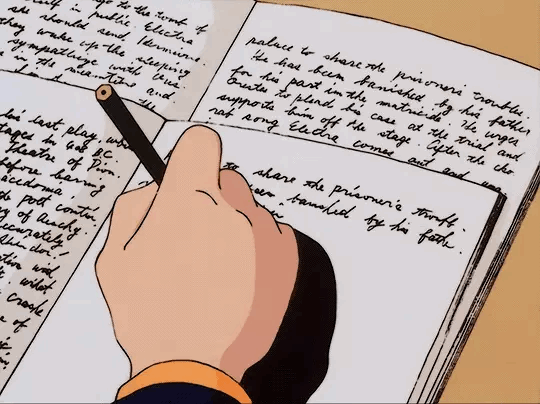
Imagine you have an important document that requires your signature. Instead of printing it, physically signing it, and then scanning or mailing it back, document signing software allows you to sign it digitally. It’s like having a virtual pen for your computer or smartphone. You can sign contracts, agreements, or any paperwork online, making the entire process faster, more convenient, and environmentally friendly. These tools ensure that your digital signature is secure, legally binding, and can be easily managed in a digital environment.
Think of document signing software as a high-tech way to sign papers without using a pen or dealing with stacks of physical documents. It’s like having a magic signature wand for your computer. You can sign important papers online, and the software makes sure everything is secure and organized. No more printing, scanning, or mailing – it’s all done with just a few clicks.
How long are electronically signed documents stored?
The duration of storage varies among document signing software providers. Many platforms offer cloud-based storage options, and users can often choose to retain documents for as long as needed. Always check the specific storage policies of the software you are using.
Is there a difference between electronic signatures and digital signatures?
Yes, while the terms are often used interchangeably, there is a difference. Electronic signatures represent a broad category, while digital signatures involve additional cryptographic security measures, providing an extra layer of verification.
How does document signing software improve efficiency?
Document signing software eliminates the need for physical paperwork, reducing printing, scanning, and mailing time. It enables quick and secure digital signatures, speeding up the document approval process and improving overall workflow efficiency.
Can document signing software be used for any type of document?
Yes, document signing software is versatile and can be used for various types of documents, including contracts, agreements, forms, and other business or personal paperwork. It simplifies the signature process for a wide range of documents.
Also Check ➤ ➤ How to buy Amazon products using Cryptocurrency | STAND OUT!
How secure are electronic signatures?
Electronic signatures provided by reputable document signing software are generally secure. They often use encryption and authentication measures to protect the integrity of the signed documents. Always choose a trusted and compliant solution to ensure the security of your electronic signatures.
Are electronic signatures legally binding?
Yes, in many countries, including the United States and the European Union, electronic signatures are legally binding. Most document signing software complies with international electronic signature laws and regulations, ensuring the validity and legality of digitally signed documents.
The Main Agenda – 10 Best Doc Signing Softwares
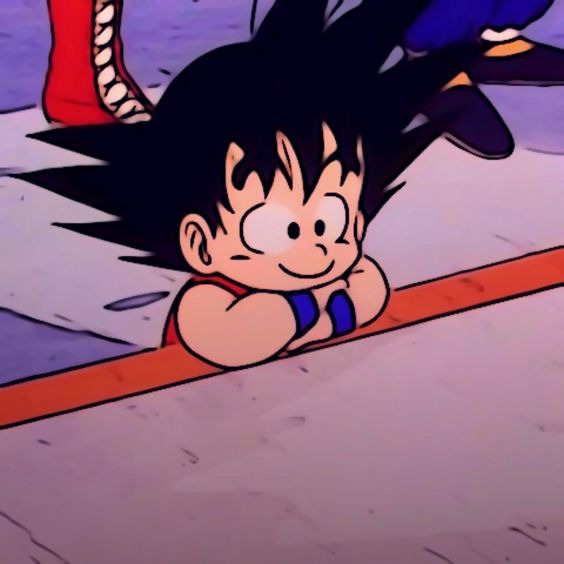
When distinguishing one document signing software from another, several qualities or features play a crucial role. Here are key factors to consider when evaluating and comparing different document signing solutions:
- Security
- Ease of Use
- Integration
- Authentication
- Workflow Automation
- Collaboration
- Audit Trail
- Scalability
- Storage and Retrieval
- Customer Support
- Cost
Evaluating document signing software based on these criteria helps organizations and users choose a solution that aligns with their specific needs and preferences.
DocuSign
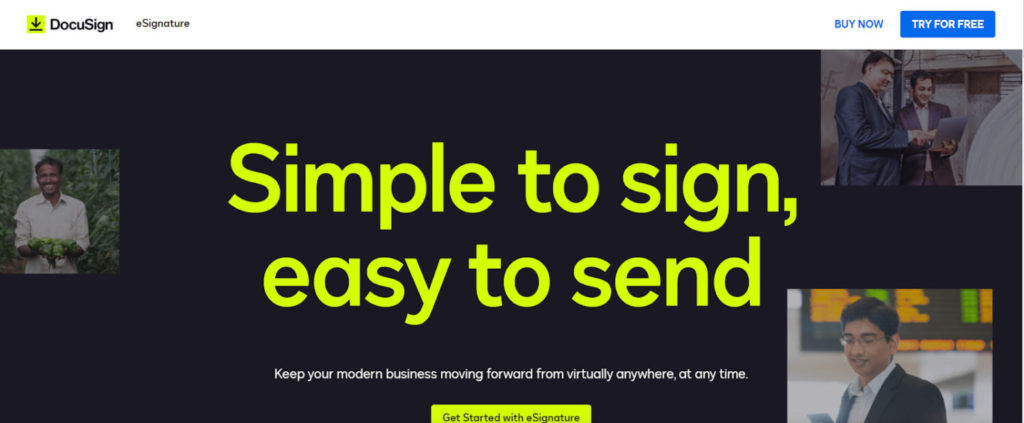
DocuSign is a leading electronic signature platform that enables users to sign, send, and manage documents securely in a digital environment. With a user-friendly interface, it caters to individuals, businesses, and enterprises worldwide. DocuSign offers a range of features, including workflow automation, mobile accessibility, and compliance with various international electronic signature laws.
Unique Points: DocuSign stands out for its extensive integrations with popular business applications, making it adaptable to various workflows. It provides advanced authentication options and comprehensive audit trails, ensuring the security and legality of signed documents. Additionally, DocuSign offers a wide range of plans, from individual use to enterprise-level solutions.
Pros: Robust security measures, intuitive interface, versatile integrations, and flexible pricing plans.
Cons: Some users may find the pricing relatively higher compared to other solutions. Some advanced features may be more suitable for larger enterprises.
signNow
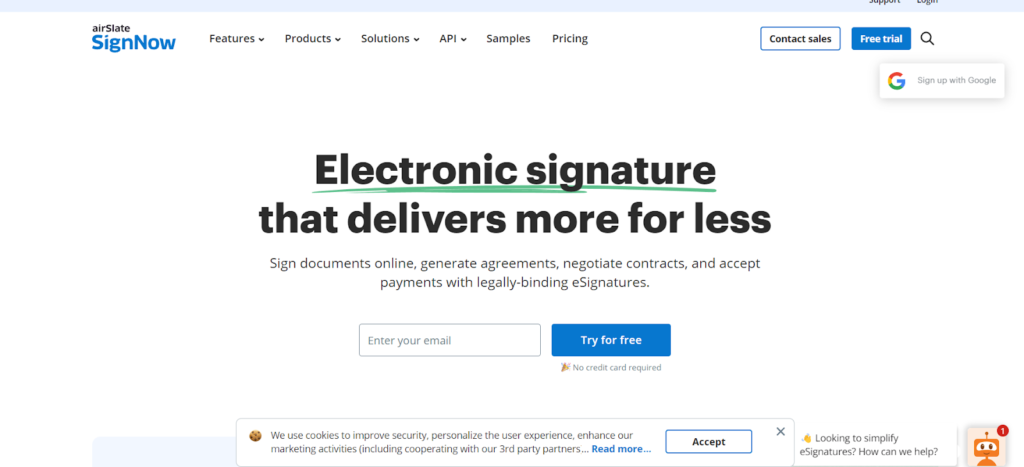
signNow is an electronic signature solution designed for businesses of all sizes. It focuses on simplicity and efficiency, allowing users to sign and manage documents seamlessly. signNow offers features like document templates, real-time collaboration, and integration capabilities with various third-party applications.
Unique Points: signNow is known for its straightforward interface, making it easy for users to navigate and utilize its features. It stands out with its affordability, offering a range of pricing plans suitable for different user needs. Additionally, signNow provides a REST API, enabling users to integrate electronic signature capabilities directly into their applications.
Pros: Cost-effective, user-friendly, API support for custom integrations.
Cons: Some users may find that it lacks certain advanced features offered by competitors.
Also Read ➤ ➤ BEST Ergonomic Chairs for Home and Office | EXTREME COMFORT GUARANTEED!
PandaDoc
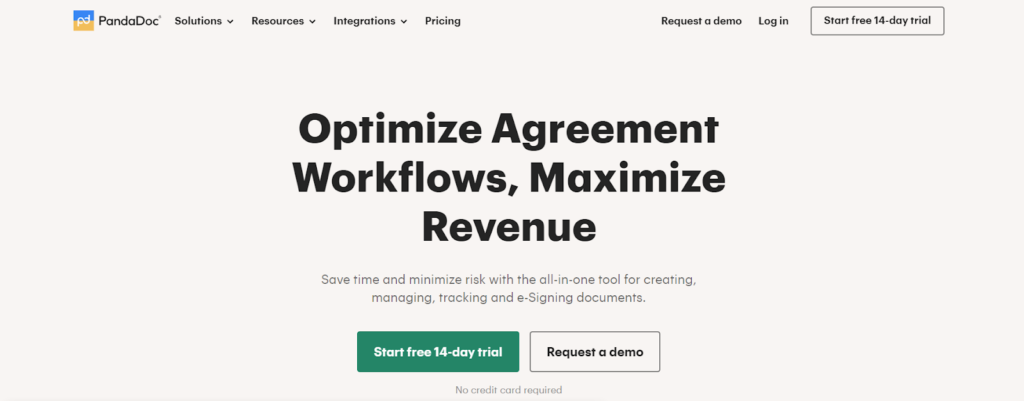
PandaDoc is an all-in-one document automation platform that includes electronic signature capabilities. Beyond e-signatures, PandaDoc offers document creation, collaboration, and analytics features, making it a comprehensive solution for managing the entire document lifecycle.
Unique Points: PandaDoc’s standout feature is its document creation and editing tools, allowing users to build interactive and dynamic documents. It also integrates seamlessly with CRM systems, enhancing sales teams’ productivity. Furthermore, PandaDoc provides analytics to track document engagement, helping users understand how recipients interact with their documents.
Pros: Comprehensive document management features, CRM integration, analytics for document tracking.
Cons: Some users may find the learning curve steeper due to its wide range of functionalities.
OneSpan Sign
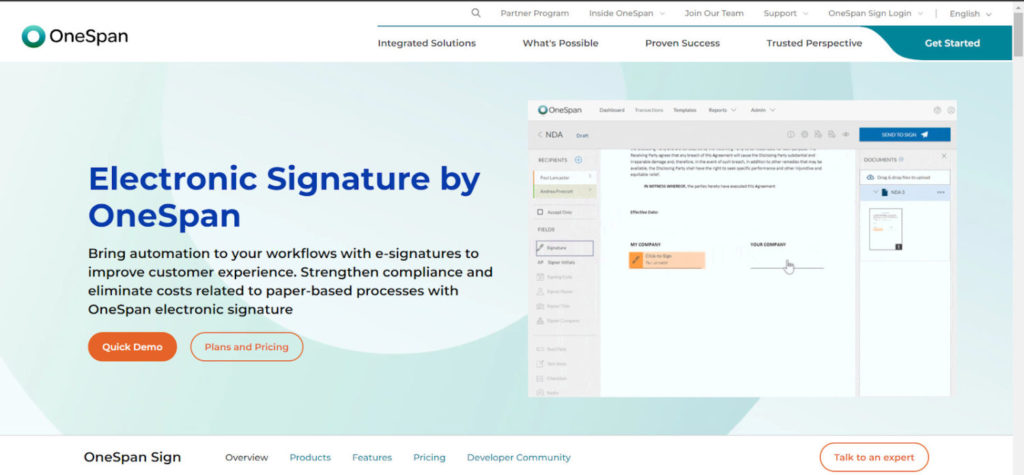
OneSpan Sign is an electronic signature solution provided by OneSpan, a company specializing in security solutions. OneSpan Sign is designed to offer secure and compliant electronic signatures for a range of industries, including finance, government, and healthcare. The platform prioritizes user-friendly experiences and aims to streamline the document signing process while maintaining a high level of security.
Unique Points: OneSpan Sign distinguishes itself with its focus on security and compliance. It provides advanced authentication options, such as multi-factor authentication, to ensure the identity of signatories. The platform also offers a range of deployment options, including on-premises and cloud-based solutions, giving users flexibility in choosing the deployment model that aligns with their security requirements.
Pros: Emphasis on security and compliance, versatile deployment options, user-friendly interface.
Cons: Some users may find that certain advanced features come with a steeper learning curve.
Also Read ➤ ➤ Best Gaming Stations | DIVE into the BATTLE ARENA NOW!
Zoho Sign
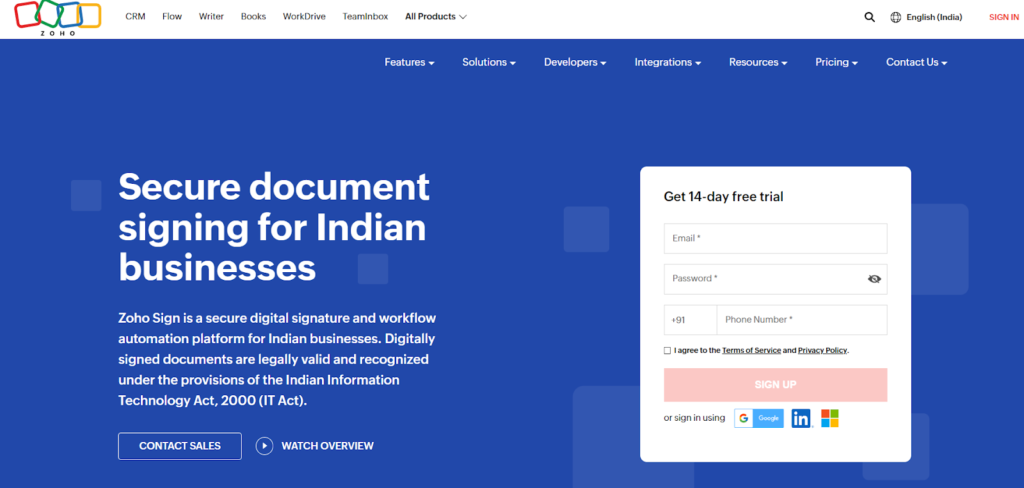
Zoho Sign is an electronic signature solution offered by Zoho Corporation, known for its suite of business software applications. Zoho Sign focuses on simplifying the document signing process for businesses of all sizes. It integrates seamlessly with other Zoho applications and third-party tools, providing users with a comprehensive solution for document management.
Unique Points: Zoho Sign stands out with its seamless integration with the broader Zoho ecosystem, allowing users to transition from document creation in Zoho Writer to electronic signing in Zoho Sign effortlessly. The platform also offers a free plan with limited features, making it an attractive option for smaller businesses or individual users. Zoho Sign emphasizes ease of use, ensuring that even non-technical users can navigate the platform comfortably.
Pros: Integration with Zoho suite, free plan available, user-friendly design.
Cons: Some users may find advanced features lacking in comparison to more specialized solutions.
Nitro Sign
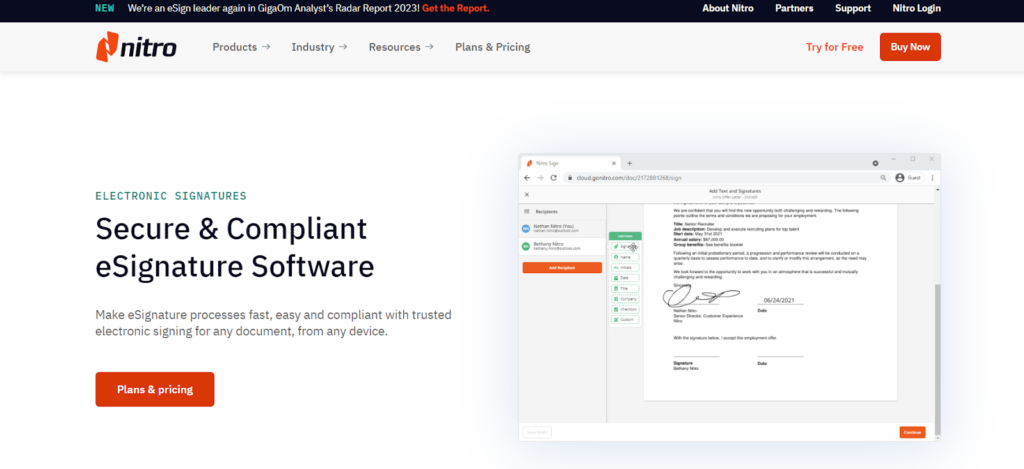
Nitro Sign is an electronic signature solution provided by Nitro Software, known for its PDF software solutions. Nitro Sign focuses on simplicity and efficiency, allowing users to sign and request signatures on documents easily. The platform integrates with Nitro PDF, creating a seamless workflow for users who frequently work with PDF documents.
Unique Points: Nitro Sign stands out for its tight integration with Nitro PDF, providing users with a cohesive experience for handling PDF documents from creation to signing. The platform emphasizes affordability, offering a cost-effective solution for electronic signatures. Nitro Sign also provides a user-friendly interface, making it accessible to users with varying levels of technical expertise.
Pros: Integration with Nitro PDF, cost-effective, user-friendly interface.
Cons: Some users may find that it lacks certain advanced features offered by competitors.
Also Read ➤ ➤ Best Manga Panels EVER MADE | The EMOTIONAL CLIFFHANGERS!
Adobe Sign
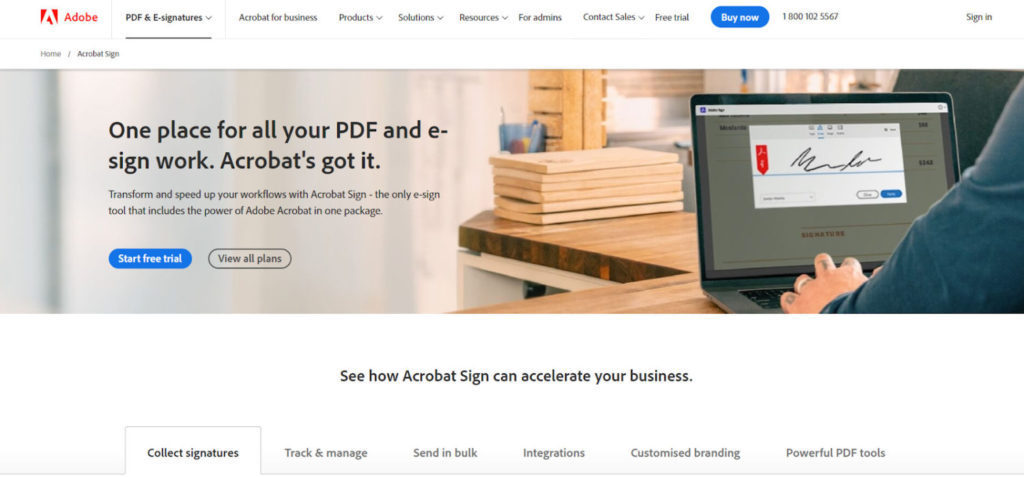
Adobe Sign is a widely recognized electronic signature solution provided by Adobe, a global leader in digital experiences. The platform allows users to send, sign, and manage documents securely and efficiently. Adobe Sign integrates seamlessly with other Adobe products, offering a comprehensive document management experience. It caters to a broad range of industries and sizes, from individual users to large enterprises, and ensures compliance with electronic signature laws and regulations.
Unique Points: Adobe Sign stands out with its robust integration capabilities, connecting seamlessly with various Adobe Creative Cloud applications and other popular business tools. The platform provides advanced features such as automated workflows, document tracking, and the ability to embed forms directly into websites. Adobe Sign’s integration with Adobe Acrobat ensures a smooth transition from document creation to electronic signing, making it a comprehensive solution for digital document workflows.
Pros: Extensive integration capabilities, advanced features for workflow automation, compliance with electronic signature regulations.
Cons: Some users may find the pricing relatively higher compared to other solutions, especially for smaller businesses.
SignEasy
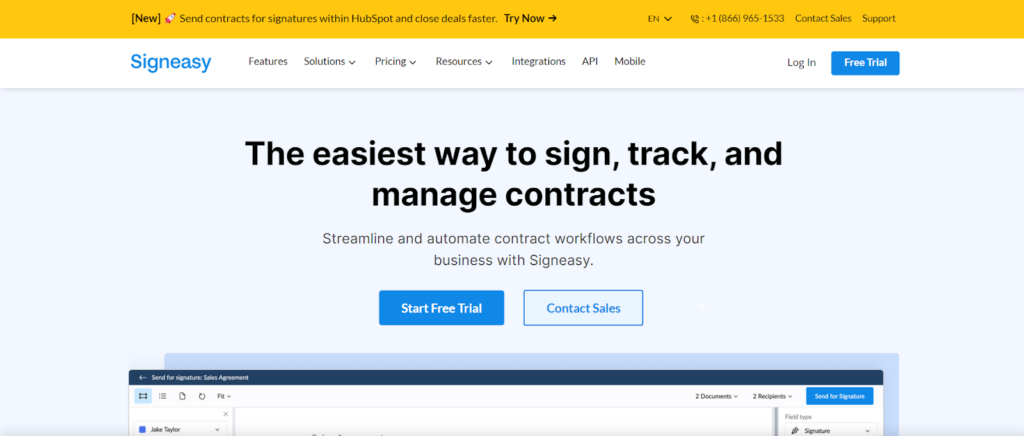
SignEasy is a user-friendly electronic signature solution designed for individuals and businesses looking for a straightforward way to sign and manage documents. The platform aims to simplify the document signing process with its intuitive interface, allowing users to sign documents from anywhere. SignEasy is accessible on various devices, including smartphones, making it convenient for users who are on the go.
Unique Points: SignEasy distinguishes itself with its emphasis on simplicity and accessibility. The platform offers a mobile application that enables users to sign documents using their smartphones or tablets, catering to the increasing demand for mobile document management. SignEasy also provides an offline mode, allowing users to sign documents without an internet connection.
Pros: User-friendly interface, mobile accessibility, offline signing mode.
Cons: Some users may find it lacking certain advanced features compared to more comprehensive solutions.
Also Read ➤ ➤ 10 Best Radio Automation Software |EXCEPTIONAL TOOLS!
SignRequest
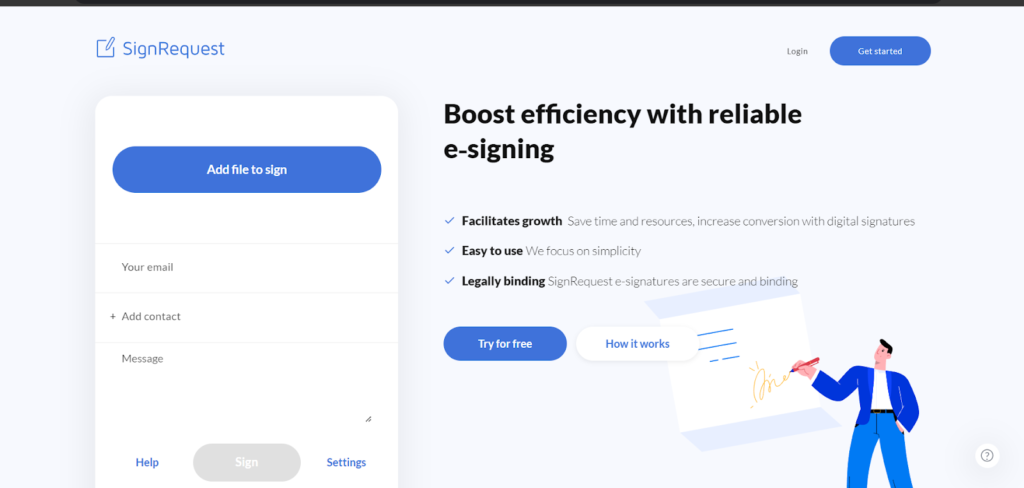
SignRequest is an electronic signature solution that focuses on simplicity and ease of use. It allows users to sign and request signatures on documents quickly and securely. SignRequest is designed for individuals, small businesses, and enterprises, offering an intuitive platform for digital document workflows.
Unique Points: SignRequest stands out for its straightforward and intuitive design, making it easy for users to navigate and complete the signing process. The platform offers a free plan with essential features, providing an accessible option for users with basic electronic signature needs. SignRequest’s affordability and ease of use make it suitable for small businesses and individuals.
Pros: Simple and intuitive design, affordability, free plan available.
Cons: Users with more advanced document management needs may find it lacking certain features offered by more comprehensive solutions.
Signable
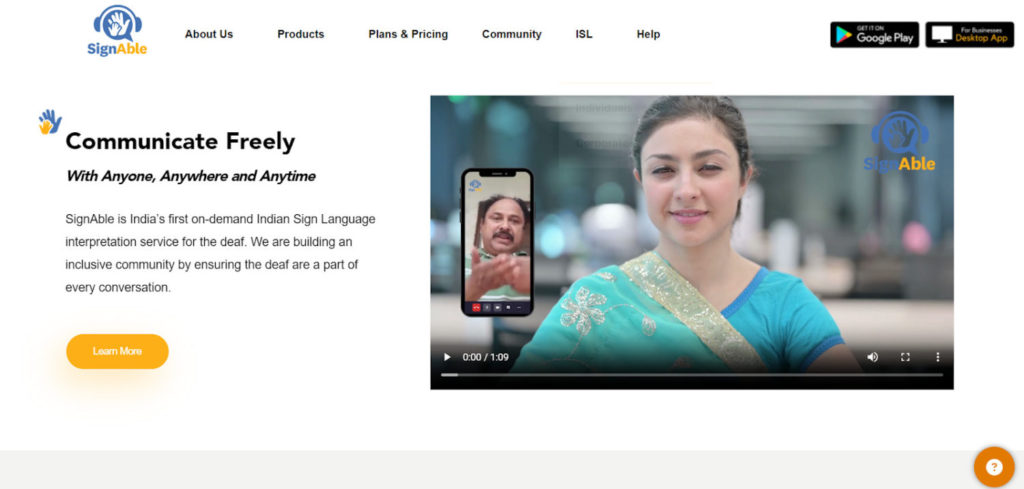
Signable is an electronic signature solution designed to simplify the document signing process for businesses. It allows users to sign and manage documents digitally, eliminating the need for physical paperwork. Signable caters to various industries, providing a platform that emphasizes efficiency and ease of use. The website offers features for both individual users and businesses of different sizes.
Unique Points: Signable differentiates itself with its emphasis on efficiency and user-friendly design. The platform provides a straightforward interface, making it easy for users to navigate and complete the document signing process. Signable also offers customizable templates, enabling users to streamline repetitive document workflows. Additionally, the platform integrates with popular business applications, enhancing its versatility in different work environments.
Pros and Cons:
Pros: User-friendly interface, customizable templates, integration with third-party applications.
Cons: Some users may find that it lacks certain advanced features offered by larger and more comprehensive document signing solutions. The availability of features may depend on the selected subscription plan.
Also Read ➤ ➤ Best PC Benchmark Software – Monitor your CPU performance NOW!
Conclusion:
In conclusion, the realm of electronic signature solutions, or document signing software, has evolved to become an indispensable tool for individuals and businesses seeking streamlined and efficient document management. The need for traditional pen-and-paper signatures is gradually being replaced by the convenience and effectiveness of digital alternatives. From personal experiences, such as facilitating a picnic consent form, to the broader applications across various industries, these software solutions offer a transformative way to handle paperwork.
The list of the 10 best document signing software provides a diverse range of options, each catering to different needs and preferences. DocuSign, signNow, PandaDoc, OneSpan Sign, Zoho Sign, Nitro Sign, Adobe Sign, SignEasy, SignRequest, and Signable showcase the variety and innovation present in this space. These platforms not only eliminate the physical constraints of document signing but also contribute to environmental sustainability by reducing paper usage.
As highlighted in the main agenda, key factors to consider when evaluating these solutions include security, ease of use, integration capabilities, authentication methods, workflow automation, collaboration features, audit trail functionality, scalability, storage and retrieval options, customer support, and cost. Each software has its unique points, pros, and cons, allowing users to make informed decisions based on their specific requirements.
In the ever-evolving digital landscape, document signing software plays a pivotal role in enhancing efficiency, ensuring legal validity, and simplifying the overall document management process. Whether it’s about securely signing contracts, agreements, or any other paperwork, these tools provide a high-tech solution that aligns with the demands of a fast-paced and digitally-driven world.